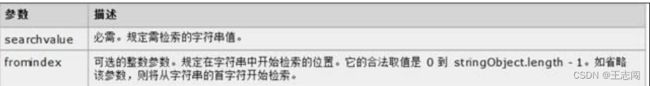ES 字符串模板
A 、字符串模板的应用 --- 连接
模板字符串( template string )是 增强版的字符串 ,用 反引号(
` ) 标识。它可以当作普通字符串使用,也可以
用来定义多行字符串,或者在字符串中嵌入变量。
// 普通字符串
`In JavaScript '\n' is a line-feed.`
// 多行字符串
`In JavaScript this is
not legal.`
console.log(`string text line 1
string text line 2`);
// 字符串中嵌入变量
let name = "Bob", time = "today";
`Hello ${name}, how are you ${time}?`
ES5 中的用法 :
let name ='Strive';
let age = 18;
let str = ' 这个人叫 '+name+', 年龄是 '+age+' 岁 ';
ES6 中的作法
` ${ 变量名字 }`
let str = ` 这个人叫 ${name}, 年龄是 ${age} 岁 `; // 字符串模板
又如:
ES5
$('#result').append('There are ' + basket.count + ' ' + ' items in your basket, ' +'' + basket.onSale + ' are on sale!');
ES6
$('#result').append(`There are ${basket.count} items in your basket,
${basket.onSale}
are on sale!`);
说明:
1. 如果在模板字符串中需要使用反引号,则前面要用 反斜杠 转义。
例如: let greeting = `\`Yo\` World!`;
2. 如果使用模板字符串表示多行字符串,所有的空格和缩进都会被保留在输出之中
$('#list').html(`
`);
去 掉空格
$('#list').html(`
- first
- second
3. 模板字符串中嵌入变量,需要将变量名写在 ${} 之中。
function authorize(user, action) {
if (!user.hasPrivilege(action)) {
throw new Error(
// 传统写法为
// 'User '
// + user.name
// + ' is not authorized to do ' // + action
// + '.'
`User ${user.name} is not authorized to do ${action}.`);
}
}
4. 大括号内部可放入任意的 JavaScript 表达式,可以进行运算,以及引用对象属性。
let x = 1;
let y = 2;
`${x} + ${y} = ${x + y}`
// "1 + 2 = 3"
`${x} + ${y * 2} = ${x + y * 2}`
// "1 + 4 = 5"
let obj = {x: 1, y: 2};
`${obj.x + obj.y}`
// "3"
5. 模板字符串之中还能调用函数。
function fn() { return "Hello World"; } `foo ${fn()} bar` // foo Hello World bar
// 如果大括号中的值不是字符串,将按照一般的规则转为字符串。
// 比如,大括号中是一个对象,将默认调用对象的 toString 方法。
如果模板字符串中的变量没有声明,将报错。
// 变量 place 没有声明
let msg = `Hello, ${place}`;
// 报错
6. 如果大括号内部是一个字符串,将会原样输出。
`Hello ${'World'}` // "Hello World
7. 模板字符串可以嵌套 const tmpl = addrs => `
| ${addr.first} |
| ${addr.last} |
`;
8. 如果需要引用模板字符串本身,在需要时执行,可以写成函数
let func = (name) => `Hello ${name}!`;
func('Jack') // "Hello Jack!"
//模板字符串写成了一个函数的返回值。执行这个函数,就相当于执行这个模板字符串了。
◆ 常见应用 : 读取后台 json 数据
B.字符串模板新增的方法
1 在 ES5 中确定一个字符是否被另一字符包围的方法
stringObject. indexOf ( searchvalue ,fromindex)indexOf()
如 :
var str="Hello world!"
document.write(str. indexOf ("Hello") + "
");
");
document.write(str. indexOf ("World") + "
");
");
document.write(str. indexOf ("world"));
相关方法 : charCodeAt() 方法、 lastIndexOf() 方法、 substring() 方法
2 、判断浏览器 includes 方法
includes() :返回布尔值,表示是否找到了参数字符串。
if(navigator.userAgent.includes('Chrome'))
3 、 ES6 中与字符串查找相关的其它方法
startsWith() : 返回布尔值,表示参数字符串是否在原字符串的头部。 endsWith() : 返回布尔值,表示参数字符串是否在原字符串的尾部 。
let s = 'Hello world!';
s.startsWith('Hello') // true
s.endsWith('!') // true
s.includes('o') // true
这三个方法都支持第二个参数,表示开始搜索的位置。
let s = 'Hello world!';
s.startsWith('world', 6) // true
s.endsWith('Hello', 5) // true
s.includes('Hello', 6) // fal
使用第二个参数 n 时, endsWith 的行为与其他两个方法有所不同。它针对前 n 个字符,
而其他两个方法针对从第 n 个位置直到字符串结束
Repeat
repeat 方法返回一个新字符串,表示将原字符串重复 n 次
'x'.repeat(3) // "xxx"
'hello'.repeat(2) // "hellohello"
'na'.repeat(0) // ""
padStart 、 padEnd
padStart() 用于头部补全, padEnd() 用于尾部补全。
'x'.padStart(5, 'ab') // 'ababx'
'x'.padStart(4, 'ab') // 'abax'
'x'.padEnd(5, 'ab') // 'xabab'
'x'.padEnd(4, 'ab') // 'xaba'
trimStart()、trimEnd()
trimStart() 和 trimEnd() 这两个方法。它们的行为与 trim() 一致, trimStart() 消除字符串头部的空格, trimEnd() 消除尾部的空格。它们返回的都是新字符串,不会修改原始字符串。
const s = ' abc ';
s.trim() // "abc" 全 部删除
s.trimStart() // "abc " 左删除
s.trimEnd() // " abc" 右删除