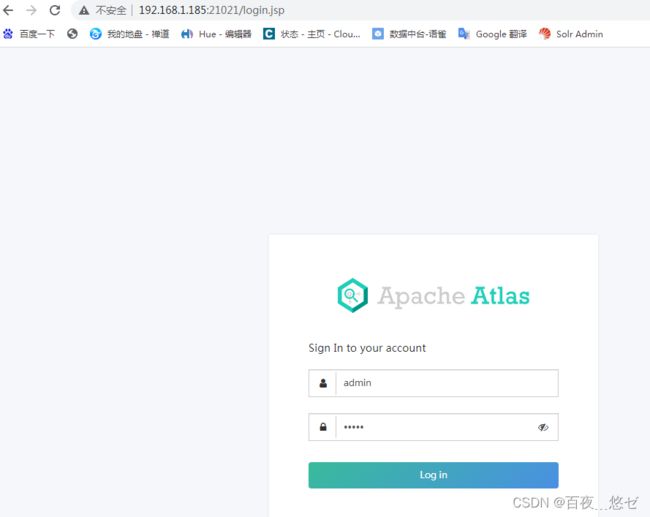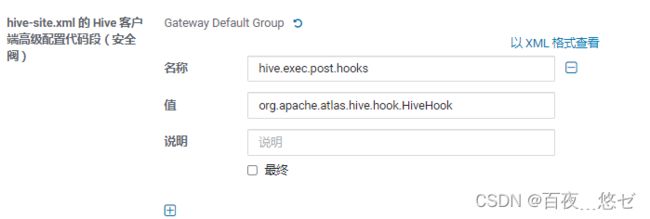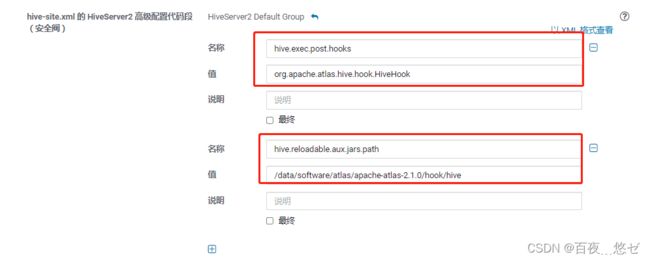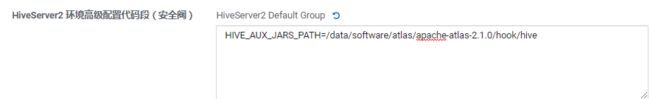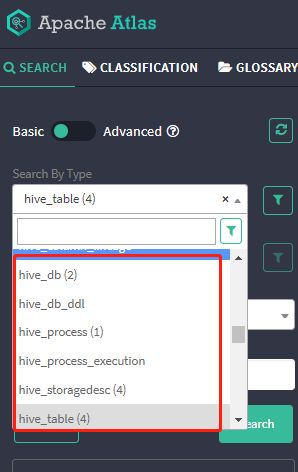基于CM管理的CDH6.3.2集群集成Atlas2.1.0
基于CM管理的CDH6.3.2集群集成Atlas2.1.0
大数据平台进行数据治理需要,采用Apache Atlas进行数据治理。下载Atlas2.1.0版本源码包。下载https://www.apache.org/dyn/closer.cgi/atlas/2.1.0/apache-atlas-2.1.0-sources.tar.gz 到windows。
前提CDH集群已经搭建完成,组件服务包含Hdfs、Hive、Hbase、Solr、Kafka、Sqoop、Zookeeper、Impala、Yarn、Spark、Oozie、Phoenix、Hue等。
windows环境JDK(1.8.1_151以上)、Maven(3.5.0以上)版本最好和Linux中的JDK、Maven版本保持一致。
修改源码并编译
解压apache-atlas-2.1.0-sources.tar.gz压缩包,得到apache-atlas-sources-2.1.0目录,用InetlliJ Idea打开项目文件,修改目录下的pom.xml文件。
在标签中修改组件为CDH中使用的版本。
<lucene-solr.version>7.4.0-cdh6.3.2lucene-solr.version>
<hadoop.version>3.0.0-cdh6.3.2hadoop.version>
<hbase.version>2.1.0-cdh6.3.2hbase.version>
<solr.version>7.4.0-cdh6.3.2solr.version>
<hive.version>2.1.1-cdh6.3.2hive.version>
<kafka.version>2.2.1-cdh6.3.2kafka.version>
<sqoop.version>1.4.7-cdh6.3.2sqoop.version>
<zookeeper.version>3.4.5-cdh6.3.2zookeeper.version>
在标签中新增如下依赖源,保存退出 !wq
<repository>
<id>clouderaid>
<url>https://repository.cloudera.com/artifactory/cloudera-reposurl>
<releases>
<enabled>trueenabled>
releases>
<snapshots>
<enabled>falseenabled>
snapshots>
repository>
为了兼容hive2.1.1版本,需要修改Atlas2.1.0默认Hive3.1的源代码,项目位置 /opt/apache-atlas-sources-2.1.0/addons/hive-bridge。
(1)修改文件./src/main/java/org/apache/atlas/hive/bridge/HiveMetaStoreBridge.java
//第577行源代码:
String catalogName = hiveDB.getCatalogName() != null ? hiveDB.getCatalogName().toLowerCase() : null;
//修改为:
String catalogName = null;
(2)修改.src/main/java/org/apache/atlas/hive/hook/AtlasHiveHookContext.java
//第81行源代码:
this.metastoreHandler = (listenerEvent != null) ? metastoreEvent.getIHMSHandler() : null;
//修改为:
this.metastoreHandler = null;
修改完年后,等待Maven依赖包全部下载完成。
打开命令窗口Terminal行进行编译。
mvn clean -DskipTests package -Pdist -Drat.skip=true
等待编译安装。期间爆红提示,下面这句是问题核心。
Failure to find org.apache.lucene:lucene-core:jar:7.4.0-cdh6.3.2 in https://maven.aliyun.com/repository/public was cached in the local repository, resolution will not be reattempted until the update interval of aliyunmaven has elapsed or updates are forced
或
Could not find artifact org.apache.lucene:lucene-parent:pom:7.4.0-cdh6.3.2 in aliyunmaven (https://maven.aliyun.com/repository/public) ->[Help 1]
去maven仓库找到对应文件夹,如我这里本机路径D:\apache-maven-3.6.1\repository\org\apache\lucene\lucene-core\7.4.0-cdh6.3.2只保留里面的.jar和.pom文件,其他文件如.repositories、.jar.lastUpdated、.jar.sha1、.pom.lastUpdated、.pom.sha1全部删除,然后重新编译。如果还在此处报错,就去https://repository.cloudera.com/artifactory/cloudera-repos/中找到对应的缺失文件,放到本地仓库中,然后重编译。
编译完成后,在distro/target中可以看到apache-atlas-2.1.0-bin.tar.gz文件,将这个文件解压到CM server节点/data/software/atlas,并解压。
tar -zxvf apache-atlas-2.1.0-bin.tar.gz
修改atlas配置文件
在atlas安装目录/conf目录下有 atlas-application.properties、atlas-log4j.xml、atlas-env.sh
cd apache-atlas-2.1.0/conf
-------------------------------------
-rw-r--r-- 1 root root 12411 3月 24 15:00 atlas-application.properties
-rw-r--r-- 1 root root 3281 3月 24 15:13 atlas-env.sh
-rw-r--r-- 1 root root 5733 3月 24 15:03 atlas-log4j.xml
-rw-r--r-- 1 root root 2543 5月 25 2021 atlas-simple-authz-policy.json
-rw-r--r-- 1 root root 31403 5月 25 2021 cassandra.yml.template
drwxr-xr-x 2 root root 18 3月 24 15:15 hbase
drwxr-xr-x 3 root root 140 5月 25 2021 solr
-rw-r--r-- 1 root root 207 5月 25 2021 users-credentials.properties
drwxr-xr-x 2 root root 54 5月 25 2021 zookeeper
atlas-application.properties修改:
#修改hbase
atlas.graph.storage.hostname=hadoop01:2181,hadoop02:2181,hadoop03:2181
atlas.graph.storage.hbase.regions-per-server=1
atlas.graph.storage.lock.wait-time=10000
#修改solr
atlas.graph.index.search.solr.zookeeper-url=192.168.1.185:2181/solr,192.168.1.186:2181/solr,192.168.1.188:2181/solr
#等于false为外置的kafka
atlas.notification.embedded=false
atlas.kafka.zookeeper.connect=192.168.1.185:2181,192.168.1.186:2181,192.168.1.188:2181
atlas.kafka.bootstrap.servers=192.168.1.185:9092,192.168.1.186:9092,192.168.1.188:9092
atlas.kafka.zookeeper.session.timeout.ms=60000
atlas.kafka.zookeeper.connection.timeout.ms=60000
#修改其他配置
#默认访问端口21000,此端口和impala冲突,可以在cm中修改impala端口,因为已经安装了imapala,所以修改此处端口。
atlas.server.http.port=21021
atlas.rest.address=http://hadoop01:21021
#如果设置为true,则在服务器启动时会运行安装步骤
atlas.server.run.setup.on.start=false
# hbase的zk集群节点
atlas.audit.hbase.zookeeper.quorum=hadoop01:2181,hadoop02:2181,hadoop03:2181
#添加hive
######### Hive Hook Configs #######
atlas.hook.hive.synchronous=false
atlas.hook.hive.numRetries=3
atlas.hook.hive.queueSize=10000
atlas.cluster.name=primary
atlas-log4j.xml修改:
去掉如下代码部分注释第79行-95行
atlas-env.sh修改:新增 export HBASE_CONF_DIR=/etc/hbase/conf
#!/usr/bin/env bash
#
# Licensed to the Apache Software Foundation (ASF) under one
# or more contributor license agreements. See the NOTICE file
# distributed with this work for additional information
# regarding copyright ownership. The ASF licenses this file
# to you under the Apache License, Version 2.0 (the
# "License"); you may not use this file except in compliance
# with the License. You may obtain a copy of the License at
#
# http://www.apache.org/licenses/LICENSE-2.0
#
# Unless required by applicable law or agreed to in writing, software
# distributed under the License is distributed on an "AS IS" BASIS,
# WITHOUT WARRANTIES OR CONDITIONS OF ANY KIND, either express or implied.
# See the License for the specific language governing permissions and
# limitations under the License.
#
# The java implementation to use. If JAVA_HOME is not found we expect java and jar to be in path
#export JAVA_HOME=
# any additional java opts you want to set. This will apply to both client and server operations
#export ATLAS_OPTS=
# any additional java opts that you want to set for client only
#export ATLAS_CLIENT_OPTS=
# java heap size we want to set for the client. Default is 1024MB
#export ATLAS_CLIENT_HEAP=
# any additional opts you want to set for atlas service.
#export ATLAS_SERVER_OPTS=
# indicative values for large number of metadata entities (equal or more than 10,000s)
#export ATLAS_SERVER_OPTS="-server -XX:SoftRefLRUPolicyMSPerMB=0 -XX:+CMSClassUnloadingEnabled -XX:+UseConcMarkSweepGC -XX:+CMSParallelRemarkEnabled -XX:+PrintTenuringDistribution -XX:+HeapDumpOnOutOfMemoryError -XX:HeapDumpPath=dumps/atlas_server.hprof -Xloggc:logs/gc-worker.log -verbose:gc -XX:+UseGCLogFileRotation -XX:NumberOfGCLogFiles=10 -XX:GCLogFileSize=1m -XX:+PrintGCDetails -XX:+PrintHeapAtGC -XX:+PrintGCTimeStamps"
# java heap size we want to set for the atlas server. Default is 1024MB
#export ATLAS_SERVER_HEAP=
# indicative values for large number of metadata entities (equal or more than 10,000s) for JDK 8
#export ATLAS_SERVER_HEAP="-Xms15360m -Xmx15360m -XX:MaxNewSize=5120m -XX:MetaspaceSize=100M -XX:MaxMetaspaceSize=512m"
# What is is considered as atlas home dir. Default is the base locaion of the installed software
#export ATLAS_HOME_DIR=
# Where log files are stored. Defatult is logs directory under the base install location
#export ATLAS_LOG_DIR=
# Where pid files are stored. Defatult is logs directory under the base install location
#export ATLAS_PID_DIR=
# where the atlas titan db data is stored. Defatult is logs/data directory under the base install location
#export ATLAS_DATA_DIR=
# Where do you want to expand the war file. By Default it is in /server/webapp dir under the base install dir.
#export ATLAS_EXPANDED_WEBAPP_DIR=
#hbse配置文件路径
export HBASE_CONF_DIR=/etc/hbase/conf
# indicates whether or not a local instance of HBase should be started for Atlas
#使用外部hbase,不用atlas内置hbase
export MANAGE_LOCAL_HBASE=false
# indicates whether or not a local instance of Solr should be started for Atlas
#使用外部solr,不使用atlas内置solr
export MANAGE_LOCAL_SOLR=false
# indicates whether or not cassandra is the embedded backend for Atlas
#使用外部cassandra,不使用atlas内置cassandra
export MANAGE_EMBEDDED_CASSANDRA=false
# indicates whether or not a local instance of Elasticsearch should be started for Atlas
#使用外部es,不使用atlas内置es
export MANAGE_LOCAL_ELASTICSEARCH=false
组件服务集成
集成CDH中HBase
将hbase配置文件添加到atlas的conf/hbase中。
ln -s /etc/hbase/conf /data/software/atlas/apache-atlas-2.1.0/conf/hbase/
集成CDH中Solr
将atlas/conf/solr文件夹拷贝到所有安装solr节点的目录下,并更名为atlas-solr
cp -r atlas/conf/solr /opt/cloudera/parcels/CDH-6.3.2-1.cdh6.3.2.p0.1605554/lib/solr
#所有solr节点执行
cd /opt/cloudera/parcels/CDH-6.3.2-1.cdh6.3.2.p0.1605554/lib/solr
#所有solr节点执行
mv solr atlas-solr
#所有solr节点执行,修改solr用户对应的bash
vi /etc/passwd
/sbin/nologin 修改为 /bin/bash
useradd atlas && echo atlas | passwd --stdin atlas
chown -R atlas:atlas /usr/local/src/solr/
# solr节点创建collection
# 切换solr用户执行
su solr
/opt/cloudera/parcels/CDH-6.3.2-1.cdh6.3.2.p0.1605554/lib/solr/bin/solr create -c vertex_index -d /opt/cloudera/parcels/CDH-6.3.2-1.cdh6.3.2.p0.1605554/lib/solr/atlas-solr -shards 3 -replicationFactor 1
/opt/cloudera/parcels/CDH-6.3.2-1.cdh6.3.2.p0.1605554/lib/solr/bin/solr create -c edge_index -d /opt/cloudera/parcels/CDH-6.3.2-1.cdh6.3.2.p0.1605554/lib/solr/atlas-solr -shards 3 -replicationFactor 1
/opt/cloudera/parcels/CDH-6.3.2-1.cdh6.3.2.p0.1605554/lib/solr/bin/solr create -c fulltext_index -d /opt/cloudera/parcels/CDH-6.3.2-1.cdh6.3.2.p0.1605554/lib/solr/atlas-solr -shards 3 -replicationFactor 1
查看solr服务节点web页面,http://cdh001:8983,验证是否创建成功,出现如下内容。
集成CDH中Kafka
#创建测试Topic
kafka-topics --zookeeper cdh185:2181,cdh186:2181,cdh188.com:2181 --create --replication-factor 3 --partitions 3 --topic _HOATLASOK
kafka-topics --zookeeper cdh185:2181,cdh186:2181,cdh188.com:2181, --create --replication-factor 3 --partitions 3 --topic ATLAS_ENTITIES
kafka-topics --zookeeper cdh185:2181,cdh186:2181,cdh188.com:2181, --create --replication-factor 3 --partitions 3 --topic ATLAS_HOOK
#查看Topic列表
kafka-topics --zookeeper cdh185:2181 --list
添加Atlas到系统变量
vim /etc/profile
#---------------- atlas ---------------------------
export ATLAS_HOME=/data/software/atlas/apache-atlas-2.1.0
export PATH=$PATH:$ATLAS_HOME/bin
启动Atlas
#启动命令
atlas_start.py
starting atlas on host localhost
starting atlas on port 21021
...................
Apache Atlas Server started!!!
# 查看端口启用状态
netstat -nultap | grep 21021
tcp 0 0 0.0.0.0:21021 0.0.0.0:* LISTEN
tcp 0 0 192.168.1.185:21021 172.16.10.11:51805 TIME_WAIT
tcp 0 0 192.168.1.185:21021 172.16.10.11:51806 TIME_WAIT
tcp 0 0 192.168.1.185:21021 172.16.10.11:51809 TIME_WAIT
tcp 0 0 192.168.1.185:21021 172.16.10.11:51804 TIME_WAIT
tcp 0 0 192.168.1.185:21021 172.16.10.11:51808 TIME_WAIT
tcp 0 0 192.168.1.185:21021 172.16.10.11:51807 TIME_WAIT
#页面查看,登录http://hadoop01:21021,默认账密admin/admin
#停止命令
atlas_stop.py
集成CDH中Hive
CM界面进行Hive配置文件hive-site.xml,
(1)修改【hive-site.xml的Hive服务高级配置代码段(安全阀)】
名称:hive.exec.post.hooks
值:org.apache.atlas.hive.hook.HiveHook
(2)修改【hive-site.xml的Hive客户端高级配置代码段(安全阀)】
名称:hive.exec.post.hooks
值:org.apache.atlas.hive.hook.HiveHook
(3)修改 【hive-site.xml 的 HiveServer2 高级配置代码段(安全阀)】
名称:hive.exec.post.hooks
值:org.apache.atlas.hive.hook.HiveHook
名称:hive.reloadable.aux.jars.path
值:HIVE_AUX_JARS_PATH=/data/software/atlas/apache-atlas-2.1.0/hook/hive
(4)修改 【HiveServer2 环境高级配置代码段(安全阀)】
HIVE_AUX_JARS_PATH=/data/software/atlas/apache-atlas-2.1.0/hook/hive
(5)atlas-application.properties 配置文件复制到/etc/hive/conf目录
cp /data/software/atlas/apache-atlas-2.1.0/conf/atlas-application.properties /etc/hive/conf
(6)将atlas-application.properties 配置文件复制到atlas/hook/hive目录,压缩配置文件到atlas-plugin-classloader-2.1.0.jar中
#复制文件
cp /data/software/atlas/apache-atlas-2.1.0/conf/atlas-application.properties /data/software/atlas/apache-atlas-2.1.0/hook/hive
#进入目录
cd /data/software/atlas/apache-atlas-2.1.0/hook/hive
#配置文件压缩到atlas-plugin-classloader-2.1.0.jar
zip -u atlas-plugin-classloader-2.1.0.jar atlas-application.properties
(7)Atlas导入hive元数据。
import-hive.sh
#账密 admin/admin
#出现Hive Meta Data imported successfully!!! 成功导入hive元数据。
#通过atlas页面,查询可看到hive_db后面有数字即可。