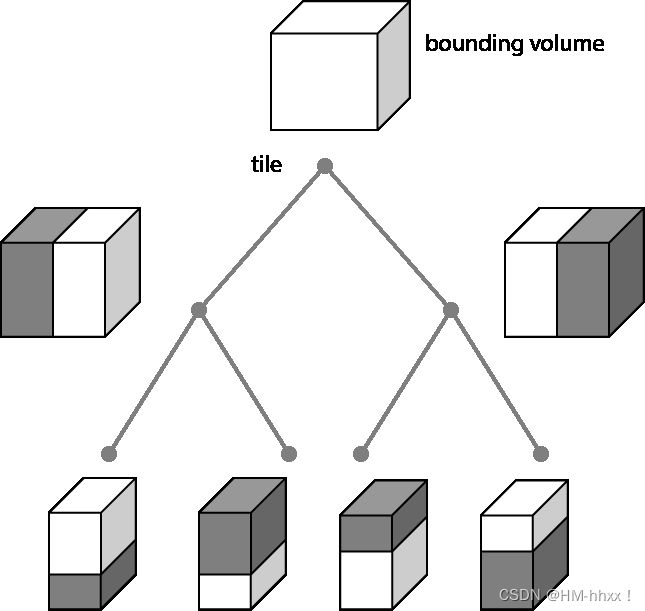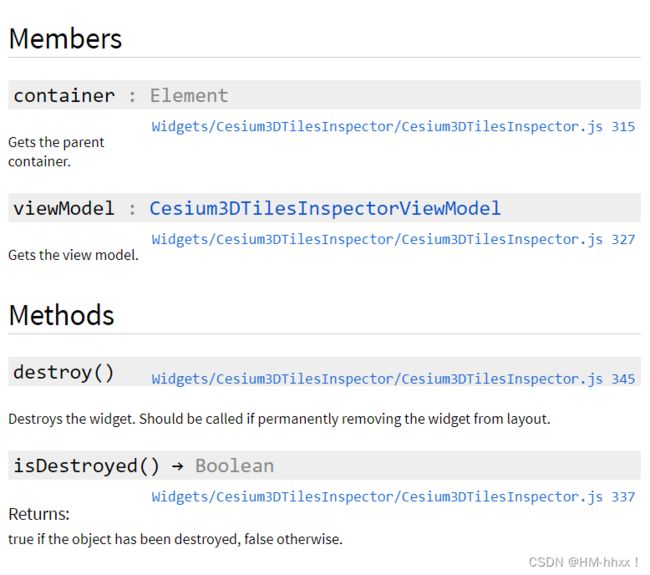url |
Resource | String | Promise. | Promise. |
|
The url to a tileset JSON file. 切片集 JSON 文件的 url。 |
show |
Boolean |
true |
optionalDetermines if the tileset will be shown.确定是否显示切片集。 |
modelMatrix |
Matrix4 |
Matrix4.IDENTITY |
optionalA 4x4 transformation matrix that transforms the tileset's root tile. 一个 4x4 转换矩阵,用于转换切片集的根切片。 |
shadows |
ShadowMode |
ShadowMode.ENABLED |
optionalDetermines whether the tileset casts or receives shadows from light sources.确定拼贴集是投射还是接收来自光源的阴影。 |
maximumScreenSpaceError |
Number |
16 |
optionalThe maximum screen space error used to drive level of detail refinement.用于推动细节层次细化的最大屏幕空间误差。 |
maximumMemoryUsage |
Number |
512 |
optionalThe maximum amount of memory in MB that can be used by the tileset.切片集可以使用的最大内存量(以 MB 为单位)。 |
cullWithChildrenBounds |
Boolean |
true |
optionalOptimization option. Whether to cull tiles using the union of their children bounding volumes.优化选项。是否使用子级边界卷的并集来剔除切片。 |
cullRequestsWhileMoving |
Boolean |
true |
optionalOptimization option. Don't request tiles that will likely be unused when they come back because of the camera's movement. This optimization only applies to stationary tilesets.优化选项。请勿请求由于摄像机移动而返回时可能未使用的磁贴。此优化仅适用于固定切片集。 |
cullRequestsWhileMovingMultiplier |
Number |
60.0 |
optionalOptimization option. Multiplier used in culling requests while moving. Larger is more aggressive culling, smaller less aggressive culling.优化选项。用于在移动时剔除请求的乘数。越大越积极,越小越激进的剔除。 |
preloadWhenHidden |
Boolean |
false |
optionalPreload tiles when is . Loads tiles as if the tileset is visible but does not render them.tileset.showfalse当 为 时预加载磁贴。加载切片,就好像切片集可见但不渲染切片一样。tileset.showfalse |
preloadFlightDestinations |
Boolean |
true |
optionalOptimization option. Preload tiles at the camera's flight destination while the camera is in flight.优化选项。在摄像机飞行时在摄像机的飞行目的地预加载磁贴。 |
preferLeaves |
Boolean |
false |
optionalOptimization option. Prefer loading of leaves first.优化选项。更喜欢先装叶子。 |
dynamicScreenSpaceError |
Boolean |
false |
optionalOptimization option. Reduce the screen space error for tiles that are further away from the camera.优化选项。减少远离相机的磁贴的屏幕空间错误。 |
dynamicScreenSpaceErrorDensity |
Number |
0.00278 |
optionalDensity used to adjust the dynamic screen space error, similar to fog density.密度用于调整动态屏幕空间误差,类似于雾密度。 |
dynamicScreenSpaceErrorFactor |
Number |
4.0 |
optionalA factor used to increase the computed dynamic screen space error.用于增加计算的动态屏幕空间误差的因子。 |
dynamicScreenSpaceErrorHeightFalloff |
Number |
0.25 |
optionalA ratio of the tileset's height at which the density starts to falloff.切片集高度的比率,密度开始下降。 |
progressiveResolutionHeightFraction |
Number |
0.3 |
optionalOptimization option. If between (0.0, 0.5], tiles at or above the screen space error for the reduced screen resolution of will be prioritized first. This can help get a quick layer of tiles down while full resolution tiles continue to load.progressiveResolutionHeightFraction*screenHeight优化选项。如果介于 (0.0, 0.5] 之间,则将首先优先处理屏幕分辨率降低的屏幕空间误差等于或高于屏幕空间误差的磁贴。这有助于在继续加载全分辨率切片的同时快速关闭切片图层。progressiveResolutionHeightFraction*screenHeight |
foveatedScreenSpaceError |
Boolean |
true |
optionalOptimization option. Prioritize loading tiles in the center of the screen by temporarily raising the screen space error for tiles around the edge of the screen. Screen space error returns to normal once all the tiles in the center of the screen as determined by the Cesium3DTileset#foveatedConeSize are loaded.优化选项。通过临时提高屏幕边缘周围磁贴的屏幕空间误差,优先加载屏幕中心的磁贴。一旦加载了由 Cesium3DTileset#foveatedConeSize 确定的屏幕中心的所有图块,屏幕空间错误将恢复正常。 |
foveatedConeSize |
Number |
0.1 |
optionalOptimization option. Used when Cesium3DTileset#foveatedScreenSpaceError is true to control the cone size that determines which tiles are deferred. Tiles that are inside this cone are loaded immediately. Tiles outside the cone are potentially deferred based on how far outside the cone they are and their screen space error. This is controlled by Cesium3DTileset#foveatedInterpolationCallback and Cesium3DTileset#foveatedMinimumScreenSpaceErrorRelaxation. Setting this to 0.0 means the cone will be the line formed by the camera position and its view direction. Setting this to 1.0 means the cone encompasses the entire field of view of the camera, disabling the effect.优化选项。当 Cesium3DTileset#foveatedScreenSpaceError 为 true 时使用,用于控制确定哪些切片被延迟的锥体大小。此锥体内的切片将立即加载。锥体外的磁贴可能会根据其在圆锥体外的距离及其屏幕空间错误而延迟。这由 Cesium3DTileset#foveatedInterpolationCallback 和 Cesium3DTileset#foveatedMinimumScreenSpaceErrorRelaxation 控制。将其设置为 0.0 意味着圆锥体将由相机位置及其视图方向形成的线。将此值设置为 1.0 意味着锥体包含摄像机的整个视场,从而禁用了该效果。 |
foveatedMinimumScreenSpaceErrorRelaxation |
Number |
0.0 |
optionalOptimization option. Used when Cesium3DTileset#foveatedScreenSpaceError is true to control the starting screen space error relaxation for tiles outside the foveated cone. The screen space error will be raised starting with tileset value up to Cesium3DTileset#maximumScreenSpaceError based on the provided Cesium3DTileset#foveatedInterpolationCallback优化选项。当 Cesium3DTileset#foveatedScreenSpaceError 为 true 时使用,以控制凹槽锥外瓷砖的起始屏幕空间误差松弛。屏幕空间错误将从 tileset 值开始提高,直到 Cesium3DTileset#maximumScreenSpaceError,基于提供的 Cesium3DTileset#foveatedInterpolationCallback。. |
foveatedInterpolationCallback |
Cesium3DTileset.foveatedInterpolationCallback |
Math.lerp |
optionalOptimization option. Used when Cesium3DTileset#foveatedScreenSpaceError is true to control how much to raise the screen space error for tiles outside the foveated cone, interpolating between Cesium3DTileset#foveatedMinimumScreenSpaceErrorRelaxation and Cesium3DTileset#maximumScreenSpaceError优化选项。当 Cesium3DTileset#foveatedScreenSpaceError 为 true 时使用,以控制在中央凹锥体外的磁贴的屏幕空间误差提高多少,在 Cesium3DTileset#foveated MinimumScreenSpaceErrorRelaxation 和 Cesium3DTileset#maximumScreenSpaceError 之间进行插值 |
foveatedTimeDelay |
Number |
0.2 |
optionalOptimization option. Used when Cesium3DTileset#foveatedScreenSpaceError is true to control how long in seconds to wait after the camera stops moving before deferred tiles start loading in. This time delay prevents requesting tiles around the edges of the screen when the camera is moving. Setting this to 0.0 will immediately request all tiles in any given view.优化选项。当 Cesium3DTileset#foveatedScreenSpaceError 为 true 时使用,以控制在延迟的磁贴开始加载之前,摄像机停止移动后等待的时间(以秒为单位)。此时间延迟可防止在摄像机移动时请求屏幕边缘周围的磁贴。将此值设置为 0.0 将立即请求任何给定视图中的所有磁贴。 |
skipLevelOfDetail |
Boolean |
false |
optionalOptimization option. Determines if level of detail skipping should be applied during the traversal.优化选项。确定在遍历期间是否应应用细节层次跳过。 |
baseScreenSpaceError |
Number |
1024 |
optionalWhen is , the screen space error that must be reached before skipping levels of detail.skipLevelOfDetailtrue当 是 时,在跳过细节层次之前必须达到的屏幕空间错误。skipLevelOfDetailtrue |
skipScreenSpaceErrorFactor |
Number |
16 |
optionalWhen is , a multiplier defining the minimum screen space error to skip. Used in conjunction with to determine which tiles to load.skipLevelOfDetailtrueskipLevels当 is 时,定义要跳过的最小屏幕空间误差的乘数。结合使用以确定要加载的磁贴。skipLevelOfDetailtrueskipLevels |
skipLevels |
Number |
1 |
optionalWhen is , a constant defining the minimum number of levels to skip when loading tiles. When it is 0, no levels are skipped. Used in conjunction with to determine which tiles to load.skipLevelOfDetailtrueskipScreenSpaceErrorFactor当 is 时,一个常量,定义加载图块时要跳过的最小级别数。当它为 0 时,不会跳过任何级别。结合使用以确定要加载的磁贴。skipLevelOfDetailtrueskipScreenSpaceErrorFactor |
immediatelyLoadDesiredLevelOfDetail |
Boolean |
false |
optionalWhen is , only tiles that meet the maximum screen space error will ever be downloaded. Skipping factors are ignored and just the desired tiles are loaded.skipLevelOfDetailtrue当 is 时,只会下载满足最大屏幕空间错误的磁贴。跳过因素将被忽略,仅加载所需的磁贴。skipLevelOfDetailtrue |
loadSiblings |
Boolean |
false |
optionalWhen is , determines whether siblings of visible tiles are always downloaded during traversal.skipLevelOfDetailtrueWhen is ,确定在遍历期间是否始终下载可见切片的同级。skipLevelOfDetailtrue |
clippingPlanes |
ClippingPlaneCollection |
|
optionalThe ClippingPlaneCollection used to selectively disable rendering the tileset.用于有选择地禁用渲染切片集的剪贴平面集合。 |
classificationType |
ClassificationType |
|
optionalDetermines whether terrain, 3D Tiles or both will be classified by this tileset. See Cesium3DTileset#classificationType for details about restrictions and limitations.确定地形、3D 切片或两者是否按此切片集进行分类。请参阅 Cesium3DTileset#classificationType,了解有关限制和局限的详细信息。 |
ellipsoid |
Ellipsoid |
Ellipsoid.WGS84 |
optionalThe ellipsoid determining the size and shape of the globe.确定地球大小和形状的椭圆体。 |
pointCloudShading |
Object |
|
optionalOptions for constructing a PointCloudShading object to control point attenuation based on geometric error and lighting.用于构造 PointCloudShading 对象的选项,以根据几何误差和光照控制点衰减。 |
lightColor |
Cartesian3 |
|
optionalThe light color when shading models. When the scene's light color is used instead.undefined着色模型时的浅色。当使用场景的浅色时。undefined |
imageBasedLighting |
ImageBasedLighting |
|
optionalThe properties for managing image-based lighting for this tileset.用于管理此切片集的基于图像的照明的属性。 |
backFaceCulling |
Boolean |
true |
optionalWhether to cull back-facing geometry. When true, back face culling is determined by the glTF material's doubleSided property; when false, back face culling is disabled.是否剔除背面几何图形。当为真时,背面剔除由glTF材料的双面属性决定;当 false 时,将禁用背面剔除。 |
showOutline |
Boolean |
true |
optionalWhether to display the outline for models using the CESIUM_primitive_outline extension. When true, outlines are displayed. When false, outlines are not displayed.是否显示使用CESIUM_primitive_outline扩展的模型的轮廓。如果为 true,则显示轮廓。如果为 false,则不显示轮廓。 |
vectorClassificationOnly |
Boolean |
false |
optionalIndicates that only the tileset's vector tiles should be used for classification.指示仅应将切片集的矢量切片用于分类。 |
vectorKeepDecodedPositions |
Boolean |
false |
optionalWhether vector tiles should keep decoded positions in memory. This is used with .Cesium3DTileFeature.getPolylinePositions矢量切片是否应在内存中保留解码位置。这与 一起使用。Cesium3DTileFeature.getPolylinePositions |
featureIdLabel |
String | Number |
"featureId_0" |
optionalLabel of the feature ID set to use for picking and styling. For EXT_mesh_features, this is the feature ID's label property, or "featureId_N" (where N is the index in the featureIds array) when not specified. EXT_feature_metadata did not have a label field, so such feature ID sets are always labeled "featureId_N" where N is the index in the list of all feature Ids, where feature ID attributes are listed before feature ID textures. If featureIdLabel is an integer N, it is converted to the string "featureId_N" automatically. If both per-primitive and per-instance feature IDs are present, the instance feature IDs take priority.用于拾取和样式设置的要素 ID 集的标签。对于EXT_mesh_features,这是要素 ID 的标签属性,如果未指定,则为“featureId_N”(其中 N 是 featureIds 数组中的索引)。EXT_feature_metadata没有标签字段,因此此类要素 ID 集始终标记为“featureId_N”,其中 N 是所有要素 ID 列表中的索引,其中要素 ID 属性列在要素 ID 纹理之前。如果 featureIdLabel 是整数 N,则会自动将其转换为字符串“featureId_N”。如果同时存在每个基元和每个实例的特征 ID,则实例特征 ID 优先。 |
instanceFeatureIdLabel |
String | Number |
"instanceFeatureId_0" |
optionalLabel of the instance feature ID set used for picking and styling. If instanceFeatureIdLabel is set to an integer N, it is converted to the string "instanceFeatureId_N" automatically. If both per-primitive and per-instance feature IDs are present, the instance feature IDs take priority.用于拾取和样式设置的实例要素 ID 集的标签。如果 instanceFeatureIdLabel 设置为整数 N,则会自动将其转换为字符串“instanceFeatureId_N”。如果同时存在每个基元和每个实例的特征 ID,则实例特征 ID 优先。 |
showCreditsOnScreen |
Boolean |
false |
optionalWhether to display the credits of this tileset on screen.是否在屏幕上显示此图块集的制作者名单。 |
splitDirection |
SplitDirection |
SplitDirection.NONE |
optionalThe SplitDirection split to apply to this tileset.要应用于此切片集的拆分方向拆分。 |
debugHeatmapTilePropertyName |
String |
|
optionalThe tile variable to colorize as a heatmap. All rendered tiles will be colorized relative to each other's specified variable value.要着色为热图的磁贴变量。所有渲染的磁贴都将相对于彼此的指定变量值进行着色。 |
debugFreezeFrame |
Boolean |
false |
optionalFor debugging only. Determines if only the tiles from last frame should be used for rendering.仅用于调试。确定是否只应使用最后一帧的拼贴进行渲染。 |
debugColorizeTiles |
Boolean |
false |
optionalFor debugging only. When true, assigns a random color to each tile.仅用于调试。如果为 true,则为每个磁贴分配随机颜色。 |
enableDebugWireframe |
Boolean |
|
optionalFor debugging only. This must be true for debugWireframe to work for ModelExperimental in WebGL1. This cannot be set after the tileset has loaded. |
debugWireframe |
Boolean |
false |
optionalFor debugging only. When true, render's each tile's content as a wireframe.仅用于调试。这必须是正确的,debugWireframe才能在WebGL1中为ModelExperimental工作。加载切片集后,无法设置此项。 |
debugShowBoundingVolume |
Boolean |
false |
optionalFor debugging only. When true, renders the bounding volume for each tile.仅用于调试。如果为 true,则将每个磁贴的内容呈现为线框。 |
debugShowContentBoundingVolume |
Boolean |
false |
optionalFor debugging only. When true, renders the bounding volume for each tile's content.
仅用于调试。如果为 true,则呈现每个磁贴的边界体积。 |
debugShowViewerRequestVolume |
Boolean |
false |
optionalFor debugging only. When true, renders the viewer request volume for each tile仅用于调试。如果为 true,则呈现每个磁贴的查看器请求量。 |
debugShowGeometricError |
Boolean |
false |
optionalFor debugging only. When true, draws labels to indicate the geometric error of each tile.
仅用于调试。如果为 true,则绘制标签以指示每个切片的几何误差。 |
debugShowRenderingStatistics |
Boolean |
false |
optionalFor debugging only. When true, draws labels to indicate the number of commands, points, triangles and features for each tile.
仅用于调试。如果为 true,则绘制标注以指示每个切片的命令、点、三角形和要素的数量。 |
debugShowMemoryUsage |
Boolean |
false |
optionalFor debugging only. When true, draws labels to indicate the texture and geometry memory in megabytes used by each tile.仅用于调试。如果为 true,则绘制标签以指示每个切片使用的纹理和几何内存(以 MB 为单位)。 |
debugShowUrl |
Boolean |
false |
optionalFor debugging only. When true, draws labels to indicate the url of each tile.仅用于调试。如果为 true,则绘制标签以指示每个磁贴的 URL。 |
 https://cesium.com/learn/cesiumjs/ref-doc/Cesium3DTileset.html?classFilter=cesium
https://cesium.com/learn/cesiumjs/ref-doc/Cesium3DTileset.html?classFilter=cesium