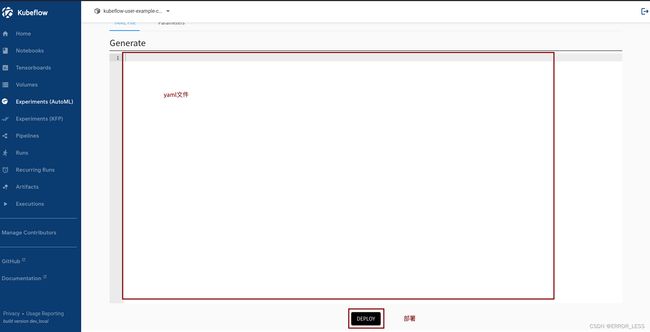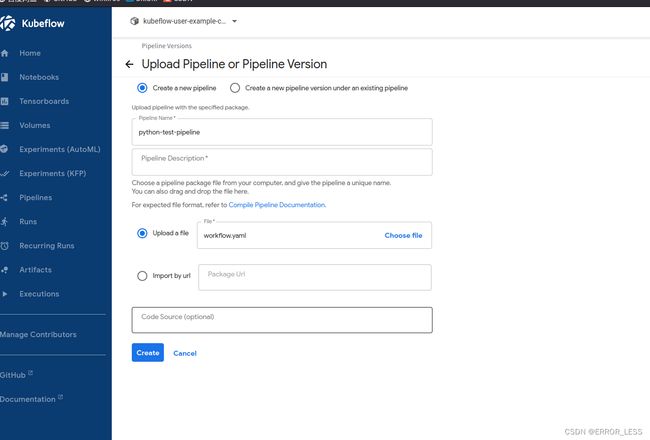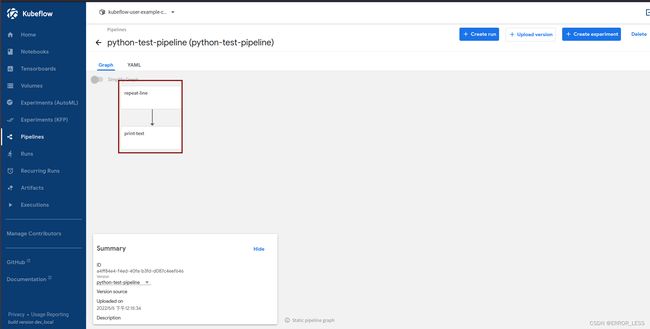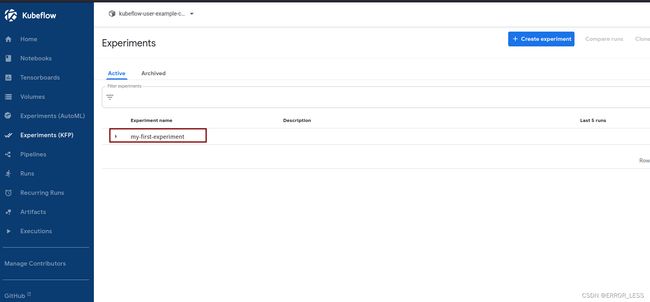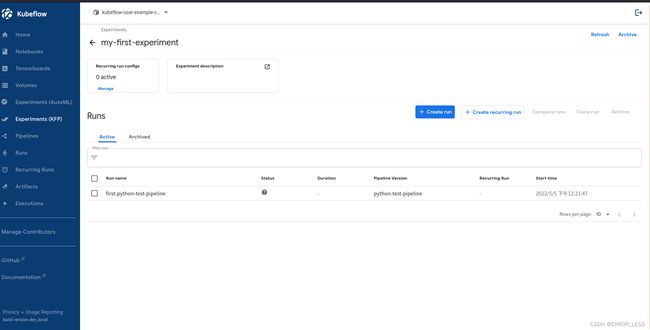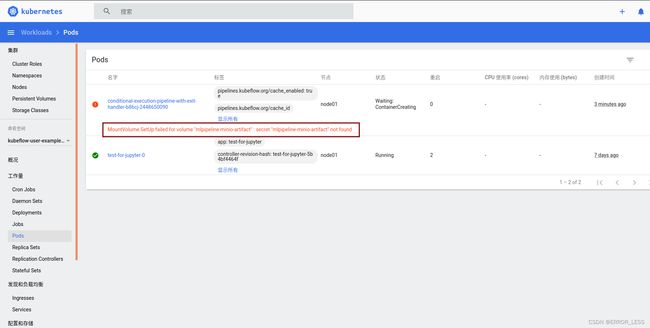Kubeflow第三篇--使用技巧
0 前言
予读者言:
本系列博客本义作为笔者记录所用,所以可能稍显冗长,但同时也记录了我的学习研究思路,会在学习的过程中不断更新,可供读者借鉴,能对大家有些许帮助就是笔者最为开心之事~
1 Notebook Servers
notebook 可以说是做机器学习最喜欢用到的工具了,完美的将动态语言的交互性发挥出来,kubeflow 提供了 jupyter notebook 来快速构建云上的实验环境。
1.1 创建一个配置好tensorflow镜像的pod
这里以一个public的镜像为例:
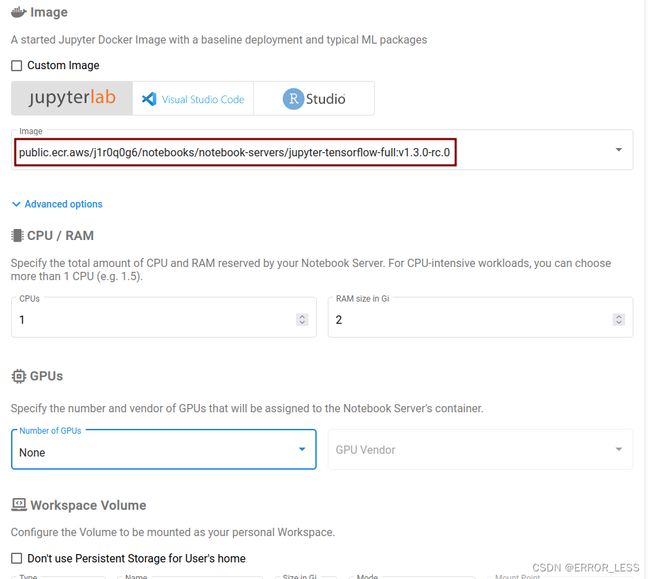
其他暂不做其他设置,LAUNCH
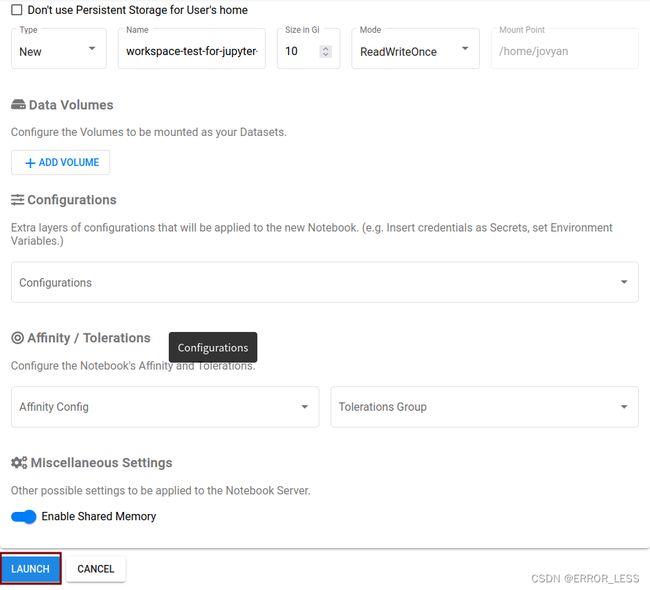 创建大约需要10min,需要大致1G流量。
创建大约需要10min,需要大致1G流量。

1.2 进入应用界面
1.3 创建自己的jupyter文件
这里笔者选择测试的文件是 tensorflow 分布式训练教程的官方文件。
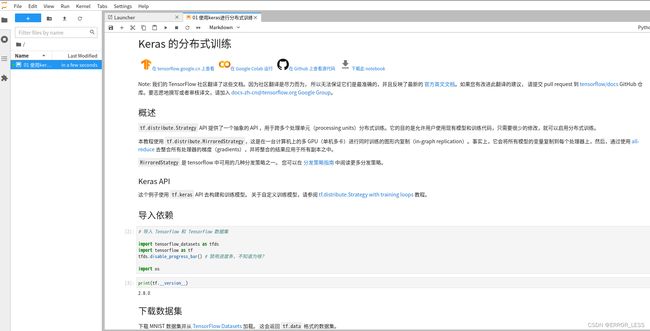
可以根据自己需求和平常一样进行开发,直接在一个容器里面,无需研发之后再dockerfile制作镜像。
2 AutoML
AutoML 是机器学习比较热的领域,主要用来模型自动优化和超参数调整,这里其实是用的 Katib来实现的,一个基于k8s的 AutoML 项目。
Katib 主要提供了 超参数调整(Hyperparameter Tuning)和神经网络架构搜索(Neural Architecture Search)
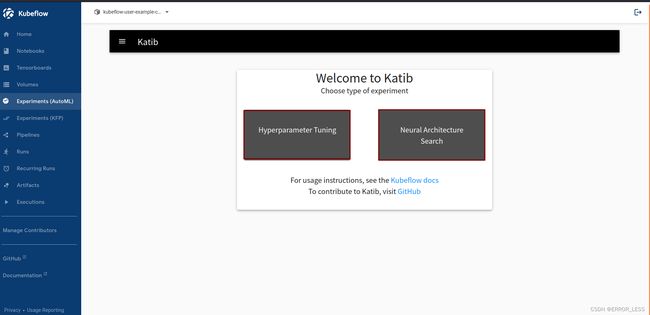
2.1 准备好yaml文件
这里以一个简单的神经网络为例,该程序具有三个参数 学习率lr, 神经网络层数num-layers, 优化器optimizer,采用的算法是随机搜索,目标是最大化准确率(accuracy)。
apiVersion: "kubeflow.org/v1beta1"
kind: Experiment
metadata:
namespace: kubeflow-user-example-com
name: random-example
spec:
objective:
type: maximize
goal: 0.99
objectiveMetricName: Validation-accuracy
additionalMetricNames:
- Train-accuracy
algorithm:
algorithmName: random
parallelTrialCount: 3
maxTrialCount: 12
maxFailedTrialCount: 3
parameters:
- name: lr
parameterType: double
feasibleSpace:
min: "0.01"
max: "0.03"
- name: num-layers
parameterType: int
feasibleSpace:
min: "2"
max: "5"
- name: optimizer
parameterType: categorical
feasibleSpace:
list:
- sgd
- adam
- ftrl
trialTemplate:
primaryContainerName: training-container
trialParameters:
- name: learningRate
description: Learning rate for the training model
reference: lr
- name: numberLayers
description: Number of training model layers
reference: num-layers
- name: optimizer
description: Training model optimizer (sdg, adam or ftrl)
reference: optimizer
trialSpec:
apiVersion: batch/v1
kind: Job
spec:
template:
spec:
containers:
- name: training-container
image: docker.io/kubeflowkatib/mxnet-mnist:v1beta1-45c5727
command:
- "python3"
- "/opt/mxnet-mnist/mnist.py"
- "--batch-size=64"
- "--lr=${trialParameters.learningRate}"
- "--num-layers=${trialParameters.numberLayers}"
- "--optimizer=${trialParameters.optimizer}"
restartPolicy: Never
2.2 提交部署
2.3 查看
步骤:Katib --> HP --> Monitor --> random-example
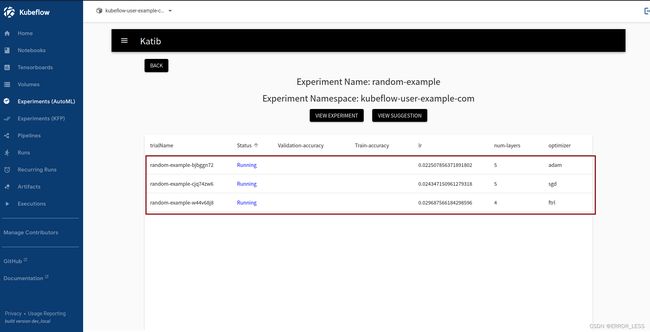
这里都running没问题,但是pod没有完全起来。
![]()
查看Dashboard,发现报错好像和外网有关,因为镜像好像得去外网拉取。
Readiness probe failed: Get http://10.244.1.243:15021/healthz/ready: dial tcp 10.244.1.243:15021: connect: connection refused
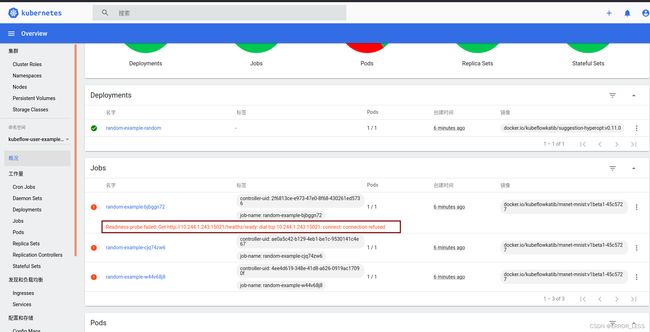
换网之后仍然没有解决,细细查看原因发现是和健康探针Readiness probe有关,集群中得有这个服务才行。
由于对这一块还不懂,因此不管这部分了,日后再看~
3 Pipeline
3.1 创建pvc
这里我们定义了两个任务 repeat-line 和 print-text, repeat-line 任务会将生产结果写入 kubeflow-test-pv 的 PVC 中, print-text 会从 PVC 中读取数据输出到 stdout。
apiVersion: v1
kind: PersistentVolumeClaim
metadata:
name: kubeflow-test-pv
namespace: kubeflow-user-example-com
spec:
accessModes:
- ReadWriteOnce
resources:
requests:
storage: 128Mi
部署:
root@master:/home/hqc/Kubeflow/pipeline/test# kubectl apply -f pv.yaml
persistentvolumeclaim/kubeflow-test-pv created
root@master:/home/hqc/Kubeflow/pipeline/test# kubectl get pvc --all-namespaces
NAMESPACE NAME STATUS VOLUME CAPACITY ACCESS MODES STORAGECLASS AGE
istio-system authservice-pvc Bound pvc-eee66d9e-238b-4ced-aeaf-8576dd8c4232 10Gi RWO local-path 12d
kubeflow-user-example-com kubeflow-test-pv Pending local-path 14s
kubeflow-user-example-com workspace-test-for-jupyter Bound pvc-19c86ad1-c582-4da0-bef2-a142a5830156 10Gi RWO local-path 6d19h
kubeflow katib-mysql Bound pvc-1e3c34f1-e65b-400d-be49-8d989423a28f 10Gi RWO local-path 12d
kubeflow minio-pvc Bound pvc-2b0b9c13-4381-4a11-be18-f1a166a0bcdd 20Gi RWO local-path 10d
kubeflow mysql-pv-claim Bound pvc-ae3f961d-9d62-413c-8128-997822e0a70a 20Gi RWO local-path 10d
# 注意:此处处于Pending状态,不知是不是要等一段时间。
3.2 创建workflow
apiVersion: argoproj.io/v1alpha1
kind: Workflow
metadata:
generateName: kubeflow-test-
spec:
entrypoint: kubeflow-test
templates:
- name: kubeflow-test
dag:
tasks:
- name: print-text
template: print-text
dependencies: [repeat-line]
- {name: repeat-line, template: repeat-line}
- name: repeat-line
container:
args: [--line, Hello, --count, '15', --output-text, /gotest/outputs/output_text/data]
command:
- sh
- -ec
- |
program_path=$(mktemp)
printf "%s" "$0" > "$program_path"
python3 -u "$program_path" "$@"
- |
def _make_parent_dirs_and_return_path(file_path: str):
import os
os.makedirs(os.path.dirname(file_path), exist_ok=True)
return file_path
def repeat_line(line, output_text_path, count = 10):
'''Repeat the line specified number of times'''
with open(output_text_path, 'w') as writer:
for i in range(count):
writer.write(line + '\n')
import argparse
_parser = argparse.ArgumentParser(prog='Repeat line', description='Repeat the line specified number of times')
_parser.add_argument("--line", dest="line", type=str, required=True, default=argparse.SUPPRESS)
_parser.add_argument("--count", dest="count", type=int, required=False, default=argparse.SUPPRESS)
_parser.add_argument("--output-text", dest="output_text_path", type=_make_parent_dirs_and_return_path, required=True, default=argparse.SUPPRESS)
_parsed_args = vars(_parser.parse_args())
_outputs = repeat_line(**_parsed_args)
image: python:3.7
volumeMounts:
- name: workdir
mountPath: /gotest/outputs/output_text/
volumes:
- name: workdir
persistentVolumeClaim:
claimName: kubeflow-test-pv
metadata:
annotations:
- name: print-text
container:
args: [--text, /gotest/outputs/output_text/data]
command:
- sh
- -ec
- |
program_path=$(mktemp)
printf "%s" "$0" > "$program_path"
python3 -u "$program_path" "$@"
- |
def print_text(text_path): # The "text" input is untyped so that any data can be printed
'''Print text'''
with open(text_path, 'r') as reader:
for line in reader:
print(line, end = '')
import argparse
_parser = argparse.ArgumentParser(prog='Print text', description='Print text')
_parser.add_argument("--text", dest="text_path", type=str, required=True, default=argparse.SUPPRESS)
_parsed_args = vars(_parser.parse_args())
_outputs = print_text(**_parsed_args)
image: python:3.7
volumeMounts:
- name: workdir
mountPath: /gotest/outputs/output_text/
volumes:
- name: workdir
persistentVolumeClaim:
claimName: kubeflow-test-pv
metadata:
annotations:
3.3 创建pipeline
3.4 创建experiment
3.5 Run pipeline
3.6 查看
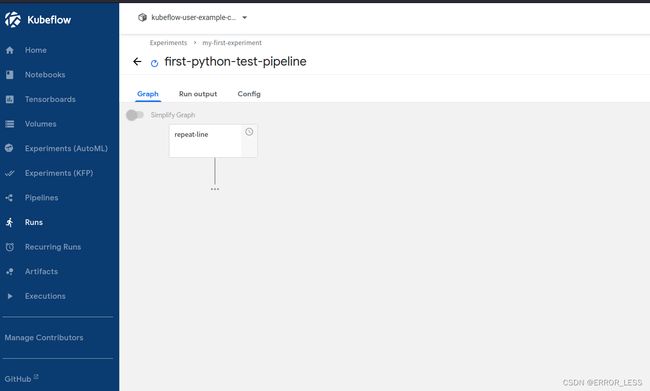
正在进行中…
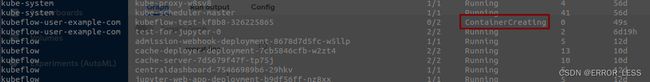
等待6分钟之后发现POD一直在creating,分析怀疑可能是前面pvc一直在pending并且workflow中卷的目录不对的缘故,应该替换为自己的。下午再来解决这个问题吧~
再次查看了一下pvc的状态,发现已经创建成功了
root@master:/home/hqc/Kubeflow/pipeline/test# kubectl get pvc --all-namespaces
NAMESPACE NAME STATUS VOLUME CAPACITY ACCESS MODES STORAGECLASS AGE
kubeflow-user-example-com kubeflow-test-pv Bound pvc-b8526686-2e6b-43ec-9cd4-669f2d8347fd 128Mi RWO local-path 23m
kubeflow-user-example-com workspace-test-for-jupyter Bound pvc-19c86ad1-c582-4da0-bef2-a142a5830156 10Gi RWO local-path 6d19h
因此不是pvc的错误。
修改pvc目录尝试后也不行,一样的报错。