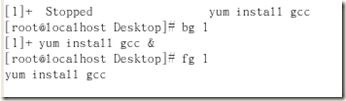CentOS 出错处理
1、yum install gcc时报错:
报错内容:
Error: Cannot retrieve repository metadata (repomd.xml) for repository: addons. Please verify its path and try again
解决办法:
源错误,替换源即可。参考出处:http://alsww.blog.51cto.com/2001924/614833
*****************************Begin****************************
首先,备份/etc/yum.repos.d/CentOS-Base.repo
#cp /etc/yum.repos.d/CentOS-Base.repo /etc/yum.repos.d/CentOS-Base.repo.bak
#vim CentOS-Base.repo
清空内容,并加入以下内容:
# CentOS-Base.repo
#
# The mirror system uses the connecting IP address of the client and the
# update status of each mirror to pick mirrors that are updated to and
# geographically close to the client. You should use this for CentOS updates
# unless you are manually picking other mirrors.
#
# If the mirrorlist= does not work for you, as a fall back you can try the
# remarked out baseurl= line instead.
#
#[base]
name=CentOS-$releasever - Base - 163.com
baseurl=http://mirrors.163.com/centos/$releasever/os/$basearch/
#mirrorlist=http://mirrorlist.centos.org/?release=$releasever&arch=$basearch&repo=os
gpgcheck=1
gpgkey=http://mirror.centos.org/centos/RPM-GPG-KEY-CentOS-5#released updates
[updates]
name=CentOS-$releasever - Updates - 163.com
baseurl=http://mirrors.163.com/centos/$releasever/updates/$basearch/
#mirrorlist=http://mirrorlist.centos.org/?release=$releasever&arch=$basearch&repo=updates
gpgcheck=1
gpgkey=http://mirror.centos.org/centos/RPM-GPG-KEY-CentOS-5#packages used/produced in the build but not released
[addons]
name=CentOS-$releasever - Addons - 163.com
baseurl=http://mirrors.163.com/centos/$releasever/addons/$basearch/
#mirrorlist=http://mirrorlist.centos.org/?release=$releasever&arch=$basearch&repo=addons
gpgcheck=1
gpgkey=http://mirror.centos.org/centos/RPM-GPG-KEY-CentOS-5#additional packages that may be useful
[extras]
name=CentOS-$releasever - Extras - 163.com
baseurl=http://mirrors.163.com/centos/$releasever/extras/$basearch/
#mirrorlist=http://mirrorlist.centos.org/?release=$releasever&arch=$basearch&repo=extras
gpgcheck=1
gpgkey=http://mirror.centos.org/centos/RPM-GPG-KEY-CentOS-5#additional packages that extend functionality of existing packages
[centosplus]
name=CentOS-$releasever - Plus - 163.com
baseurl=http://mirrors.163.com/centos/$releasever/centosplus/$basearch/
#mirrorlist=http://mirrorlist.centos.org/?release=$releasever&arch=$basearch&repo=centosplus
gpgcheck=1
enabled=0
gpgkey=http://mirror.centos.org/centos/RPM-GPG-KEY-CentOS-5#contrib - packages by Centos Users
[contrib]
name=CentOS-$releasever - Contrib - 163.com
baseurl=http://mirrors.163.com/centos/$releasever/contrib/$basearch/
#mirrorlist=http://mirrorlist.centos.org/?release=$releasever&arch=$basearch&repo=contrib
gpgcheck=1
enabled=0
gpgkey=http://mirror.centos.org/centos/RPM-GPG-KEY-CentOS-5
***************************End*******************************
2、安装程序configure的时候就遇到了这个问题
报错:no acceptable C compiler found in $PATH
解决方法:yum install gcc
安装更新了如下几个组件:
(1/10): libgomp-4.4.6-3.el5.1.i386.rpm | 72 kB 00:00
(2/10): libgcc-4.1.2-52.el5_8.1.i386.rpm | 97 kB 00:00
(3/10): nscd-2.5-81.el5_8.7.i386.rpm | 172 kB 00:00
(4/10): glibc-headers-2.5-81.el5_8.7.i386.rpm | 607 kB 00:02
(5/10): kernel-headers-2.6.18-308.13.1.el5.i386.rpm | 1.3 MB 00:03
(6/10): glibc-devel-2.5-81.el5_8.7.i386.rpm | 2.1 MB 00:05
(7/10): cpp-4.1.2-52.el5_8.1.i386.rpm | 2.7 MB 00:06
(8/10): gcc-4.1.2-52.el5_8.1.i386.rpm | 5.2 MB 00:16
(9/10): glibc-2.5-81.el5_8.7.i686.rpm | 5.4 MB 00:17
(10/10): glibc-common-2.5-81.el5_8.7.i386.rpm | 16 MB 00:43
出处:http://blog.is36.com/pack_gcc/
3、在执行一个任务时,想要切换前后台
解决方法:Ctrl+z使得正在执行的job变成stop状态,而后通过bg命令使其后台执行,fg命令前台执行
ps用了查看正在执行的jobs
4、在运行yum install gcc时遇到的问题
报错:warning: rpmts_HdrFromFdno: Header V3 DSA signature: NOKEY, key ID e8562897
参考资料:http://buzhizhe.blog.51cto.com/1007658/815579
http://www.blogjava.net/zhyiwww/archive/2012/03/15/371932.html
解决方法:rpm --import /etc/pki/rpm-gpg/RPM*
RPM-GPG-KEY-CentOS-5
如果是低版本,可以使用
RPM-GPG-KEY-centos4