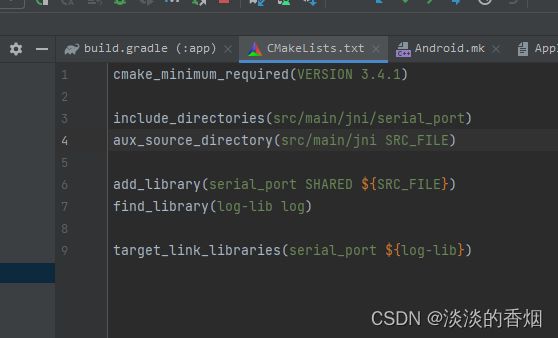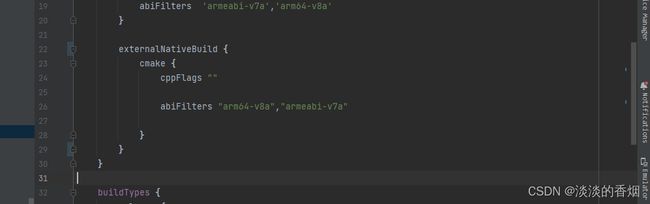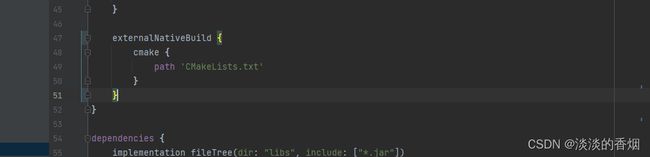AndroidNDK开发——使用Cmake编译生成so文件
文章目录
- AndroidNDK开发——使用Cmake编译生成so文件
- 1.添加Cmake文件:
- 2.添加Cmake依赖:
- 3.jni文件如下:
- 4.Android.mk文件:
- 5.Application.mk文件
- 6.SerialPort.c文件:
- 7.SerialPort.h文件:
- 8.运行项目:
- 9.项目中引入so文件:
- 10.Java调用so的测试代码如下:
- 11.运行效果如下:
- 12.打印日志如下:
- 13.总结:
- 14.项目源码如下:
AndroidNDK开发——使用Cmake编译生成so文件
最近做串口开发需要编译不同的so文件,于是查找了各种资料,学习了一下so编译.
1.添加Cmake文件:
cmake_minimum_required(VERSION 3.4.1) //cmake版本
include_directories(src/main/jni/serial_port) //引入的jni文件路径
aux_source_directory(src/main/jni SRC_FILE) //src文件路径
add_library(serial_port SHARED ${SRC_FILE})
find_library(log-lib log)
target_link_libraries(serial_port ${log-lib})
2.添加Cmake依赖:
externalNativeBuild {
cmake {
cppFlags ""
abiFilters "arm64-v8a","armeabi-v7a"//生成的so平台类型
}
}
externalNativeBuild {
cmake {
path 'CMakeLists.txt'//Cmake地址
}
}
3.jni文件如下:
4.Android.mk文件:
#
# Copyright 2009 Cedric Priscal
#
# Licensed under the Apache License, Version 2.0 (the "License");
# you may not use this file except in compliance with the License.
# You may obtain a copy of the License at
#
# http://www.apache.org/licenses/LICENSE-2.0
#
# Unless required by applicable law or agreed to in writing, software
# distributed under the License is distributed on an "AS IS" BASIS,
# WITHOUT WARRANTIES OR CONDITIONS OF ANY KIND, either express or implied.
# See the License for the specific language governing permissions and
# limitations under the License.
#
LOCAL_PATH := $(call my-dir)
include $(CLEAR_VARS)
TARGET_PLATFORM := android-3
LOCAL_MODULE := serial_port //模块名称
LOCAL_SRC_FILES := SerialPort.c
LOCAL_LDLIBS := -llog
include $(BUILD_SHARED_LIBRARY)
5.Application.mk文件
APP_ABI := arm64-v8a,armeabi-v7a//配置abi平台
6.SerialPort.c文件:
/*
* Copyright 2009-2011 Cedric Priscal
*
* Licensed under the Apache License, Version 2.0 (the "License");
* you may not use this file except in compliance with the License.
* You may obtain a copy of the License at
*
* http://www.apache.org/licenses/LICENSE-2.0
*
* Unless required by applicable law or agreed to in writing, software
* distributed under the License is distributed on an "AS IS" BASIS,
* WITHOUT WARRANTIES OR CONDITIONS OF ANY KIND, either express or implied.
* See the License for the specific language governing permissions and
* limitations under the License.
*/
#include <termios.h>
#include <unistd.h>
#include <sys/types.h>
#include <sys/stat.h>
#include <fcntl.h>
#include <string.h>
#include <jni.h>
#include "SerialPort.h"
#include "android/log.h"
static const char *TAG="serial_port";
#define LOGI(fmt, args...) __android_log_print(ANDROID_LOG_INFO, TAG, fmt, ##args)
#define LOGD(fmt, args...) __android_log_print(ANDROID_LOG_DEBUG, TAG, fmt, ##args)
#define LOGE(fmt, args...) __android_log_print(ANDROID_LOG_ERROR, TAG, fmt, ##args)
static speed_t getBaudrate(jint baudrate)
{
switch(baudrate) {
case 0: return B0;
case 50: return B50;
case 75: return B75;
case 110: return B110;
case 134: return B134;
case 150: return B150;
case 200: return B200;
case 300: return B300;
case 600: return B600;
case 1200: return B1200;
case 1800: return B1800;
case 2400: return B2400;
case 4800: return B4800;
case 9600: return B9600;
case 19200: return B19200;
case 38400: return B38400;
case 57600: return B57600;
case 115200: return B115200;
case 230400: return B230400;
case 460800: return B460800;
case 500000: return B500000;
case 576000: return B576000;
case 921600: return B921600;
case 1000000: return B1000000;
case 1152000: return B1152000;
case 1500000: return B1500000;
case 2000000: return B2000000;
case 2500000: return B2500000;
case 3000000: return B3000000;
case 3500000: return B3500000;
case 4000000: return B4000000;
default: return -1;
}
}
/*
* Class: android_serialport_SerialPort
* Method: open
* Signature: (Ljava/lang/String;II)Ljava/io/FileDescriptor;
*/
JNIEXPORT jobject JNICALL Java_android_1serialport_1api_SerialPort_open
(JNIEnv *env, jclass thiz, jstring path, jint baudrate, jint flags)
{
int fd;
speed_t speed;
jobject mFileDescriptor;
/* Check arguments */
{
speed = getBaudrate(baudrate);
if (speed == -1) {
/* TODO: throw an exception */
LOGE("Invalid baudrate");
return NULL;
}
}
/* Opening device */
{
jboolean iscopy;
const char *path_utf = (*env)->GetStringUTFChars(env, path, &iscopy);
LOGD("Opening serial port %s with flags 0x%x", path_utf, O_RDWR | flags);
fd = open(path_utf, O_RDWR | flags);
LOGD("open() fd = %d", fd);
(*env)->ReleaseStringUTFChars(env, path, path_utf);
if (fd == -1)
{
/* Throw an exception */
LOGE("Cannot open port");
/* TODO: throw an exception */
return NULL;
}
}
/* Configure device */
{
struct termios cfg;
LOGD("Configuring serial port");
if (tcgetattr(fd, &cfg))
{
LOGE("tcgetattr() failed");
close(fd);
/* TODO: throw an exception */
return NULL;
}
cfmakeraw(&cfg);
cfsetispeed(&cfg, speed);
cfsetospeed(&cfg, speed);
if (tcsetattr(fd, TCSANOW, &cfg))
{
LOGE("tcsetattr() failed");
close(fd);
/* TODO: throw an exception */
return NULL;
}
}
/* Create a corresponding file descriptor */
{
jclass cFileDescriptor = (*env)->FindClass(env, "java/io/FileDescriptor");
jmethodID iFileDescriptor = (*env)->GetMethodID(env, cFileDescriptor, "" , "()V");
jfieldID descriptorID = (*env)->GetFieldID(env, cFileDescriptor, "descriptor", "I");
mFileDescriptor = (*env)->NewObject(env, cFileDescriptor, iFileDescriptor);
(*env)->SetIntField(env, mFileDescriptor, descriptorID, (jint)fd);
}
return mFileDescriptor;
}
/*
* Class: cedric_serial_SerialPort
* Method: close
* Signature: ()V
*/
JNIEXPORT void JNICALL Java_android_1serialport_1api_SerialPort_close
(JNIEnv *env, jobject thiz)
{
jclass SerialPortClass = (*env)->GetObjectClass(env, thiz);
jclass FileDescriptorClass = (*env)->FindClass(env, "java/io/FileDescriptor");
jfieldID mFdID = (*env)->GetFieldID(env, SerialPortClass, "mFd", "Ljava/io/FileDescriptor;");
jfieldID descriptorID = (*env)->GetFieldID(env, FileDescriptorClass, "descriptor", "I");
jobject mFd = (*env)->GetObjectField(env, thiz, mFdID);
jint descriptor = (*env)->GetIntField(env, mFd, descriptorID);
LOGD("close(fd = %d)", descriptor);
close(descriptor);
}
jstring Java_com_example_compilesodemo_MainActivity_sayHello(JNIEnv* env,jobject jobj){
char* text="I am from C";
return (*env)->NewStringUTF(env,text);
}
7.SerialPort.h文件:
/* DO NOT EDIT THIS FILE - it is machine generated */
#include <jni.h>
/* Header for class android_serialport_api_SerialPort */
#ifndef _Included_android_serialport_api_SerialPort
#define _Included_android_serialport_api_SerialPort
#ifdef __cplusplus
extern "C" {
#endif
/*
* Class: android_serialport_api_SerialPort
* Method: open
* Signature: (Ljava/lang/String;II)Ljava/io/FileDescriptor;
*/
JNIEXPORT jobject JNICALL Java_android_1serialport_1api_SerialPort_open
(JNIEnv *, jclass, jstring, jint, jint);
/*
* Class: android_serialport_api_SerialPort
* Method: close
* Signature: ()V
*/
JNIEXPORT void JNICALL Java_android_1serialport_1api_SerialPort_close
(JNIEnv *, jobject);
#ifdef __cplusplus
}
#endif
#endif
8.运行项目:
直接跑项目或者使用gradle构建so生成的so文件如下:这里大家根据自己的需求配置生成so文件,本文只是举例没有全部生成.
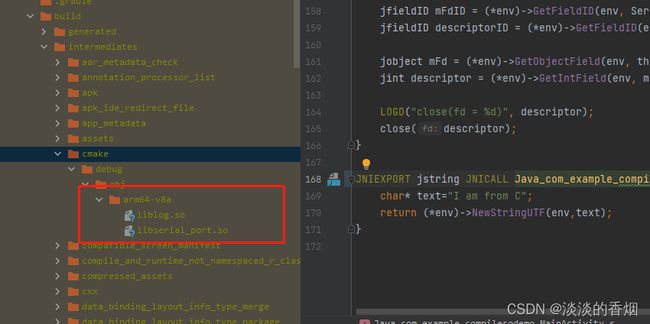
9.项目中引入so文件:
如果不引入so文件初始化和调用时会报错,提示找不到so文件,一定要记得配置!一定要记得配置!一定要记得配置!

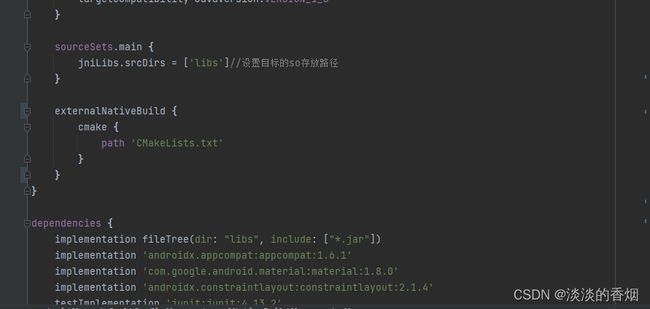
10.Java调用so的测试代码如下:
public class MainActivity extends AppCompatActivity {
private static final String TAG = MainActivity.class.getName();
{
System.loadLibrary("serial_port");//加载so库
}
@Override
protected void onCreate(Bundle savedInstanceState) {
super.onCreate(savedInstanceState);
setContentView(R.layout.activity_main);
initView();
}
private void initView() {
TextView textView = ((TextView)findViewById(R.id.tv_test));
textView.setText(sayHello());
Log.d(TAG,"-----传入的数据为:------"+ textView.getText().toString());
}
public native String sayHello();//调用jni方法
}
11.运行效果如下:
12.打印日志如下:
13.总结:
可以看到项目demo成功运行,期前也遇到不少问题,so的加载和调用,jni初始化,数据传递等等,如果有兴趣的同学可以自己去试试,学到手的东西才是自己的。本文是以串口通信的so为例,所以里面的头文件及数据调用的方法都是在加载串口数据,不过我为了测试所以暂时只写了一个简单的,因为测试串口需要设备和串口通信助手,这里先不讲,后面有空会逐一讲解串口通信流程和实战demo.
14.项目源码如下:
https://gitee.com/jackning_admin/compilesodemo