DataList嵌套DataList的实现
数据服务控件的嵌套最主要的是是内层控件数据的加载和事件的触发。 DataList嵌套的重点是要在外层DataList的ItemDataBound事件中用e.Item.FindControl方法来找到嵌套层DataList的id,编写嵌套层DataList的绑定数据源事件。下面以两层DataList为例介绍下实现的过程。效果如下图:
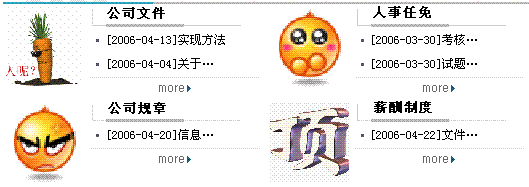
---------前台html代码-------
 <
asp:datalist
id
="dlFileType"
RepeatColumns
="2"
runat
="server"
>
<
asp:datalist
id
="dlFileType"
RepeatColumns
="2"
runat
="server"
>
 <
ItemTemplate
>
<
ItemTemplate
>
 <
table
border
="0"
cellspacing
="0"
cellpadding
="0"
>
<
table
border
="0"
cellspacing
="0"
cellpadding
="0"
>
 <
tr
>
<
tr
>
 <
td
width
="22%"
height
="88"
align
="center"
valign
="top"
>
<
td
width
="22%"
height
="88"
align
="center"
valign
="top"
>
 <
img
src
='<%#DataBinder.Eval(Container.DataItem,
"cnvcPicURL")%
>
' width="80" height="80">
<
img
src
='<%#DataBinder.Eval(Container.DataItem,
"cnvcPicURL")%
>
' width="80" height="80">
 </
td
>
</
td
>
 <
td
valign
="top"
>
<
td
valign
="top"
>
 <
table
width
="96%"
border
="0"
cellpadding
="0"
cellspacing
="0"
>
<
table
width
="96%"
border
="0"
cellpadding
="0"
cellspacing
="0"
>
 <
tr
width
="100%"
>
<
tr
width
="100%"
>
 <
td
colspan
="2"
><
img
src
='<%#PageBase.strStyleRoot+"/picture/pic_fwzn_08.gif"%
>
' height="20"><%#DataBinder.Eval(Container.DataItem, "cnvcTitle")%>
<
td
colspan
="2"
><
img
src
='<%#PageBase.strStyleRoot+"/picture/pic_fwzn_08.gif"%
>
' height="20"><%#DataBinder.Eval(Container.DataItem, "cnvcTitle")%>
 <
asp:Label
id
="labFileType"
runat
="server"
Visible
=False
Text
='<%#
DataBinder.Eval(Container.DataItem,"cniFileTypeID")%
>
'>
<
asp:Label
id
="labFileType"
runat
="server"
Visible
=False
Text
='<%#
DataBinder.Eval(Container.DataItem,"cniFileTypeID")%
>
'>
 </
asp:Label
></
td
>
</
asp:Label
></
td
>
 </
tr
>
</
tr
>
 <
tr
>
<
tr
>
 <
td
width
="300"
>
<
td
width
="300"
>
 <
asp:DataList
id
="dlFileList"
runat
="server"
RepeatColumns
="1"
Width
="100%"
>
<
asp:DataList
id
="dlFileList"
runat
="server"
RepeatColumns
="1"
Width
="100%"
>
 <
ItemTemplate
>
<
ItemTemplate
>
 <
TABLE
cellSpacing
="1"
cellPadding
="1"
width
="100%"
border
="0"
>
<
TABLE
cellSpacing
="1"
cellPadding
="1"
width
="100%"
border
="0"
>
 <
tr
>
<
tr
>
 <
td
width
="7%"
height
="20"
align
="center"
>
<
td
width
="7%"
height
="20"
align
="center"
>
 <
img
src
='<%#PageBase.strStyleRoot+"/picture/pic_fwzn_dot.gif"%
>
' width="3" height="3">
</
td
>
<
img
src
='<%#PageBase.strStyleRoot+"/picture/pic_fwzn_dot.gif"%
>
' width="3" height="3">
</
td
>
 <
td
width
="93%"
>
<
td
width
="93%"
>
 <
font
color
="#393939"
>
<
font
color
="#393939"
>
<% #GetTitle((string)Convert.ToString(DataBinder.Eval(Container.DataItem, "cnvcTitle")),(string)Convert.ToString(DataBinder.Eval(Container.DataItem, "cnvcFileType")),(string)Convert.ToString(DataBinder.Eval(Container.DataItem, "cniBaseFileID")),(DateTime)DataBinder.Eval(Container.DataItem, "cndtPublishTime")) %>
 </
font
>
</
font
>
 </
td
>
</
td
>
 </
tr
>
</
tr
>
 </
TABLE
>
</
TABLE
>
 </
ItemTemplate
>
</
ItemTemplate
>
 </
asp:DataList
>
</
asp:DataList
>
 </
td
>
</
td
>
 </
tr
>
</
tr
>
 <
tr
>
<
tr
>
 <
td
colspan
="2"
bgcolor
="E6E6E6"
height
="1"
><
img
src
='<%#PageBase.strStyleRoot+"/picture/1X1.gif"%
>
' width="1" >
</
td
>
<
td
colspan
="2"
bgcolor
="E6E6E6"
height
="1"
><
img
src
='<%#PageBase.strStyleRoot+"/picture/1X1.gif"%
>
' width="1" >
</
td
>
 </
tr
>
</
tr
>
 <
tr
align
="center"
>
<
tr
align
="center"
>
 <
td
height
="22"
colspan
="2"
><
a
href
="#"
title
="可查看到更多相关内容"
><
img
src
='<%#PageBase.strStyleRoot+"/picture/more.gif"%
>
' width="34" height="11" border="0">
</
a
></
td
>
<
td
height
="22"
colspan
="2"
><
a
href
="#"
title
="可查看到更多相关内容"
><
img
src
='<%#PageBase.strStyleRoot+"/picture/more.gif"%
>
' width="34" height="11" border="0">
</
a
></
td
>
 </
tr
>
</
tr
>
 </
table
>
</
table
>
 </
td
>
</
td
>
 </
tr
>
</
tr
>
 </
table
>
</
table
>
 </
ItemTemplate
>
</
ItemTemplate
>
 </
asp:datalist
>
</
asp:datalist
>
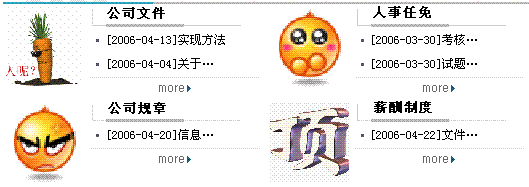
---------前台html代码-------
 <
asp:datalist
id
="dlFileType"
RepeatColumns
="2"
runat
="server"
>
<
asp:datalist
id
="dlFileType"
RepeatColumns
="2"
runat
="server"
>
 <
ItemTemplate
>
<
ItemTemplate
>
 <
table
border
="0"
cellspacing
="0"
cellpadding
="0"
>
<
table
border
="0"
cellspacing
="0"
cellpadding
="0"
>
 <
tr
>
<
tr
>
 <
td
width
="22%"
height
="88"
align
="center"
valign
="top"
>
<
td
width
="22%"
height
="88"
align
="center"
valign
="top"
>
 <
img
src
='<%#DataBinder.Eval(Container.DataItem,
"cnvcPicURL")%
>
' width="80" height="80">
<
img
src
='<%#DataBinder.Eval(Container.DataItem,
"cnvcPicURL")%
>
' width="80" height="80"> </
td
>
</
td
>
 <
td
valign
="top"
>
<
td
valign
="top"
>
 <
table
width
="96%"
border
="0"
cellpadding
="0"
cellspacing
="0"
>
<
table
width
="96%"
border
="0"
cellpadding
="0"
cellspacing
="0"
>
 <
tr
width
="100%"
>
<
tr
width
="100%"
>
 <
td
colspan
="2"
><
img
src
='<%#PageBase.strStyleRoot+"/picture/pic_fwzn_08.gif"%
>
' height="20"><%#DataBinder.Eval(Container.DataItem, "cnvcTitle")%>
<
td
colspan
="2"
><
img
src
='<%#PageBase.strStyleRoot+"/picture/pic_fwzn_08.gif"%
>
' height="20"><%#DataBinder.Eval(Container.DataItem, "cnvcTitle")%> <
asp:Label
id
="labFileType"
runat
="server"
Visible
=False
Text
='<%#
DataBinder.Eval(Container.DataItem,"cniFileTypeID")%
>
'>
<
asp:Label
id
="labFileType"
runat
="server"
Visible
=False
Text
='<%#
DataBinder.Eval(Container.DataItem,"cniFileTypeID")%
>
'> </
asp:Label
></
td
>
</
asp:Label
></
td
>
 </
tr
>
</
tr
>
 <
tr
>
<
tr
>
 <
td
width
="300"
>
<
td
width
="300"
>
 <
asp:DataList
id
="dlFileList"
runat
="server"
RepeatColumns
="1"
Width
="100%"
>
<
asp:DataList
id
="dlFileList"
runat
="server"
RepeatColumns
="1"
Width
="100%"
>
 <
ItemTemplate
>
<
ItemTemplate
>
 <
TABLE
cellSpacing
="1"
cellPadding
="1"
width
="100%"
border
="0"
>
<
TABLE
cellSpacing
="1"
cellPadding
="1"
width
="100%"
border
="0"
>
 <
tr
>
<
tr
>
 <
td
width
="7%"
height
="20"
align
="center"
>
<
td
width
="7%"
height
="20"
align
="center"
>
 <
img
src
='<%#PageBase.strStyleRoot+"/picture/pic_fwzn_dot.gif"%
>
' width="3" height="3">
</
td
>
<
img
src
='<%#PageBase.strStyleRoot+"/picture/pic_fwzn_dot.gif"%
>
' width="3" height="3">
</
td
>
 <
td
width
="93%"
>
<
td
width
="93%"
>
 <
font
color
="#393939"
>
<
font
color
="#393939"
>
<% #GetTitle((string)Convert.ToString(DataBinder.Eval(Container.DataItem, "cnvcTitle")),(string)Convert.ToString(DataBinder.Eval(Container.DataItem, "cnvcFileType")),(string)Convert.ToString(DataBinder.Eval(Container.DataItem, "cniBaseFileID")),(DateTime)DataBinder.Eval(Container.DataItem, "cndtPublishTime")) %>
 </
font
>
</
font
>
 </
td
>
</
td
>
 </
tr
>
</
tr
>
 </
TABLE
>
</
TABLE
>
 </
ItemTemplate
>
</
ItemTemplate
>
 </
asp:DataList
>
</
asp:DataList
>
 </
td
>
</
td
>
 </
tr
>
</
tr
>
 <
tr
>
<
tr
>
 <
td
colspan
="2"
bgcolor
="E6E6E6"
height
="1"
><
img
src
='<%#PageBase.strStyleRoot+"/picture/1X1.gif"%
>
' width="1" >
</
td
>
<
td
colspan
="2"
bgcolor
="E6E6E6"
height
="1"
><
img
src
='<%#PageBase.strStyleRoot+"/picture/1X1.gif"%
>
' width="1" >
</
td
>
 </
tr
>
</
tr
>
 <
tr
align
="center"
>
<
tr
align
="center"
>
 <
td
height
="22"
colspan
="2"
><
a
href
="#"
title
="可查看到更多相关内容"
><
img
src
='<%#PageBase.strStyleRoot+"/picture/more.gif"%
>
' width="34" height="11" border="0">
</
a
></
td
>
<
td
height
="22"
colspan
="2"
><
a
href
="#"
title
="可查看到更多相关内容"
><
img
src
='<%#PageBase.strStyleRoot+"/picture/more.gif"%
>
' width="34" height="11" border="0">
</
a
></
td
>
 </
tr
>
</
tr
>
 </
table
>
</
table
>
 </
td
>
</
td
>
 </
tr
>
</
tr
>
 </
table
>
</
table
>
 </
ItemTemplate
>
</
ItemTemplate
>
 </
asp:datalist
>
</
asp:datalist
>
--------后台cs代码------
内层控件数据绑定与事件声明在外层的ItemDataBind中实现
private
void
dlFileType_ItemDataBound(
object
sender, System.Web.UI.WebControls.DataListItemEventArgs e)
{
if (e.Item.ItemType == ListItemType.Item || e.Item.ItemType == ListItemType.AlternatingItem)
{
DataList dl = null ;
Label labTypeID = null ;
dl = (DataList)e.Item.FindControl( " dlFileList " )
labTypeID = (Label)e.Item.FindControl( " lbFileType " );
string typeID = labTypeID.Text.ToString();
int iTypeID = Convert.ToInt32(typeID);
string commandText = "select * from tbfile";
commandText = commandText + " Where TypeID=" + iTypeID;
//------------
string connString = ConfigurationSettings.AppSettings["dsn"];
SqlConnection conn = new SqlConnection();
conn.ConnectionString = connString;
conn.Open();
SqlDataAdapter myCommand = new SqlDataAdapter(commandText,conn);
DataSet ds = new DataSet();
myCommand .Fill(ds,"tbFile");
conn.Close();
//------------
dl.DataSource = ds.Tables["tbFile"];;
dl.DataBind();
}
}
{
if (e.Item.ItemType == ListItemType.Item || e.Item.ItemType == ListItemType.AlternatingItem)
{
DataList dl = null ;
Label labTypeID = null ;
dl = (DataList)e.Item.FindControl( " dlFileList " )
labTypeID = (Label)e.Item.FindControl( " lbFileType " );
string typeID = labTypeID.Text.ToString();
int iTypeID = Convert.ToInt32(typeID);
string commandText = "select * from tbfile";
commandText = commandText + " Where TypeID=" + iTypeID;
//------------
string connString = ConfigurationSettings.AppSettings["dsn"];
SqlConnection conn = new SqlConnection();
conn.ConnectionString = connString;
conn.Open();
SqlDataAdapter myCommand = new SqlDataAdapter(commandText,conn);
DataSet ds = new DataSet();
myCommand .Fill(ds,"tbFile");
conn.Close();
//------------
dl.DataSource = ds.Tables["tbFile"];;
dl.DataBind();
}
}