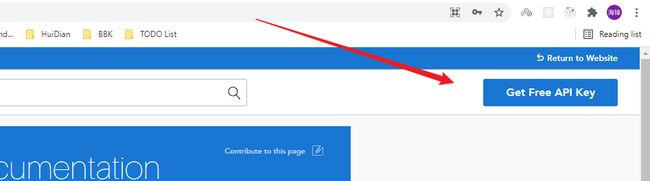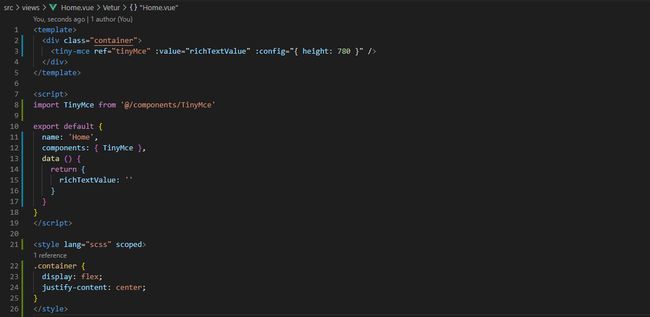TinyMce-Vue 富文本整合,实现图片、视频上传功能
之前系统富文本编辑器为百度的 UEditor, 但该插件已停止维护多年,存在开发风险,因此使用 TinyMce 来替换和扩展业务功能。
一、Demo 演示
二、封装步骤
1、安装 tinymce-vue
注:Vue 2.x 下载 3.x 版本的 tinymce-vue,Vue 3 下载 4.x 版本的 tinymce-vue ,本文为 Vue 2.x 项目
yarn add @tinymce/[email protected]
2、封装字体类型配置
const fontFormats = `
微软雅黑=Microsoft YaHei,Helvetica Neue,PingFang SC,sans-serif;
宋体=simsun,serif;
苹果苹方=PingFang SC,Microsoft YaHei,sans-serif;
Arial=arial,helvetica,sans-serif;
Arial Black=arial black,avant garde;
Book Antiqua=book antiqua,palatino;
Comic Sans MS=comic sans ms,sans-serif;
Courier New=courier new,courier;
Georgia=georgia,palatino;
Helvetica=helvetica;
Symbol=symbol;
Tahoma=tahoma,arial,helvetica,sans-serif;
Terminal=terminal,monaco;
Times New Roman=times new roman,times;
Verdana=verdana,geneva;
`
export default fontFormats
3、封装插件配置
// Any plugins you want to use has to be imported
// Deatil plugins list see https://www.tiny.cloud/docs/plugins/
const plugins = [
`advlist autolink lists link image charmap print preview anchor,
searchreplace visualblocks code fullscreen,
insertdatetime media table paste help wordcount image`
]
export default plugins
4、封装工具栏配置
// Here is a list of the toolbar
// Detail list see https://www.tiny.cloud/docs/general-configuration-guide/basic-setup/#toolbarconfiguration
const toolbars = `code | fontselect fontsizeselect | undo redo | cut copy paste | bold italic forecolor backcolor |
alignleft aligncenter alignright alignjustify | formatselect |
bullist numlist outdent indent | removeformat | image media | fullscreen preview | help`
export default toolbars
5、申请 Tiny API Key
6、封装上传文件方法
/**
* @description 上传文件
* @param {File} file - 要上传的文件
* @param {string} folder - 所存放的文件夹
* @returns {Object}
*/
async uploadFile (file, folder = 'images') {
const formData = new FormData()
formData.append('file', file)
formData.append('folder', folder)
// 注:此为调用后端上传接口,需根据实际情况进行调整
const { data } = await axios({
method: 'POST',
url: '/api/v1/upload',
data: formData,
headers: { 'Content-Type': 'multipart/form-data' }
})
return {
url: data.url,
name: file.name
}
}
7、自定义图片上传函数
images_upload_handler: async (blobInfo, successFun) => {
const file = blobInfo.blob()
const { url } = await this.uploadFile(file, 'image')
successFun(url)
}
8、自定义文件上传函数
file_picker_callback: (callback, value, meta) => {
if (meta.filetype === 'media') {
const input = document.createElement('input')
input.setAttribute('type', 'file')
const that = this // 为 Vue 构造函数中的 this,指向 Vue 实例对象
input.onchange = async function () {
const file = this.files[0] // 为 HTMLInputElement 构造函数中的 this,指向 input 实例对象
const isValid = await that.validateVideo(file)
if (isValid) {
const { url } = await that.uploadFile(file, 'video')
callback(url)
} else {
callback()
}
}
input.click()
}
}
9、自定义插入视频代码
video_template_callback: data => {
return `
}
三、完整封装代码