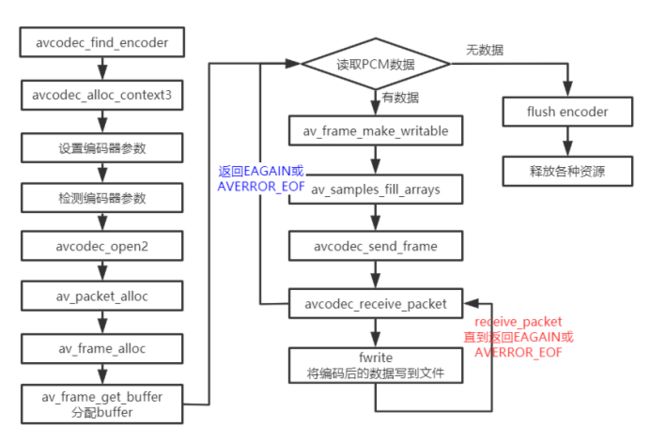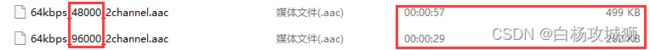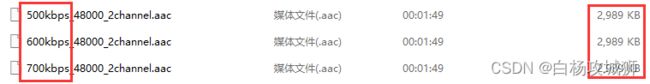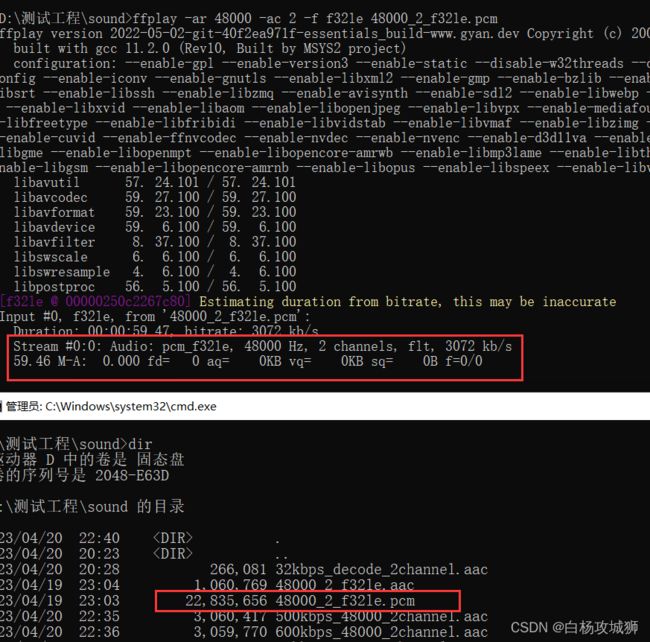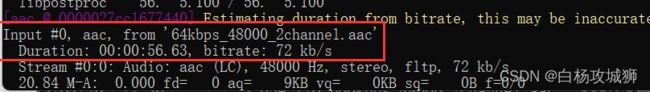使用FFMPEG库将PCM编码为AAC
准备
ffmpeg 版本4.4
准备一段48000Hz 2 channel f32le 格式的PCM原始数据
这里我们直接使用ffmpeg命令行提取
ffmpeg -i beautlWorld.mp4 -ar 48000 -ac 2 -f f32le 48000_2_f32le.pcm
-ac 采样率
-ac 音频通道
-f f32le 音频样本数据存储格式(f32 ---- float 32位 le ----小端)
使用下面命令进行播放:
ffplay -ar 48000 -ac 2 -f f32le 48000_2_f32le.pcm
编码流程
基本上面的流程已经很清晰了,按照步骤编写代码即可,下面贴出源码
#include
#include
#include
extern "C" {
#include
#include
#include
#include
#include
#include
}
/* 检测该编码器是否支持该采样格式 */
static int check_sample_fmt(const AVCodec* codec, enum AVSampleFormat sample_fmt)
{
const enum AVSampleFormat* p = codec->sample_fmts;
while (*p != AV_SAMPLE_FMT_NONE) { // 通过AV_SAMPLE_FMT_NONE作为结束符
if (*p == sample_fmt)
return 1;
p++;
}
return 0;
}
/* 检测该编码器是否支持该采样率 */
static int check_sample_rate(const AVCodec* codec, const int sample_rate)
{
const int* p = codec->supported_samplerates;
while (*p != 0) {// 0作为退出条件,比如libfdk-aacenc.c的aac_sample_rates
printf("%s support %dhz\n", codec->name, *p);
if (*p == sample_rate)
return 1;
p++;
}
return 0;
}
/* 检测该编码器是否支持该采样率, 该函数只是作参考 */
static int check_channel_layout(const AVCodec* codec, const uint64_t channel_layout)
{
// 不是每个codec都给出支持的channel_layout
const uint64_t* p = codec->channel_layouts;
if (!p) {
printf("the codec %s no set channel_layouts\n", codec->name);
return 1;
}
while (*p != 0) { // 0作为退出条件,比如libfdk-aacenc.c的aac_channel_layout
printf("%s support channel_layout %d\n", codec->name, *p);
if (*p == channel_layout)
return 1;
p++;
}
return 0;
}
static int check_codec(AVCodec* codec, AVCodecContext* codec_ctx)
{
if (!check_sample_fmt(codec, codec_ctx->sample_fmt)) {
fprintf(stderr, "Encoder does not support sample format %s",
av_get_sample_fmt_name(codec_ctx->sample_fmt));
return 0;
}
if (!check_sample_rate(codec, codec_ctx->sample_rate)) {
fprintf(stderr, "Encoder does not support sample rate %d", codec_ctx->sample_rate);
return 0;
}
if (!check_channel_layout(codec, codec_ctx->channel_layout)) {
fprintf(stderr, "Encoder does not support channel layout %lu", codec_ctx->channel_layout);
return 0;
}
printf("\n\nAudio encode config\n");
printf("bit_rate:%ldkbps\n", codec_ctx->bit_rate / 1024);
printf("sample_rate:%d\n", codec_ctx->sample_rate);
printf("sample_fmt:%s\n", av_get_sample_fmt_name(codec_ctx->sample_fmt));
printf("channels:%d\n", codec_ctx->channels);
// frame_size是在avcodec_open2后进行关联
printf("1 frame_size:%d\n", codec_ctx->frame_size);
return 1;
}
//写入ADTS头
static void get_adts_header(AVCodecContext* ctx, uint8_t* adts_header, int aac_length)
{
uint8_t freq_idx = 0; //0: 96000 Hz 3: 48000 Hz 4: 44100 Hz
switch (ctx->sample_rate) {
case 96000: freq_idx = 0; break;
case 88200: freq_idx = 1; break;
case 64000: freq_idx = 2; break;
case 48000: freq_idx = 3; break;
case 44100: freq_idx = 4; break;
case 32000: freq_idx = 5; break;
case 24000: freq_idx = 6; break;
case 22050: freq_idx = 7; break;
case 16000: freq_idx = 8; break;
case 12000: freq_idx = 9; break;
case 11025: freq_idx = 10; break;
case 8000: freq_idx = 11; break;
case 7350: freq_idx = 12; break;
default: freq_idx = 4; break;
}
uint8_t chanCfg = ctx->channels;
uint32_t frame_length = aac_length + 7;
adts_header[0] = 0xFF;
adts_header[1] = 0xF1;
adts_header[2] = ((ctx->profile) << 6) + (freq_idx << 2) + (chanCfg >> 2);
adts_header[3] = (((chanCfg & 3) << 6) + (frame_length >> 11));
adts_header[4] = ((frame_length & 0x7FF) >> 3);
adts_header[5] = (((frame_length & 7) << 5) + 0x1F);
adts_header[6] = 0xFC;
}
//编码
static int encode(AVCodecContext* ctx, AVFrame* frame, AVPacket* pkt, FILE* output)
{
int ret;
/* send the frame for encoding */
ret = avcodec_send_frame(ctx, frame);
if (ret < 0) {
fprintf(stderr, "Error sending the frame to the encoder\n");
return -1;
}
/* read all the available output packets (in general there may be any number of them */
// 编码和解码都是一样的,都是send 1次,然后receive多次, 直到AVERROR(EAGAIN)或者AVERROR_EOF
while (ret >= 0) {
ret = avcodec_receive_packet(ctx, pkt);
if (ret == AVERROR(EAGAIN) || ret == AVERROR_EOF) {
return 0;
}
else if (ret < 0) {
fprintf(stderr, "Error encoding audio frame\n");
return -1;
}
uint8_t aac_header[7];
get_adts_header(ctx, aac_header, pkt->size);
size_t len = 0;
len = fwrite(aac_header, 1, 7, output);
if (len != 7) {
fprintf(stderr, "fwrite aac_header failed\n");
return -1;
}
len = fwrite(pkt->data, 1, pkt->size, output);
if (len != pkt->size) {
fprintf(stderr, "fwrite aac data failed\n");
return -1;
}
av_packet_unref(pkt);
}
return -1;
}
/*
* 这里只支持2通道的转换
*/
void f32le_convert_to_fltp(float* f32le, float* fltp, int nb_samples) {
float* fltp_l = fltp; // 左通道
float* fltp_r = fltp + nb_samples; // 右通道
for (int i = 0; i < nb_samples; i++) {
fltp_l[i] = f32le[i * 2]; // 0 1 - 2 3
fltp_r[i] = f32le[i * 2 + 1]; // 可以尝试注释左声道或者右声道听听声音
}
}
int main(int argc, char** argv)
{
const char* in_pcm_file = "D:/测试工程/sound/48000_2_f32le.pcm"; // 输入PCM文件
const char* out_aac_file = "D:/测试工程/sound/8k_32kbps_decode_2channel.aac"; // 输出的AAC文件
AVCodecID codec_id = AV_CODEC_ID_AAC;
// 1.查找编码器
AVCodec* codec = (AVCodec *)avcodec_find_encoder(codec_id); // 按ID查找则缺省的aac encode为aacenc.c
if (!codec) {
fprintf(stderr, "Codec not found\n");
exit(1);
}
// 2.分配内存
AVCodecContext* codec_ctx = avcodec_alloc_context3(codec);
if (!codec_ctx) {
fprintf(stderr, "Could not allocate audio codec context\n");
exit(1);
}
codec_ctx->codec_id = codec_id;
codec_ctx->codec_type = AVMEDIA_TYPE_AUDIO;
codec_ctx->bit_rate = 32 * 1024;
codec_ctx->channel_layout = AV_CH_LAYOUT_STEREO;
codec_ctx->sample_rate = 48000;
codec_ctx->channels = av_get_channel_layout_nb_channels(codec_ctx->channel_layout);
codec_ctx->profile = FF_PROFILE_AAC_LOW; //
codec_ctx->sample_fmt = AV_SAMPLE_FMT_FLTP;
// 3.检测支持采样格式支持情况
if (!check_codec(codec, codec_ctx)) {
exit(1);
}
// 4.将编码器上下文和编码器进行关联
if (avcodec_open2(codec_ctx, codec, NULL) < 0) {
fprintf(stderr, "Could not open codec\n");
exit(1);
}
printf("2 frame_size:%d\n\n", codec_ctx->frame_size); // 决定每次到底送多少个采样点
// 5.打开输入和输出文件
FILE* infile = fopen(in_pcm_file, "rb");
if (!infile) {
fprintf(stderr, "Could not open %s\n", in_pcm_file);
exit(1);
}
FILE* outfile = fopen(out_aac_file, "wb");
if (!outfile) {
fprintf(stderr, "Could not open %s\n", out_aac_file);
exit(1);
}
// 6.分配packet
AVPacket* pkt = av_packet_alloc();
if (!pkt) {
fprintf(stderr, "could not allocate the packet\n");
exit(1);
}
// 7.分配frame
AVFrame* frame = av_frame_alloc();
if (!frame) {
fprintf(stderr, "Could not allocate audio frame\n");
exit(1);
}
/* 每次送多少数据给编码器由:
* (1)frame_size(每帧单个通道的采样点数);
* (2)sample_fmt(采样点格式);
* (3)channel_layout(通道布局情况);
* 3要素决定
*/
frame->nb_samples = codec_ctx->frame_size;
frame->format = codec_ctx->sample_fmt;
frame->channel_layout = codec_ctx->channel_layout;
frame->channels = av_get_channel_layout_nb_channels(frame->channel_layout);
printf("frame nb_samples:%d\n", frame->nb_samples);
printf("frame sample_fmt:%d\n", frame->format);
printf("frame channel_layout:%lu\n", frame->channel_layout);
printf("frame channels_num:%lu\n\n", frame->channels);
// 8.为frame分配buffer
int ret = av_frame_get_buffer(frame, 0);
if (ret < 0) {
fprintf(stderr, "Could not allocate audio data buffers\n");
exit(1);
}
// 9.循环读取数据
// 计算出每一帧的数据 单个采样点的字节 * 通道数目 * 每帧采样点数量
int frame_bytes = av_get_bytes_per_sample((AVSampleFormat)frame->format) \
* frame->channels \
* frame->nb_samples;
//int frame_bytes = 1 * frame->channels * frame->nb_samples;
printf("frame_bytes %d\n", frame_bytes);
uint8_t* pcm_buf = (uint8_t*)malloc(frame_bytes);
if (!pcm_buf) {
printf("pcm_buf malloc failed\n");
return 1;
}
uint8_t* pcm_temp_buf = (uint8_t*)malloc(frame_bytes);
if (!pcm_temp_buf) {
printf("pcm_temp_buf malloc failed\n");
return 1;
}
//每个通道占的字节数
int data_size = av_get_bytes_per_sample((AVSampleFormat)frame->format);
int64_t pts = 0;
printf("start enode\n");
while (!feof(infile))
{
// 10.确保该frame可写, 如果编码器内部保持了内存参考计数,则需要重新拷贝一个备份 目的是新写入的数据和编码器保存的数据不能产生冲突
ret = av_frame_make_writable(frame);
if (ret != 0)
printf("av_frame_make_writable failed, ret = %d\n", ret);
//读取packed模式数据用planar模式存储 aac只支持fltp模式
for (int i = 0; i < frame->nb_samples; i++)
for (int j = 0; j < frame->channels; j++)
{
fread(frame->data[j] + data_size * i, 1, data_size, infile);
}
//声道控制
//memset(frame->data[1], 0, frame->nb_samples * data_size);
pts += frame->nb_samples;
frame->pts = pts; // 使用采样率作为pts的单位,具体换算成秒 pts*1/采样率
ret = encode(codec_ctx, frame, pkt, outfile);
if (ret < 0) {
printf("encode failed\n");
break;
}
}
// 13.冲刷编码器
encode(codec_ctx, NULL, pkt, outfile);
// 14.关闭文件
fclose(infile);
fclose(outfile);
// 15.释放内存
if (pcm_buf) {
free(pcm_buf);
}
if (pcm_temp_buf) {
free(pcm_temp_buf);
}
av_frame_free(&frame);
av_packet_free(&pkt);
avcodec_free_context(&codec_ctx);
printf("main finish, please enter Enter and exit\n");
getchar();
return 0;
} 小记
在编码测试过程中,有几点心得记录下:
1.关于采样率,采样率的大小表示的PCM原始数据格式每秒传递给播放器的样本数,比如48000Hz,那么播放器1s就会收到48000 * 2个样本数据(双通道)。如果采样率设置为原来的两倍,则播放速度也就是原来的两倍,相应播放时间也会减半,同时在比特率不变的情况下,文件大小也会缩小一半左右。
2.关于比特率,比特率影响的是播放时编码后的数据每秒传递给解码器的数据量,比如比特率128kb/s,那么每秒就会给解码器发送128000 / 8 = 1600个字节的数据,注意这1600个数据是压缩数据,分为很多个未解码的包(avpacket), 那么这1600个数据最终会被解码成48000 * 2个字节的数据(双通道)。那么比特率的设置有什么用呢?经过测试,可以知道设置比特率会再次影响压缩率,按照我的理解,比特率的设置就是告诉编码器要丢弃多少数据。
我们可以设置几个很大的比特率,进行编码,结果生成的文件大小一样。同时我们播放时发现,过大的比特率编码器并未采用,说明当比特率大于某一个值时,编码器不会丢弃数据,此时将压缩后的数据直接生成文件,而后比特率值有编码器计算后设置。
3. PCM 文件大小计算
采样率(Hz) x 通道数 x 样本字节数(Bit) x 时间(s) / 1024 = pcm文件大小(KB)
我们以48000HZ 2 channel float 32位深度(一个样本4字节)为例进行计算
48000 x 2 x 4 x 59.46 = 22,832,640
可以看下面的图PCM文件的大小为22835656个字节,与我们计算的相差无几!其实这个误差是由于时间精确度导致的。
4.acc文件的大小计算
比特率(kb / s) x 时长(s) / 8 / 1024 = aac文件大小(KB)
比特率以实际播放的为主
参考:FFmpeg简单使用:音频编码 ---- pcm转aac - Vzf - 博客园 (cnblogs.com)