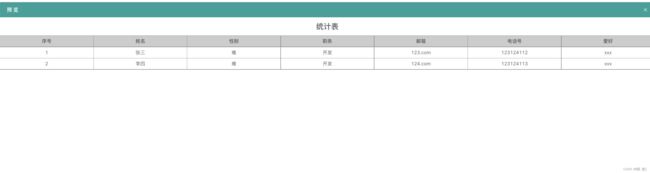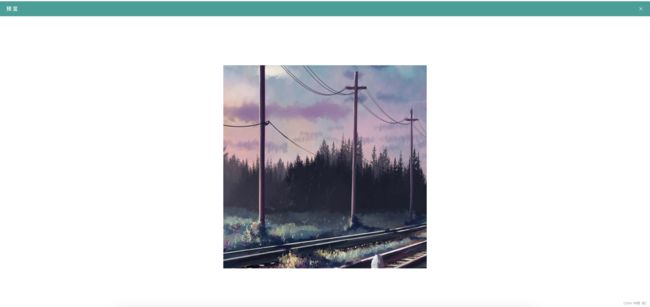vue 在线预览 word ,Excel,pdf,图片 数据流 内网文件流 亲测有效(word 目前支持docx文件以及doc文件(doc需要后端处理))
如果是需要更好的体验:可以使用 kkFileView - 在线文件预览
需要后端在服务器部署一个服务 之后返回地址前端进行直接在线访问;(支持内网哦)
需求:在线预览文件(doc,docx,xls,xlsx,img,pdf)其他类型下载
如果你要是公网 那直接参考在线office 引入url地址 直接预览(本文是返回数据流 不是公网)
效果图:
xls:office效果
doc :office效果
图片效果
pdf 直接用的浏览器自带的
excel 插件 xlsx
docx 插件 docx-preview
npm install xlsx --save
npm install docx-preview --save也是查阅了好多东西也借鉴了许多人的代码,亲测有效! 拿过去换地址 直接就能用
html 代码
//判断类型
// pdf用嵌套的iframe
script
methods:{
// 前一个页面调用的init 我在前一个页面根据文件名字后缀已经判断是什么类型的文件了
init(file, type) {
this.type = type;
if (type == "image") {
axios
.request({
method: "GET", //这个不解释了吧
url: '后端接口', //路径
responseType: "blob", //告诉服务器想到的响应格式
headers: {
Accept: "application/octet-stream",
},
})
.then((res) => {
console.log(res);
if (res) {
let blob = new Blob([res.data], { type: "image/jpeg" });
const imageUrl = URL.createObjectURL(blob);
this.imgUrl = imageUrl;
this.srcList = [imageUrl],;
that.loading = true;
} else {
that.$notify.error({ title: "失败", message: "接口请求失败" });
that.loading = false;
}
})
.catch(function (error) {
that.$notify.error({ title: "失败", message: "接口请求失败" });
console.log(error);
that.loading = false;
});
} else if (type == "pdf") {
axios
.request({
method: "GET", //这个不解释了吧
url: '后端地址'//路径
responseType: "blob", //告诉服务器想到的响应格式
headers: {
"Content-Type": "application/pdf;charset=UTF-8",
},
})
.then((res) => {
console.log(res);
if (res) {
let blob = new Blob([res.data], { type: "application/pdf" });
const url = URL.createObjectURL(blob);
console.log(url);
that.loading = false;
this.pdfurl = url;
} else {
that.$notify.error({ title: "失败", message: "接口请求失败" });
that.loading = false;
}
})
.catch(function (error) {
that.$notify.error({ title: "失败", message: "接口请求失败" });
console.log(error);
that.loading = false;
});
} else if (type == "xls") {
//表格
var that = this;
axios
.request({
method: "GET", //这个不解释了吧
url: '后端地址', //路径
responseType: "arraybuffer", //告诉服务器想到的响应格式
headers: {
"Content-Type":
"application/vnd.ms-excel;application/vnd.openxmlformats-officedocument.spreadsheetml.sheet",
},
})
.then((res) => {
console.log(res);
if (res) {
const workbook = XLSX.read(new Uint8Array(res.data), {
type: "array",
}); // 解析数据
const worksheet = workbook.Sheets[workbook.SheetNames[0]]; // workbook.SheetNames 下存的是该文件每个工作表名字,这里取出第一个工作表
this.excelView = XLSX.utils.sheet_to_html(worksheet); // 渲染
this.$nextTick(function () {
// DOM加载完毕后执行,解决HTMLConnection有内容但是length为0问题。
this.setStyle4ExcelHtml();
});
} else {
that.$notify.error({ title: "失败", message: "接口请求失败" });
that.loading = false;
}
})
.catch(function (error) {
that.$notify.error({ title: "失败", message: "接口请求失败" });
console.log(error);
that.loading = false;
});
} else if (type == "doc") {
// word
var that = this;
axios
.request({
method: "GET", //这个不解释了吧
url: '后端地址' //路径
responseType: "blob", //告诉服务器想到的响应格式
})
.then((res) => {
console.log(res);
if (res) {
let docx = require("docx-preview");
docx.renderAsync(res.data, this.$refs.file);
} else {
that.$notify.error({ title: "失败", message: "接口请求失败" });
that.loading = false;
}
})
.catch(function (error) {
that.$notify.error({ title: "失败", message: "接口请求失败" });
console.log(error);
that.loading = false;
});
}
this.dialogVisible = true;
},
// 设置Excel转成HTML后的样式
setStyle4ExcelHtml() {
const excelViewDOM = document.getElementById("excelView");
if (excelViewDOM) {
const excelViewTDNodes = excelViewDOM.getElementsByTagName("td"); // 获取的是HTMLConnection
if (excelViewTDNodes) {
const excelViewTDArr = Array.prototype.slice.call(excelViewTDNodes);
for (const i in excelViewTDArr) {
const id = excelViewTDArr[i].id; // 默认生成的id格式为sjs-A1、sjs-A2......
if (id) {
const idNum = id.replace(/[^0-9]/gi, ""); // 提取id中的数字,即行号
if (idNum && (idNum === "1" || idNum === 1)) {
// 第一行标题行
excelViewTDArr[i].classList.add("class4Title");
}
if (idNum && (idNum === "2" || idNum === 2)) {
// 第二行表头行
excelViewTDArr[i].classList.add("class4TableTh");
}
}
}
}
}
},
}css 有需要的 自行添加
文件流
excel 文件流 其他的就不都发了
doc 文件需要后端转成docx文件流返回 之后直接用docx插件搞定!
参考地址:java doc转docx
xls 引用之处
doc 引用之处