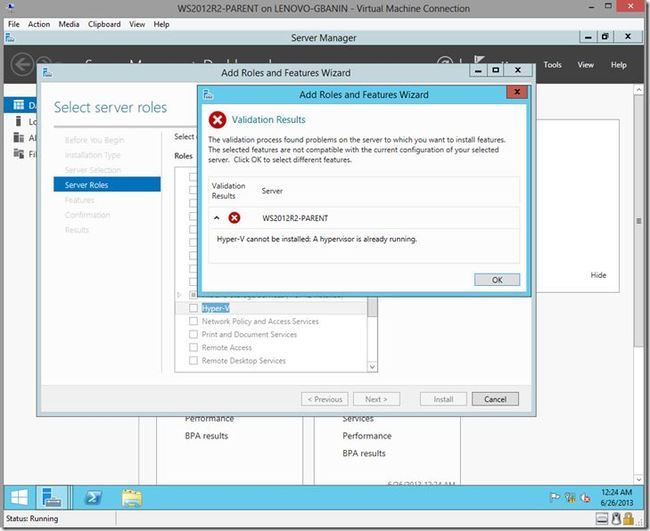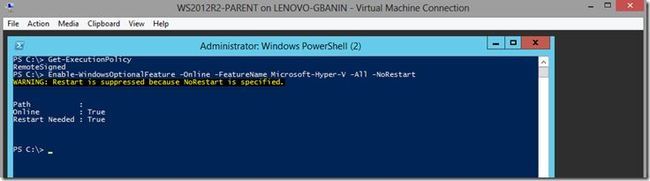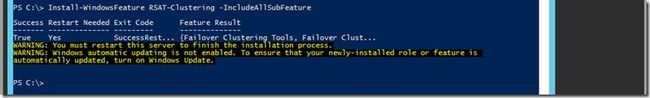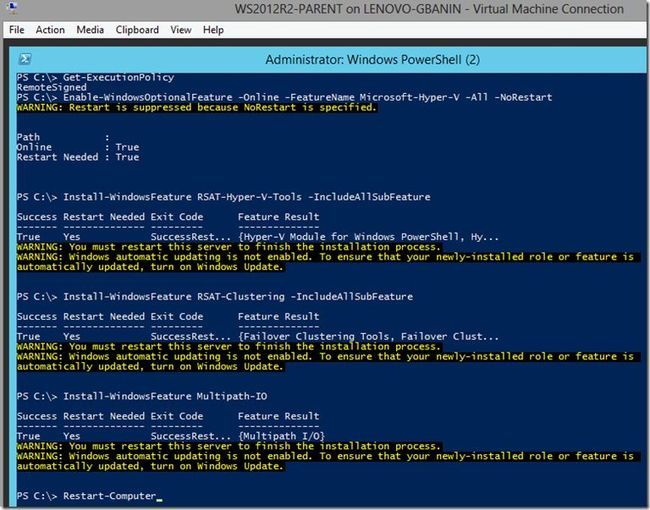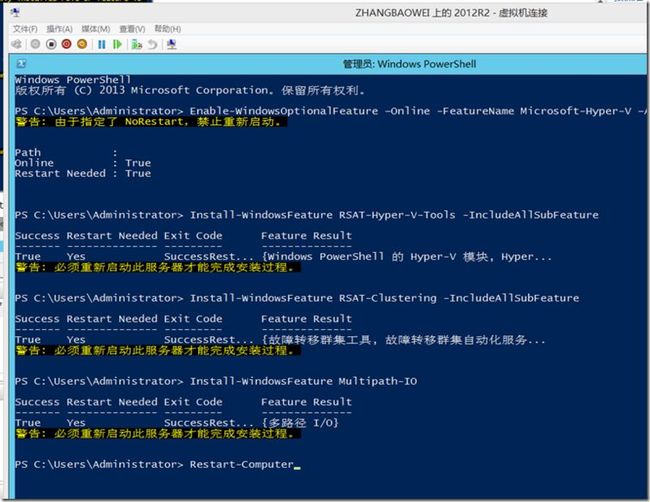how-to-install-hyper-v-on-a-virtual-machine-in-hyper-v.aspx
BEFORE STARTING IT IS IMPORTANT TO KNOW THAT THIS ENVIRONMENT IS NOT SUPPORTED BY MICROSOFT. USE IT ONLY FOR SELF STUDY AND LABORATORY OF CLUSTER OF HYPER-V
Hello everybody, everyday often some information technology professionals ask me if it is possible to install Hyper-V on a virtual machine. We all know that a HYPERVISOR can only be installed and officially supported in production physical servers, this prevents many professionals study and increase your knowledge of Hyper-V.
If you have tried to install the Hyper-V in Windows Server 2008 R2 or 2012 through Server Manager probably encountered the following message: The following message appears preventing you from continuing the process: Hyper-V can not be installed: The hypervisor is already running.
Now I have good news and bad news for you who are eager to learn how to install the Hyper-V virtual machine. The good news is that through PowerShell you can install but the bad news is that unfortunately you are not able to start the virtual machines, but for self-study lab and is already a great improvement you can create a cluster of Hyper-V and verify in practice how it all works. However I will teach you how to install the Hyper-V as well as the Cluster service.
The first thing you need to do is to open and change the PowerShell execution policy scripts to RemoteSigned then run the following command to install the Hyper-V :
Enable-WindowsOptionalFeature –Online -FeatureName Microsoft-Hyper-V –All -NoRestart
PS: Do not restart the virtual machine
The above command installs only the hypervisor but does not install the administration tools, so you can manage the Hyper-V within the virtual machine you must install RSAT for Hyper-V to do this run the following command:
Install-WindowsFeature RSAT-Hyper-V-Tools -IncludeAllSubFeature
Now I suppose you want to create a cluster then you need to install the Cluster service, run:
Install-WindowsFeature RSAT-Clustering -IncludeAllSubFeature
Optionally you can install Multipath I/O to enable multiple paths to the storage, if this is your case follow:
Install-WindowsFeature Multipath-IO
The image below shows a summary of all commands, simply restart to finalize the virtual machine with the command:
Restart-Computer
Done ! Now just open the console of the Hyper-V Manager and create a virtual machine, note that I created a virtual machine named VM-VM-INSIDE. Create your cluster and have fun !!!
DON’T FORGET ! BEFORE STARTING IT IS IMPORTANT TO KNOW THAT THIS ENVIRONMENT IS NOT SUPPORTED BY MICROSOFT. USE IT ONLY FOR SELF STUDY AND LABORATORY OF CLUSTER OF HYPER-V
My ….
【NOTE】
Please note that you will be able to creare VMs, test several features, build a cluster, but you will not able to power-on any VM.