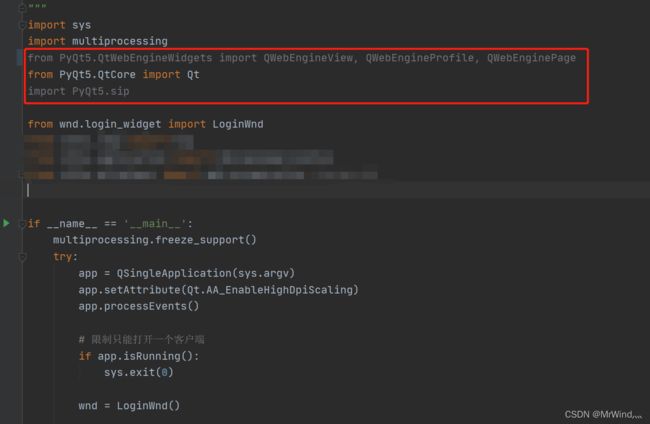pyinstaller系列之七:打包各种问题汇总
在使用pyinstaller打包的整个过程中,遇到不少问题,在此总结一下。后面遇到会继续更新!
1. 在64下可运行,不能在32位下运行
解决:在32位系统下打包,可以参考 https://blog.csdn.net/u012219045/article/details/1153206192. RecursionError:maximum recursion depth
解决:在xxx.spec文件开始增加两行:import sys sys.setrecursionlimit(5000)再执行打包:pyinstaller xxx.spec
3. UnicodeDecodeError:'utf-8' codec can't decode byte 0xce in position 122:invalid continuation byte
解决:在你打包的命令行中先输入chcp 65001 然后再输入打包命令。4. 使用了多进程 multiprocessing 模块
解决:必须调用 multiprocessing.freeze_support(),直接在“if __name__ == '__main__'”之后调用5. 打包PyQt5闪退
原因:可能未找到某个文件
解决办法:
1. 把需要读取的文件及其其他资源 都放到dist中。
2. 打包成exe的话,需使用 --add-data 附加。可参考:https://blog.csdn.net/u012219045/article/details/1148412876. WARNING:file already exists but should not:_C.cp37-win_amd64
解决:报错内容可能不同,但都是xxx已存在,问题的原因是pyinstaller打包时多打了一次,所以会报已经存在了。
这个解决方案就是把多余的去掉。在自动生成的xxx.spec中,在 a 和 PYZ 中间添加如下代码,去掉多余依赖项for d in a.datas: if '_C.cp37-win_amd64' in d[0]: a.datas.remove(d) break7. Hidden import "xxx" not found!
Hidden import "pkg_resources.markers" not found!
Hidden import "pkg_resources.py2_warn" not found!
Hidden import "MySQLdb" not found!
Hidden import "sqlalchemy.sql.functions.func" not found!
Hidden import "mx.DateTime" not found!
解决: hiddenimports=['pkg_resources.markers', 'pkg_resources.py2_warn', '...']8. 打包的时候出现了很多warning:lib not found...dll, 原因是pyinstaller 没有办法识别到这些dll
解决办法:copy warning中一些dll文件的名字,再电脑中搜索到他们的路径!添加到环境变量里面
WARNING:lib not found:msmpi.dll dependency of d:\programdata\anaconda3\Library\bin\mkl_blacs_msmpi_ilp64.dll
WARNING:lib not found:impi.dll dependency of d:\programdata\anaconda3\Library\bin\mkl_blacs_intelmpi_lp64.dll
WARNING:lib not found:msmpi.dll dependency of d:\programdata\anaconda3\Library\bin\mkl_blacs_msmpi_lp64.dll
WARNING:lib not found:impi.dll dependency of d:\programdata\anaconda3\Library\bin\mkl_blacs_intelmpi_ilp64.dll
WARNING:lib not found:mpich2mpi.dll dependency of d:\programdata\anaconda3\Library\bin\mkl_blacs_mpich2_lp64.dll
WARNING:lib not found:mpich2mpi.dll dependency of d:\programdata\anaconda3\Library\bin\mkl_blacs_mpich2_ilp64.dll
WARNING:lib not found:pgf90.dll dependency of d:\programdata\anaconda3\Library\bin\mkl_pgi_thread.dll
WARNING:lib not found:pgf90rtl.dll dependency of d:\programdata\anaconda3\Library\bin\mkl_pgi_thread.dll
WARNING:lib not found:pgc14.dll dependency of d:\programdata\anaconda3\Library\bin\mkl_pgi_thread.dll
WARNING:lib not found:torch_python.dll dependency of d:\programdata\anaconda3\lib\site-packages\torch\_C.cp37-win_amd64.pyd9. 切换了虚拟环境打包,报DLL无法导入,实际是打包时还在使用旧的虚拟环境
解决: 打包时指定虚拟环境:-p。可参考: https://blog.csdn.net/u012219045/article/details/11361247510. DecodeEncodeError
解决: 检查执行路径中是否有中文,非Acsii码,换成英文路径。Python文件开头加 #-*-coding:utf-8-*-11. Pyqt5 打包后会出现错误:"QThread:Destroyed while thread is still running"
解决办法1:启动QThread使用了start(), 改为run() 可解决,但这样会卡主UI线程
解决办法2:依然使用start(),再追加一句 exec()。推荐这样!12. No module named 'sklearn.xx'
43852 WARNING: Hidden import "sklearn.utils.sparsetools._graph_validation" not found!
43854 WARNING: Hidden import "sklearn.utils.sparsetools._graph_tools" not found!
43866 WARNING: Hidden import "sklearn.utils.lgamma" not found!
No module named 'sklearn.utils._cython_blas'
No module named 'sklearn.neighbors._typedefs'
No module named 'sklearn.neighbors._quad_tree'
No module named 'sklearn.tree'
No module named 'sklearn.tree._utils'
解决:hiddenimports=['sklearn', 'sklearn.tree', 'sklearn.tree._utils', 'sklearn.neighbors._quad_tree',
'sklearn.neighbors._typedefs', 'sklearn.utils._cython_blas',
'sklearn.utils.sparsetools._graph_validation',
'sklearn.utils.sparsetools._graph_tools', 'sklearn.utils.lgamma']
13. No module named 'scipy.special.cython_special'
解决: 使用scipy==1.4.1 或者 --hidden-import scipy.special.cython_special14. No such file or directory: 'xxx\\librosa\\util\\example_data\\registry.txt'
解决: 使用--add-data或者直接拷贝librosa下的对应文件到dist。
15. fatal error:zmq.h:No such file or directory
解决: sudo apt install libzmq3-dev16. Error loading "xxx\torch\lib\caffe2_detectron_ops_gpu.dll" or one of its dependencies
开始使用pytorch==1.6.0 torchvision==0.7.0 cudatoolkit=10.1,后来更换高版本torch1.7.0解决!
# pip install torch===1.7.0+cu110 torchvision===0.8.1+cu110 torchaudio===0.7.0 -f https://download.pytorch.org/whl/torch_stable.html17. pkg_resources.DistributionNotFound: The 'cryptography' distribution was not found and is required by the application
解决:类似这种的是缺少库,直接安装 pip install cryptography。
18. No such file or directory: '..\\xpinyin\\Mandarin.dat'
解决: 进入对应环境里的xpinyin库里,把 xpinyin\Mandarin.dat 拷贝到dist,或者.spec文件里添加: --add-data="xxx\xpinyin\*.*;.\xpinyin"
19. PyQt5.12.1 QtWebEngineWidgets must be imported before a QCoreApplication instance is created
解决:from PyQt5.QtWebEngineWidgets import * 写在运行主脚本的导入qt库的最前面!,以下是启动主脚本 client.py:
-
pyinstaller系列之一:简介,安装及简单使用
-
pyinstaller系列之二:去掉命令行,指定密码来增加反编译难度,指定可执行文件名,设置图标,清空上一次编译生成的各种文件
-
pyinstaller系列之三:有多个虚拟环境时如何指定python导入模块的路径
-
pyinstaller系列之四:如何设置打包出来的文件的版本信息。
-
pyinstaller系列之五:使用 --add-data 打包额外资源。
-
pyinstaller系列之六:适配32位系统。
-
pyinstaller系列之七:打包各种问题汇总。
-
pyinstaller系列之八:以安装包交付(windows)。
-
pyinstaller系列之九:构建GUI的docker镜像,docker运行GUI程序。
-
pyinstaller系列之十:pip安装GUI程序。
-
pyinstaller系列之十一:exe 反编译到 源码 尝试