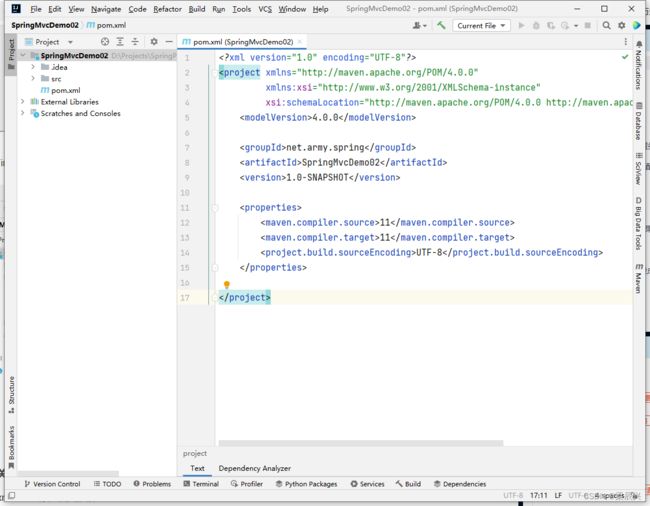Java配置方式使用Spring MVC
文章目录
- 基于Java配置方式使用Spring MVC
-
- 一、创建Maven项目
- 二、添加相关依赖
- 三、创建日志属性文件
- 四、创建首页文件
- 五、创建Spring MVC配置类
- 六、创建Web应用初始化配置类
- 七、创建演示控制器
- 八、配置Tomcat服务器
- 九、启动服务器,查看效果
基于Java配置方式使用Spring MVC
上一节,我们学习了如何基于XML配置与注解的方式使用Spring MVC,涉及到三个XML配置文件:Spring配置文件(spring-config.xml)、Spring MVC配置文件(spring-mvc-config.xml)、Web部署描述文件(web.xml),这一节,我们通过案例学习如何基于Java配置类与注解的方式使用Spring MVC,只有Java配置类,没有XML配置文件。
一、创建Maven项目
二、添加相关依赖
<project xmlns="http://maven.apache.org/POM/4.0.0"
xmlns:xsi="http://www.w3.org/2001/XMLSchema-instance"
xsi:schemaLocation="http://maven.apache.org/POM/4.0.0
http://maven.apache.org/xsd/maven-4.0.0.xsd">
<modelVersion>4.0.0modelVersion>
<groupId>net.army.springgroupId>
<artifactId>SpringMvcDemo02artifactId>
<version>1.0-SNAPSHOTversion>
<properties>
<spring.version>5.3.25spring.version>
properties>
<dependencies>
<dependency>
<groupId>org.springframeworkgroupId>
<artifactId>spring-coreartifactId>
<version>${spring.version}version>
dependency>
<dependency>
<groupId>org.springframeworkgroupId>
<artifactId>spring-beansartifactId>
<version>${spring.version}version>
dependency>
<dependency>
<groupId>org.springframeworkgroupId>
<artifactId>spring-contextartifactId>
<version>${spring.version}version>
dependency>
<dependency>
<groupId>org.springframeworkgroupId>
<artifactId>spring-testartifactId>
<version>${spring.version}version>
dependency>
<dependency>
<groupId>org.springframeworkgroupId>
<artifactId>spring-jdbcartifactId>
<version>${spring.version}version>
dependency>
<dependency>
<groupId>mysqlgroupId>
<artifactId>mysql-connector-javaartifactId>
<version>5.1.49version>
dependency>
<dependency>
<groupId>com.alibabagroupId>
<artifactId>druidartifactId>
<version>1.1.24version>
dependency>
<dependency>
<groupId>log4jgroupId>
<artifactId>log4jartifactId>
<version>1.2.17version>
dependency>
<dependency>
<groupId>org.springframeworkgroupId>
<artifactId>spring-aopartifactId>
<version>${spring.version}version>
dependency>
<dependency>
<groupId>aspectjgroupId>
<artifactId>aspectjrtartifactId>
<version>1.5.4version>
dependency>
<dependency>
<groupId>org.aspectjgroupId>
<artifactId>aspectjweaverartifactId>
<version>1.9.6version>
<scope>runtimescope>
dependency>
<dependency>
<groupId>junitgroupId>
<artifactId>junitartifactId>
<version>4.13version>
<scope>testscope>
dependency>
<dependency>
<groupId>org.springframeworkgroupId>
<artifactId>spring-webartifactId>
<version>${spring.version}version>
dependency>
<dependency>
<groupId>org.springframeworkgroupId>
<artifactId>spring-webmvcartifactId>
<version>${spring.version}version>
dependency>
<dependency>
<groupId>javax.servletgroupId>
<artifactId>jstlartifactId>
<version>1.2version>
dependency>
<dependency>
<groupId>javax.servletgroupId>
<artifactId>javax.servlet-apiartifactId>
<version>3.1.0version>
<scope>providedscope>
dependency>
<dependency>
<groupId>com.fasterxml.jackson.coregroupId>
<artifactId>jackson-coreartifactId>
<version>2.9.7version>
dependency>
<dependency>
<groupId>com.fasterxml.jackson.coregroupId>
<artifactId>jackson-databindartifactId>
<version>2.9.7version>
dependency>
<dependency>
<groupId>com.fasterxml.jackson.coregroupId>
<artifactId>jackson-annotationsartifactId>
<version>2.9.7version>
dependency>
<dependency>
<groupId>com.fasterxml.jackson.dataformatgroupId>
<artifactId>jackson-dataformat-xmlartifactId>
<version>2.5.3version>
dependency>
dependencies>
project>
三、创建日志属性文件
在resources目录里创建log4j.properties

四、创建首页文件
在resources里创建templates子目录,然后在里面创建index.jsp
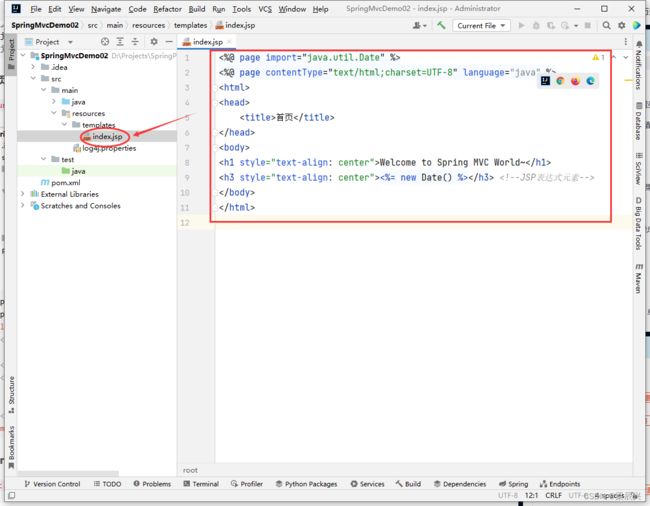
<%@ page import="java.util.Date" %>
<%@ page contentType="text/html;charset=UTF-8" language="java" %>
<html>
<head>
<title>首页title>
head>
<body>
<h1 style="text-align: center">Welcome to Spring MVC World~h1>
<h3 style="text-align: center"><%= new Date() %>h3>
body>
html>
五、创建Spring MVC配置类
创建net.army.spring.config包,然后在里面创建SpringMvcConfig类

package net.army.spring.config;
import org.springframework.context.annotation.Bean;
import org.springframework.context.annotation.ComponentScan;
import org.springframework.context.annotation.Configuration;
import org.springframework.web.servlet.config.annotation.EnableWebMvc;
import org.springframework.web.servlet.view.InternalResourceViewResolver;
import org.springframework.web.servlet.view.JstlView;
/**
* 作者:梁辰兴
* 日期:2023/5/11
* 功能:Spring MVC配置类
*/
@Configuration // 表明当前类是配置类
@EnableWebMvc // 启用Web MVC功能
@ComponentScan("net.army.spring") // 组件扫描
public class SpringMvcConfig {
// 定义内部资源视图解析器
@Bean
public InternalResourceViewResolver viewResolver() {
// 创建内部资源视图解析器对象
InternalResourceViewResolver viewResolver = new InternalResourceViewResolver();
// 设置内部资源视图解析器对象属性
viewResolver.setViewClass(JstlView.class); // 设置视图类
viewResolver.setPrefix("/WEB-INF/classes/templates/"); // 设置前缀
viewResolver.setSuffix(".jsp"); // 设置后缀
// 返回内部资源视图解析器对象
return viewResolver;
}
}
六、创建Web应用初始化配置类
现在Java配置方式在逐步取代XML配置方式,WebApplicationInitializer接口可以看做是web.xml的替代,通过实现WebApplicationInitializer接口,在其中可以添加servlet,listener等,在加载Web项目时会加载这个接口实现类,从而起到web.xml相同的作用。
在net.army.spring.config包里里创建MyWebAppInitializer类

package net.army.spring.config;
import org.springframework.web.WebApplicationInitializer;
import org.springframework.web.context.support.AnnotationConfigWebApplicationContext;
import org.springframework.web.servlet.DispatcherServlet;
import javax.servlet.ServletContext;
import javax.servlet.ServletException;
import javax.servlet.ServletRegistration;
/**
* 作者:梁辰兴
* 日期:2023/5/11
* 功能:Web应用初始化配置类
*/
public class MyWebAppInitializer implements WebApplicationInitializer {
@Override
public void onStartup(ServletContext servletContext) throws ServletException {
// 创建Web应用容器(基于注解配置类的Web应用容器)
AnnotationConfigWebApplicationContext context = new AnnotationConfigWebApplicationContext();
// 注册配置类
context.register(SpringMvcConfig.class); // 对应先前的spring-mvc-config.xml文件
// 绑定当前的ServletContext对象 - 方法的参数(servletContext)
context.setServletContext(servletContext);
// 注册Spring MVC的前端控制器(DispatcherServlet)
ServletRegistration.Dynamic servlet = servletContext.addServlet("dispatcher", new DispatcherServlet(context));
// 过滤一切资源请求
servlet.addMapping("/");
// 设置启动加载顺序
servlet.setLoadOnStartup(1);
}
}
七、创建演示控制器
创建net.army.spring.controller子包,然后在里面创建DemoController类

package net.army.spring.controller;
import org.springframework.stereotype.Controller;
import org.springframework.web.bind.annotation.GetMapping;
/**
* 作者:梁辰兴
* 日期:2023/5/11
* 功能:演示控制器
*/
@Controller
public class DemoController {
@GetMapping("/index")
public String index() {
// 返回逻辑视图名
return "index";
}
}
八、配置Tomcat服务器
单击【Current File】下的【Edit Configuration…】
 单击加号,【Local】
单击加号,【Local】
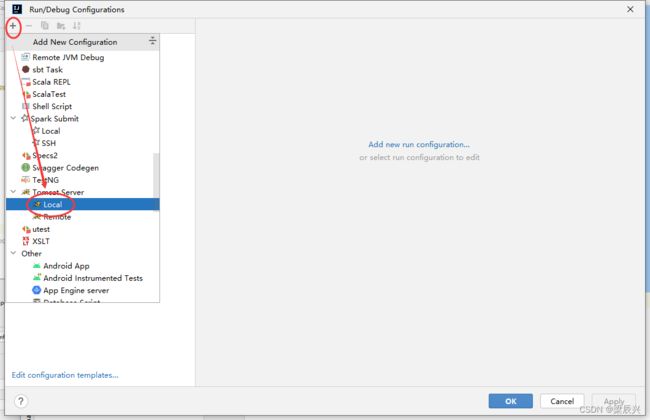
配置如下图所示,最后单击【Fix】
 单击【Artifacts】-【+】-【Web Application:Exploded】
单击【Artifacts】-【+】-【Web Application:Exploded】
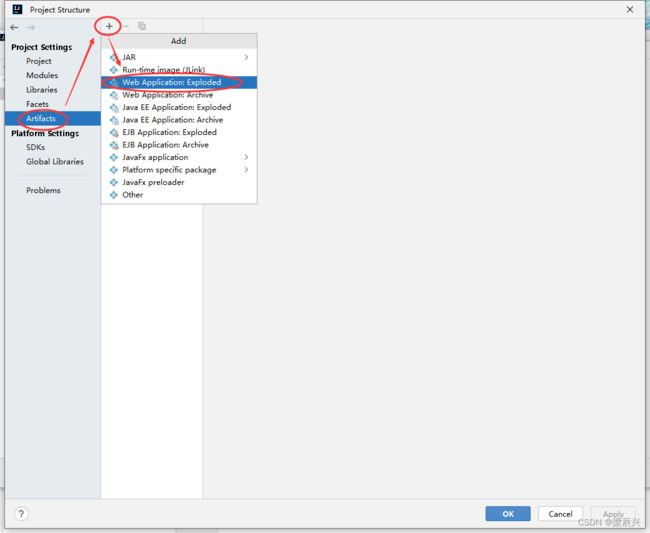
输入项目名称:SpringMvcDemo02,添加依赖到输出目录和项目编译的输出,单击【Put into /WEB-INF/lib】
 单击【OK】按钮
单击【OK】按钮

此时可以看到SpringMvcDemo02就已经部署到服务器上了

切换到【Server】选项卡
九、启动服务器,查看效果
访问:http://localhost:8080/SpringMvcDemo02/index
修改演示控制器,修改映射路径

重启服务器,访问:http://localhost:8080/SpringMvcDemo02