IDEA 中使用 Hudi
环境准备
- 创建 Maven 项目
- 创建服务器远程连接
Tools------Delployment-----Browse Remote Host

设置如下内容:
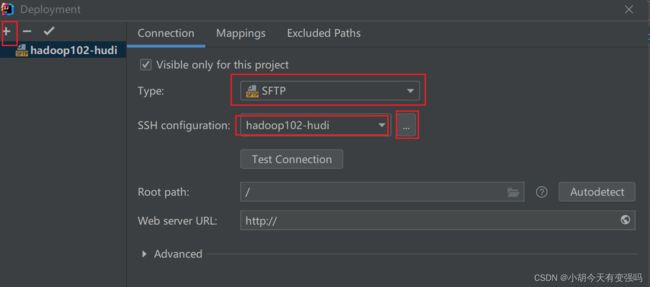
在这里输入服务器的账号和密码

点击Test Connection,提示Successfully的话,就说明配置成功。

- 复制Hadoop的 core-site.xml、hdfs-site.xml 以及 log4j.properties 三个文件复制到resources文件夹下。

设置 log4j.properties 为打印警告异常信息:
log4j.rootCategory=WARN, console
- 添加 pom.xml 文件
<repositories>
<repository>
<id>aliyunid>
<url>http://maven.aliyun.com/nexus/content/groups/public/url>
repository>
<repository>
<id>clouderaid>
<url>https://repository.cloudera.com/artifactory/cloudera-repos/url>
repository>
<repository>
<id>jbossid>
<url>http://repository.jboss.com/nexus/content/groups/publicurl>
repository>
repositories>
<properties>
<scala.version>2.12.10scala.version>
<scala.binary.version>2.12scala.binary.version>
<spark.version>3.0.0spark.version>
<hadoop.version>2.7.3hadoop.version>
<hudi.version>0.9.0hudi.version>
properties>
<dependencies>
<dependency>
<groupId>org.scala-langgroupId>
<artifactId>scala-libraryartifactId>
<version>${scala.version}version>
dependency>
<dependency>
<groupId>org.apache.sparkgroupId>
<artifactId>spark-core_${scala.binary.version}artifactId>
<version>${spark.version}version>
dependency>
<dependency>
<groupId>org.apache.sparkgroupId>
<artifactId>spark-sql_${scala.binary.version}artifactId>
<version>${spark.version}version>
dependency>
<dependency>
<groupId>org.apache.hadoopgroupId>
<artifactId>hadoop-clientartifactId>
<version>${hadoop.version}version>
dependency>
<dependency>
<groupId>org.apache.hudigroupId>
<artifactId>hudi-spark3-bundle_2.12artifactId>
<version>${hudi.version}version>
dependency>
<dependency>
<groupId>org.apache.sparkgroupId>
<artifactId>spark-avro_2.12artifactId>
<version>${spark.version}version>
dependency>
dependencies>
<build>
<outputDirectory>target/classesoutputDirectory>
<testOutputDirectory>target/test-classestestOutputDirectory>
<resources>
<resource>
<directory>${project.basedir}/src/main/resourcesdirectory>
resource>
resources>
<plugins>
<plugin>
<groupId>org.apache.maven.pluginsgroupId>
<artifactId>maven-compiler-pluginartifactId>
<version>3.0version>
<configuration>
<source>1.8source>
<target>1.8target>
<encoding>UTF-8encoding>
configuration>
plugin>
<plugin>
<groupId>net.alchim31.mavengroupId>
<artifactId>scala-maven-pluginartifactId>
<version>3.2.0version>
<executions>
<execution>
<goals>
<goal>compilegoal>
<goal>testCompilegoal>
goals>
execution>
executions>
plugin>
plugins>
build>
要注释掉创建项目时的生成的下面的代码,不然依赖一直报错:
核心代码
import org.apache.hudi.QuickstartUtils.DataGenerator
import org.apache.spark.sql.{DataFrame, SaveMode, SparkSession}
/**
* Hudi 数据湖的框架,基于Spark计算引擎,对数据进行CURD操作,使用官方模拟赛生成的出租车出行数据
*
* 任务一:模拟数据,插入Hudi表,采用COW模式
* 任务二:快照方式查询(Snapshot Query)数据,采用DSL方式
* 任务三:更新(Update)数据
* 任务四:增量查询(Incremental Query)数据,采用SQL方式
* 任务五:删除(Delete)数据
*/
object HudiSparkDemo {
/**
* 官方案例:模拟产生数据,插入Hudi表,表的类型为COW
*/
def insertData(spark: SparkSession, table: String, path: String): Unit = {
import spark.implicits._
// 第1步、模拟乘车数据
import org.apache.hudi.QuickstartUtils._
val dataGen: DataGenerator = new DataGenerator()
val inserts = convertToStringList(dataGen.generateInserts(100))
import scala.collection.JavaConverters._
val insertDF: DataFrame = spark.read.json(
spark.sparkContext.parallelize(inserts.asScala, 2).toDS()
)
// insertDF.printSchema()
// insertDF.show(10, truncate = false)
//第二步: 插入数据到Hudi表
import org.apache.hudi.DataSourceWriteOptions._
import org.apache.hudi.config.HoodieWriteConfig._
insertDF.write
.mode(SaveMode.Append)
.format("hudi")
.option("hoodie.insert.shuffle.parallelism", 2)
.option("hoodie.insert.shuffle.parallelism", 2)
//Hudi表的属性设置
.option(PRECOMBINE_FIELD.key(), "ts")
.option(RECORDKEY_FIELD.key(), "uuid")
.option(PARTITIONPATH_FIELD.key(), "partitionpath")
.option(TBL_NAME.key(), table)
.save(path)
}
/**
* 采用Snapshot Query快照方式查询表的数据
*/
def queryData(spark: SparkSession, path: String): Unit = {
import spark.implicits._
val tripsDF: DataFrame = spark.read.format("hudi").load(path)
// tripsDF.printSchema()
// tripsDF.show(10, truncate = false)
//查询费用大于10,小于50的乘车数据
tripsDF
.filter($"fare" >= 20 && $"fare" <=50)
.select($"driver", $"rider", $"fare", $"begin_lat", $"begin_lon", $"partitionpath", $"_hoodie_commit_time")
.orderBy($"fare".desc, $"_hoodie_commit_time".desc)
.show(20, truncate = false)
}
def queryDataByTime(spark: SparkSession, path: String):Unit = {
import org.apache.spark.sql.functions._
//方式一:指定字符串,按照日期时间过滤获取数据
val df1 = spark.read
.format("hudi")
.option("as.of.instant", "20220610160908")
.load(path)
.sort(col("_hoodie_commit_time").desc)
df1.printSchema()
df1.show(numRows = 5, truncate = false)
//方式二:指定字符串,按照日期时间过滤获取数据
val df2 = spark.read
.format("hudi")
.option("as.of.instant", "2022-06-10 16:09:08")
.load(path)
.sort(col("_hoodie_commit_time").desc)
df2.printSchema()
df2.show(numRows = 5, truncate = false)
}
/**
* 将DataGenerator作为参数传入生成数据
*/
def insertData(spark: SparkSession, table: String, path: String, dataGen: DataGenerator): Unit = {
import spark.implicits._
// 第1步、模拟乘车数据
import org.apache.hudi.QuickstartUtils._
val inserts = convertToStringList(dataGen.generateInserts(100))
import scala.collection.JavaConverters._
val insertDF: DataFrame = spark.read.json(
spark.sparkContext.parallelize(inserts.asScala, 2).toDS()
)
// insertDF.printSchema()
// insertDF.show(10, truncate = false)
//第二步: 插入数据到Hudi表
import org.apache.hudi.DataSourceWriteOptions._
import org.apache.hudi.config.HoodieWriteConfig._
insertDF.write
//更换为Overwrite模式
.mode(SaveMode.Overwrite)
.format("hudi")
.option("hoodie.insert.shuffle.parallelism", 2)
.option("hoodie.insert.shuffle.parallelism", 2)
//Hudi表的属性设置
.option(PRECOMBINE_FIELD.key(), "ts")
.option(RECORDKEY_FIELD.key(), "uuid")
.option(PARTITIONPATH_FIELD.key(), "partitionpath")
.option(TBL_NAME.key(), table)
.save(path)
}
/**
* 模拟产生Hudi表中更新数据,将其更新到Hudi表中
*/
def updateData(spark: SparkSession, table: String, path: String, dataGen: DataGenerator):Unit = {
import spark.implicits._
// 第1步、模拟乘车数据
import org.apache.hudi.QuickstartUtils._
//产生更新的数据
val updates = convertToStringList(dataGen.generateUpdates(100))
import scala.collection.JavaConverters._
val updateDF: DataFrame = spark.read.json(
spark.sparkContext.parallelize(updates.asScala, 2).toDS()
)
// TOOD: 第2步、插入数据到Hudi表
import org.apache.hudi.DataSourceWriteOptions._
import org.apache.hudi.config.HoodieWriteConfig._
updateDF.write
//追加模式
.mode(SaveMode.Append)
.format("hudi")
.option("hoodie.insert.shuffle.parallelism", "2")
.option("hoodie.upsert.shuffle.parallelism", "2")
// Hudi 表的属性值设置
.option(PRECOMBINE_FIELD.key(), "ts")
.option(RECORDKEY_FIELD.key(), "uuid")
.option(PARTITIONPATH_FIELD.key(), "partitionpath")
.option(TBL_NAME.key(), table)
.save(path)
}
/**
* 采用Incremental Query增量方式查询数据,需要指定时间戳
*/
def incrementalQueryData(spark: SparkSession, path: String): Unit = {
import spark.implicits._
// 第1步、加载Hudi表数据,获取commit time时间,作为增量查询数据阈值
import org.apache.hudi.DataSourceReadOptions._
spark.read
.format("hudi")
.load(path)
.createOrReplaceTempView("view_temp_hudi_trips")
val commits: Array[String] = spark
.sql(
"""
|select
| distinct(_hoodie_commit_time) as commitTime
|from
| view_temp_hudi_trips
|order by
| commitTime DESC
|""".stripMargin
)
.map(row => row.getString(0))
.take(50)
val beginTime = commits(commits.length - 1) // commit time we are interested in
println(s"beginTime = ${beginTime}")
// 第2步、设置Hudi数据CommitTime时间阈值,进行增量数据查询
val tripsIncrementalDF = spark.read
.format("hudi")
// 设置查询数据模式为:incremental,增量读取
.option(QUERY_TYPE.key(), QUERY_TYPE_INCREMENTAL_OPT_VAL)
// 设置增量读取数据时开始时间
.option(BEGIN_INSTANTTIME.key(), beginTime)
.load(path)
// 第3步、将增量查询数据注册为临时视图,查询费用大于20数据
tripsIncrementalDF.createOrReplaceTempView("hudi_trips_incremental")
spark
.sql(
"""
|select
| `_hoodie_commit_time`, fare, begin_lon, begin_lat, ts
|from
| hudi_trips_incremental
|where
| fare > 20.0
|""".stripMargin
)
.show(10, truncate = false)
}
/**
* 删除Hudi表数据,依据主键uuid进行删除,如果是分区表,指定分区路径
*/
def deleteData(spark: SparkSession, table: String, path: String): Unit = {
import spark.implicits._
// 第1步、加载Hudi表数据,获取条目数
val tripsDF: DataFrame = spark.read.format("hudi").load(path)
println(s"Raw Count = ${tripsDF.count()}")
// 第2步、模拟要删除的数据,从Hudi中加载数据,获取几条数据,转换为要删除数据集合
val dataframe = tripsDF.limit(2).select($"uuid", $"partitionpath")
import org.apache.hudi.QuickstartUtils._
val dataGenerator = new DataGenerator()
val deletes = dataGenerator.generateDeletes(dataframe.collectAsList())
import scala.collection.JavaConverters._
val deleteDF = spark.read.json(spark.sparkContext.parallelize(deletes.asScala, 2))
// 第3步、保存数据到Hudi表中,设置操作类型:DELETE
import org.apache.hudi.DataSourceWriteOptions._
import org.apache.hudi.config.HoodieWriteConfig._
deleteDF.write
.mode(SaveMode.Append)
.format("hudi")
.option("hoodie.insert.shuffle.parallelism", "2")
.option("hoodie.upsert.shuffle.parallelism", "2")
// 设置数据操作类型为delete,默认值为upsert
.option(OPERATION.key(), "delete")
.option(PRECOMBINE_FIELD.key(), "ts")
.option(RECORDKEY_FIELD.key(), "uuid")
.option(PARTITIONPATH_FIELD.key(), "partitionpath")
.option(TBL_NAME.key(), table)
.save(path)
// 第4步、再次加载Hudi表数据,统计条目数,查看是否减少2条数据
val hudiDF: DataFrame = spark.read.format("hudi").load(path)
println(s"Delete After Count = ${hudiDF.count()}")
}
def main(args: Array[String]): Unit = {
System.setProperty("HADOOP_USER_NAME","hty")
//创建SparkSession示例对象,设置属性
val spark: SparkSession = {
SparkSession.builder()
.appName(this.getClass.getSimpleName.stripSuffix("$"))
.master("local[2]")
// 设置序列化方式:Kryo
.config("spark.serializer", "org.apache.spark.serializer.KryoSerializer")
.getOrCreate()
}
//定义变量:表名称、保存路径
val tableName: String = "tbl_trips_cow"
val tablePath: String = "/hudi_warehouse/tbl_trips_cow"
//构建数据生成器,模拟产生业务数据
import org.apache.hudi.QuickstartUtils._
//任务一:模拟数据,插入Hudi表,采用COW模式
//insertData(spark, tableName, tablePath)
//任务二:快照方式查询(Snapshot Query)数据,采用DSL方式
//queryData(spark, tablePath)
//queryDataByTime(spark, tablePath)
// 任务三:更新(Update)数据,第1步、模拟产生数据,第2步、模拟产生数据,针对第1步数据字段值更新,
// 第3步、将数据更新到Hudi表中
val dataGen: DataGenerator = new DataGenerator()
//insertData(spark, tableName, tablePath, dataGen)
//updateData(spark, tableName, tablePath, dataGen)
//任务四:增量查询(Incremental Query)数据,采用SQL方式
//incrementalQueryData(spark, tablePath)
//任务五:删除(Delete)数据
deleteData(spark, tableName,tablePath)
//应用结束,关闭资源
spark.stop()
}
}
测试
执行 insertData(spark, tableName, tablePath) 方法后对其用快照查询的方式进行查询:
queryData(spark, tablePath)
增量查询(Incremental Query)数据:
incrementalQueryData(spark, tablePath)
参考资料
https://www.bilibili.com/video/BV1sb4y1n7hK?p=21&vd_source=e21134e00867aeadc3c6b37bb38b9eee

