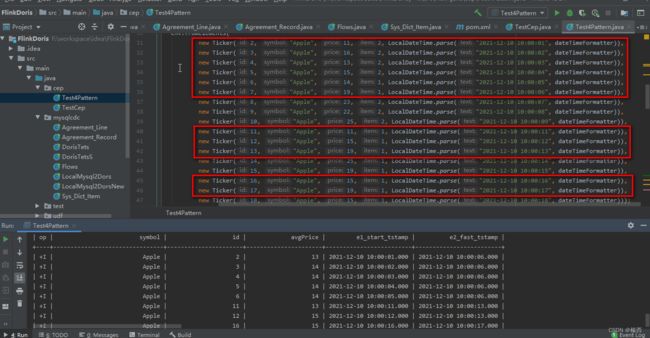FlinkCE(4):贪婪词量匹配和四种匹配模式
贪婪词量
+(至少匹配1行或多行)
*(匹配0行或多行)
{n}(严格匹配n行)
{n,}(n或者更多行(n≥O))
四种匹配模式
Flink CEP SQL中提供了四种匹配策略:
(1)skip to next row
从匹配成功的事件序列中的第一个事件的下一个事件开始进行下一次匹配
(2)skip past last row
从匹配成功的事件序列中的最后一个事件的下一个事件开始进行下一次匹配
(3)skip to first pattern Item
从匹配成功的事件序列中第一个对应于patternItem的事件开始进行下一次匹配
(4)skip to last pattern Item
从匹配成功的事件序列中最后一个对应于patternItem的事件开始进行下一次匹配接下来我们代码来演示一下每种策略模式表达的效果:
(1)skip to next row
package cep;
import org.apache.flink.streaming.api.datastream.DataStream;
import org.apache.flink.streaming.api.environment.StreamExecutionEnvironment;
import org.apache.flink.table.api.*;
import org.apache.flink.table.api.bridge.java.StreamTableEnvironment;
import org.slf4j.Logger;
import org.slf4j.LoggerFactory;
import java.time.LocalDateTime;
import java.time.format.DateTimeFormatter;
public class Test4Pattern {
private static final Logger LOG = LoggerFactory.getLogger(Test4Pattern.class);
public static void main(String[] args) {
EnvironmentSettings settings = null;
StreamTableEnvironment tEnv = null;
try {
StreamExecutionEnvironment env = StreamExecutionEnvironment.getExecutionEnvironment();
settings = EnvironmentSettings.newInstance()
.useBlinkPlanner()
.inStreamingMode()
.build();
tEnv = StreamTableEnvironment.create(env, settings);
final DateTimeFormatter dateTimeFormatter = DateTimeFormatter.ofPattern("yyyy-MM-dd HH:mm:ss");
DataStream dataStream =
env.fromElements(
new Ticker(2, "Apple", 11, 2, LocalDateTime.parse("2021-12-10 10:00:01", dateTimeFormatter)),
new Ticker(3, "Apple", 16, 2, LocalDateTime.parse("2021-12-10 10:00:02", dateTimeFormatter)),
new Ticker(4, "Apple", 13, 2, LocalDateTime.parse("2021-12-10 10:00:03", dateTimeFormatter)),
new Ticker(5, "Apple", 15, 2, LocalDateTime.parse("2021-12-10 10:00:04", dateTimeFormatter)),
new Ticker(6, "Apple", 14, 1, LocalDateTime.parse("2021-12-10 10:00:05", dateTimeFormatter)),
new Ticker(7, "Apple", 19, 1, LocalDateTime.parse("2021-12-10 10:00:06", dateTimeFormatter)),
new Ticker(8, "Apple", 23, 2, LocalDateTime.parse("2021-12-10 10:00:07", dateTimeFormatter)),
new Ticker(9, "Apple", 22, 2, LocalDateTime.parse("2021-12-10 10:00:08", dateTimeFormatter)),
new Ticker(10, "Apple", 25, 2, LocalDateTime.parse("2021-12-10 10:00:09", dateTimeFormatter)),
new Ticker(11, "Apple", 11, 1, LocalDateTime.parse("2021-12-10 10:00:11", dateTimeFormatter)),
new Ticker(12, "Apple", 15, 1, LocalDateTime.parse("2021-12-10 10:00:12", dateTimeFormatter)),
new Ticker(13, "Apple", 19, 1, LocalDateTime.parse("2021-12-10 10:00:13", dateTimeFormatter)),
new Ticker(14, "Apple", 25, 1, LocalDateTime.parse("2021-12-10 10:00:14", dateTimeFormatter)),
new Ticker(15, "Apple", 19, 1, LocalDateTime.parse("2021-12-10 10:00:15", dateTimeFormatter)),
new Ticker(16, "Apple", 15, 1, LocalDateTime.parse("2021-12-10 10:00:16", dateTimeFormatter)),
new Ticker(17, "Apple", 19, 1, LocalDateTime.parse("2021-12-10 10:00:17", dateTimeFormatter)),
new Ticker(18, "Apple", 15, 1, LocalDateTime.parse("2021-12-10 10:00:18", dateTimeFormatter)));
Table table = tEnv.fromDataStream(dataStream, Schema.newBuilder()
.column("id", DataTypes.BIGINT())
.column("symbol", DataTypes.STRING())
.column("price", DataTypes.BIGINT())
.column("tax", DataTypes.BIGINT())
.column("rowtime", DataTypes.TIMESTAMP(3))
.watermark("rowtime", "rowtime - INTERVAL '1' SECOND")
.build());
tEnv.createTemporaryView("CEP_SQL_1", table);
String sql = "SELECT * " +
"FROM CEP_SQL_1 " +
" MATCH_RECOGNIZE ( " +
" PARTITION BY symbol " + //按symbol分区,将相同卡号的数据分到同一个计算节点上。
" ORDER BY rowtime " + //在窗口内,对事件时间进行排序。
" MEASURES " + //定义如何根据匹配成功的输入事件构造输出事件
" FIRST(e1.id) as id,"+
" AVG(e1.price) as avgPrice,"+
" FIRST(e1.rowtime) AS e1_start_tstamp, " +
" LAST(e2.rowtime) AS e2_fast_tstamp " +
" ONE ROW PER MATCH " + //匹配成功输出一条
" AFTER MATCH skip to next row " +
" PATTERN ( e1+ e2) WITHIN INTERVAL '2' MINUTE" +
" DEFINE " + //定义各事件的匹配条件
" e1 AS " +
" e1.price < 19 , " +
" e2 AS " +
" e2.price >= 19 " +
" ) MR";
TableResult res = tEnv.executeSql(sql);
res.print();
tEnv.dropTemporaryView("CEP_SQL_1");
} catch (Exception e) {
LOG.error(e.getMessage(), e);
}
}
public static class Ticker {
public long id;
public String symbol;
public long price;
public long tax;
public LocalDateTime rowtime;
public Ticker() {
}
public Ticker(long id, String symbol, long price, long item, LocalDateTime rowtime) {
this.id = id;
this.symbol = symbol;
this.price = price;
this.tax = tax;
this.rowtime = rowtime;
}
}
}
截图为