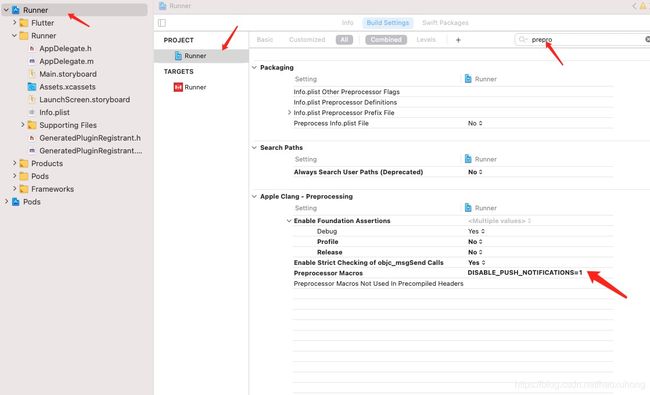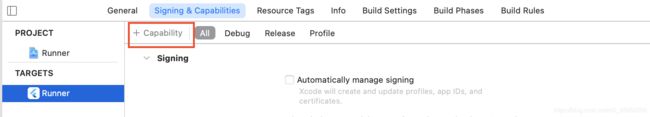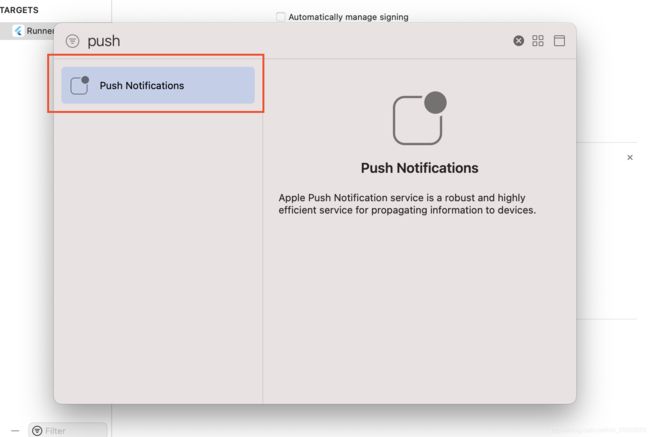ios app上架审核被拒及解决总结
倒序
8.【Xcode】发布到app store的应用语言默认显示英文修改成中文
Localized resources can be mixed 设置YES
在检查下project-info下Localizations配置项
![]()
1.推送相关,在上架过程中出现如下错误,通过邮件对形式发送过来的
Dear Developer,
We identified one or more issues with a recent delivery for your app, "有为景区" 1.0.0 (1). Your delivery was successful, but you may wish to correct the following issues in your next delivery:
ITMS-90078: Missing Push Notification Entitlement - Your app appears to register with the Apple Push Notification service, but the app signature's entitlements do not include the 'aps-environment' entitlement. If your app uses the Apple Push Notification service, make sure your App ID is enabled for Push Notification in the Provisioning Portal, and resubmit after signing your app with a Distribution provisioning profile that includes the 'aps-environment' entitlement. Xcode does not automatically copy the aps-environment entitlement from provisioning profiles at build time. This behavior is intentional. To use this entitlement, either enable Push Notifications in the project editor's Capabilities pane, or manually add the entitlement to your entitlements file. For more information, see https://developer.apple.com/library/content/documentation/NetworkingInternet/Conceptual/RemoteNotificationsPG/HandlingRemoteNotifications.html#//apple_ref/doc/uid/TP40008194-CH6-SW1.
After you’ve corrected the issues, you can upload a new binary to App Store Connect.
Best regards,
The App Store Team解决:参考链接 ios上架错误收集:ITMS-90078: Missing Push Notification Entitlement_徐代龙的技术专栏-CSDN博客
推送相关错误信息:ITMS-90078: Missing Push Notification Entitlement
如需继续保留推送功能
双击Push Notifications即可添加
2.Guideline 1.2 - Safety - User Generated Content
参考:Guideline 1.2 - Safety - User Generated Content_u012376580的博客-CSDN博客
解决建议:
1.涉及到用户上传的app,最好还是添加个用户黑名单功能,防止被拒。
2.被拒后不要去猜测被拒原因,而是最快的方式就是上诉然后他们会打电话过来详细说明原因,这样能够尽快的解决问题。
3.Guideline 2.3 - Performance - Accurate Metadata
我自己遇到的问题:描述部分不和要求,没有上传6.5截图
参考:AppStore元数据被拒 2. 3 Performance: Accurate MetadataGuideline 2.3.3 - Performance -Accurate Metadata_wm9028的专栏-CSDN博客 iOS Guideline 2.3.3 、2.3.7 - Performance - Accurate Metadata 被拒_草帽~小子^的博客-CSDN博客
解决办法:必须6.5截图,且图片要带刘海,5.5的是适配6、7、8的一定不能带刘海
不需要在打包,只需要提供6.5英寸的截图
需要提供6.5英寸的截图:纵向分辨率为 1242 x 2688 像素
横向分辨率为 2688 x 1242 像素
注:一定要带有留海屏幕的截图 xr类型
可以是使用模拟器截图,然后让UI设计一下
也可以搜索“ios带壳截图”
参考:https://blog.csdn.net/ShellM/article/details/72968236?utm_medium=distribute.pc_relevant.none-task-blog-2%7Edefault%7EBlogCommendFromMachineLearnPai2%7Edefault-2.control&dist_request_id=1329187.9303.16178495765627375&depth_1-utm_source=distribute.pc_relevant.none-task-blog-2%7Edefault%7EBlogCommendFromMachineLearnPai2%7Edefault-2.control
2.3被拒有哪些原因?
1,应用程序名称不合规;侵犯其他品牌名称需要重新取名;例如金融类产品使用了“借呗”“花呗”等词被警告;
2,应用程序标题字词不合规;侵犯其他品牌词,或堆砌关键词;例如标题中使用例如“借呗”“花呗”等直接性描述词,标题等字符数超过50字符;
3,应用程序描述存在诱导行为;例如产品功能接近此功能实际没有,为了引导用户下载而填写;
4,应用程序描述存在错误情况;例如功能本身无,或者差别较大等情况;
5,6.5截图问题,看上面的解决办法
2.3被拒有哪些解决方案?
----应用程序名称方面----
1,升级version或者build id重新提审;
2,修改应用程序名称重提(二进制及元数据应用程序名称均需修改);
----应用程序标题方面----
1,去除误导性品牌词,并回复苹果审核;
2,切换品牌词组合方式,尽量不完整出现;例如“借呗”组合为“借钱呗”,并回复苹果审核;
3,修改标题长度,控制在50字符以内,并回复苹果审核;
----应用程序描述方面----
1,去除误导性及错误性描述,并回复苹果审核;
2,修改误导性及错误性描述,尽量贴近产品功能;(实际有时间可以跟苹果审核磨,会有意外惊喜!),并回复苹果审核;
4.ios打包上传没有用到日历,但是提示需要在info.plist文件中加入NSCalendarsUsageDescription
错误信息:ITMS-90683: Missing Purpose String in Info.plist
应该是我引入的第三方库里面有用到日历
推测苹果那边检测的机制是,检查看有没有引入框架和有没有在info.plist文件中声名
5.Guideline 2.2 - Performance - Beta Testing
解决:我们根据邮件的内容,我们可以判定,app里面是出现了测试内容,苹果一般都会有邮件截图,如果没有就自己去检查,测试下app内容,把相关测试内容换成正式的,或者去掉就可以了。
6.Guideline 4.2.3 - Design - Minimum Functionality
解决:判断是否安装了微信App,没有安装的话,就把app内微信登录按钮隐藏,其它第三方登录类似这样做。这样就OK了
7.Guideline 4.8 - Design - Sign in with Apple
解决:和问题6的解决方法一样