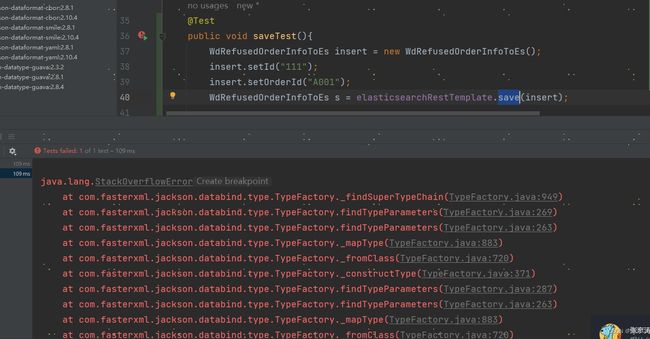spring-data-elasticsearch.4.2.0 jar包冲突导致:StackOverflow
最近要求es做升级改造:
目前版本:
1. springframework 4.3.3-RELEASE
2. spring-data-elasticsearch: 2.0.3
3. elasticsearch: 2.4.0
4. 工具类: ElasticsearchTemplate
升级后ES版本7.10.0
1. springframework 升级到 5.3.10
2. spring-data-elasticsearch 升级到 4.2.0
3. elasticsearch 升级到 7.10.0
4. 升级Es7后, ElasticsearchTemplate 过期不能使用, 使用ElasticsearchRestTemplate, 修改增删查改语法
因为项目不是spring-boot项目, 是spring项目, 所以:
1. 首先引入jar包:
org.springframework.data
spring-data-elasticsearch
4.2.0
2. 将spring.framework相关的jar包都升级到5.3.10:
org.springframework
spring-core
5.3.10
commons-logging
commons-logging
org.springframework
spring-context
5.3.10
org.springframework
spring-tx
5.3.10
org.springframework
spring-context-support
5.3.10
org.springframework
spring-aop
5.3.10
org.springframework
spring-jdbc
5.3.10
org.springframework
spring-web
5.3.10
org.springframework
spring-webmvc
5.3.10
org.springframework
spring-jms
5.3.10
org.springframework
spring-expression
5.3.10
org.springframework
spring-test
5.3.10
test
3. 创建EsConfig配置文件:
package com.haier.camelot.cdk.base.conf;
import com.alibaba.fastjson.JSONObject;
import lombok.extern.slf4j.Slf4j;
import org.apache.http.HttpHost;
import org.apache.http.auth.AuthScope;
import org.apache.http.auth.UsernamePasswordCredentials;
import org.apache.http.client.CredentialsProvider;
import org.apache.http.impl.client.BasicCredentialsProvider;
import org.apache.http.impl.nio.client.HttpAsyncClientBuilder;
import org.elasticsearch.client.RestClient;
import org.elasticsearch.client.RestClientBuilder;
import org.elasticsearch.client.RestHighLevelClient;
import org.springframework.beans.factory.annotation.Value;
import org.springframework.context.annotation.Bean;
import org.springframework.context.annotation.Configuration;
import org.springframework.data.elasticsearch.config.AbstractElasticsearchConfiguration;
import org.springframework.data.elasticsearch.core.ElasticsearchRestTemplate;
import springfox.documentation.spring.web.json.Json;
import javax.xml.bind.util.JAXBSource;
@Slf4j
@Configuration
public class EsConfig extends AbstractElasticsearchConfiguration {
@Value("#{app.esUrl}")
private String esUrl;
@Value("#{app.esUrlPort}")
private int esUrlPort;
@Value("#{app.esUsername}")
private String esUsername;
@Value("#{app.esPwd}")
private String esPwd;
private static final String HTTP_SCHEME = "http";
@Bean
public RestHighLevelClient elasticsearchClient() {
final CredentialsProvider credentialsProvider = new BasicCredentialsProvider();
//访问用户名和密码为您创建阿里云Elasticsearch实例时设置的用户名和密码,也是Kibana控制台的登录用户名和密码。
credentialsProvider.setCredentials(AuthScope.ANY, new UsernamePasswordCredentials(esUsername, esPwd));
// 设置认证信息:
// 通过builder创建rest client,配置http client的HttpClientConfigCallback。
// 单击所创建的Elasticsearch实例ID,在基本信息页面获取公网地址,即为ES集群地址。
RestClientBuilder builder = RestClient.builder(new HttpHost(esUrl, esUrlPort, HTTP_SCHEME))
.setHttpClientConfigCallback(new RestClientBuilder.HttpClientConfigCallback() {
@Override
public HttpAsyncClientBuilder customizeHttpClient(HttpAsyncClientBuilder httpClientBuilder) {
return httpClientBuilder.setDefaultCredentialsProvider(credentialsProvider);
}
});
RestHighLevelClient client = new RestHighLevelClient(builder);
return client;
}
//获取ElasticsearchRestTemplate模板对象, 后面增删查改都是通过ElasticsearchRestTemplate
@Bean
public ElasticsearchRestTemplate elasticsearchRestTemplate(){
RestHighLevelClient client = elasticsearchClient();
return new ElasticsearchRestTemplate(client);
}
}
4. 改造增删查改方法: 以下简单列出
@Test
public void saveTest(){
WdRefusedOrderInfoToEs insert = new WdRefusedOrderInfoToEs();
insert.setId("111");
insert.setOrderId("A002");
WdRefusedOrderInfoToEs s = elasticsearchRestTemplate.save(insert);
System.out.println(s);
}
@Test
public void deleteTest(){
WdRefusedOrderInfoToEs inset = new WdRefusedOrderInfoToEs();
inset.setId("111");
inset.setOrderId("A001");
//WdRefusedOrderInfoToEs save = elasticsearchRestTemplate.save(inset);
String delete = elasticsearchRestTemplate.delete(inset);
System.out.println(delete);
}
@Test
public void updateTest(){
WdRefusedOrderInfoToEs update = new WdRefusedOrderInfoToEs();
update.setId("OYADI21030900002-0802ebc5");
update.setCreatedBy("JYB");
//创建文档对象
Document document = Document.create();
document.put("createdBy", update.getCreatedBy());
//创建更新查询
UpdateQuery updateQuery = UpdateQuery.builder(update.getId()).withDocument(document) .withScriptedUpsert(true) .build();
UpdateResponse up = elasticsearchRestTemplate.update(updateQuery, IndexCoordinates.of("doc_name"));
System.out.println(up);
} 以上删除, 更新都正常, 但是save方法一直失败, 报错像是跟jackson有关的无线递归循环: StackOverflow
浪费了好几天没看出问题, 后来找了架构组的同事, 一眼看出是jackson相关jar包缺失,
到spring-data-elasticsearch.4.2.0的.m2下找到pom文件, 分析了一下该包的依赖:
C:\Users\Haier\.m2\repository\org\springframework\data\spring-data-elasticsearch\4.2.0>mvn dependency:tree分析因为的jackson相关包, 发现我们的项目里jackson-databind版本引入是2.12.3, 而因为引用的parent里面写死的版本是2.3.2, 导致版本不匹配, 所以显示在pom里引入一下, 覆盖点以前的版本
com.fasterxml.jackson.core jackson-databind 2.12.3
save也成功了!