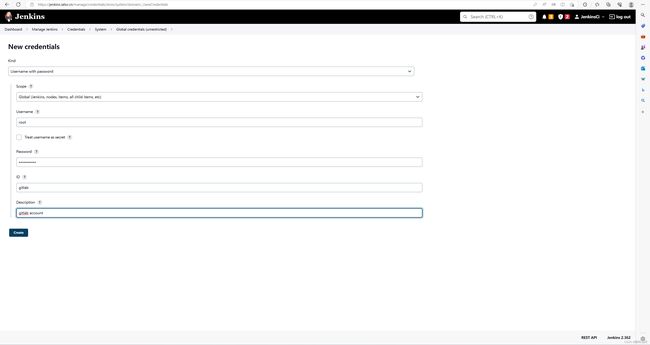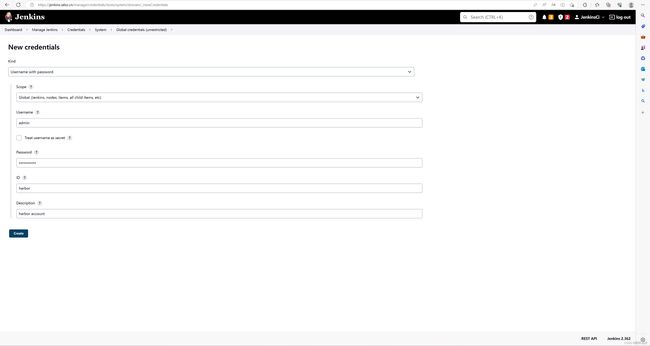Kubernetes配置Jenkins Slave
Kubernetes配置Jenkins Slave
部署在kubernetes集群内
1、部署jenkins
1.1、命名空间
apiVersion: v1
kind: Namespace
metadata:
name: jenkinsci
labels:
app: jenkinsci
1.2、Deployment
apiVersion: apps/v1
kind: Deployment
metadata:
name: jenkinsci
namespace: jenkinsci
labels:
app: jenkinsci
spec:
replicas: 1
selector:
matchLabels:
app: jenkinsci
template:
metadata:
labels:
app: jenkinsci
spec:
# 增加污点容忍,可以在具有NoSchedule污点节点上部署
tolerations:
- key: node-role.kubernetes.io/master
operator: Exists
effect: NoSchedule
- key: node-role.kubernetes.io/control-plane
operator: Exists
effect: NoSchedule
# 选择具有jenkinsci标签的节点部署
nodeSelector:
node-role: jenkinsci
containers:
- name: jenkinsci
# 镜像制作详情https://blog.csdn.net/gyfghh/article/details/130377218
image: registry.cn-hangzhou.aliyuncs.com/ialso/jenkinsci:0.1
imagePullPolicy: IfNotPresent
ports:
- containerPort: 8080
name: web
- containerPort: 50000
name: jnlp
volumeMounts:
- name: timezone
mountPath: /etc/localtime
- name: docker
mountPath: /var/run/docker.sock
- name: jenkinsci-data
mountPath: /root/.jenkins
volumes:
# 时间处理
- name: timezone
hostPath:
path: /usr/share/zoneinfo/Asia/Shanghai
# 使用宿主机docker
- name: docker
hostPath:
path: /var/run/docker.sock
# jenkins数据存放位置
- name: jenkinsci-data
hostPath:
path: /root/.jenkins
1.3、service
apiVersion: v1
kind: Service
metadata:
name: jenkinsci
namespace: jenkinsci
spec:
selector:
app: jenkinsci
ports:
- name: web
port: 80
targetPort: 8080
- name: jnlp
port: 50000
targetPort: 50000
type: ClusterIP
1.4、配置外部访问
apiVersion: networking.k8s.io/v1
kind: Ingress
metadata:
name: ingress-jenkinsci
namespace: jenkinsci
annotations:
kubernetes.io/ingress.class: "nginx"
spec:
# 转发规则
rules:
- host: jenkins.ialso.cn
http:
paths:
- path: /
pathType: Prefix
backend:
service:
name: jenkinsci
port:
number: 80
1.5、数据文件
文件中已包含所有所需插件
链接:https://pan.baidu.com/s/1feLvKsWGK-wMu7Bi6rl_0w?pwd=atqe, 解压缩放入/root/.jenkins
账户:Jenkinsci 密码:xumeng2233.
1.6、配置jenkins localtion
Dashboard->Manage Jenkins->Configure System
需根据jenkinsci在kubernetes中访问url对jenkins进行配置
# http://{service-name}.{name-space}.svc.cluster.local
http://jenkinsci.jenkinsci.svc.cluster.local
1.7、自定义jenkins
如果不使用提供的数据文件,自定义jenkins需要安装下列插件
- Credentials
- Credentials Binding Plugin
- Git
- Gitee
- Pipeline
- Git Parameter
- Email Extension Template
- Build With Parameters
- Kubernetes
- Kubernetes CLI
然后可参照文章:https://blog.csdn.net/gyfghh/article/details/130377218, 对所需内容进行配置
2、密钥配置
2.1、Gitlab
Dashboard->Manage Jenkins->Credentials->System->Global credentials->Username with password
2.2、Harbor
Dashboard->Manage Jenkins->Credentials->System->Global credentials->Username with password
2.3、kubernetes
Dashboard->Manage Jenkins->Credentials->System->Global credentials-> Secret file
文件选择kubernetes集群中的~/.kube/config
3、配置Agent
Dashboard->Manage Jenkins->Configure Global Security->Agents
4、配置kubernetes集群
Dashboard->Manage Jenkins->Manage Nodes and Clouds->Configure Clouds
5、镜像准备
接下来需要在jenkins slave里面进行项目打包、编译、镜像构建、集群中部署,因此需要两个中间镜像:docker、kubectl
5.1、idocker
alpine默认源没有docker,需要修改下/etc/apk/repositories
#/media/cdrom/apks
http://mirrors.tuna.tsinghua.edu.cn/alpine/v3.17/main
http://mirrors.tuna.tsinghua.edu.cn/alpine/v3.17/community
#http://mirrors.tuna.tsinghua.edu.cn/alpine/edge/main
#http://mirrors.tuna.tsinghua.edu.cn/alpine/edge/community
#http://mirrors.tuna.tsinghua.edu.cn/alpine/edge/testing
idocker Dockerfile如下
# 如不想从头制作,可使用registry.cn-hangzhou.aliyuncs.com/ialso/idocker:latest
# Build: docker build --no-cache --force-rm -t idocker ./
# Run: docker run -d --name idocker -v /var/run/docker.sock:/var/run/docker.sock idocker
# Into: docker exec -it idocker /bin/sh
FROM alpine:3.17
COPY repositories /etc/apk/repositories
RUN apk update && \
apk add docker-cli
ENTRYPOINT ["/bin/sh", "-c", "sleep 600"]
5.2、ikubectl
待补
6、配置slave
6.1、项目配置
需在项目中将Jenkinsfile配置为Pipeline script from SCM, 并配置相关信息
6.2、Jenkinsfile
此文件需放置在项目根目录
// Jenkinsfile
pipeline {
// 配置代理
agent {
// kubernetes代理信息
kubernetes {
// 这里要填写Jenkins configureClouds中配置的kubernetes信息
cloud 'kubernetes'
label "jenkinsci"
// 超时时间
slaveConnectTimeout 1200
// podTemplate
yamlFile 'PodTemplate.yaml'
}
}
stages {
stage('拉取') {
steps {
checkout scmGit(branches: [[name: '*/master']], extensions: [], userRemoteConfigs: [[credentialsId: 'gitee', url: 'https://gitee.com/xumeng03/yanyang.git']])
sh 'ls'
}
}
stage('构建、推送') {
steps {
container(name: 'docker'){
sh """
docker images
"""
}
}
}
stage('部署') {
steps {
sh 'echo deploy'
}
}
}
}
6.3、podTemplate
此文件需放置在yamlFile能对应到的位置,这里是项目根目录
apiVersion: v1
kind: Pod
metadata:
name: jenkinsci
namespace: devops
spec:
containers:
- name: jnlp
image: jenkins/jnlp-slave:4.9-1-jdk11
imagePullPolicy: IfNotPresent
volumeMounts:
- name: timezone
mountPath: /etc/localtime
- name: docker
image: registry.cn-hangzhou.aliyuncs.com/ialso/idocker:latest
imagePullPolicy: IfNotPresent
command:
- "cat"
tty: true
volumeMounts:
- name: timezone
mountPath: /etc/localtime
- name: docker
mountPath: /var/run/docker.sock
volumes:
- name: timezone
hostPath:
path: /usr/share/zoneinfo/Asia/Shanghai
- name: docker
hostPath:
path: /var/run/docker.sock