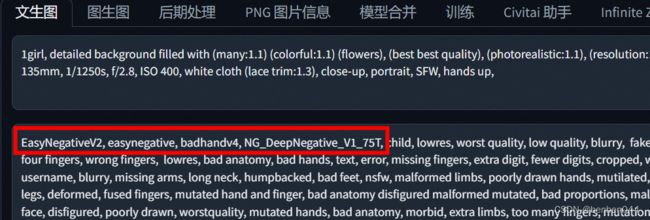Stable Diffusion实操示例
一、负向提示词
解决问题:生成的图片存在瑕疵,比如多只眼睛、多只手指等情况。通过embeddings可以将避免一些常用的不好结果。
方法:从https://civitai.com/?utm_source=nettsz.com 中下载负向提示词的embeddings模型,
EasyNegativeV2, easynegative, badhandv4 都是针对二次元的负向模型,
NG_DeepNegative_V1_75T是针对真人系的负向模型,
下载这些embeddings模型后,放到sd根目录/embeddings下,如下图所示:
webui上使用的方式:
二、高清修复(Hi-Res Fix)
解决问题:真实系模型产出的图片局部比较模糊,没有真人质感,比如下图中手部比较模糊。
原因:分辨率设置的太低,AI没有足够的操作空间去体现细节。
高清修复操作:
选择重绘幅度不大于0.5,避免画面结构发生的变化。
参数选择参考:
对比效果:(左为修复前,右为修复后)
可以看到,右边手背更加的细腻。
最终版参数:
prompt:1girl, detailed background filled with (many:1.1) (colorful:1.1) (flowers), (best best quality), (photorealistic:1.1), (resolution:1.1), (sharpness:1.1), (cinematic lighting), depth of field, Canan EOS R6, 135mm, 1/1250s, f/2.8, ISO 400, white cloth (lace trim:1.3), close-up, portrait, SFW, hands up,
negative prompt:EasyNegativeV2, easynegative, badhandv4, NG_DeepNegative_V1_75T, child, lowres, worst quality, low quality, blurry, fake, 3d, anime, bad anatomy, disabled body, disgusting, ugly, text, watermark, four fingers, wrong fingers, lowres, bad anatomy, bad hands, text, error, missing fingers, extra digit, fewer digits, cropped, worst quality, low quality, normal quality, artifacts, signature, watermark, username, blurry, missing arms, long neck, humpbacked, bad feet, nsfw, malformed limbs, poorly drawn hands, mutilated, more than 2 thighs, poorly drawn, more than 2 nipples, unclear eyes, missing legs, deformed, fused fingers, mutated hand and finger, bad anatomy disfigured malformed mutated, bad proportions, malformed mutated, three legs, poorly drawn face, bad hands, bad feet, cloned face, disfigured, poorly drawn, worstquality, mutated hands, bad anatomy, morbid, extra limbs, too many fingers, mutation, malformed, multiple breasts, bad face, extra legs, mutated, ugly
(其中EasyNegativeV2, easynegative, badhandv4,NG_DeepNegative_V1_75T这4个为负向的embeddings,其中前3个为针对动漫训练的,deepNegative为针对真人训练的)
随机数种子:3742559524
模型: majicmixRealistic_v4
三、局部重绘inPaint
解决问题:一副图片99%满意,无法只通过提示词修复不满意的1%。比如手指有6根,再怎么修改提示词可能都无法修复该问题。
1、“让眼睛闭起来”的特效
首先,通过提示词生成一张图片,然后点击"发送到重绘"
然后,眼睛位置进行重绘,prompt再加上"(closed eyes)",点击生成后原图中只让眼睛闭起来了,重绘区域之外的部分均未发生变化。
2、“将花朵替换为蝴蝶”的特效
首先,将某一个花朵增加蒙版mask,也就是上一个例子中的重绘区域。
然后,选择“重绘蒙版内容”,prompt只有"butterfly",就会实现相应的效果,如下图所示:
ps:如果butterfly加在原来的prompt后面,很难得到蝴蝶的重绘图案。
3、更换背景
首先,将一整个人全部增加蒙版mask
然后,选择“重绘非蒙版内容”,prompt只有"seaside, sunlight,",就会实现相应的效果,如下图所示:
四、涂鸦重绘
1、与局部重绘的区别
局部重绘是增加蒙版mask,然后通过提示词对蒙版区域(或非蒙版区域)进行重绘。
而涂鸦重绘,可以通过颜色板增加图片的内容,然后SD通过颜色和提示词进行重绘。
上图为涂鸦重绘才有的颜色板。
2、修复手指
如上图所示,手指部分存在很大的问题。涂鸦重绘操作如下:
首先,通过滴管抽取墙壁颜色,然后把手抹掉
然后,再画5根手指,输入prompt:(5fingers, detailed hand, high five:1.2)。
虽然还存在瑕疵,但是现在可以看到5根手指了。