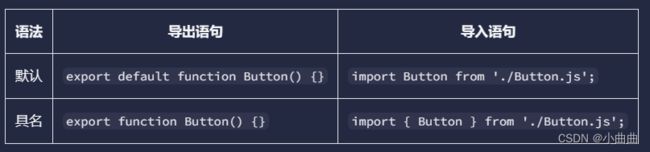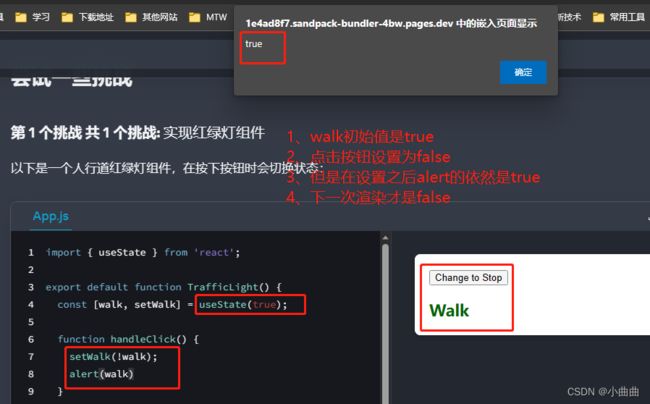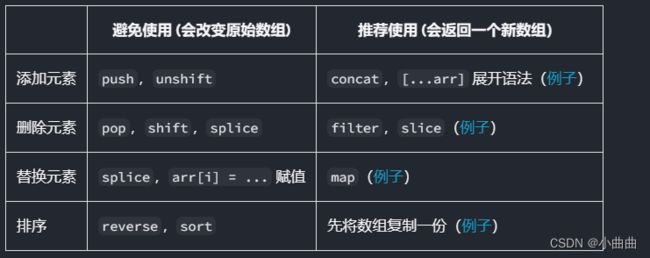react基础
编写函数式组件
- React组件的名称必须以大写字母开头
- return 关键字返回不在同一行,则必须把它包裹在一对括号中;如果一行可以省略()
- 在 JSX 中使用大括号编写 JavaScript:例如{ person.name }早上好
- React 组件使用
props来进行组件之间的通讯:利用属性传递对象、数组、函数、甚至是 JSX,使用props对象接收参数,也可以采用解构的方式
// 子组件
export function Profile(props) {
return (
<div>{ props.name }早上好</div>
<img src="https://i.imgur.com/QIrZWGIs.jpg" alt="Alan" />
);
}
// 父组件
import { Profile } from './Profile.js';
export default function Gallery() {
return (
<section>
<Profile name = "ququ"/>
<Profile />
</section>
);
}
条件渲染 && 、 ||、三元运算符、if
-
&& 是 JavaScript 中的逻辑与运算符。如果左侧操作数为真,则返回右侧操作数;否则,返回左侧操作数。
-
在 React 组件中,&& 通常用于条件渲染。当某个条件为真时,渲染出某些内容;条件为假时,不进行任何渲染
-
如果左侧是 0,整个表达式将变成左侧的值(0),React 此时则会渲染 0 而不是不进行渲染。
-
||是逻辑或运算符。它返回第一个真值表达式的值,如果都为假值,则返回最后一个表达式的值
-
使用三元运算符对条件进行判断。基本语法为: condition ? expressionIfTrue : expressionIfFalse
function MyComponent(props) {
const {name} = props;
return (
<div>
{name && <p>Hello, {name}!</p>} // 当name存在时,渲染P标签,否则不渲染
</div>
<div>
{props.message || '默认信息'} // 当message不存在时,渲染默认值
</div>
<div>
{isLoggedin ? <p>Welcome back!</p> : <p>Please log in.</p>}
</div>
)
}
- 通过条件语句(if、else if、else 或 switch)进行条件判断
function MyComponent(props) {
const [isLoggedin, setIsLoggedIn] = useState(false);
let message;
if (isLoggedin) {
message = <p>Welcome back!</p>;
} else {
message = <p>Please log in.</p>;
}
return (
<div>
{message}
</div>
);
}
- 返回null:不想有任何东西进行渲染,可以
return null;
渲染列表
- 使用 filter() 和 map() 来实现数组的过滤和转换,将数据数组转换为组件数组。
- 对于数组的每个元素项,你需要指定一个 key
export default function List(props) {
const people= props.items.filter(item => item.name);
const listItems = people.map(person =>
<li key={person.id}>
<img
src={getImageUrl(person)}
alt={person.name}
/>
</li>
);
return (
<article>
<h1>Scientists</h1>
<ul>{listItems}</ul>
</article>
);
}
组件的导入导出:默认导出 vs 具名导出
JSX 语法
- JSX and React 是相互独立的 东西。 JSX 是一种语法扩展,而 React 则是一个 JavaScript 的库。
- 只能返回一个根元素 :需要一个跟标签包裹,
可以用 <> 和 元素来代替 - 标签必须闭合
、
- oranges
- 使用驼峰式命名法给
大部分属性命名:变量名称不能包含 - 符号或者像 class 这样的保留字
//由于 class 是一个保留字,所以在 React 中需要用 className 来代替
<img
src="https://i.imgur.com/yXOvdOSs.jpg"
alt="Hedy Lamarr"
className="photo"
/>
- 在 JSX 中通过大括号使用 JavaScript
const today = new Date();
function formatDate(date) {
return new Intl.DateTimeFormat(
'en-US',
{ weekday: 'long' }
).format(date);
}
const avatar = 'https://i.imgur.com/7vQD0fPs.jpg';
export default function TodoList() {
return (
<h1 style={{
backgroundColor: 'black',
color: 'pink'
}}>To Do List for {formatDate(today)}</h1> //使用方法
<img
className="avatar"
src={avatar} // 变量不能加引号
alt= "aaa"
/>
);
}
- 在 JSX 中,只能在以下两种场景中使用大括号:
- 用作 JSX 标签内的文本:
{name}'s To Do List
- 用作紧跟在 = 符号后的 属性:
src={avatar}会读取 avatar 变量,但是src="{avatar}" 只会传一个字符串 {avatar}。 - 内联样式需要传入一个对象,所以会出现{{}}
- 内联 style 属性 使用驼峰命名法编写
可以将多个表达式合并到一个对象中使用
const person = {
name: 'Gregorio Y. Zara',
theme: {
backgroundColor: 'black',
color: 'pink'
}
};
export default function TodoList() {
return (
<div style={person.theme}>
<h1>{person.name}'s Todos</h1>
<img
className="avatar"
src="https://i.imgur.com/7vQD0fPs.jpg"
alt="Gregorio Y. Zara"
/>
</div>
);
}
将 Props 传递给子组件
- 1、普通传参
- 在父组件中引入的子组件标签上定义任意属性并赋值(数值、对象、数组、函数)
- 在子组件的参数中接收props = {属性名:传递的值}。可直接解构
- 可以为参数设置默认值(不传的时候取默认值)
- 把 对象里的每个属性都作为 props 传给 子组件,可使用简写方式
function Avatar({ person, size = 100 }) {
// 在这里 person 和 size 是可访问的
}
export default function Profile() {
return (
<Avatar
person={{ name: 'Lin Lanying', imageId: '1bX5QH6' }}
/>
);
}
- 2、传递任意 jsx
- 在父组件中引入的子组件标签中间 :插入任意jsx
- 在子组件的参数接收 props = {children :传递的jsx} ,类似vue中的slot
// card 公共组件,只有标题下面的地方内容不同,一个是图片,一个是文字,所以有父组件传入jsx
function Card({ children, title }) {
return (
<div className="card">
<div className="card-content">
<h1>{title}</h1>
{children} //不同的地方
</div>
</div>
)
}
export default function Profile() {
return (
<div>
<Card title="11111">
<img
className="avatar"
src="https://i.imgur.com/OKS67lhm.jpg"
alt="Aklilu Lemma"
width={70}
height={70}
/>
</Card>
<Card title="2222">
<p>一段佳话</p>
</Card>
</div>
);
}
- 3、传递函数
等内置组件只支持内置浏览器事件,如 onClick
export default function App() {
return (
<Toolbar
onPlayMovie={() => alert('Playing!')}
onUploadImage={() => alert('Uploading!')}
/>
);
}
function Toolbar({ onPlayMovie, onUploadImage }) {
return (
<div>
<Button onClick={onPlayMovie}>
Play Movie
</Button>
<Button onClick={onUploadImage}>
Upload Image
</Button>
</div>
);
}
function Button({ onClick, children }) {
return (
<button onClick={onClick}>
{children}
</button>
);
}
-
4、Props 随时间变化实时更新——Hook useState
- Hook 是能让你的组件使用 React 功能的特殊函数(状态是这些功能之一)
- useState Hook 让你声明一个状态变量。它接收初始状态并返回一对值:当前状态,以及更新状态的设置函数。
- 设置状态 并不改变你已有的状态变量,而是触发一次重新渲染
import { useState } from 'react';
import { sculptureList } from './data.js';
export default function Gallery() {
const [index, setIndex] = useState(0);
const hasNext = index < sculptureList.length - 1;
function handleNextClick() {
if (hasNext) {
setIndex(index + 1);
} else {
setIndex(0);
}
}
return (
<>
<button onClick={handleNextClick}>
下一个
</button>
<h3>
({index + 1} of {sculptureList.length})
</h3>
</>
);
}
事件
- 通常在你的组件 内部 定义。名称以 handle 开头,后跟事件名称。
- 也可以在 JSX 中定义一个内联的事件处理函数
export default function Button() {
function handleClick() {
alert('你点击了我!');
}
return (
<button onClick={handleClick}>
点我
</button>
// 内联事件
<button onClick={() => {
alert('哈哈哈!');
}}>
哈哈哈
</button>
);
}
- bug:
与的区别- handleClick 函数作为 onClick 事件处理函数传递。这会让 React 记住它,并且只在用户点击按钮时调用你的函数。
- handleClick() 会在 渲染 过程中 立即 触发函数,即使没有任何点击。这是因为在 JSX { } 之间的 JavaScript 会立即执行
- 事件处理函数声明于组件内部,因此它们可以直接访问组件的 props
- 事件处理函数可以作为 props 传递 给子组件,事件处理函数 props 应该以 on 开头,后跟一个大写字母
- 阻止事件传播(事件冒泡):e.stopPropagation();
function Button({ onClick, children }) {
return (
<button onClick={e => {
e.stopPropagation(); //子组件事件
onClick();
}}>
{children}
</button>
);
}
- 阻止默认行为(
表单内部的按钮会触发表单提交事件):e.preventDefault();
export function Signup() {
function handleClick(e) {
e.preventDefault(); //阻止a标签跳转
alert('你点击了链接');
}
return (
<a href="#" onClick={handleClick}>点击这里</a>
);
}
HOOK
- 在 React 中,useState 以及任何其他
以“use”开头的函数都被称为 Hook。 - Hook 是特殊的函数,只在 React 渲染时有效
- Hook 只能在组件函数的顶层调用,不能在代码逻辑里定义
State:组件的记忆
-
局部变量
- 局部变量无法在多次渲染中持久保存。 当 React 再次渲染这个组件时,它会从头开始渲染——不会考虑之前对局部变量的任何更改。
- 更改局部变量不会触发渲染。 React 没有意识到它需要使用新数据再次渲染组件。
-
useState Hook
-
state 变量 (index) 会保存上次渲染的值。
-
state setter 函数 (setIndex) 可以更新 state 变量并触发 React 重新渲染组件。
-
state 变量 (index) 的值在同一个事件处理函数是一样的:变量在set方法之前或之后都一样 因为React 会等到事件处理函数中的 所有 代码都运行完毕再处理你的 state 更新;这让你可以更新多个 state 变量——甚至来自多个组件的 state 变量——而不会触发太多的 重新渲染,这种特性也就是 批处理
-
把一系列 state 更新加入队列
- React 会等到事件处理函数中的 所有 代码都运行完毕再处理你的 state 更新。
import { useState } from 'react';
export default function Counter() {
const [number, setNumber] = useState(0);
return (
<>
<h1>{number}</h1> // 1
<button onClick={() => {
setNumber(number + 1);
setNumber(number + 1);
setNumber(number + 1);
}}>+3</button>
</>
)
}
- 点击一次按钮结果是1
| 更新队列 | n 返回值 |
|---|---|
| setNumber(number + 1) | 0 + 1=1 |
| setNumber(number + 1) | 0 + 1=1 |
| setNumber(number + 1) | 0 + 1=1 |
例2:更新函数
- n => n + 1 被称为更新函数:n是set之后的变量值 。当你将它传递给一个 state 设置函数时:
- React 会将此函数加入队列,以便在事件处理函数中的所有其他代码运行后进行处理。
- 在下一次渲染期间,React 会遍历队列并给你更新之后的最终 state。
import { useState } from 'react';
export default function Counter() {
const [number, setNumber] = useState(0);
return (
<>
<h1>{number}</h1> // 3
<button onClick={() => {
setNumber(n => n + 1);
setNumber(n => n + 1);
setNumber(n => n + 1);
}}>+3</button>
</>
)
}
- 点击一次按钮结果是3
| 更新队列 | n | 返回值 |
|---|---|---|
| setNumber(n => n + 1) | 0 | 0 + 1=1 |
| setNumber(n => n + 1) | 1 | 1 + 1=2 |
| setNumber(n => n + 1) | 2 | 2 + 1=3 |
例3
export default function Counter() {
const [number, setNumber] = useState(0);
return (
<>
<h1>{number}</h1> // 42
<button onClick={() => {
setNumber(number + 5);
setNumber(n => n + 1);
setNumber(42);
}}>增加数字</button>
</>
)
}
- 点击一次按钮结果是42
| 更新队列 | n | 返回值 |
|---|---|---|
| setNumber(number + 5) | 0 | 0 + 5=5 |
| setNumber(n => n + 1) | 5 | 5 + 1=6 |
| setNumber(42) | 6 | 42 |
更新状态中的对象
- 状态可以持有任何类型的 JavaScript 值,包括对象,不应该直接改变你在 React 状态中持有的对象和数组。
- 当你想更新一个对象和数组时,你需要创建一个新的对象(或复制现有的对象),然后用这个副本来更新状态。
- 通常情况下, 使用 … 展开语法来复制你想改变的对象和数组
import { useState } from 'react';
export default function Form() {
const [person, setPerson] = useState({
name: 'Niki de Saint Phalle',
artwork: {
title: 'Blue Nana',
}
});
function handleNameChange(e) {
setPerson({
...person,
name: e.target.value
});
}
function handleTitleChange(e) {
setPerson({
...person,
artwork: {
...person.artwork,
title: e.target.value
}
});
}
return (
<>
<label>
Name: <input value={person.name} onChange={handleNameChange} />
</label>
<label>
Title: <input value={person.artwork.title} onChange={handleTitleChange} />
</label>
</>
);
}
使用 Immer 之类的库更新state中的对象
import { useImmer } from 'use-immer';
export default function Form() {
const [person, updatePerson] = useImmer({
name: 'Niki de Saint Phalle',
artwork: {
title: 'Blue Nana',
}
});
function handleNameChange(e) {
updatePerson(draft => {
draft.name = e.target.value;
});
}
function handleTitleChange(e) {
updatePerson(draft => {
draft.artwork.title = e.target.value;
});
}
return (
<>
<label>
Name: <input value={person.name} onChange={handleNameChange} />
</label>
<label>
Title: <input value={person.artwork.title} onChange={handleTitleChange} />
</label>
</>
);
}
更新 state 中的数组
- 数组前后添加元素
setArtists( // 替换 state
[ // 是通过传入一个新数组实现的
{ id: nextId--, name: name } // 并在前边添加了一个新的元素
...artists, // 新数组包含原数组的所有元素
{ id: nextId++, name: name } // 并在末尾添加了一个新的元素
]
);
- 数组中间插入元素 slice
function handleClick() {
const nextArtists = [
// 插入点之前的元素:
...artists.slice(0, 3),
// 新的元素:
{ id: nextId++, name: name },
// 插入点之后的元素:
...artists.slice(3)
];
setArtists(nextArtists);
}
- 删除元素 filter
setArtists(
artists.filter(a => a.id !== artist.id)
);
- 修改元素 map
function handleIncrementClick(index) {
const nextCounters = counters.map((c, i) => {
if (i === index) {
// 递增被点击的计数器数值
return c + 1;
} else {
// 其余部分不发生变化
return c;
}
});
setCounters(nextCounters);
}
- 其他改变数组的情况:你可以先拷贝这个数组,再改变这个拷贝后的值
function handleClick() {
const nextList = [...list];
nextList.reverse();
setList(nextList);
}
- 复制数组不能更新数组内部的对象 :nextList 属于浅拷贝,所以可以修改 nextList [0]的值,但是不能直接修改 nextList [0].属性,因为会改变 list[0].属性
- 更新数组内部的对象 map
import { useState } from 'react';
const [myList, setMyList] = useState(
[
{ id: 0, title: 'Big Bellies', seen: false },
{ id: 1, title: 'Lunar Landscape', seen: false },
{ id: 2, title: 'Terracotta Army', seen: true },
];
);
setMyList(myList.map(item=> {
if (item.id === artworkId) {
// 创建包含变更的*新*对象
return { ...item, seen: nextSeen }; //循环修改每一项的seen属性
} else {
// 没有变更
return item;
}
}));
使用 Immer 修改state中的数组
- Immer ,它让你可以继续使用方便的,但会直接修改原值的语法,并负责为你生成拷贝值。
import { useState } from 'react';
import { useImmer } from 'use-immer';
import AddTodo from './AddTodo.js';
import TaskList from './TaskList.js';
let nextId = 3;
const initialTodos = [
{ id: 0, title: 'Buy milk', done: true },
{ id: 1, title: 'Eat tacos', done: false },
{ id: 2, title: 'Brew tea', done: false },
];
export default function TaskApp() {
const [todos, updateTodos] = useImmer(
initialTodos
);
function handleAddTodo(title) {
updateTodos(draft => {
draft.push({
id: nextId++,
title: title,
done: false
});
});
}
function handleChangeTodo(nextTodo) {
updateTodos(draft => {
const todo = draft.find(t =>
t.id === nextTodo.id
);
todo.title = nextTodo.title;
todo.done = nextTodo.done;
});
}
function handleDeleteTodo(todoId) {
updateTodos(draft => {
const index = draft.findIndex(t =>
t.id === todoId
);
draft.splice(index, 1);
});
}
}