Pinia?看这篇就够了
Pinia(发音为
/piːnjʌ/,如英语中的“peenya”)是最接近 piña(西班牙语中的菠萝)的词。 Pinia本质上依然是一个全局状态管理的库,用于跨组件、页面进行状态共享(这点和Vuex、Redux、Mobx一样)。
一、Pinia 和 Vuex 的区别
- Mutations 不再存在,不需要再多次操作进行数据提交,不用再写冗长的代码。
- 提供了一个更简单的 API,具有更少的规范,提供了 Composition-API 风格的 API,并且在使用 TypeScript 的时候有更好的类型推断支持。
- 不用动态添加 Store,默认情况下已经是动态的了。但是仍然可以随时手动使用 Store 进行注册,但因为它是自动的,就不用担心是否注册。
- 不再有命名空间的概念,不用记住它们的复杂关系。
- 不再有 Modules 的嵌套结构,我们可以灵活使用每一个 Store,因为它们是通过扁平化的方式来相互使用的。

二、简单使用 Pinia
- 首先,进行安装
Pinia
// 使用 npm 安装
npm install pinia
// 使用 yarn 安装
yarn add pinia
// 使用 pnpm 安装
pnpm add pinia
- 创建一个
pinia并且注册至全局
Store 文件
// scr/stores/index.ts
import { createPinia } from "pinia";
const MyPinia = createPinia();
export default MyPinia;
注册全局
// src/main.ts
import { createApp } from "vue";
import App from "./App.vue";
import router from "./router";
import "./assets/main.css";
import MyPinia from "./stores/index";
const app = createApp(App);
// 全局注册 pinia
app.use(MyPinia);
app.use(router);
app.mount("#app");
- 通过
defineStore定义一个名为counter的Store,并且我们使用use开头命名一个函数useCounterStore进行导出。
// scr/stores/counter.ts
import { ref, computed } from "vue";
import { defineStore } from "pinia";
export const useCounterStore = defineStore("counter", () => {const count = ref(0);const doubleCount = computed(() => count.value * 2);const increment = () => {count.value++;};const decrement = () => {count.value--;};return { count, doubleCount, increment, decrement };
});
- 在
App.vue中直接引入useCounterStore进行调用
// src/App.vue
count:{{ counterStore.count }}doubleCount:{{ counterStore.doubleCount }}
- 注意导入的函数,不能被解构,那么会失去响应式。如果非要使用则如下:
count:{{ count }}doubleCount:{{ doubleCount }}
- 以上我们全局注册
Store后,通过defineStore定义了一个名为counter的Store,name为counter,也称为id,是必须的,Pinia使用它来将Store链接到devtools。- 返回的函数我们使用
use开头的小驼峰格式方案命名,这是约定的规范。
Pinia 在浏览器中的调试的工具 vue-devtools ,在 Chrome 或 Edge 的扩展中直接搜索 vue-devtools 进行安装即可。
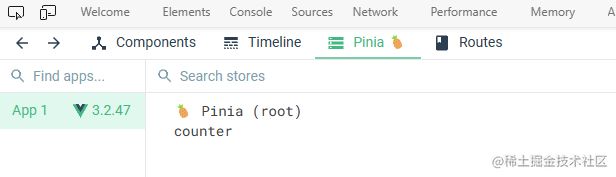
三、操作 State
- 读取和写入 state:
默认情况下,可以通过 store 实例访问状态来直接进行读取和写入状态;
const counterStore = useCounterStore();
const add = () => {counterStore.count++;
};
可以直接在页面中定义函数调用,也可以写在定义 counter 的文件当中。
- 重置 state:
const counterStore = useCounterStore();
const resetStore = () => {// 调用 $reset 函数进行数据重置为初始值counterStore.$reset();
};
- 改变 state:
const counterStore = useCounterStore();
const add = () => {// 调用 $patch 同时应用多个修改counterStore.$patch({count: 10,// ...可同时修改多个属性});
};
- 替换 state:
const counterStore = useCounterStore();
const replaceState = () => {// 通过 $state 直接赋值替换整个对象counterStore.$state = {count: 100,};
};
四、认识和定义Getters
- 使用对象的方式创建一个新的
userStore
// scr/stores/user.ts
import { defineStore } from "pinia";
export const useUserStore = defineStore("user", {state: () => ({name: "ll",age: 18,count: 100,}),getters: {doubleCount(state) {return state.count * 2;},doubleCountAddOne(): number {return this.doubleCount + 1;},},
});
// scr/views/UserView.vue
name:{{ userStore.name }}
age:{{ userStore.age }}
count:{{ userStore.count }}
doubleCount:{{ userStore.doubleCount }}
doubleCountAddOne:{{ userStore.doubleCountAddOne }}
渲染效果:
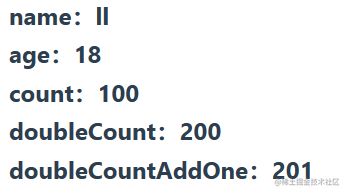
访问 getter 中定义的
doubleCount,并且可以访问其他的 getterdoubleCountAddOne
- 将参数传递给 getter
// scr/stores/user.ts
state: () => ({userList: [{id: 1,name: "ll",},{id: 2,name: "zz",},],
}),
getters: {getUserById(state) {return (id: number) => state.userList.find((item) => item.id === id);},
}
// scr/views/UserView.vue
id1:{{ userStore.getUserById(1) }}
id2:{{ userStore.getUserById(2) }}
渲染效果:

- 访问其他 Store 中的 getter
import { useCounterStore } from "@/stores/counter";
otherGetter(state) {const counterStore = useCounterStore();return state.count + counterStore.count;
}
五、认识和定义Actions
- Actions 相当于组件中的 methods。 它可以使用
defineStore()中的actions属性定义,并且非常适合定义业务逻辑:
// scr/stores/home.ts
import { defineStore } from "pinia";
export const useHomeStore = defineStore("home", {state: () => ({count: 0,}),actions: {increment() {this.count++;},randomCount() {this.count = Math.round(Math.random() * 100);},setData(val: number) {this.count = val;},},
});
count:{{ homeStore.count }}
以上通过 Actions 定义的方法操作视图更新,并且可以通过调用函数传递参数来直接设置数据
- 与 getter 的操作一样,但是不同的是 actions 是支持异步的,你可以在其中使用 await 任何 API 调用,如下所示,使用 fetch 进行一个异步操作:
export const useHomeStore = defineStore("home", {state: () => ({banners: [],}),actions: {async fetchHomeBanner() {const res = await fetch("http://123.207.32.32:8000/home/multidata");const data = await res.json();this.banners = data.data.banner.list;},},
});
banners:
- {{ item.title }}
你可以完全自由地设置你想要的任何参数并返回任何数据。 调用 Action 时,一切都会自动推断!Actions 像 methods 一样被调用。
六、总结
Pinia 相较于 Vuex 来说,更简单的API,更少的写法,并且对于TypeScript 支持非常好,可以自动推断类型,可以随意调用,不用局限于 mutations,大大提高了开发效率,并且降低了学习成本。
最后
整理了一套《前端大厂面试宝典》,包含了HTML、CSS、JavaScript、HTTP、TCP协议、浏览器、VUE、React、数据结构和算法,一共201道面试题,并对每个问题作出了回答和解析。
![]()
有需要的小伙伴,可以点击文末卡片领取这份文档,无偿分享
部分文档展示:
![]()
![]()
![]()
![]()
文章篇幅有限,后面的内容就不一一展示了
有需要的小伙伴,可以点下方卡片免费领取