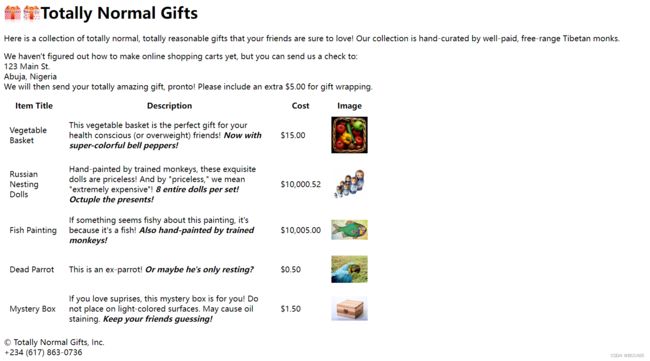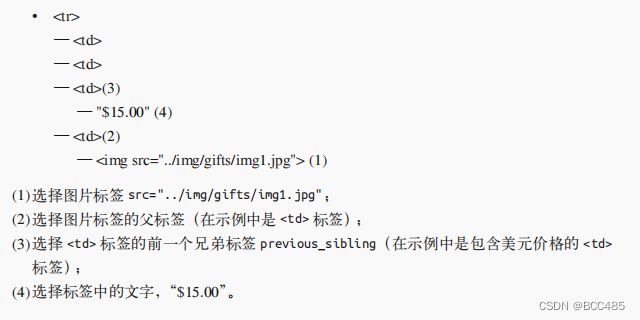《Python网络数据采集》第 2 章 复杂HTML解析
当米开朗基罗被问及如何完成《大卫》这样匠心独具的雕刻作品时,他有一段著名的回答:“很简单,你只要用锤子把石头上不像大卫的地方敲掉就行了。”
虽然网络数据采集和大理石雕刻大相径庭,但是当我们从复杂的网页中寻觅信息时,也必须持有类似的态度。在我们找到目标信息之前,有很多技巧可以帮我们“敲掉”网页上那些不需要的信息。这一章我们将介绍解析复杂的 HTML 页面的方法,从中抽取出我们需要的信息。
2.1 不是一直都要用锤子
面对页面解析难题(Gordian Knot)的时候,不假思索地直接写几行语句来抽取信息是非常直接的做法。但是,像这样鲁莽放纵地使用技术,只会让程序变得难以调试或脆弱不堪,甚至二者兼具。在开始解析网页之前,让我们看一些在解析复杂的 HTML 页面时需要避免的问题。
假如你已经确定了目标内容,可能是采集一个名字、一组统计数据,或者一段文字。你的目标内容可能隐藏在一个 HTML “烂泥堆”的第 20 层标签里,带有许多没用的标签或HTML 属性。假如你不经考虑地直接写出下面这样一行代码来抽取内容:
bsObj.findAll("table")[4].findAll("tr")[2].find("td").findAll("div")[1].find("a") 虽然也可以达到目标,但这样看起来并不是很好。除了代码欠缺美感之外,还有一个问题是,当网站管理员对网站稍作修改之后,这行代码就会失效,甚至可能会毁掉整个网络爬 虫。那么你应该怎么做呢?
1.寻找“打印此页”的链接,或者看看网站有没有 HTML 样式更友好的移动版(把自己的请求头设置成处于移动设备的状态,然后接收网站移动版,更多内容在第 12 章介绍)。
2.寻找隐藏在 JavaScript 文件里的信息。要实现这一点,你可能需要查看网页加载的JavaScript 文件。我曾经要把一个网站上的街道地址(以经度和纬度呈现的)整理成格式整洁的数组时,查看过内嵌谷歌地图的 JavaScript 文件,里面有每个地址的标记点。
3. 虽然网页标题经常会用到,但是这个信息也许可以从网页的 URL 链接里获取。
4.如果你要找的信息只存在于一个网站上,别处没有,那你确实是运气不佳。如果不只限于这个网站,那么你可以找找其他数据源。有没有其他网站也显示了同样的数据?网站上显示的数据是不是从其他网站上抓取后攒出来的?
尤其是在面对埋藏很深或格式不友好的数据时,千万不要不经思考就写代码,一定要三思
而后行。如果你确定自己不能另辟蹊径,那么本章后面的内容就是为你准备的。
2.2 再端一碗BeautifulSoup
在第 1 章里,我们快速演示了 BeautifulSoup 的安装与运行过程,同时也实现了每次选择一个对象的解析方法。在这一节,我们将介绍通过属性查找标签的方法,标签组的使用,以及标签解析树的导航过程。
基本上,你见过的每个网站都会有层叠样式表( Cascading Style Sheet ,CSS)。虽然你可能会认为,专门为了让浏览器和人类可以理解网站内容而设计一个展现样式的层,是一件愚蠢的事,但是 CSS 的发明却是网络爬虫的福音。 CSS 可以让 HTML 元素呈现出差异化,使那些具有完全相同修饰的元素呈现出不同的样式。比如,有一些标签看起来是这样:
而另一些标签看起来是这样:
网络爬虫可以通过 class 属性的值,轻松地区分出两种不同的标签。例如,它们可以用BeautifulSoup 抓取网页上所有的红色文字,而绿色文字一个都不抓。因为 CSS 通过属性准确地呈现网站的样式,所以你大可放心,大多数新式网站上的 class 和 id 属性资源都非常丰富。
下面让我们创建一个网络爬虫来抓取 http://www.pythonscraping.com/pages/warandpeace.html这个网页。
在这个页面里,小说人物的对话内容都是红色的,人物名称都是绿色的。你可以看到网页源代码里的 span 标签,引用了对应的 CSS 属性,如下所示:
"Heavens! what a virulent attack!" replied the prince, not in the least disconcerted by this reception. 我们可以抓出整个页面,然后创建一个 BeautifulSoup 对象,和第 1 章里使用的程序类似:
from urllib.request import urlopen
from bs4 import BeautifulSoup
html = urlopen("http://www.pythonscraping.com/pages/warandpeace.html")
bsObj = BeautifulSoup(html) 通过 BeautifulSoup 对象,我们可以用 findAll 函数抽取只包含在 标签里的文字,这样就会得到一个人物名称的 Python 列表( findAll 是一个非常灵活的函数,我们后面会经常用到它):
nameList = bsObj.findAll("span", {"class":"green"})
for name in nameList:
print(name.get_text()) 代码执行以后就会按照《战争与和平》中的人物出场顺序显示所有的人名。这是怎么实现的呢?之前,我们调用 bsObj.tagName 只能获取页面中的第一个指定的标签。现在,我们调用 bsObj.findAll(tagName, tagAttributes) 可以获取页面中所有指定的标签,不再只是第一个了。
获取人名列表之后,程序遍历列表中所有的名字,然后打印 name.get_text(),就可以把标签中的内容分开显示了。
小tips
什么时候使用 get_text() 与什么时候应该保留标签?
.get_text() 会把你正在处理的 HTML 文档中所有的标签都清除,然后返回一个只包含文字的字符串。假如你正在处理一个包含许多超链接、段落和标签的大段源代码,那么 .get_text() 会把这些超链接、段落和标签都清除掉,只剩下一串不带标签的文字。
用 BeautifulSoup 对象查找你想要的信息,比直接在 HTML 文本里查找信息要简单得多。通常在你准备打印、存储和操作数据时,应该最后才使用 .get_text() 。一般情况下,你应该尽可能地保留 HTML 文档的标签结构。
2.2.1 BeautifulSoup的find()和findAll()
BeautifulSoup 里的 find() 和 findAll() 可能是你最常用的两个函数。借助它们,你可以通过标签的不同属性轻松地过滤 HTML 页面,查找需要的标签组或单个标签。
这两个函数非常相似, BeautifulSoup 文档里两者的定义就是这样:
findAll(tag, attributes, recursive, text, limit, keywords)
find(tag, attributes, recursive, text, keywords) 很可能你会发现,自己在 95% 的时间里都只需要使用前两个参数: tag 和 attributes。但是,我们还是应该仔细地观察所有的参数。
标签参数 tag
前面已经介绍过——你可以传一个标签的名称或多个标签名称组成的 Python列表做标签参数。例如,下面的代码将返回一个包含 HTML 文档中所有标题标签的列表:
.findAll({"h1","h2","h3","h4","h5","h6"})属性参数 attributes
是用一个 Python 字典封装一个标签的若干属性和对应的属性值。例如,下面这个函数会返回 HTML 文档里红色与绿色两种颜色的 span 标签:
.findAll("span", {"class":{"green", "red"}})递归参数 recursive
是一个布尔变量。你想抓取 HTML 文档标签结构里多少层的信息?如果recursive 设置为 True , findAll 就会根据你的要求去查找标签参数的所有子标签,以及子标签的子标签。如果 recursive 设置为 False , findAll 就只查找文档的一级标签。findAll默认是支持递归查找的( recursive 默认值是 True);一般情况下这个参数不需要设置,除非你真正了解自己需要哪些信息,而且抓取速度非常重要,那时你可以设置递归参数。
文本参数 text
有点不同,它是用标签的文本内容去匹配,而不是用标签的属性。假如我们想查找前面网页中包含“ the prince ”内容的标签数量,我们可以把之前的 findAll 方法换成下面的代码:
nameList = bsObj.findAll(text="the prince")
print(len(nameList)) 输出结果为“7 ”。
范围限制参数 limit
显然只用于 findAll 方法。 find 其实等价于 findAll 的 limit 等于1 时的情形。如果你只对网页中获取的前 x 项结果感兴趣,就可以设置它。但是要注意,这个参数设置之后,获得的前几项结果是按照网页上的顺序排序的,未必是你想要的那前几项。
关键词参数 keyword
可以让你选择那些具有指定属性的标签。例如:
allText = bsObj.findAll(id="text")
print(allText[0].get_text())小tips:
虽然关键词参数 keyword 在一些场景中很有用,但是,它是 BeautifulSoup 在技术上做的一个冗余功能。任何用关键词参数能够完成的任务,同样可以用本章后面将介绍的技术解决(请参见 2.3 节和 2.6 节)。
例如,下面两行代码是完全一样的:
bsObj.findAll(id="text")
bsObj.findAll("", {"id":"text"})另外,用 keyword 偶尔会出现问题,尤其是在用 class 属性查找标签的时候,因为 class 是 Python 中受保护的关键字。也就是说,class 是 Python 语言的保留字,在 Python 程序里是不能当作变量或参数名使用的(和前面介绍的 BeautifulSoup.findAll() 里的 keyword 无关)。假如你运行下面的代码,Python 就会因为你误用 class 保留字而产生一个语法错误:
bsObj.findAll(class="green")不过,你可以用 BeautifulSoup 提供的有点儿臃肿的方案,在 class 后面增加一个下划线:
bsObj.findAll(class_="green") 另外,你也可以用属性参数把 class 用引号包起来:
bsObj.findAll("", {"class":"green"})2.2.2 其他BeautifulSoup对象
看到这里,你已经见过 BeautifulSoup 库里的两种对象了。
1.BeautifulSoup 对象
前面代码示例中的 bs0bj
2.标签 Tag 对象
BeautifulSoup 对象通过 find 和 findAll,或者直接调用子标签获取的一列对象或单个对象,就像:
bsObj.div.h1
但是,这个库还有另外两种对象,虽然不常用,却应该了解一下。
3.NavigableString 对象
用来表示标签里的文字,不是标签(有些函数可以操作和生成 NavigableString 对象,而不是标签对象)。
4. Comment 对象
用来查找 HTML 文档的注释标签,
这四个对象是你用 BeautifulSoup 库时会遇到的所有对象(写作本书的时候)。
2.2.3 导航树
findAll 函数通过标签的名称和属性来查找标签 。但是如果你需要通过标签在文档中的位置来查找标签,该怎么办?这就是导航树( Navigating Trees )的作用。在第 1 章里,我们看过用单一方向进行 BeautifulSoup 标签树的导航:
bsObj.tag.subTag.anotherSubTag这个 HTML 页面可以映射成一棵树(为了简洁,省略了一些标签),如下所示:
在后面几节内容里,我们仍然以这个 HTML 标签结构为例。
1. 处理子标签和其他后代标签
在计算机科学和一些数学领域中,你经常会听到“虐子”事件(比喻对一些子事件的处理方式):移动它们,储存它们,删除它们,甚至杀死它们。值得庆幸的是,在BeautifulSoup 里,子标签的处理方式没那么残忍。
和许多其他库一样,在 BeautifulSoup 库里, 孩子 ( child )和 后代 (descendant)有显著的不同:和人类的家谱一样,子标签就是一个父标签的下一级,而后代标签是指一个父标签下面所有级别的标签。例如, tr 标签是 tabel 标签的子标签,而 tr 、 th 、 td 、 img 和 span标签都是 tabel 标签的后代标签(我们的示例页面中就是如此)。所有的子标签都是后代标签,但不是所有的后代标签都是子标签。
一般情况下, BeautifulSoup 函数总是处理当前标签的后代标签。例如, bsObj.body.h1 选择了 body 标签后代里的第一个 h1 标签,不会去找 body 外面的标签。
类似地, bsObj.div.findAll("img") 会找出文档中第一个 div 标签,然后获取这个 div 后代里所有的 img 标签列表。
如果你只想找出子标签,可以用 .children 标签:
from urllib.request import urlopen
from bs4 import BeautifulSoup
html = urlopen("http://www.pythonscraping.com/pages/page3.html")
bsObj = BeautifulSoup(html)
for child in bsObj.find("table", {"id": "giftList"}).children:
print(child)
这段代码会打印 giftList 表格中所有产品的数据行。如果你用 descendants() 函数而不是children() 函数,那么就会有二十几个标签打印出来,包括 img 标签、 span 标签,以及每个 td 标签。掌握子标签与后代标签的差别十分重要!
2. 处理兄弟标签
BeautifulSoup 的 next_siblings() 函数可以让收集表格数据成为简单的事情,尤其是处理带标题行的表格:
from urllib.request import urlopen
from bs4 import BeautifulSoup
html = urlopen("http://www.pythonscraping.com/pages/page3.html")
bsObj = BeautifulSoup(html)
for sibling in bsObj.find("table", {"id": "giftList"}).tr.next_siblings:
print(sibling)
这段代码会打印产品列表里的所有行的产品,第一行表格标题除外。为什么标题行被跳过了呢?有两个理由。
1.首先,对象不能把自己作为兄弟标签。任何时候你获取一个标签的兄弟标签,都不会包含这个标签本身。
2.其次,这个函数只调用后面的兄弟标签。例如,如果我们选择一组标签中位于中间位置的一个标签,然后用 next_siblings() 函数,那么它就只会返回在它后面的兄弟标签。因此,选择标签行然后调用 next_siblings,可以选择表格中除了标题行以外的所有行。
小tips
让标签的选择更具体
如果我们选择 bsObj.table.tr 或直接就用 bsObj.tr 来获取表格中的第一行,上面的代码也可以获得正确的结果。但是,我们还是采用更长的形式写了一行代码,这可以避免各种意外:
bsObj.find("table",{"id":"giftList"}).tr即使页面上只有一个表格(或其他目标标签),只用标签也很容易丢失细节。另外,页面布局总是不断变化的。一个标签这次是在表格中第一行的位置,没准儿哪天就在第二行或第三行了。如果想让你的爬虫更稳定,最好还是让标签的选择更加具体。如果有属性,就利用标签的属性
和 next_siblings 一样,如果你很容易找到一组兄弟标签中的最后一个标签,那么previous_siblings 函数也会很有用。
当然,还有 next_sibling 和 previous_sibling 函数,与 next_siblings 和 previous_siblings的作用类似,只是它们返回的是单个标签,而不是一组标签。
3. 父标签处理
在抓取网页的时候,查找父标签的需求比查找子标签和兄弟标签要少很多。通常情况下,如果以抓取网页内容为目的来观察 HTML 页面,我们都是从最上层标签开始的,然后思考如何定位我们想要的数据块所在的位置。但是,偶尔在特殊情况下你也会用到BeautifulSoup 的父标签查找函数, parent 和 parents 。例如:
from urllib.request import urlopen
from bs4 import BeautifulSoup
html = urlopen("http://www.pythonscraping.com/pages/page3.html")
bsObj = BeautifulSoup(html)
print(bsObj.find("img",{"src":"../img/gifts/img1.jpg"
}).parent.previous_sibling.get_text()) 这段代码会打印 ../img/gifts/img1.jpg 这个图片对应商品的价格(这个示例中价格是$15.00 )。
这是如何实现的呢?下面的图形是我们正在处理的 HTML 页面的部分结构,用数字表示步骤的话:
2.3 正则表达式
计算机科学里曾经有个笑话:“如果你有一个问题打算用正则表达式(regular expression) 来解决,那么就是两个问题了。”
不幸的是,正则表达式(通常简写 regex)经常被嘲笑是一堆随机符号的混和物,看着毫无意义。这种印象让人对其避而远之,然后费尽心思写一堆没必要又复杂的查找和过滤函数,其实他们真正需要的就是一行正则表达式。
其实正则表达式上手一点儿也不难,而且运行很快,通过一些简单的例子就可以轻松地学会。
之所以叫正则表达式,是因为它们可以识别 正则字符串(regular string);也就是说,它们可以这么定义:“如果你给我的字符串符合规则,我就返回它”,或者是“如果字符串不符合规则,我就忽略它”。这在要求快速浏览大文档,以查找像电话号码和邮箱地址之类的字符串时是非常方便的。
注意这里我用了一个词组正则字符串。什么是正则字符串?其实就是任意可以用一系列线性规则构成的字符串 ,就像:
(1) 字母“a ”至少出现一次;
(2) 后面跟着字母“b ”重复 5 次;
(3) 后面再跟字母“c ”重复任意偶数次;
(4) 最后一位是字母“d ”,也可以没有。
满足上面规则的字符串有:“ aaaabbbbbccccd ”“ aabbbbbcc ”等(有无穷多种变化)
正则表达式就是表达这组规则的缩写。这组规则的正则表达式如下所示:
aa*bbbbb(cc)*(d | ) 第一次看这个字符串会觉得有点儿奇葩,但是当我们把它分解之后就会很清楚了。
• aa*
a 后面跟着的 a* (读作 a 星)表示“重复任意次 a ,包括 0 次”。这样就可以保证字母 a 至少出现一次。
• bbbbb
这没有什么特别的——就是 5 次 b 。
• (cc)*
任意偶数个字符都可以编组,这个规则是用括号两个 c,然后后面跟一个星号,表示有任意次两个 c (也可以是 0 次)。
• (d|)
增加一个竖线(|)在表达式里表示“这个或那个”。本例是表示“增加一个后面跟着空格的 d,或者只有一个空格”。这样我们可以保证字符串的结尾最多是一个后面跟着空格的 d 。
小tips:
在学习书写正则表达式的时候,做一些实验感受一下它们如何工作,这是至关重要的。
如果你不想打开代码编辑器,写完再运行程序检查正则表达式的运行是否符合预期,那么你可以去 RegexPal ( http://regexpal.com/)这类网站上在线测试正则表达式。
正则表达式在实际中的一个经典应用是识别邮箱地址。虽然不同邮箱服务器的邮箱地址的具体规则不尽相同,但是我们还是可以创建几条通用规则。每条规则对应的正则表达式如下表第 2 列所示。
把上面的规则连接起来,就获得了完整的正则表达式:
[A-Za-z0-9\._+]+@[A-Za-z]+\.(com|org|edu|net) 当我们动手开始写正则表达式的时候,最好先写一个步骤列表描述出你的目标字符串结构。还要注意一些细节的处理。比如,当你识别电话号码的时候,会考虑国家代码和分机号吗?
表2-1用简单的说明和例子列举了正则表达式的一些常用符号。这个列表并不是全部符号,另外就像之前所说的,可能在不同编程语言中会遇到一些变化。但是,这 12 个符号是 Python 的正则表达式中最常用的,可以用来查找和收集绝大多数数据类型。
小tips:
正则表达式:并非处处正则!
正则表达式的标准版(本书使用的版本,用于 Python 和 BeautifulSoup)是基于 Perl 语法演变而来的。绝大多数主流编程语言都使用与之相同或近似的版本。但是,在其他语言中使用这些正则表达式时需要当心,否则可能会出问题。有些语言,比如 Java ,其正则表达式就和 Python 不太一样。总之,遇到问题时看文档!
2.4 正则表达式和BeautifulSoup
如果你觉得前面介绍的正则表达式内容与本书的主题有点儿脱节,那么这里就把它们连接起来。在抓取网页的时候, BeautifulSoup 和正则表达式总是配合使用的。其实,大多数支持字符串参数的函数(比如, fifi nd(id="aTagIdHere"))都可以用正则表达式实现。
让我们看几个例子,待抓取的网页是 http://www.pythonscraping.com/pages/page3.html 。
注意观察网页上有几个商品图片——它们的源代码形式如下:

如果我们想抓取所有图片的 URL 链接,非常直接的做法就是用 findAll("img") 抓取所有图片,对吗?但是,有个问题。除了那些明显“多余的”图片(比如,LOGO)之外,新式的网站里都有一些隐藏图片,用于网页布局留白和元素对齐的空白图片,以及一些不容易察觉到的图片标签。总之,你不能仅用商品图片来统计网页上所有的图片。
而且网页的布局也可能会变化,或者,因为某些原因,我们不想通过图片在网页中的位置来查找标签。那么当你想抓取随机分布在网站里的某个元素或数据时,就会出现问题。例如,一些网页的最上面可能有一张商品图片,但是在另一些网页上没有。
解决这类问题的办法,就是直接定位那些标签来查找信息。在本例中,我们直接通过商品图片的文件路径来查找:
from urllib.request import urlopen
from bs4 import BeautifulSoup
import re
html = urlopen("http://www.pythonscraping.com/pages/page3.html")
bsObj = BeautifulSoup(html)
images = bsObj.findAll("img",{"src":re.compile("\.\.\/img\/gifts/img.*\.jpg")})
for image in images:
print(image["src"]) 这段代码会打印出图片的相对路径,都是以 ../img/gifts/img 开头,以 .jpg 结尾,其结果如下所示:
../img/gifts/img1.jpg
../img/gifts/img2.jpg
../img/gifts/img3.jpg
../img/gifts/img4.jpg
../img/gifts/img6.jpg
正则表达式可以作为 BeautifulSoup 语句的任意一个参数,让你的目标元素查找工作极具灵活性。
2.5 获取属性
到目前为止,我们已经介绍过如何获取和过滤标签,以及获取标签里的内容。但是,在网络数据采集时你经常不需要查找标签的内容,而是需要查找标签属性。比如标签 指向的 URL 链接包含在 href 属性中,或者 ![]() 标签的图片文件包含在 src 属性中,这时获取标签属性就变得非常有用了。
标签的图片文件包含在 src 属性中,这时获取标签属性就变得非常有用了。
对于一个标签对象,可以用下面的代码获取它的全部属性:
myTag.attrs 要注意这行代码返回的是一个 Python 字典对象,可以获取和操作这些属性。比如要获取图片的资源位置 src ,可以用下面这行代码:
myImgTag.attrs["src"]2.6 Lambda表达式
如果在学校读的是计算机科学专业,那么可能学过 Lambda 表达式,不过可能从来没有用过它。如果你不是计算机科学专业,它们看着可能有点儿陌生(或者只是“曾经学习过的东西”)。在这一节里,虽然我们不打算深入学习这个相当实用的函数,但是会用几个例子来演示它们是如何用在网络数据采集中的。
Lambda 表达式本质上就是一个函数,可以作为其他函数的变量使用;也就是说,一个函数不是定义成 f(x, y) ,而是定义成 f(g(x), y) ,或 f(g(x), h(x)) 的形式。
BeautifulSoup 允许我们把特定函数类型当作 findAll 函数的参数。唯一的限制条件是这些函数必须把一个标签作为参数且返回结果是布尔类型。BeautifulSoup 用这个函数来评估它遇到的每个标签对象,最后把评估结果为“真”的标签保留,把其他标签剔除。
例如,下面的代码就是获取有两个属性的标签:
soup.findAll(lambda tag: len(tag.attrs) == 2) 这行代码会找出下面的标签:
如果你愿意多写一点儿代码,那么在 BeautifulSoup 里用 Lambda 表达式选择标签,将是正则表达式的完美替代方案。
2.7 超越BeautifulSoup
虽然本书全部用 BeautifulSoup (也是 Python 里最受欢迎的 HTML 解析库之一),但它并不是你唯一的选择。如果 BeautifulSoup 不能满足你的需求,你可以看看其他的库。
• lxml
这个库( http://lxml.de/ )可以用来解析 HTML 和 XML 文档,以非常底层的实现而闻名于世,大部分源代码是用 C 语言写的。虽然学习它需要花一些时间(其实学习曲线越陡峭,表明你可以越快地学会它),但它在处理绝大多数 HTML 文档时速度都非常快。
• HTML parser
这是 Python 自带的解析库( https://docs.python.org/3/library/html.parser.html)。因为它不用安装(只要装了 Python 就有),所以可以很方便地使用。