vue-amap实现实现初始化并定位当前位置,搜索,定位,增加点标记
实现如图展示,初始化并定位当前位置,搜索,定位,增加点标记
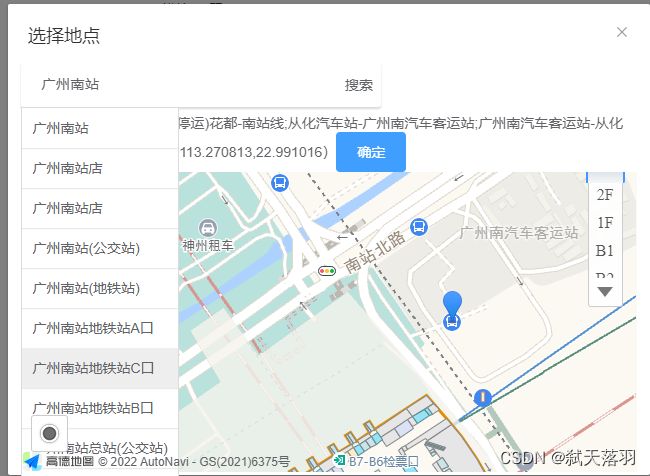
下载vue
1.vue页设置
- 如果是新版web-js的密钥,有配套的安全秘钥,则需要另外在created加入,否则会报undefined
window._AMapSecurityConfig = {
securityJsCode:'你的安全秘钥',
}
<template>
<div class="bg-body" style="min-width: 1100px">
<el-input class="mgt10" v-model="showName" placeholder="请选择地图" @change="searchLng">
<template slot="suffix">
<i @click="showDialog" class="el-icon-location-information"></i>
</template>
</el-input>
<el-dialog title="选择地点" :visible.sync="dialogFormVisible">
<div style="height: 400px;width: 100%">
<div class="flex-l-b">
<el-amap-search-box class="search-box" :search-option="searchOption"
:on-search-result="onSearchResult"></el-amap-search-box>
<span class="mgl10">{{form.address}}({{form.longitude}},{{form.latitude}})</span>
<el-button type="primary" @click="sureMap">确定</el-button>
</div>
<div>
<base-map-search
ref="mapSearch"
:city="form.city"
:value="form.address"
:longitude="form.longitude"
:latitude="form.latitude"
:isEdit="isEdit"
:center="center"
@updateLocation="updateLocation"
/>
</div>
</div>
</el-dialog>
</div>
</template>
<script>
import BaseMapSearch from '@/components/pd/common/map'
import axios from 'axios'
import Vue from 'vue'
import VueAMap from 'vue-amap';
Vue.use(VueAMap);
VueAMap.initAMapApiLoader({
// 高德的key
key: '你的key',
// 插件集合
plugin: ['AMap.Autocomplete','AMap.Geolocation', 'AMap.AMapUI', 'AMap.PlaceSearch', 'AMap.Scale', 'AMap.OverView', 'AMap.ToolBar', 'AMap.MapType', 'AMap.PolyEditor', 'AMap.CircleEditor','AMap.Geocoder','AMap.CitySearch'],
// 高德 sdk 版本,默认为 1.4.4
v: '1.4.4'
});
export default {
name: "add-station",
components: {
BaseMapSearch,
},
data () {
return {
editPlantObj:{},
editPlantId:'',
//地图
// tan:false,//地图判断是否
isEdit:false,//地图判断是否
center: [112.320331, 40.012928],
form2:{
province:'',
city:'',
county:'',
imei:'',
deviceType:"",
plantName:"",
address: '',
lang:'zh',
},
form: {
address: '',
longitude: '',
latitude: '',
provinceCode:'',
cityCode:'',
countyCode:'',
},
dialogFormVisible: false,
form1:{
province:'',
city:'',
county:'',
imei:'',
deviceType:"",
plantName:"",
address: '',
lang:'zh',
},
url:'https://www.baidu.com/',
}
},
computed:{
showName(){
return this.form1.province + this.form1.city+this.form1.county
}
},
//form的address是完整的,form1.address是详细地址
methods: {
//展示地图
showDialog(){
if(this.editPlantId){
this.isEdit=true
this.searchLng()
}
this.dialogFormVisible=true
},
checkData(data){
this.editPlantObj=data
this.form1=data
this.form1.address=data.address
this.form.address=data.province+data.city+data.county+data.address
this.secondTab=data.deviceList
},
//填写详细地址后,请求经纬度
searchLng(){
let key='你的key'
axios.get(`https://restapi.amap.com/v3/geocode/geo?key=${key}&s=rsv3&city=35&address=${this.form.address}`)
.then( (response) => {
// this.$alert('已根据填写信息定位,如有偏差,请自行点击地图选取!', '确认地址', {
// confirmButtonText: '确定',
// callback: action => {
// this.dialogFormVisible=true
// }
// });
})
.catch( (error) => {
console.log(error)
// this.dialogFormVisible=false
});
},
sureMap(){
let key='你的key'
axios.get(`https://restapi.amap.com/v3/geocode/regeo?key=${key}&s=rsv3&city=35&location=${this.form.longitude+','+this.form.latitude}`)
.then( (response) => {
console.log(response)
this.form1.address=response.data.regeocode.formatted_address.substring(this.showName.length)
// //取出选择器
// let item={
// cityCode:obj.adcode.substring(0,4),
// city:obj.city,
// countyCode:obj.adcode.substring(0,6),
// county:obj.district,
// index:0
// }
// //两种情况,一种选择地址后 地图取点。一种是直接取点,
// this.reqNextArea(provinceCode,'cityList',item)
//
// //详细地址
// let str=obj.province+obj.city+obj.district
// this.formData.detailAddress=response.data.regeocode.formatted_address.substring(str.length)
// console.log(response.data.geocodes);
// let location=obj.location.split(',')
// console.log(location)
// this.form.longitude = location[0]
// this.form.latitude = location[1]
// this.form.address = this.showName
this.center = [this.form.longitude, this.form.latitude]
this.isEdit=false
})
.catch( (error) => {
console.log(error);
});
this.dialogFormVisible=false
},
// 地图搜索选址
updateLocation(lng, lat, address) {
this.form.longitude = lng
this.form.latitude = lat
this.form.address = address
this.center = [lng, lat]
},
searchOption(pois) {
console.log(pois)
},
onSearchResult(pois) {
//点击搜索后触发的事件
this.input = document.querySelector('.search-box-wrapper input').value
//这边类似模糊查询 会返回一个数组,我就直接取第一个值了。
this.center = [pois[0].lng, pois[0].lat]
this.form.longitude = pois[0].lng
this.form.latitude = pois[0].lat
this.form.address = pois[0].address
},
handleClick(tab, event) {
console.log(tab, event);
},
onSubmit() {
console.log('submit!');
}
},
}
</script>
<style lang="scss">
.search-box {
margin-top: 6px;
width: 100%;
}
.el-vue-search-box-container {
/*width: 100% !important;*/
margin-bottom: 10px;
}
.search-box input {
padding: 0 15px;
width: 100%;
height: 32px;
line-height: 32px;
color: #606266;
border: 1px solid #dcdfe6;
border-radius: 4px;
}
.search-box input:focus {
border-color: #409eff;
outline: 0;
}
.search-box input::-webkit-input-placeholder {
color: #c0c4cc;
}
.tip-box {
width: 100%;
max-height:280px;
position: absolute;
top: 72px;
z-index: 10000;
overflow-y: auto;
background-color: pink;
}
</style>
子组件设置
<template>
<div style="height:300px">
<!--
amap-manager: 地图管理对象
vid:地图容器节点的ID
zooms: 地图显示的缩放级别范围,在PC上,默认范围[3,18],取值范围[3-18];在移动设备上,默认范围[3-19],取值范围[3-19]
center: 地图中心点坐标值
plugin:地图使用的插件
events: 事件
-->
<div class="amap-box">
<el-amap
:amap-manager="amapManager"
:vid="'amap-vue'"
:zoom="zoom"
:plugin="plugin"
:center="center"
:events="events"
>
<!-- 标记 -->
<el-amap-marker
v-for="(marker, index) in markers"
:position="marker"
:key="index"
></el-amap-marker>
</el-amap>
</div>
</div>
</template>
<script type="text/javascript" src="https://webapi.amap.com/maps?v=2.0;key=你的key&plugin=AMap.Geolocation"></script>
//不记得是为什么添加这个了
<script>
import { AMapManager, lazyAMapApiLoaderInstance } from "vue-amap";
let amapManager = new AMapManager();
export default {
props: ["city", "value", "longitude", "latitude", "isEdit", "center"],
data() {
let self = this;
return {
address: null,
searchKey: "",
amapManager,
markers: [],
searchOption: {
city: this.city ? this.city : "全国",
citylimit: true
},
// center: [121.329402, 31.228667],
zoom: 17,
lng: 0,
lat: 0,
loaded: false,
events: {
init() {
lazyAMapApiLoaderInstance.load().then(() => {
// self.initSearch();
});
},
// 点击获取地址的数据
click(e) {
console.log(e)
self.markers = [];
let { lng, lat } = e.lnglat;
self.lng = lng;
self.lat = lat;
self.center = [lng, lat];
self.markers.push([lng, lat]);
// 这里通过高德 SDK 完成。
let geocoder = new AMap.Geocoder({
radius: 10000,
extensions: "all"
});
geocoder.getAddress([lng, lat], function(status, result) {
if (status === "complete" && result.info === "OK") {
if (result && result.regeocode) {
self.address = result.regeocode.formattedAddress;
self.searchKey = result.regeocode.formattedAddress;
self.$emit("updateLocation", lng, lat, self.searchKey);
self.$nextTick();
}
}
});
}
},
// 一些工具插件
plugin: [
{
// 定位
showMaker:true,
pName: "Geolocation",
events: {
init(o) {
// o是高德地图定位插件实例
o.getCurrentPosition((status, result) => {
if (result && result.position) {
if (self.isEdit) {
// 设置经度
self.lng = self.longitude;
// 设置维度
self.lat = self.latitude;
// 设置坐标
self.center = [self.longitude, self.latitude];
self.markers.push([self.longitude, self.latitude]);
} else {
// 设置经度
self.lng = result.position.lng;
// 设置维度
self.lat = result.position.lat;
// 设置坐标
self.center = [self.lng, self.lat];
self.markers.push([self.lng, self.lat]);
self.$emit("updateLocation", self.lng, self.lat, result.formattedAddress);
}
// load
self.loaded = true;
// 页面渲染好后
self.$nextTick();
}
});
}
}
},{
// 定位城市
pName: "CitySearch",
events: {
init(o) {
// o是高德地图定位插件实例
o.getLocalCity(function(status, result) {
if (status === "complete" && result.info === "OK") {
// 查询成功,result即为当前所在城市信息
console.log(result)
}
});
}
}
},
]
};
},
created() {
console.log(this.center)
console.log(this.value)
this.getLocation()
if (this.value) {
console.log(this.center)
this.searchKey = this.value;
this.address = this.value;
this.markers.push(this.center);
}
if (this.longitude && this.latitude) {
this.lng = this.longitude;
this.lat = this.latitude;
this.center = [this.longitude, this.latitude];
this.markers.push([this.longitude, this.latitude]);
}
if(this.center){
this.markers.push(this.center);
}
},
methods: {
getLocation() {
const that = this;
AMap.plugin("AMap.Geolocation", function() {
var geolocation = new AMap.Geolocation({
// 是否使用高精度定位,默认:true
enableHighAccuracy: true,
// 设置定位超时时间,默认:无穷大
timeout: 10000,
// 定位按钮的停靠位置的偏移量,默认:Pixel(10, 20)
buttonOffset: new AMap.Pixel(10, 20),
// 定位成功后调整地图视野范围使定位位置及精度范围视野内可见,默认:false
zoomToAccuracy: true,
// 定位按钮的排放位置, RB表示右下
buttonPosition: "RB"
});
geolocation.getCurrentPosition();
AMap.event.addListener(geolocation, "complete", onComplete);
AMap.event.addListener(geolocation, "error", onError);
function onComplete(data) {
// data是具体的定位信息
console.log(data);
}
function onError(data) {
// 定位出错
console.log(data);
// 失败之后调用这个方法,使用IP定位获取当前城市信息
that.getLngLatLocation();
}
});
},
// IP定位获取当前城市信息
getLngLatLocation() {
AMap.plugin("AMap.CitySearch", function() {
var citySearch = new AMap.CitySearch();
citySearch.getLocalCity(function(status, result) {
if (status === "complete" && result.info === "OK") {
// 查询成功,result即为当前所在城市信息
console.log(result)
}
});
});
},
searchOption(pois){
console.log(pois)
},
onSearchResult(pois){
//点击搜索后触发的事件
this.input = document.querySelector(".search-box-wrapper input").value
//这边类似模糊查询 会返回一个数组,我就直接取第一个值了。
this.center = [pois[0].lng, pois[0].lat];
this.markers.push([pois[0].lng, pois[0].lat]);
},
// 选择地址后自动定位到当前地址附近
updateAddress(value, longitude, latitude) {
this.searchKey = value;
this.address = value;
this.lng = longitude;
this.lat = latitude;
this.center = [longitude, latitude];
this.markers.push([longitude, latitude]);
},
initSearch() {
let vm = this;
let map = this.amapManager.getMap();
AMapUI.loadUI(["misc/PoiPicker"], function(PoiPicker) {
console.log(PoiPicker)
let poiPicker = new PoiPicker({
input: "search",
placeSearchOptions: {
map: map,
pageSize: 10
},
suggestContainer: "searchTip",
searchResultsContainer: "searchTip"
});
vm.poiPicker = poiPicker;
// 监听poi选中信息
poiPicker.on("poiPicked", function(poiResult) {
let source = poiResult.source;
let poi = poiResult.item;
if (source !== "search") {
poiPicker.searchByKeyword(poi.name);
} else {
poiPicker.clearSearchResults();
vm.markers = [];
let lng = poi.location.lng;
let lat = poi.location.lat;
let address = poi.name; // poi.cityname + poi.adname + poi.name
vm.center = [lng, lat];
vm.markers.push([lng, lat]);
vm.lng = lng;
vm.lat = lat;
vm.address = address;
vm.searchKey = address;
vm.$emit("updateLocation", lng, lat, vm.searchKey);
}
});
});
},
searchByHand() {
console.log('zh ')
// if (this.searchKey !== "" && this.poiPicker) {
this.poiPicker.searchByKeyword(this.searchKey);
// }
}
},
watch:{
center:function(val) {
this.markers.push(val);
}
}
};
</script>
<style lang="scss">
.search-box {
margin-top: 6px;
width: 100%;
}
.el-vue-search-box-container {
/*width: 100% !important;*/
margin-bottom: 10px;
}
.search-box input {
padding: 0 15px;
width: 100%;
height: 32px;
line-height: 32px;
color: #606266;
border: 1px solid #dcdfe6;
border-radius: 4px;
}
.search-box input:focus {
border-color: #409eff;
outline: 0;
}
.search-box input::-webkit-input-placeholder {
color: #c0c4cc;
}
.tip-box {
width: 100%;
max-height:280px;
position: absolute;
top: 72px;
z-index: 10000;
overflow-y: auto;
background-color: pink;
}
</style>
<style>
.amap-ui-poi-picker-sugg,
.amap_lib_placeSearch {
border: 1px solid #eee;
border-radius: 4px;
}
.amap-box {
height: inherit;
}
</style>