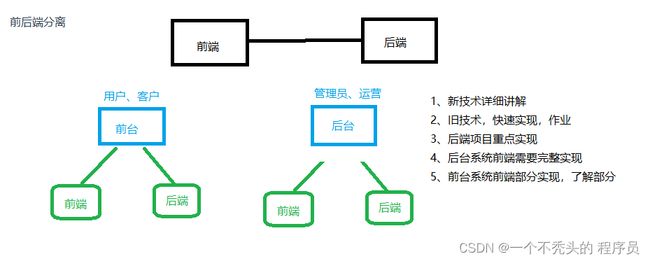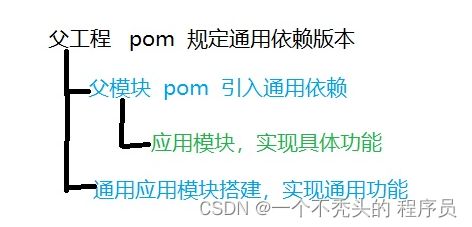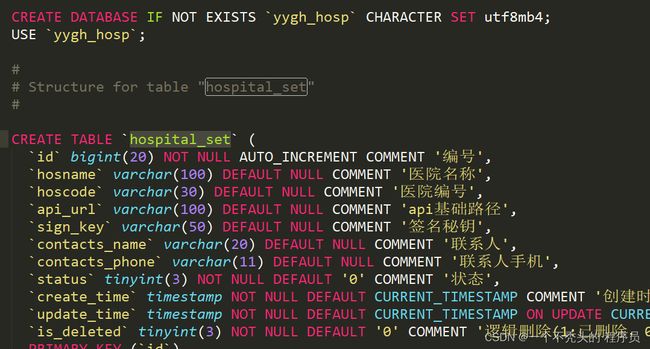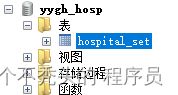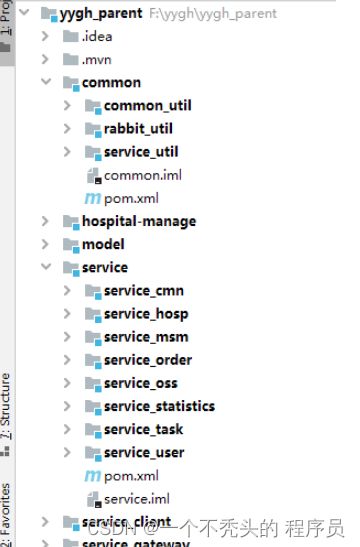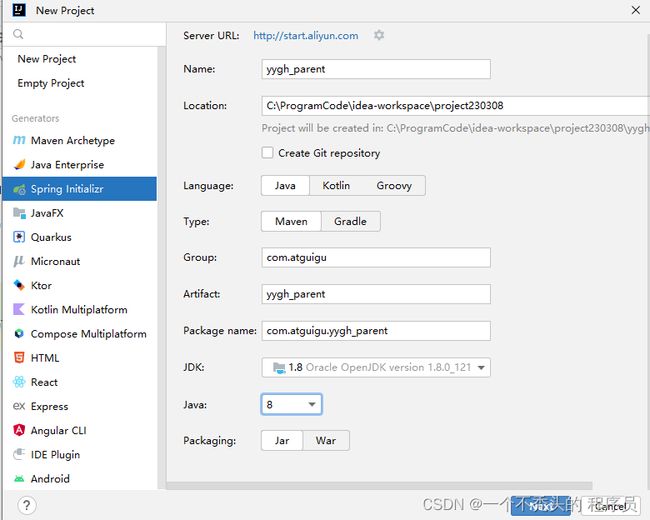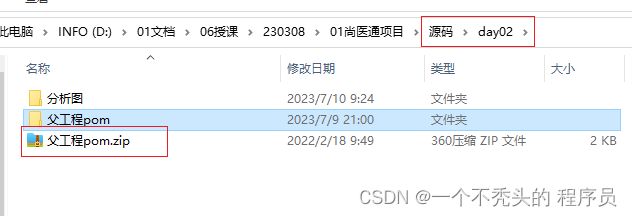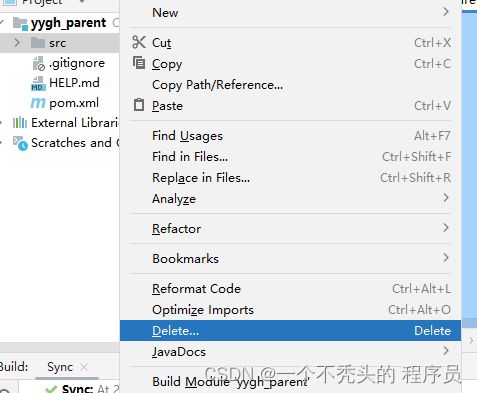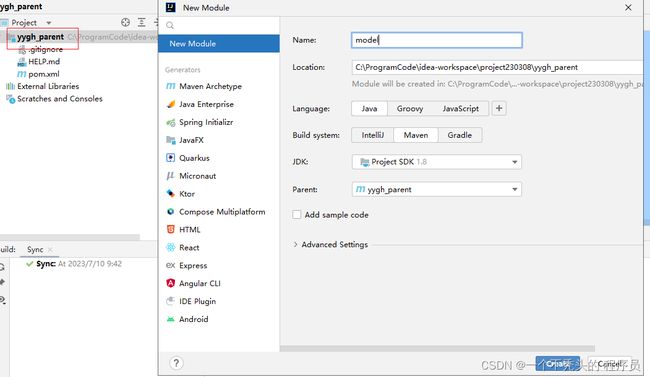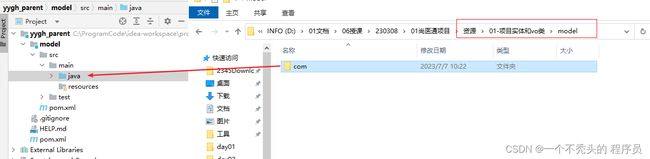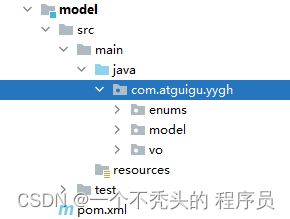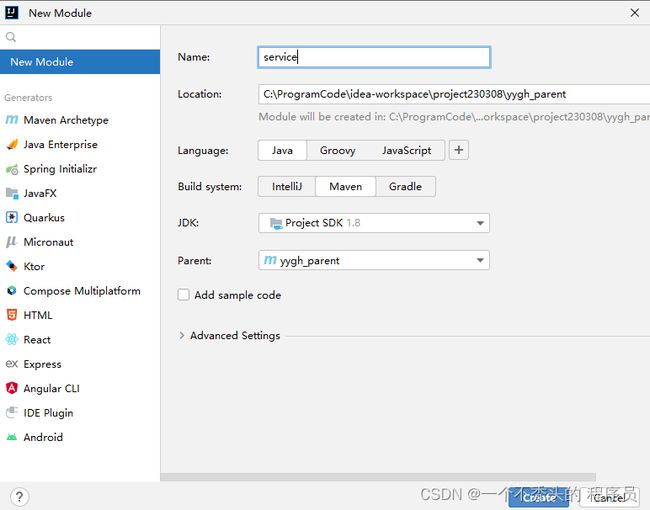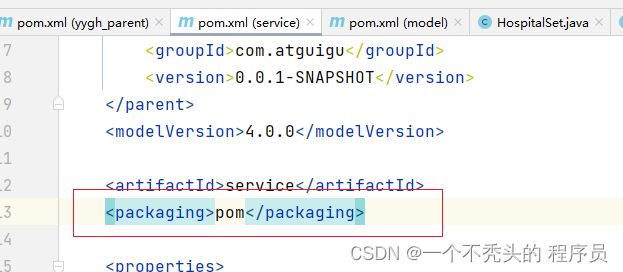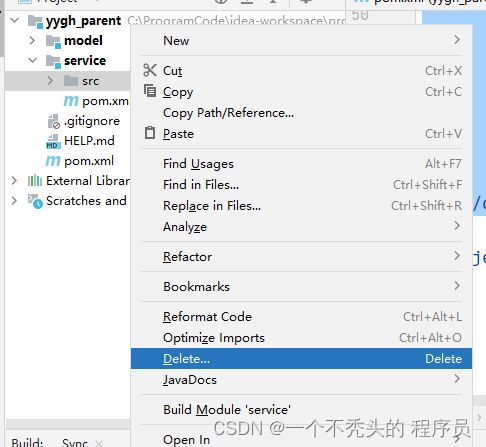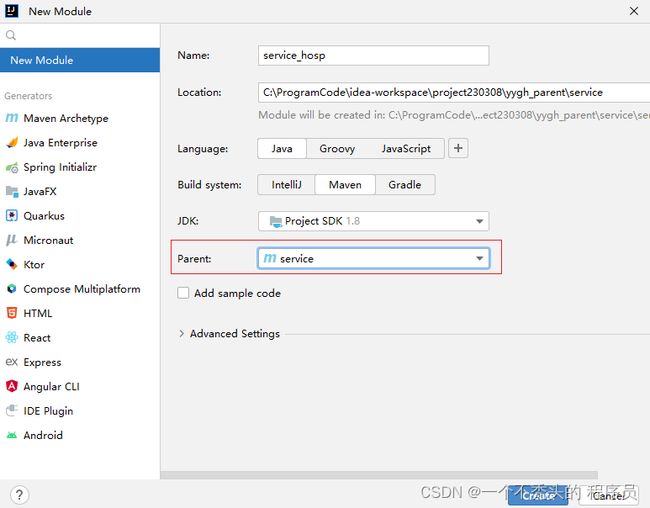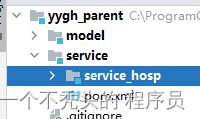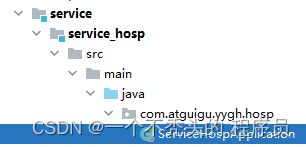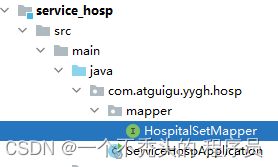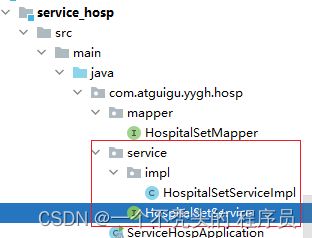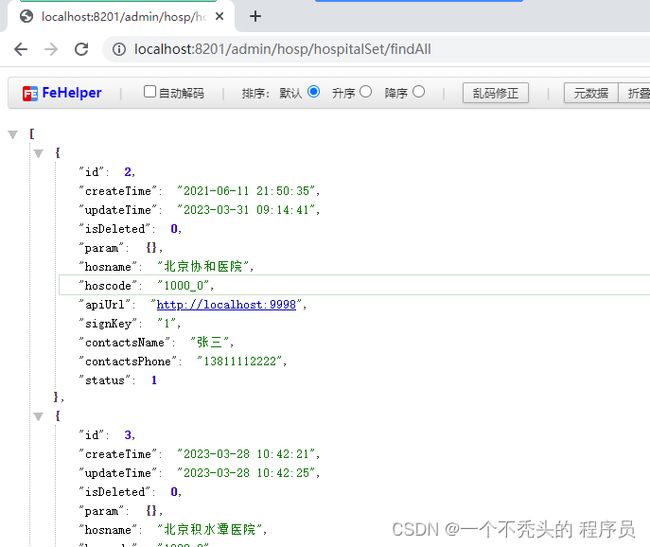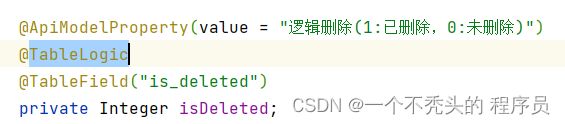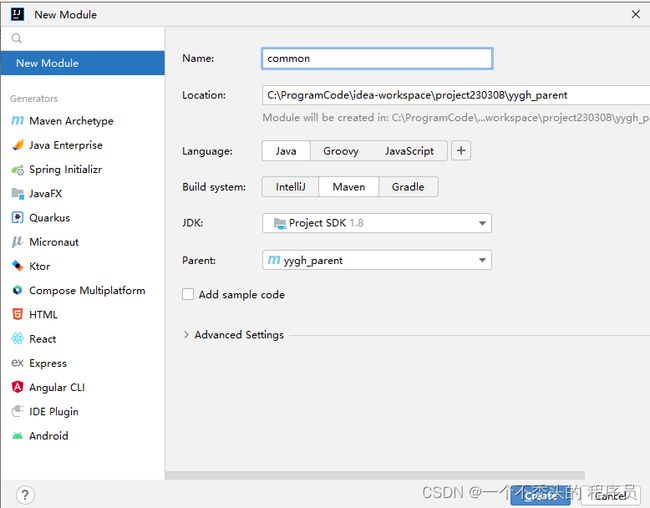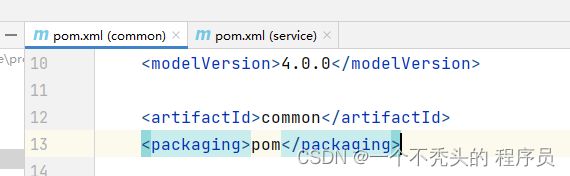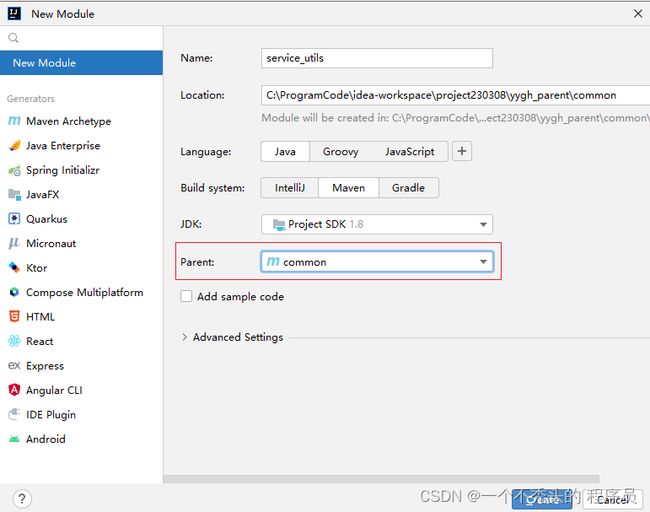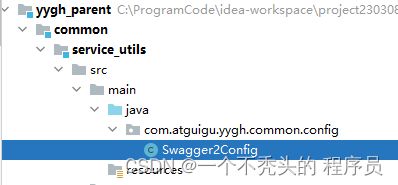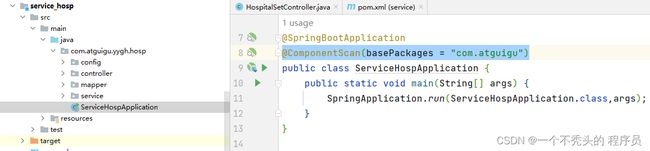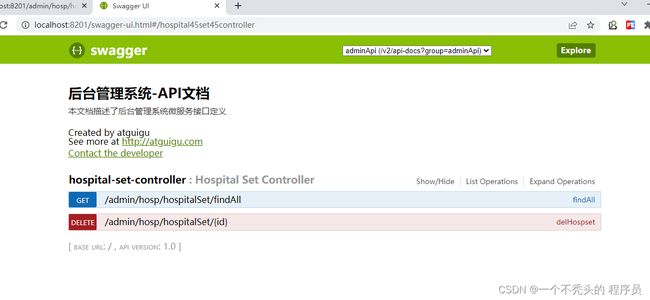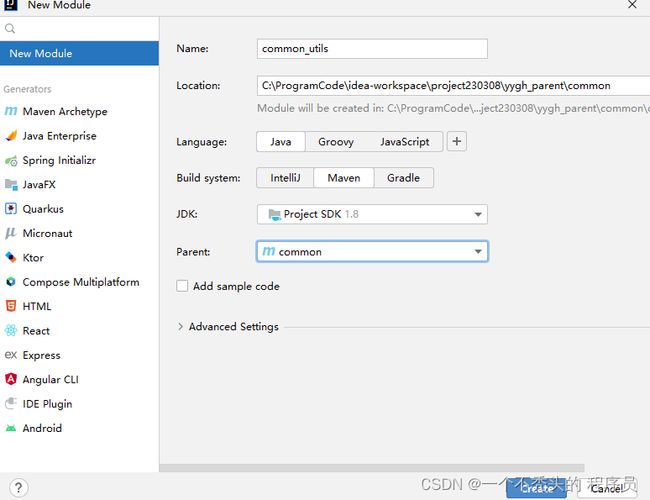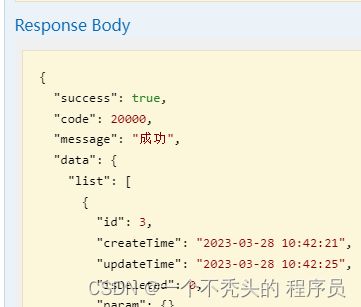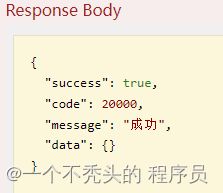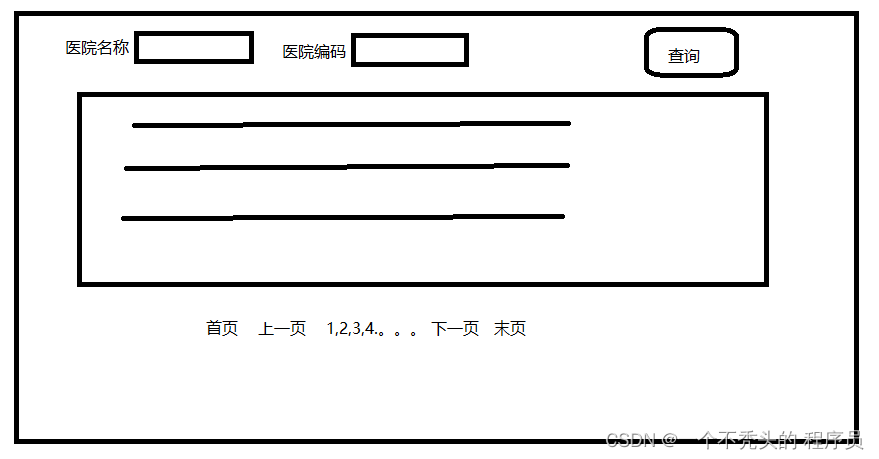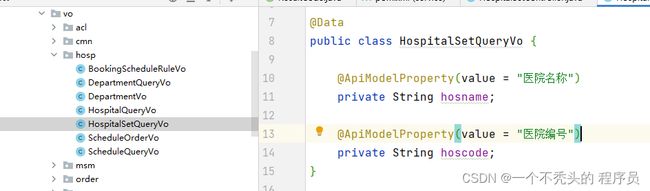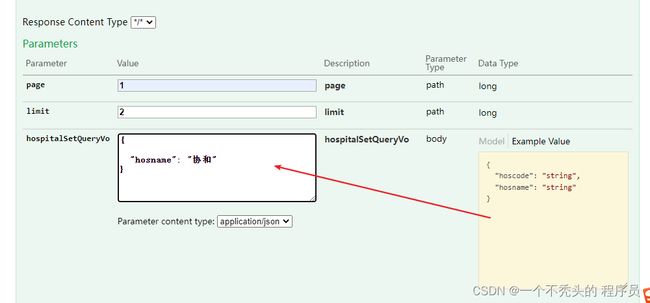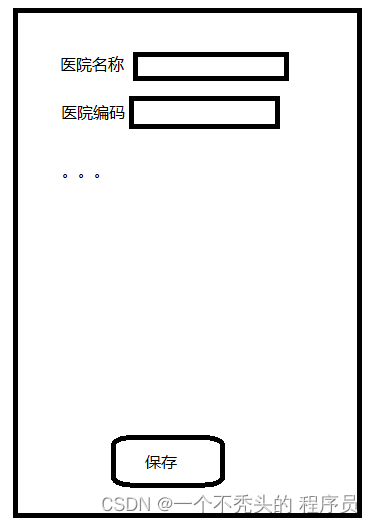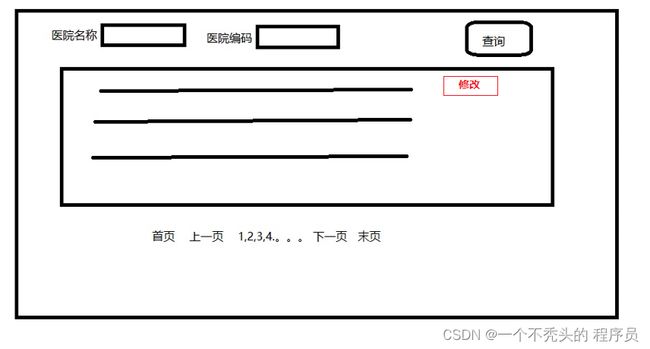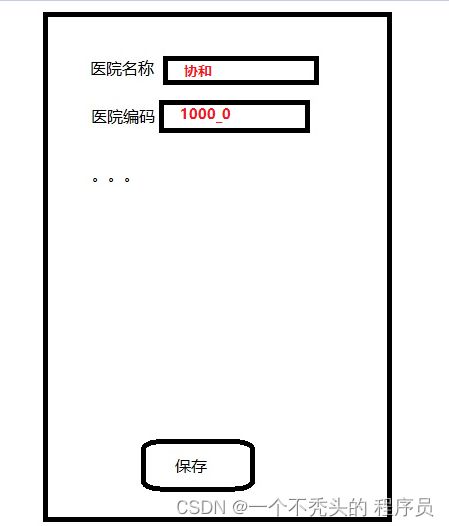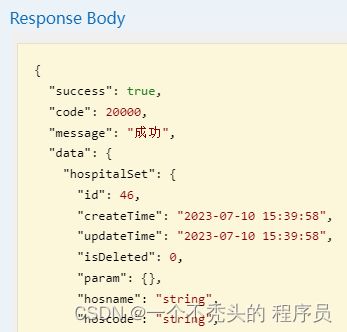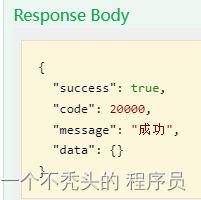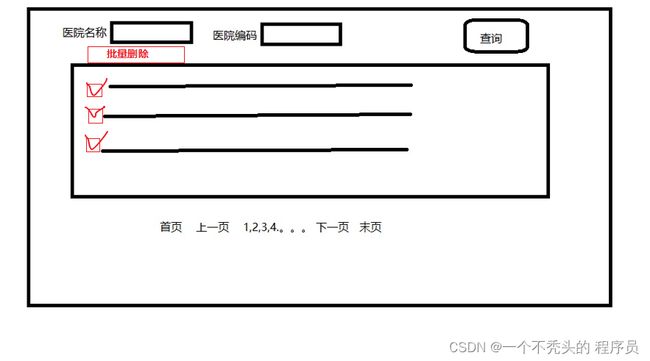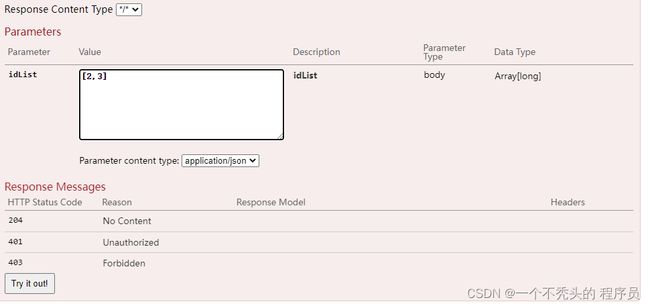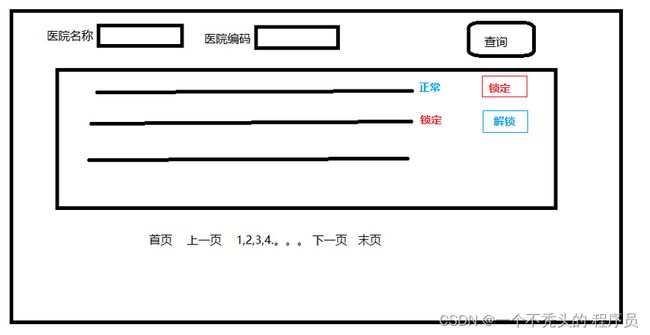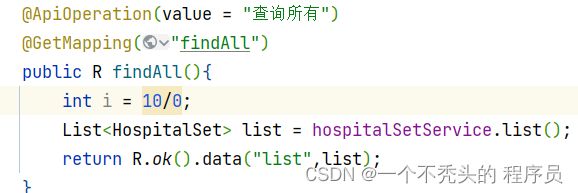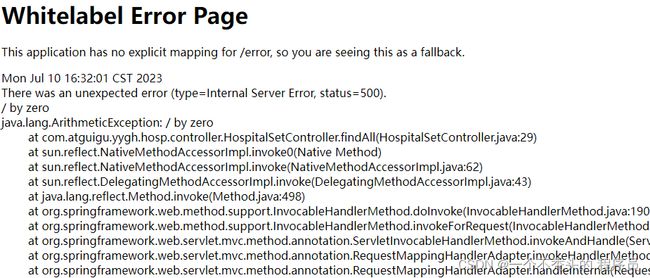尚医通02:医院API的CRUD+环境搭建
目录
今日必会
项目环境搭建
医院设置模块搭建
配置使用Swagger2
统一返回结果
实现带条件带分页查询接口
新增、修改接口开发
批量删除、锁定医院设置
统一异常处理
![]()
今日必会
1.简单的搭建环境。要明白什么时候是pom/war/jar
yygh_parent
common
model 无
service
2.各个模块的作用
common:工具类,所有的模块都要依赖他。
common_utils:用于返回结果的封装。
service_utils:用于swagger的配置,还配置了统一处理异常,所以引入了common_utils
model :实体类
service:api接口服务
service_hosp:医院api接口
1. config:配置类,他是mapper的配置类说白了就是dao层配置(数据库和后台)里面有分页插件。
2.controller:这是前台地址第一次到达的地方,处理HTTP请求,并将请求的数据传递给其他层进行处理。里面有CRUD。
3.mapper:Mapper层负责处理数据的持久化和访问。
4. service:本层起到了连接Controller层和Mapper层的桥梁作用,负责实现业务逻和数据操作的协调,是实现系统功能的关键部分。
3.了解每个接口的参数和返回值
※新增:参数:hospitalset 返回值:R.ok()
※修改:要先进行数据回显,
根据id查询信息, 参数:id 返回值:R(HospitalSet)
然后修改医院设置(保存接口) 参数: HospitalSet 返回值:R.ok()
※批量删除 参数:list
※锁定医院 参数:id ,status 返回值:R.ok()
4.了解分页的逻辑
5.了解get/post/delete mapping
以下代码必须全会敲
//医院设置接口
@RestController
@RequestMapping("/admin/hosp/hospitalSet")
public class HospitalSetController {
@Autowired
private HospitalSetService hospitalSetService;
//chaxun
//查询所有医院设置
//查询所有医院设置
@ApiOperation(value = "医院设置列表")
@GetMapping("findAll")
public R findAll() {
List list = hospitalSetService.list();
return R.ok().data("list",list);
}
@ApiOperation(value = "医院设置删除")
@DeleteMapping("{id}")
public R removeById(@ApiParam(name = "id", value = "讲师ID", required = true) @PathVariable String id){
hospitalSetService.removeById(id);
return R.ok();
}
@ApiOperation(value="分页查询")
@GetMapping("pageQuery/{page}/{limit}")
public R pageQuery(@PathVariable Long page,@PathVariable Long limit){
//1.封装分页参数
Page pageparm = new Page<>(page,limit);
//2.实现分页查询
hospitalSetService.page(pageparm);
//3.取出结果
List recods = pageparm.getRecords();
Long total = pageparm.getTotal();
//4.封装返回
return R.ok().data("recods",recods).data("total",total);
}
@ApiOperation(value="分页查询加条件")
@GetMapping("pageQuer/{page}/{limit}")
public R pagelist(@PathVariable Long page, @PathVariable Long limit, @RequestBody HospitalSetQueryVo hospitalSetQueryVo){
//1.
String hosname = hospitalSetQueryVo.getHosname();
String hoscode = hospitalSetQueryVo.getHoscode();
QueryWrapper wrapper = new QueryWrapper<>();
if(!StringUtils.isEmpty(hosname)){
wrapper.like("hosname",hosname);
}
if (!StringUtils.isEmpty(hoscode)){
wrapper.eq("hoscode",hoscode);
}
//1.封装分页参数
Page pageparm = new Page<>(page,limit);
//2.实现分页查询
hospitalSetService.page(pageparm,wrapper);
//3.取出结果
List recods = pageparm.getRecords();
Long total = pageparm.getTotal();
//4.封装返回
return R.ok().data("records",recods).data("total",total);
}
@ApiOperation(value = "新增医院设置")
@PostMapping("save")
public R save(@RequestBody HospitalSet hospitalSet){
boolean save = hospitalSetService.save(hospitalSet);
if(save){
return R.ok();
}else {
return R.error();
}
}
// 新增加 新加
@ApiOperation(value = "根据id查询信息")
@GetMapping("getById/{id}")
public R getById(@PathVariable Long id){
HospitalSet hospitalSet = hospitalSetService.getById(id);
return R.ok().data("hospitalSet",hospitalSet);
}
//修改医院设置
@ApiOperation(value = "修改医院设置")
@PostMapping("update")
public R update(@RequestBody HospitalSet hospitalSet)
{
boolean update = hospitalSetService.updateById(hospitalSet);
if(update){
return R.ok();
}else {
return R.error();
}
}
// 1.
@ApiOperation(value = "根据id集合批量删除")
@DeleteMapping("delByIds")
public R delByIds(@RequestBody List idList){
boolean remove = hospitalSetService.removeByIds(idList);
if(remove){
return R.ok();
}else {
return R.error();
}
}
//2.
@ApiOperation(value = "医院设置锁定和解锁")
@PutMapping("lockHospitalSet/{id}/{status}")
public R lockHospitalSet(@PathVariable Long id,
@PathVariable Integer status) {
//1根据id查询数据
HospitalSet hospitalSet = hospitalSetService.getById(id);
//2修改数据
hospitalSet.setStatus(status);
hospitalSetService.updateById(hospitalSet);
return R.ok();
}
项目环境搭建
| 1、项目开发方式 前后端分离 2、后端工程分层 (1)分类 *jar:java工程 *war:web工程 *pom:父工程 (2)分层 3、数据库搭建 (1)建库建表脚本 (2)数据库设计规范 *公司有规范,遵循公司规范 *公司没有规范,遵循行业规范《阿里巴巴Java开发手册》 3、工程结构介绍 4、创建父工程 (1)创建springboot工程yygh_parent (2)修改pom.xml xml version="1.0" encoding="UTF-8"?>
<project xmlns="http://maven.apache.org/POM/4.0.0" xmlns:xsi="http://www.w3.org/2001/XMLSchema-instance"
xsi:schemaLocation="http://maven.apache.org/POM/4.0.0 https://maven.apache.org/xsd/maven-4.0.0.xsd">
<modelVersion>4.0.0modelVersion>
<parent>
<groupId>org.springframework.bootgroupId>
<artifactId>spring-boot-starter-parentartifactId>
<version>2.2.1.RELEASEversion>
<relativePath/>
parent>
<groupId>com.atguigugroupId>
<artifactId>yygh_parentartifactId>
<packaging>pompackaging>
<version>0.0.1-SNAPSHOTversion>
<name>yygh_parentname>
<description>Demo project for Spring Bootdescription>
<properties>
<java.version>1.8java.version>
<cloud.version>Hoxton.RELEASEcloud.version>
<alibaba.version>2.2.0.RELEASEalibaba.version>
<mybatis-plus.version>3.3.1mybatis-plus.version>
<mysql.version>5.1.46mysql.version>
<swagger.version>2.7.0swagger.version>
<jwt.version>0.7.0jwt.version>
<fastjson.version>1.2.29fastjson.version>
<httpclient.version>4.5.1httpclient.version>
<easyexcel.version>2.2.0-beta2easyexcel.version>
<aliyun.version>4.1.1aliyun.version>
<oss.version>3.9.1oss.version>
<jodatime.version>2.10.1jodatime.version>
properties>
<dependencyManagement>
<dependencies>
<dependency>
<groupId>org.springframework.cloudgroupId>
<artifactId>spring-cloud-dependenciesartifactId>
<version>${cloud.version}version>
<type>pomtype>
<scope>importscope>
dependency>
<dependency>
<groupId>com.alibaba.cloudgroupId>
<artifactId>spring-cloud-alibaba-dependenciesartifactId>
<version>${alibaba.version}version>
<type>pomtype>
<scope>importscope>
dependency>
<dependency>
<groupId>com.baomidougroupId>
<artifactId>mybatis-plus-boot-starterartifactId>
<version>${mybatis-plus.version}version>
dependency>
<dependency>
<groupId>mysqlgroupId>
<artifactId>mysql-connector-javaartifactId>
<version>${mysql.version}version>
dependency>
<dependency>
<groupId>io.springfoxgroupId>
<artifactId>springfox-swagger2artifactId>
<version>${swagger.version}version>
dependency>
<dependency>
<groupId>io.springfoxgroupId>
<artifactId>springfox-swagger-uiartifactId>
<version>${swagger.version}version>
dependency>
<dependency>
<groupId>io.jsonwebtokengroupId>
<artifactId>jjwtartifactId>
<version>${jwt.version}version>
dependency>
<dependency>
<groupId>org.apache.httpcomponentsgroupId>
<artifactId>httpclientartifactId>
<version>${httpclient.version}version>
dependency>
<dependency>
<groupId>com.alibabagroupId>
<artifactId>fastjsonartifactId>
<version>${fastjson.version}version>
dependency>
<dependency>
<groupId>com.alibabagroupId>
<artifactId>easyexcelartifactId>
<version>${easyexcel.version}version>
dependency>
<dependency>
<groupId>com.aliyungroupId>
<artifactId>aliyun-java-sdk-coreartifactId>
<version>${aliyun.version}version>
dependency>
<dependency>
<groupId>com.aliyun.ossgroupId>
<artifactId>aliyun-sdk-ossartifactId>
<version>${oss.version}version>
dependency>
<dependency>
<groupId>joda-timegroupId>
<artifactId>joda-timeartifactId>
<version>${jodatime.version}version>
dependency>
dependencies>
dependencyManagement>
<build>
<plugins>
<plugin>
<groupId>org.springframework.bootgroupId>
<artifactId>spring-boot-maven-pluginartifactId>
plugin>
plugins>
build>
project> (3)删除src 5、搭建model模块 (1)在父工程yygh_parent下面创建模块model (2)添加项目需要的依赖 <dependencies>
<dependency>
<groupId>org.projectlombokgroupId>
<artifactId>lombokartifactId>
dependency>
<dependency>
<groupId>com.baomidougroupId>
<artifactId>mybatis-plus-boot-starterartifactId>
<scope>provided scope>
dependency>
<dependency>
<groupId>io.springfoxgroupId>
<artifactId>springfox-swagger2artifactId>
<scope>provided scope>
dependency>
<dependency>
<groupId>com.alibabagroupId>
<artifactId>easyexcelartifactId>
<scope>provided scope>
dependency>
<dependency>
<groupId>org.springframework.bootgroupId>
<artifactId>spring-boot-starter-data-mongodbartifactId>
<scope>provided scope>
dependency>
<dependency>
<groupId>com.alibabagroupId>
<artifactId>fastjsonartifactId>
<scope>provided scope>
dependency>
dependencies> (3)复制项目实体类和VO类 6、搭建service模块 (1)在父工程yygh_parent下面创建模块service (2)修改pom、添加通用依赖 <dependencies>
<dependency>
<groupId>com.atguigugroupId>
<artifactId>modelartifactId>
<version>0.0.1-SNAPSHOTversion>
dependency>
<dependency>
<groupId>org.springframework.bootgroupId>
<artifactId>spring-boot-starter-webartifactId>
dependency>
<dependency>
<groupId>com.baomidougroupId>
<artifactId>mybatis-plus-boot-starterartifactId>
dependency>
<dependency>
<groupId>mysqlgroupId>
<artifactId>mysql-connector-javaartifactId>
dependency>
<dependency>
<groupId>org.springframework.bootgroupId>
<artifactId>spring-boot-devtoolsartifactId>
<optional>trueoptional>
dependency>
dependencies> (3)删除src 7、搭建医院模块service_hosp模块 (1)在父模块·service模块下面创建子模块service_hosp |
医院设置模块搭建
医院设置主要是用来保存开通医院的一些基本信息,每个医院一条信息,保存了医院编号(平台分配,全局唯一)和接口调用相关的签名key等信息,是整个流程的第一步,只有开通了医院设置信息,才可以上传医院相关信息。我们所开发的功能就是基于单表的一个CRUD、锁定/解锁和发送签名信息这些基本功能。 2、改造service_hosp模块 (1)resources目录下创建文件 application.properties # 服务端口
server.port=8201
# 服务名
spring.application.name=service-hosp
# 环境设置:dev、test、prod
spring.profiles.active=dev
# mysql数据库连接
spring.datasource.driver-class-name=com.mysql.jdbc.Driver
spring.datasource.url=jdbc:mysql://localhost:3306/yygh_hosp?characterEncoding=utf-8&useSSL=false
spring.datasource.username=root
spring.datasource.password=123123
#返回json的全局时间格式
spring.jackson.date-format=yyyy-MM-dd HH:mm:ss
spring.jackson.time-zone=GMT+8
#mybatis日志
mybatis-plus.configuration.log-impl=org.apache.ibatis.logging.stdout.StdOutImpl (2)创建主目录、启动类 @SpringBootApplication
public class ServiceHospApplication {
public static void main(String[] args) {
SpringApplication.run(ServiceHospApplication.class,args);
}
} 3、搭建MP框架 (1)确认实体 (2)搭建mapper public interface HospitalSetMapper extends BaseMapper<HospitalSet> {
} (3)搭建service public interface HospitalSetService extends IService<HospitalSet> {
} @Service
public class HospitalSetServiceImpl
extends ServiceImpl<HospitalSetMapper, HospitalSet>
implements HospitalSetService {
}
(4)搭建controller //医院设置接口
@RestController
@RequestMapping("/admin/hosp/hospitalSet")
public class HospitalSetController {
@Autowired
private HospitalSetService hospitalSetService;
@GetMapping("findAll")
public List<HospitalSet> findAll(){
List<HospitalSet> list = hospitalSetService.list();
return list;
}
}
(5)创建配置类 @Configuration
@EnableTransactionManagement
@MapperScan("com.atguigu.yygh.hosp.mapper")
public class HospConfig {
}
(6)启动测试 (7)实现删除 @DeleteMapping("{id}")
public boolean delHospset(@PathVariable Long id){
boolean remove = hospitalSetService.removeById(id);
return remove;
}
配置使用Swagger2
统一返回结果
实现带条件带分页查询接口
新增、修改接口开发
批量删除、锁定医院设置
统一异常处理
|