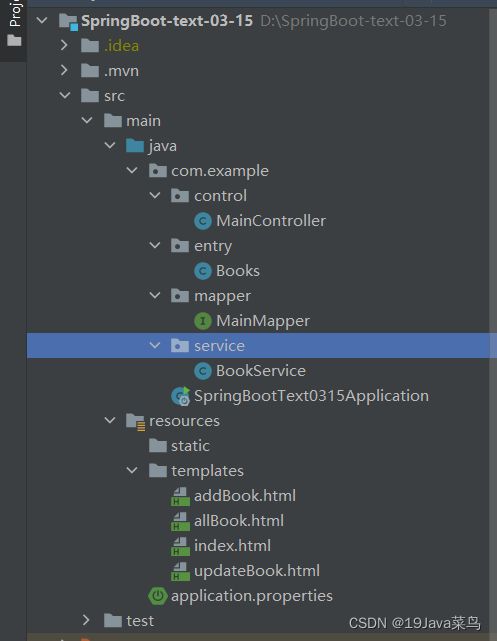基于SpringBoot的图书管理系统
基于SpringBoot的图书管理系统
里面整合了比较全的内容,可以说是麻雀虽小五脏俱全,如果看懂了所有的内容可以说是已经非常精通SpringBoot了
一:引言
由于近期看了SpringBoot,一站式开发特别方便,情不自禁用SpringBoot整合了一下Web框架,Mybatis框架和thymeleaf框架写了一个图书管理系统。
其实可以直接用前后端分离来写的,但是我想练练手,用一个小demo把这些内容都整合到一起。
(其实前后端分离我还没学到)
二:项目目录
<dependency>
<groupId>org.springframework.boot</groupId>
<artifactId>spring-boot-starter-web</artifactId>
</dependency>
<dependency>
<groupId>org.projectlombok</groupId>
<artifactId>lombok</artifactId>
<optional>true</optional>
</dependency>
<dependency>
<groupId>org.springframework.boot</groupId>
<artifactId>spring-boot-starter-test</artifactId>
<scope>test</scope>
</dependency>
<dependency>
<groupId>org.springframework.boot</groupId>
<artifactId>spring-boot-starter-web</artifactId>
</dependency>
<dependency>
<groupId>org.projectlombok</groupId>
<artifactId>lombok</artifactId>
<optional>true</optional>
</dependency>
<dependency>
<groupId>org.springframework.boot</groupId>
<artifactId>spring-boot-starter-test</artifactId>
<scope>test</scope>
</dependency>
<dependency>
<groupId>org.mybatis.spring.boot</groupId>
<artifactId>mybatis-spring-boot-starter</artifactId>
<version>2.2.0</version>
</dependency>
<dependency>
<groupId>mysql</groupId>
<artifactId>mysql-connector-java</artifactId>
</dependency>
<dependency>
<groupId>org.springframework.boot</groupId>
<artifactId>spring-boot-starter-test</artifactId>
</dependency>
<dependency>
<groupId>org.springframework.boot</groupId>
<artifactId>spring-boot-starter-thymeleaf</artifactId>
</dependency>
3.proterties文件存储数据库连接信息
注意,我这里的url是我的数据库url,数据库名称是db10,不过不用担心,为了避免调试带来的麻烦,我创建数据库的时候直接创建了db10.
spring.datasource.url=jdbc:mysql://localhost:3306/db10?useUnicode=true&characterEncoding=UTF-8&userSSL=false&serverTimezone=GMT%2B8
spring.datasource.username=root
spring.datasource.password=123456
spring.datasource.driver-class-name=com.mysql.cj.jdbc.Driver
4.control控制器
import com.example.entry.Books;
import com.example.service.BookService;
import org.springframework.stereotype.Controller;
import org.springframework.ui.Model;
import org.springframework.web.bind.annotation.*;
import javax.annotation.Resource;
import java.util.List;
import java.util.Map;
@Controller
public class MainController {
@Resource
BookService bookService;
// 首页
@RequestMapping("/index")
public String index() {
return "/index";
}
// 这里是回显所有书本的逻辑
@RequestMapping("/allBook")
private String getBooksList(Model model) {
List<Books> booksList = bookService.bookList("%");
System.out.println(booksList);
model.addAttribute("books",booksList);
return "/allBook";
}
// 这里是添加过后的逻辑
@RequestMapping(value = "addED",method = RequestMethod.POST)
public String addBook(@RequestParam("bookName")String bookName,
@RequestParam("bookCounts")int bookCounts,
@RequestParam("detail")String detail){
bookService.addBook(bookName,bookCounts,detail);
return "redirect:/allBook";
}
// 这里是添加之前的逻辑
@RequestMapping("/adding")
public String index4() {
return "/addBook";
}
// 这里是删除逻辑,删除完了直接重定向
@RequestMapping(value = "delBook",method = RequestMethod.GET)
public String addBook(@RequestParam("bookID") int bookID){
bookService.Del(bookID);
return "redirect:allBook";
}
// 修改前
@RequestMapping("/update")
public String update(@RequestParam("bookID") int bookID,Model model){
Books book =bookService.findByID(bookID);
model.addAttribute("book",book);
return "updateBook";
}
// 修改后重定向
@RequestMapping("/updateBook2")
public String updateBook2(@ModelAttribute(value = "demo") Books demo, Model model){
// 这里是一个测试,测试提交完信息的内容是否会改变
System.out.println(demo.toString()+"这里是接收到的信息");
bookService.update(demo.getBookID(),demo.getBookName(),demo.getBookCounts(),demo.getDetail());
return "redirect:allBook";
}
}
5.Books实体类
import lombok.Data;
@Data
public class Books {
public int bookID;
public String bookName;
public int bookCounts;
public String detail;
}
6.mapper接口
import com.example.entry.Books;
import org.apache.ibatis.annotations.*;
import java.util.List;
@Mapper
public interface MainMapper {
// 查看所有数据,这里用到了模糊查询
@Select("select *from books where bookName like#{name}")
List<Books> bookList(String name);
// 查找书籍,用于修改书籍时候的数据回显
@Select("select * from books where bookID=#{bookID}")
Books findByID(@Param("bookID") int bookID);
// 删除书籍
@Delete("delete from books where bookID=#{bookID}")
void Del(@Param("bookID") int bookID);
// 增加书籍
@Insert("insert into books (bookName,bookCounts,detail) values ( #{bookName} , #{bookCounts} , #{detail} )")
void addBook(@Param("bookName") String bookName, @Param("bookCounts") int bookCounts, @Param("detail") String Detail);
// 修改书籍
@Update("update books set bookName=#{bookName} , bookCounts=#{bookCounts} , detail=#{detail} where bookID=#{bookID}")
void update(@Param("bookID")int bookID,@Param("bookName") String bookName, @Param("bookCounts") int bookCounts, @Param("detail") String Detail);
}
7.service操作
import com.example.entry.Books;
import com.example.mapper.MainMapper;
import org.springframework.stereotype.Service;
import javax.annotation.Resource;
import java.util.List;
@Service
public class BookService {
// 数据源
@Resource
MainMapper mapper;
// 会先数据,显示所有书籍的列表
public List<Books> bookList(String name) {
return mapper.bookList("%");
}
// 删除书籍操作
public void Del(int bookID) {
mapper.Del(bookID);
}
// 添加书籍操作
public void addBook(String name, int count, String detail) {
mapper.addBook(name, count, detail);
}
// 修改书籍操作,这里由于是涉及到了修改,所以自然要回显数据
public Books findByID(int bookID) {
return mapper.findByID(bookID);
}
// 更新操作
public void update(int id, String name, int counts, String detail) {
mapper.update(id, name, counts, detail);
}
}
8.前端页面
index首页
<html xmlns:th="http://www.thymeleaf.org">
<head>
<title>首页</title>
<style type="text/css">
a {
text-decoration: none;
color: black;
font-size: 18px;
}
h3 {
width: 180px;
height: 38px;
margin: 100px auto;
text-align: center;
line-height: 38px;
background: deepskyblue;
border-radius: 4px;
}
</style>
</head>
<body>
<h3>
<!-- 这里跳转,显示全部书籍-->
<a href="/allBook">点击进入列表页</a>
</h3>
</body>
</html>
addBook添加图书页面
<html xmlns:th="http://www.thymeleaf.org">
<head>
<title>新增书籍</title>
<meta name="viewport" content="width=device-width, initial-scale=1.0">
<!-- 引入 Bootstrap -->
<link href="https://cdn.bootcss.com/bootstrap/3.3.7/css/bootstrap.min.css" rel="stylesheet">
</head>
<body>
<div class="container">
<div class="row clearfix">
<div class="col-md-12 column">
<div class="page-header">
<h1>
<small>新增书籍</small>
</h1>
</div>
</div>
</div>
<!-- 添加过后,提交到addED控制,但是逻辑打不通-->
<form action="/addED" method="post">
书籍名称:<input type="text" name="bookName"><br><br><br>
书籍数量:<input type="text" name="bookCounts"><br><br><br>
书籍详情:<input type="text" name="detail"><br><br><br>
<input type="submit" value="添加">
</form>
</div>
allBook显示所有图书
<html xmlns:th="http://www.thymeleaf.org">
<head>
<title>书籍列表</title>
<meta name="viewport" content="width=device-width, initial-scale=1.0">
<!-- 引入 Bootstrap -->
<link href="https://cdn.bootcss.com/bootstrap/3.3.7/css/bootstrap.min.css" rel="stylesheet">
</head>
<body>
<div class="container">
<div class="row clearfix">
<div class="col-md-12 column">
<div class="page-header">
<h1>
<small>书籍列表 —— 显示所有书籍</small>
</h1>
</div>
</div>
</div>
<div class="row">
<div class="col-md-4 column">
<a class="btn btn-primary" href="/adding">新增</a>
</div>
</div>
<div class="row clearfix">
<div class="col-md-12 column">
<table class="table table-hover table-striped">
<thead>
<tr>
<th>书籍编号</th>
<th>书籍名字</th>
<th>书籍数量</th>
<th>书籍详情</th>
<th>删除</th>
<th>修改</th>
</tr>
</thead>
<tbody>
<!-- 这里是thymeleaf操作,回显所有的书籍。-->
<tr th:each="book:${books}">
<td th:text="${book.getBookID()}"></td>
<!--/*@thymesVar id="getBookName" type=""*/-->
<td th:text="${book.getBookName()}"></td>
<td th:text="${book.getBookCounts()}"></td>
<td th:text="${book.getDetail()}"></td>、
<!-- 这里是关联操作,关联该条数据的id-->
<td class="relative">
<a class="action-btn " th:href="@{/delBook?bookID=}+${book.getBookID()}">
<input type="button" value="删除">
</a>
</td>
<!-- 这里是关联操作,关联该条数据的id-->
<td class="relative">
<a class="action-btn " th:href="@{/update?bookID=}+${book.getBookID()}">
<input type="button" value="修改">
</a>
</td>
</tr>
</tbody>
</table>
</div>
</div>
</div>
</body>
</html>
updateBook更新图书信息页面
<html xmlns:th="http://www.thymeleaf.org">
<head>
<title>修改信息</title>
<meta name="viewport" content="width=device-width, initial-scale=1.0">
<!-- 引入 Bootstrap -->
<link href="https://cdn.bootcss.com/bootstrap/3.3.7/css/bootstrap.min.css" rel="stylesheet">
</head>
<body>
<div class="container">
<div class="row clearfix">
<div class="col-md-12 column">
<div class="page-header">
<h1>
<small>修改信息</small>
</h1>
</div>
</div>
</div>
<!-- 这里的提交是提交的一个object数据,把页面所有的信息都提交走,这样的话便于后端处理-->
<form action="/updateBook2" method="post" th:object="${demo}">
<input type="hidden" name="bookID" th:value="${book.getBookID()}"/>
书籍名称:<input type="text" name="bookName" th:value="${book.getBookName()}"/>
书籍数量:<input type="text" name="bookCounts" th:value="${book.getBookCounts()}"/>
书籍详情:<input type="text" name="detail" th:value="${book.getDetail()}"/>
<input type="submit" value="提交">
</form>
</div>