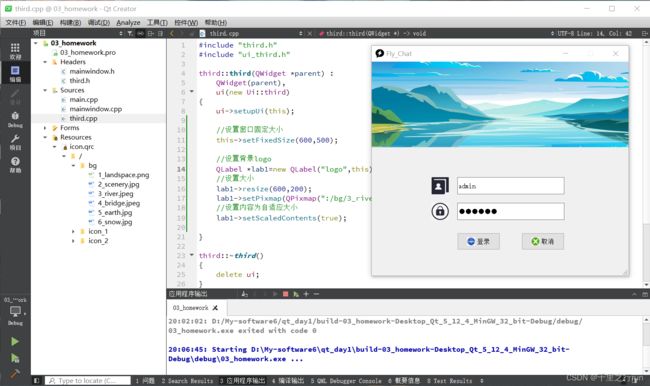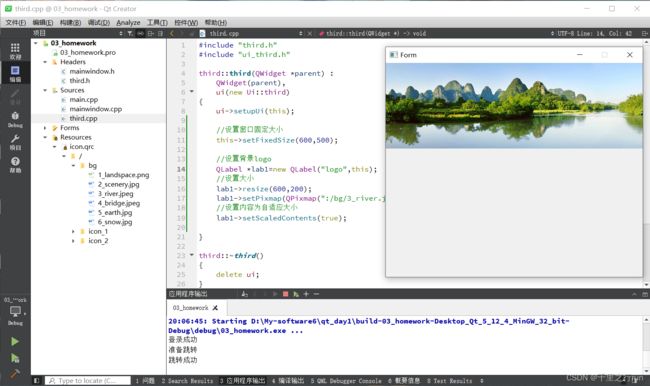QT DAY2
实现登录框中,当登录成功时,关闭登录界面,并跳转到其他界面
1.mainwindow.h文件
#ifndef MAINWINDOW_H
#define MAINWINDOW_H
#include
#include
#include
#include
#include
#include
#include //文本转语音类
namespace Ui {
class MainWindow;
}
class MainWindow : public QMainWindow
{
Q_OBJECT
public:
explicit MainWindow(QWidget *parent = nullptr);
QPushButton *btn1;
QPushButton *btn2;
QLineEdit *edit1;
QLineEdit *edit2;
~MainWindow();
signals:
//登录页面跳转函数
void jump();
private:
Ui::MainWindow *ui;
QTextToSpeech *speecher; //定义一个播报员
public slots:
void btn1_login();
void btn2_cancel();
};
#endif // MAINWINDOW_H
2.第二个界面的头文件 third.h
#ifndef THIRD_H
#define THIRD_H
#include
#include
#include
#include
#include
#include
namespace Ui {
class third;
}
class third : public QWidget
{
Q_OBJECT
public:
explicit third(QWidget *parent = nullptr);
~third();
public slots:
void jump_slot();//定义有关信号处理的槽函数
private:
Ui::third *ui;
};
#endif // THIRD_H
3.main.h
#include "mainwindow.h"
#include "third.h"
#include
int main(int argc, char *argv[])
{
QApplication a(argc, argv);
MainWindow w;
w.show();
third t;
//两界面跳转
QObject::connect(&w,&MainWindow::jump,&t,&third::jump_slot);
return a.exec();
}
4.mainwindow.cpp
#include "mainwindow.h"
#include "ui_mainwindow.h"
void fun()
{
}
MainWindow::MainWindow(QWidget *parent) :
QMainWindow(parent),
ui(new Ui::MainWindow)
{
ui->setupUi(this);
//设置窗口标题、图标
this->setWindowTitle("Fly_Chat");
// qDebug()<size();//获取原窗口大小:400 300
this->setWindowIcon(QIcon(":/icon_2/chat-bolt.png"));
//设置窗口固定大小
this->setFixedSize(600,500);
//设置背景logo
QLabel *lab1=new QLabel("logo",this);
//设置大小
lab1->resize(600,200);
lab1->setPixmap(QPixmap(":/bg/2_scenery.jpg"));
//设置内容为自适应大小
lab1->setScaledContents(true);
//设置账户密码图标
QLabel *lab2=new QLabel("Username",this);
lab2->resize(40,40);
lab2->setPixmap(QPixmap("D:\\My-software6\\01_Icon\\icon\\userName.jpg"));
lab2->setScaledContents(true);
//移动组件
lab2->move(140,270);
QLabel *lab3=new QLabel("passwd",this);
lab3->resize(40,40);
lab3->setPixmap(QPixmap("D:\\My-software6\\01_Icon\\icon\\passwd.jpg"));
lab3->setScaledContents(true);
//移动组件
lab3->move(140,330);
//给播报员实例化空间
speecher = new QTextToSpeech(this);
//设置账户密码框
edit1=new QLineEdit(this);
edit1->resize(250,40);
edit1->move(200,270);
edit1->setPlaceholderText("账号/手机号/邮箱");
edit2=new QLineEdit(this);
edit2->resize(250,40);
edit2->move(200,330);
edit2->setPlaceholderText("密码");
//把密码设置为密文模式
edit2->setEchoMode(QLineEdit::Password);
//设置登录与取消
btn1=new QPushButton;
btn1->setParent(this);
btn1->setText("登录");
btn1->resize(100,40);
btn1->move(200,400);
btn1->setIcon(QIcon("D:\\My-software6\\01_Icon\\icon\\login.png"));
//btn1连接登录函数(qt5版本)
connect(btn1, &QPushButton::clicked, this, &MainWindow::btn1_login);
btn2=new QPushButton;
btn2->setParent(this);
btn2->setText("取消");
btn2->resize(100,40);
btn2->move(350,400);
btn2->setIcon(QIcon("D:\\My-software6\\01_Icon\\icon\\cancel.png"));
//取消按钮关闭界面(qt4版本)
connect(btn2,SIGNAL(clicked()),this,SLOT(btn2_cancel()));
//* 信号函数也可以连接信号函数
// connect(btn1,&QPushButton::clicked,this,&MainWindow::jump);
}
MainWindow::~MainWindow()
{
delete ui;
}
void MainWindow::btn1_login()
{
if((edit1->text()=="admin")&&(edit2->text()=="123456"))
{
//语音播报edit1按钮中的文本内容
//speecher->say("真相只有一个");
qDebug()<<"登录成功";
qDebug()<<"准备跳转";
emit jump();//发射跳转信号
this->close();//关闭登录页面
}
else
{
qDebug()<<"登录失败";
}
}
void MainWindow::btn2_cancel()
{
qDebug()<<"关闭界面";
this->close();
}
5.third.cpp
#include "third.h"
#include "ui_third.h"
third::third(QWidget *parent) :
QWidget(parent),
ui(new Ui::third)
{
ui->setupUi(this);
//设置窗口固定大小
this->setFixedSize(600,500);
//设置背景logo
QLabel *lab1=new QLabel("logo",this);
//设置大小
lab1->resize(600,200);
lab1->setPixmap(QPixmap(":/bg/3_river.jpeg"));
//设置内容为自适应大小
lab1->setScaledContents(true);
}
third::~third()
{
delete ui;
}
void third::jump_slot()
{
qDebug()<<"跳转成功";
this->show();
}
登录界面
跳转界面