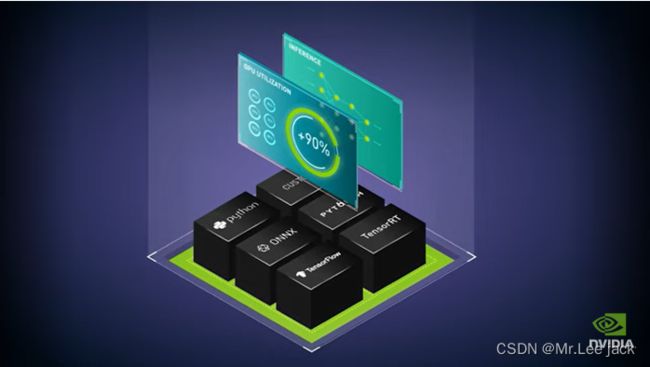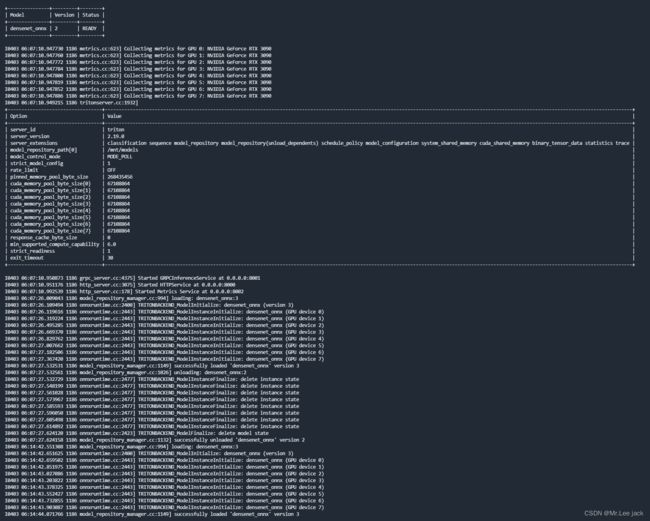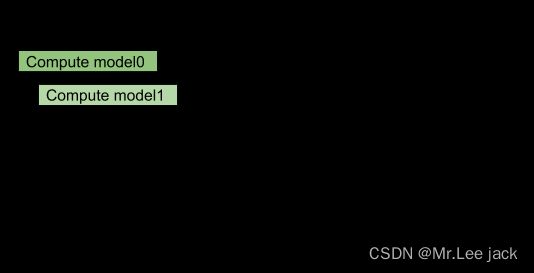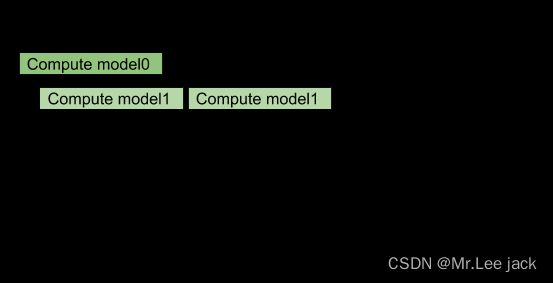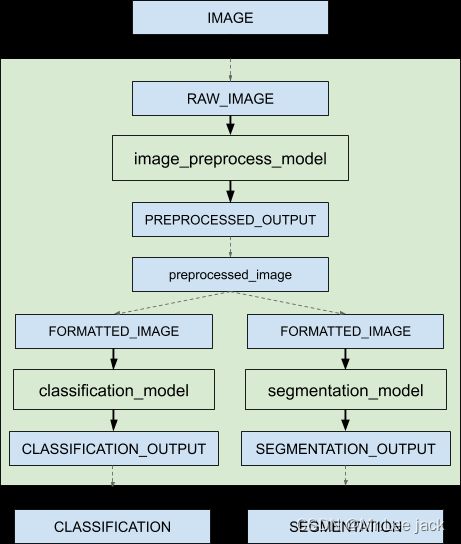Triton Server 快速入门
背景
- 在工业场景中,常常阻碍模型部署的不是模型本身,而是算力原因,
- 许多高精度的模型,都有一个比较大的参数量
- Triton server 是英伟达Nvidia开源的高性能推理,可以在CPU、GPU上加速模型推理的一个工具
是什么
- triton是一个模型推理服务工具
- 具有动态批处理,并发执行,模型集成和串流输入,使用配置方式实现模型pipline
- 使用脚本方式充当模型,以便使计算过程用在显存中
- triton server 服务对外可以提供api-GRPC/HTTP,以及导出 Prometheus 指标,用于监控 GPU 利用率、延迟、内存使用率和推理吞吐量
- 可以使用triton client 发送推理请求
- Triton 支持一些主流加速推理框架ONNXRuntime、TensorFlow SavedModel 和 TensorRT 后端
- Triton支持深度学习,机器学习,逻辑回归等学习模型
- Triton 支持基于GPU,x86,ARM CPU,除此之外支持国产GCU(需要安装GCU的ONNXRUNTIME)
- 模型可在生成环境中实时更新,无需重启Triton Server
- Triton 支持对单个 GPU 显存无法容纳的超大模型进行多 GPU 以及多节点推理
- 支持性能评估,包括GPU利用率、server吞吐量和server延迟时间
代码实例
准备onnx 模型
- 我们需要提前训练好自己onnx模型文件,这里我们使用官方提供好的onnx模型文件
# Create model repository with placeholder for model and version 1
mkdir -p ./models/densenet_onnx/1
# Download model and place it in model repository
wget -O ./models/densenet_onnx/1/model.onnx https://contentmamluswest001.blob.core.windows.net/content/14b2744cf8d6418c87ffddc3f3127242/9502630827244d60a1214f250e3bbca7/08aed7327d694b8dbaee2c97b8d0fcba/densenet121-1.2.onnx
创建一个最小化的模型配置
vim ./models/densenet_onnx/config.pbtxt
name: "densenet_onnx"
backend: "onnxruntime"
max_batch_size: 0
input: [
{
name: "data_0",
data_type: TYPE_FP32,
dims: [ 1, 3, 224, 224]
}
]
output: [
{
name: "fc6_1",
data_type: TYPE_FP32,
dims: [ 1, 1000, 1, 1 ]
}
]
这里定义模型的输入输出可以通过netron工具可视化查看该模型的输入输出参数
拉取两个官方镜像
docker pull nvcr.io/nvidia/tritonserver:23.02-py3 # triton server
docker pull nvcr.io/nvidia/tritonserver:23.02-py3-sdk # triton client
启动triton server
- 启动容器
# Start server container in the background
docker run -d --gpus=all --network=host -v $PWD:/mnt --name triton-server nvcr.io/nvidia/tritonserver:23.02-py3 bash
- 进入容器并运行
[~]# tritonserver --model-repository=/mnt/models --model-control-mode=poll
I0403 06:07:10.866992 1186 server.cc:522]
+------------------+------+
| Repository Agent | Path |
+------------------+------+
+------------------+------+
I0403 06:07:10.867083 1186 server.cc:549]
+-------------+-------------------------------------------------------------------------+--------+
| Backend | Path | Config |
+-------------+-------------------------------------------------------------------------+--------+
| pytorch | /opt/tritonserver/backends/pytorch/libtriton_pytorch.so | {} |
| tensorflow | /opt/tritonserver/backends/tensorflow1/libtriton_tensorflow1.so | {} |
| onnxruntime | /opt/tritonserver/backends/onnxruntime/libtriton_onnxruntime.so | {} |
| openvino | /opt/tritonserver/backends/openvino_2021_2/libtriton_openvino_2021_2.so | {} |
+-------------+-------------------------------------------------------------------------+--------+
I0403 06:07:10.867131 1186 server.cc:592]
+---------------+---------+--------+
| Model | Version | Status |
+---------------+---------+--------+
| densenet_onnx | 2 | READY |
+---------------+---------+--------+
I0403 06:07:10.947730 1186 metrics.cc:623] Collecting metrics for GPU 0: NVIDIA GeForce RTX 3090
I0403 06:07:10.947760 1186 metrics.cc:623] Collecting metrics for GPU 1: NVIDIA GeForce RTX 3090
I0403 06:07:10.947772 1186 metrics.cc:623] Collecting metrics for GPU 2: NVIDIA GeForce RTX 3090
I0403 06:07:10.947784 1186 metrics.cc:623] Collecting metrics for GPU 3: NVIDIA GeForce RTX 3090
I0403 06:07:10.947800 1186 metrics.cc:623] Collecting metrics for GPU 4: NVIDIA GeForce RTX 3090
I0403 06:07:10.947819 1186 metrics.cc:623] Collecting metrics for GPU 5: NVIDIA GeForce RTX 3090
I0403 06:07:10.947852 1186 metrics.cc:623] Collecting metrics for GPU 6: NVIDIA GeForce RTX 3090
I0403 06:07:10.947886 1186 metrics.cc:623] Collecting metrics for GPU 7: NVIDIA GeForce RTX 3090
I0403 06:07:10.949215 1186 tritonserver.cc:1932]
+----------------------------------+----------------------------------------------------------------------------------------------------------------------------------------------------------------------------------------------+
| Option | Value |
+----------------------------------+----------------------------------------------------------------------------------------------------------------------------------------------------------------------------------------------+
| server_id | triton |
| server_version | 2.19.0 |
| server_extensions | classification sequence model_repository model_repository(unload_dependents) schedule_policy model_configuration system_shared_memory cuda_shared_memory binary_tensor_data statistics trace |
| model_repository_path[0] | /mnt/models |
| model_control_mode | MODE_POLL |
| strict_model_config | 1 |
| rate_limit | OFF |
| pinned_memory_pool_byte_size | 268435456 |
| cuda_memory_pool_byte_size{0} | 67108864 |
| cuda_memory_pool_byte_size{1} | 67108864 |
| cuda_memory_pool_byte_size{2} | 67108864 |
| cuda_memory_pool_byte_size{3} | 67108864 |
| cuda_memory_pool_byte_size{4} | 67108864 |
| cuda_memory_pool_byte_size{5} | 67108864 |
| cuda_memory_pool_byte_size{6} | 67108864 |
| cuda_memory_pool_byte_size{7} | 67108864 |
| response_cache_byte_size | 0 |
| min_supported_compute_capability | 6.0 |
| strict_readiness | 1 |
| exit_timeout | 30 |
+----------------------------------+----------------------------------------------------------------------------------------------------------------------------------------------------------------------------------------------+
I0403 06:07:10.950873 1186 grpc_server.cc:4375] Started GRPCInferenceService at 0.0.0.0:8001
I0403 06:07:10.951176 1186 http_server.cc:3075] Started HTTPService at 0.0.0.0:8000
I0403 06:07:10.992539 1186 http_server.cc:178] Started Metrics Service at 0.0.0.0:8002
1.日志中显示densenet_onnx 模型已加载完毕,并启动了GRPC、HTTP、Metrics接口
2.–model-control-mode=poll该参数用于启动模型热更新,当模型文件发生变化,或者新增版本时,程序先启动新的实例版本出来,在将旧版本或者实例卸载掉
- 新增模型版本
[~]# cp -rf 1 2
[~]# cp -rf 1 3
I0403 06:07:26.109494 1186 onnxruntime.cc:2400] TRITONBACKEND_ModelInitialize: densenet_onnx (version 3)
I0403 06:07:26.119616 1186 onnxruntime.cc:2443] TRITONBACKEND_ModelInstanceInitialize: densenet_onnx (GPU device 0)
I0403 06:07:26.319224 1186 onnxruntime.cc:2443] TRITONBACKEND_ModelInstanceInitialize: densenet_onnx (GPU device 1)
I0403 06:07:26.495285 1186 onnxruntime.cc:2443] TRITONBACKEND_ModelInstanceInitialize: densenet_onnx (GPU device 2)
I0403 06:07:26.669370 1186 onnxruntime.cc:2443] TRITONBACKEND_ModelInstanceInitialize: densenet_onnx (GPU device 3)
I0403 06:07:26.829762 1186 onnxruntime.cc:2443] TRITONBACKEND_ModelInstanceInitialize: densenet_onnx (GPU device 4)
I0403 06:07:27.007662 1186 onnxruntime.cc:2443] TRITONBACKEND_ModelInstanceInitialize: densenet_onnx (GPU device 5)
I0403 06:07:27.182506 1186 onnxruntime.cc:2443] TRITONBACKEND_ModelInstanceInitialize: densenet_onnx (GPU device 6)
I0403 06:07:27.367420 1186 onnxruntime.cc:2443] TRITONBACKEND_ModelInstanceInitialize: densenet_onnx (GPU device 7)
I0403 06:07:27.532531 1186 model_repository_manager.cc:1149] successfully loaded 'densenet_onnx' version 3
I0403 06:07:27.532561 1186 model_repository_manager.cc:1026] unloading: densenet_onnx:2
I0403 06:07:27.532729 1186 onnxruntime.cc:2477] TRITONBACKEND_ModelInstanceFinalize: delete instance state
I0403 06:07:27.548199 1186 onnxruntime.cc:2477] TRITONBACKEND_ModelInstanceFinalize: delete instance state
I0403 06:07:27.561028 1186 onnxruntime.cc:2477] TRITONBACKEND_ModelInstanceFinalize: delete instance state
I0403 06:07:27.573967 1186 onnxruntime.cc:2477] TRITONBACKEND_ModelInstanceFinalize: delete instance state
I0403 06:07:27.585593 1186 onnxruntime.cc:2477] TRITONBACKEND_ModelInstanceFinalize: delete instance state
I0403 06:07:27.596050 1186 onnxruntime.cc:2477] TRITONBACKEND_ModelInstanceFinalize: delete instance state
I0403 06:07:27.605498 1186 onnxruntime.cc:2477] TRITONBACKEND_ModelInstanceFinalize: delete instance state
I0403 06:07:27.614892 1186 onnxruntime.cc:2477] TRITONBACKEND_ModelInstanceFinalize: delete instance state
I0403 06:07:27.624120 1186 onnxruntime.cc:2423] TRITONBACKEND_ModelFinalize: delete model state
I0403 06:07:27.624158 1186 model_repository_manager.cc:1132] successfully unloaded 'densenet_onnx' version 2
I0403 06:14:42.551308 1186 model_repository_manager.cc:994] loading: densenet_onnx:3
I0403 06:14:42.651625 1186 onnxruntime.cc:2400] TRITONBACKEND_ModelInitialize: densenet_onnx (version 3)
I0403 06:14:42.659502 1186 onnxruntime.cc:2443] TRITONBACKEND_ModelInstanceInitialize: densenet_onnx (GPU device 0)
I0403 06:14:42.851975 1186 onnxruntime.cc:2443] TRITONBACKEND_ModelInstanceInitialize: densenet_onnx (GPU device 1)
I0403 06:14:43.027086 1186 onnxruntime.cc:2443] TRITONBACKEND_ModelInstanceInitialize: densenet_onnx (GPU device 2)
I0403 06:14:43.203822 1186 onnxruntime.cc:2443] TRITONBACKEND_ModelInstanceInitialize: densenet_onnx (GPU device 3)
I0403 06:14:43.378325 1186 onnxruntime.cc:2443] TRITONBACKEND_ModelInstanceInitialize: densenet_onnx (GPU device 4)
I0403 06:14:43.552427 1186 onnxruntime.cc:2443] TRITONBACKEND_ModelInstanceInitialize: densenet_onnx (GPU device 5)
I0403 06:14:43.732855 1186 onnxruntime.cc:2443] TRITONBACKEND_ModelInstanceInitialize: densenet_onnx (GPU device 6)
I0403 06:14:43.903087 1186 onnxruntime.cc:2443] TRITONBACKEND_ModelInstanceInitialize: densenet_onnx (GPU device 7)
I0403 06:14:44.071766 1186 model_repository_manager.cc:1149] successfully loaded 'densenet_onnx' version 3
I0403 06:14:44.071795 1186 model_repository_manager.cc:1026] unloading: densenet_onnx:3
I0403 06:14:44.071970 1186 onnxruntime.cc:2477] TRITONBACKEND_ModelInstanceFinalize: delete instance state
I0403 06:14:44.081007 1186 onnxruntime.cc:2477] TRITONBACKEND_ModelInstanceFinalize: delete instance state
I0403 06:14:44.089658 1186 onnxruntime.cc:2477] TRITONBACKEND_ModelInstanceFinalize: delete instance state
I0403 06:14:44.098768 1186 onnxruntime.cc:2477] TRITONBACKEND_ModelInstanceFinalize: delete instance state
I0403 06:14:44.107905 1186 onnxruntime.cc:2477] TRITONBACKEND_ModelInstanceFinalize: delete instance state
I0403 06:14:44.116819 1186 onnxruntime.cc:2477] TRITONBACKEND_ModelInstanceFinalize: delete instance state
I0403 06:14:44.125697 1186 onnxruntime.cc:2477] TRITONBACKEND_ModelInstanceFinalize: delete instance state
I0403 06:14:44.134503 1186 onnxruntime.cc:2477] TRITONBACKEND_ModelInstanceFinalize: delete instance state
I0403 06:14:44.143469 1186 onnxruntime.cc:2423] TRITONBACKEND_ModelFinalize: delete model state
I0403 06:14:44.143503 1186 model_repository_manager.cc:1132] successfully unloaded 'densenet_onnx' version 3
上述结果中将新增版本2,3,最终将triton server版本换到3
客户端压测
- 启动客户端
docker run -itd --gpus=all --network=host -v $PWD:/mnt --name triton-client nvcr.io/nvidia/tritonserver:23.02-py3-sdk bash
- 使用perf_analyzer压测
[~]# perf_analyzer -m densenet_onnx -u 127.0.0.1:8000 --concurrency-range 1:6
Inferences/Second vs. Client Average Batch Latency
Concurrency: 1, throughput: 96.1522 infer/sec, latency 10396 usec
Concurrency: 2, throughput: 197.181 infer/sec, latency 10138 usec
Concurrency: 3, throughput: 305.046 infer/sec, latency 9832 usec
Concurrency: 4, throughput: 425.759 infer/sec, latency 9392 usec
Concurrency: 5, throughput: 564.87 infer/sec, latency 8850 usec
Concurrency: 6, throughput: 704.574 infer/sec, latency 8514 usec
模型分析工具
- 进入triton-server 容器中
tritonserver --model-repository=/mnt/models --model-control-mode=explicit # 必须使用这个模式否则无法load/unload模型
- 进入triton-client容器中
root@53:/mnt# cat config.yaml # 使用remote方式的原因,可以通过这种方式进行测试当我们不需要GPU时,来测试国产芯片的吞吐以及延迟
model_repository: /mnt/models
#checkpoint_directory: /mnt/checkpoints/
profile_models: densenet_onnx
triton_grpc_endpoint: 127.0.0.1:9001
triton_metrics_url: 127.0.0.1:9002
triton_launch_mode: remote
root@53:/mnt# rm -rf output_model_repository/ checkpoints/ && model-analyzer profile -f config.yaml # 这里选择使用配置文件方式
[Model Analyzer] Initializing GPUDevice handles
[Model Analyzer] Using GPU 0 NVIDIA GeForce RTX 3090 with UUID GPU-b6d3bb44-b607-e9c1-c898-3977340c20a4
[Model Analyzer] Using GPU 1 NVIDIA GeForce RTX 3090 with UUID GPU-f37fdb1b-77c7-ff1f-21c0-e2db53fe0818
[Model Analyzer] Using GPU 2 NVIDIA GeForce RTX 3090 with UUID GPU-1a0e40f7-65eb-9694-f91c-253808416e71
[Model Analyzer] Using GPU 3 NVIDIA GeForce RTX 3090 with UUID GPU-c889529d-734f-8a13-f820-02597663a704
[Model Analyzer] Using GPU 4 NVIDIA GeForce RTX 3090 with UUID GPU-9f08b528-c421-bc60-2fc6-7f906e13404a
[Model Analyzer] Using GPU 5 NVIDIA GeForce RTX 3090 with UUID GPU-9c9fbba1-0558-4f8e-1534-8ff8e8b03a6c
[Model Analyzer] Using GPU 6 NVIDIA GeForce RTX 3090 with UUID GPU-55808174-5a3e-8082-8759-b248794a1e34
[Model Analyzer] Using GPU 7 NVIDIA GeForce RTX 3090 with UUID GPU-2a0fd91b-3ca8-8249-2d0c-70c7853491a6
[Model Analyzer] Using remote Triton Server
[Model Analyzer] WARNING: GPU memory metrics reported in the remote mode are not accurate. Model Analyzer uses Triton explicit model control to load/unload models. Some frameworks do not release the GPU memory even when the memory is not being used. Consider using the "local" or "docker" mode if you want to accurately monitor the GPU memory usage for different models.
[Model Analyzer] WARNING: Config sweep parameters are ignored in the "remote" mode because Model Analyzer does not have access to the model repository of the remote Triton Server.
[Model Analyzer] No checkpoint file found, starting a fresh run.
[Model Analyzer] Profiling server only metrics...
[Model Analyzer] Profiling densenet_onnx: client batch size=1, concurrency=1
[Model Analyzer] Profiling densenet_onnx: client batch size=1, concurrency=2
[Model Analyzer] Profiling densenet_onnx: client batch size=1, concurrency=4
[Model Analyzer] Profiling densenet_onnx: client batch size=1, concurrency=8
[Model Analyzer] Profiling densenet_onnx: client batch size=1, concurrency=16
[Model Analyzer] Profiling densenet_onnx: client batch size=1, concurrency=32
[Model Analyzer] Profiling densenet_onnx: client batch size=1, concurrency=64
[Model Analyzer] Profiling densenet_onnx: client batch size=1, concurrency=128
[Model Analyzer] No longer increasing concurrency as throughput has plateaued
[Model Analyzer] Saved checkpoint to /mnt/checkpoints/0.ckpt
[Model Analyzer] Profile complete. Profiled 1 configurations for models: ['densenet_onnx']
[Model Analyzer]
[Model Analyzer] WARNING: GPU output field "gpu_used_memory", has no data
[Model Analyzer] WARNING: GPU output field "gpu_utilization", has no data
[Model Analyzer] WARNING: GPU output field "gpu_power_usage", has no data
[Model Analyzer] WARNING: Server output field "gpu_used_memory", has no data
[Model Analyzer] WARNING: Server output field "gpu_utilization", has no data
[Model Analyzer] WARNING: Server output field "gpu_power_usage", has no data
[Model Analyzer] Exporting inference metrics to /mnt/results/metrics-model-inference.csv
[Model Analyzer] WARNING: Requested top 3 configs, but found only 1. Showing all available configs for this model.
[Model Analyzer] WARNING: Requested top 3 configs, but found only 1. Showing all available configs for this model.
[Model Analyzer] WARNING: Requested top 3 configs, but found only 1. Showing all available configs for this model.
[Model Analyzer] WARNING: No GPU metric corresponding to tag 'gpu_used_memory' found in the model's measurement. Possibly comparing measurements across devices.
[Model Analyzer] WARNING: No GPU metric corresponding to tag 'gpu_used_memory' found in the model's measurement. Possibly comparing measurements across devices.
[Model Analyzer] WARNING: No GPU metric corresponding to tag 'gpu_used_memory' found in the model's measurement. Possibly comparing measurements across devices.
[Model Analyzer] WARNING: No GPU metric corresponding to tag 'gpu_used_memory' found in the model's measurement. Possibly comparing measurements across devices.
[Model Analyzer] WARNING: No GPU metric corresponding to tag 'gpu_used_memory' found in the model's measurement. Possibly comparing measurements across devices.
[Model Analyzer] WARNING: No GPU metric corresponding to tag 'gpu_used_memory' found in the model's measurement. Possibly comparing measurements across devices.
[Model Analyzer] WARNING: No GPU metric corresponding to tag 'gpu_used_memory' found in the model's measurement. Possibly comparing measurements across devices.
[Model Analyzer] WARNING: No GPU metric corresponding to tag 'gpu_used_memory' found in the model's measurement. Possibly comparing measurements across devices.
[Model Analyzer] WARNING: No GPU metric corresponding to tag 'gpu_used_memory' found in the model's measurement. Possibly comparing measurements across devices.
[Model Analyzer] WARNING: No GPU metric corresponding to tag 'gpu_utilization' found in the model's measurement. Possibly comparing measurements across devices.
[Model Analyzer] Exporting Summary Report to /mnt/reports/summaries/densenet_onnx/result_summary.pdf
[Model Analyzer] WARNING: Requested top 3 configs, but found only 1. Showing all available configs for this model.
[Model Analyzer] WARNING: Requested top 3 configs, but found only 1. Showing all available configs for this model.
[Model Analyzer] To generate detailed reports for the 1 best configurations, run `model-analyzer report --report-model-configs densenet_onnx --export-path /mnt --config-file config.yaml
root@53:/mnt# ls
checkpoints config.yaml models models23 output_model_repository plots reports results
root@53:/mnt# cat results/metrics-
metrics-model-inference.csv metrics-server-only.csv
root@53:/mnt# cat results/metrics-model-inference.csv
Model,Batch,Concurrency,Model Config Path,Instance Group,Max Batch Size,Satisfies Constraints,Throughput (infer/sec),p99 Latency (ms)
densenet_onnx,1,16,densenet_onnx,8:GPU,0,Yes,1394.9,13.1
densenet_onnx,1,64,densenet_onnx,8:GPU,0,Yes,1384.2,50.0
densenet_onnx,1,32,densenet_onnx,8:GPU,0,Yes,1384.0,25.3
densenet_onnx,1,128,densenet_onnx,8:GPU,0,Yes,1331.5,104.6
densenet_onnx,1,8,densenet_onnx,8:GPU,0,Yes,1215.6,7.7
densenet_onnx,1,4,densenet_onnx,8:GPU,0,Yes,472.0,12.2
densenet_onnx,1,2,densenet_onnx,8:GPU,0,Yes,172.5,17.3
densenet_onnx,1,1,densenet_onnx,8:GPU,0,Yes,95.6,15.6
- 生成可视化文档
root@53:/mnt# model-analyzer report --report-model-configs densenet_onnx --export-path /mnt --config-file config.yaml
[Model Analyzer] Loaded checkpoint from file /mnt/checkpoints/0.ckpt
[Model Analyzer] WARNING: No GPU metric corresponding to tag 'gpu_used_memory' found in the model's measurement. Possibly comparing measurements across devices.
[Model Analyzer] WARNING: No GPU metric corresponding to tag 'gpu_used_memory' found in the model's measurement. Possibly comparing measurements across devices.
[Model Analyzer] WARNING: No GPU metric corresponding to tag 'gpu_used_memory' found in the model's measurement. Possibly comparing measurements across devices.
[Model Analyzer] WARNING: No GPU metric corresponding to tag 'gpu_used_memory' found in the model's measurement. Possibly comparing measurements across devices.
[Model Analyzer] WARNING: No GPU metric corresponding to tag 'gpu_used_memory' found in the model's measurement. Possibly comparing measurements across devices.
[Model Analyzer] WARNING: No GPU metric corresponding to tag 'gpu_used_memory' found in the model's measurement. Possibly comparing measurements across devices.
[Model Analyzer] WARNING: No GPU metric corresponding to tag 'gpu_used_memory' found in the model's measurement. Possibly comparing measurements across devices.
[Model Analyzer] WARNING: No GPU metric corresponding to tag 'gpu_used_memory' found in the model's measurement. Possibly comparing measurements across devices.
[Model Analyzer] WARNING: No GPU metric corresponding to tag 'gpu_utilization' found in the model's measurement. Possibly comparing measurements across devices.
[Model Analyzer] WARNING: No GPU metric corresponding to tag 'gpu_utilization' found in the model's measurement. Possibly comparing measurements across devices.
[Model Analyzer] WARNING: No GPU metric corresponding to tag 'gpu_utilization' found in the model's measurement. Possibly comparing measurements across devices.
[Model Analyzer] WARNING: No GPU metric corresponding to tag 'gpu_utilization' found in the model's measurement. Possibly comparing measurements across devices.
[Model Analyzer] WARNING: No GPU metric corresponding to tag 'gpu_utilization' found in the model's measurement. Possibly comparing measurements across devices.
[Model Analyzer] WARNING: No GPU metric corresponding to tag 'gpu_utilization' found in the model's measurement. Possibly comparing measurements across devices.
[Model Analyzer] WARNING: No GPU metric corresponding to tag 'gpu_utilization' found in the model's measurement. Possibly comparing measurements across devices.
[Model Analyzer] WARNING: No GPU metric corresponding to tag 'gpu_utilization' found in the model's measurement. Possibly comparing measurements across devices.
[Model Analyzer] WARNING: No GPU metric corresponding to tag 'gpu_power_usage' found in the model's measurement. Possibly comparing measurements across devices.
[Model Analyzer] WARNING: No GPU metric corresponding to tag 'gpu_power_usage' found in the model's measurement. Possibly comparing measurements across devices.
[Model Analyzer] WARNING: No GPU metric corresponding to tag 'gpu_power_usage' found in the model's measurement. Possibly comparing measurements across devices.
[Model Analyzer] WARNING: No GPU metric corresponding to tag 'gpu_power_usage' found in the model's measurement. Possibly comparing measurements across devices.
[Model Analyzer] WARNING: No GPU metric corresponding to tag 'gpu_power_usage' found in the model's measurement. Possibly comparing measurements across devices.
[Model Analyzer] WARNING: No GPU metric corresponding to tag 'gpu_power_usage' found in the model's measurement. Possibly comparing measurements across devices.
[Model Analyzer] WARNING: No GPU metric corresponding to tag 'gpu_power_usage' found in the model's measurement. Possibly comparing measurements across devices.
[Model Analyzer] WARNING: No GPU metric corresponding to tag 'gpu_power_usage' found in the model's measurement. Possibly comparing measurements across devices.
[Model Analyzer] WARNING: No GPU metric corresponding to tag 'gpu_used_memory' found in the model's measurement. Possibly comparing measurements across devices.
[Model Analyzer] WARNING: No GPU metric corresponding to tag 'gpu_utilization' found in the model's measurement. Possibly comparing measurements across devices.
[Model Analyzer] WARNING: No GPU metric corresponding to tag 'gpu_used_memory' found in the model's measurement. Possibly comparing measurements across devices.
[Model Analyzer] WARNING: No GPU metric corresponding to tag 'gpu_utilization' found in the model's measurement. Possibly comparing measurements across devices.
[Model Analyzer] WARNING: No GPU metric corresponding to tag 'gpu_used_memory' found in the model's measurement. Possibly comparing measurements across devices.
[Model Analyzer] WARNING: No GPU metric corresponding to tag 'gpu_utilization' found in the model's measurement. Possibly comparing measurements across devices.
[Model Analyzer] WARNING: No GPU metric corresponding to tag 'gpu_used_memory' found in the model's measurement. Possibly comparing measurements across devices.
[Model Analyzer] WARNING: No GPU metric corresponding to tag 'gpu_utilization' found in the model's measurement. Possibly comparing measurements across devices.
[Model Analyzer] WARNING: No GPU metric corresponding to tag 'gpu_used_memory' found in the model's measurement. Possibly comparing measurements across devices.
[Model Analyzer] WARNING: No GPU metric corresponding to tag 'gpu_utilization' found in the model's measurement. Possibly comparing measurements across devices.
[Model Analyzer] WARNING: No GPU metric corresponding to tag 'gpu_used_memory' found in the model's measurement. Possibly comparing measurements across devices.
[Model Analyzer] WARNING: No GPU metric corresponding to tag 'gpu_utilization' found in the model's measurement. Possibly comparing measurements across devices.
[Model Analyzer] WARNING: No GPU metric corresponding to tag 'gpu_used_memory' found in the model's measurement. Possibly comparing measurements across devices.
[Model Analyzer] WARNING: No GPU metric corresponding to tag 'gpu_utilization' found in the model's measurement. Possibly comparing measurements across devices.
[Model Analyzer] WARNING: No GPU metric corresponding to tag 'gpu_used_memory' found in the model's measurement. Possibly comparing measurements across devices.
[Model Analyzer] WARNING: No GPU metric corresponding to tag 'gpu_utilization' found in the model's measurement. Possibly comparing measurements across devices.
[Model Analyzer] Exporting Detailed Report to /mnt/reports/detailed/densenet_onnx/detailed_report.pdf
- model-analyzer profile 参数
root@sse-lg-113-53:/mnt# model-analyzer profile --help
usage: model-analyzer profile [-h] [-f CONFIG_FILE] [-s CHECKPOINT_DIRECTORY] [-i MONITORING_INTERVAL] [-d DURATION_SECONDS] [--collect-cpu-metrics] [--gpus GPUS] [--skip-summary-reports]
[-m MODEL_REPOSITORY] [--output-model-repository-path OUTPUT_MODEL_REPOSITORY_PATH] [--override-output-model-repository] [-r CLIENT_MAX_RETRIES]
[--client-protocol {http,grpc}] [--profile-models PROFILE_MODELS] [-b BATCH_SIZES] [-c CONCURRENCY] [--reload-model-disable] [--perf-analyzer-timeout PERF_ANALYZER_TIMEOUT]
[--perf-analyzer-cpu-util PERF_ANALYZER_CPU_UTIL] [--perf-analyzer-path PERF_ANALYZER_PATH] [--perf-output] [--perf-output-path PERF_OUTPUT_PATH]
[--perf-analyzer-max-auto-adjusts PERF_ANALYZER_MAX_AUTO_ADJUSTS] [--triton-launch-mode {local,docker,remote,c_api}] [--triton-docker-image TRITON_DOCKER_IMAGE]
[--triton-http-endpoint TRITON_HTTP_ENDPOINT] [--triton-grpc-endpoint TRITON_GRPC_ENDPOINT] [--triton-metrics-url TRITON_METRICS_URL] [--triton-server-path TRITON_SERVER_PATH]
[--triton-output-path TRITON_OUTPUT_PATH] [--triton-docker-mounts TRITON_DOCKER_MOUNTS] [--triton-docker-shm-size TRITON_DOCKER_SHM_SIZE]
[--triton-install-path TRITON_INSTALL_PATH] [--early-exit-enable] [--run-config-search-max-concurrency RUN_CONFIG_SEARCH_MAX_CONCURRENCY]
[--run-config-search-min-concurrency RUN_CONFIG_SEARCH_MIN_CONCURRENCY] [--run-config-search-max-instance-count RUN_CONFIG_SEARCH_MAX_INSTANCE_COUNT]
[--run-config-search-min-instance-count RUN_CONFIG_SEARCH_MIN_INSTANCE_COUNT] [--run-config-search-max-model-batch-size RUN_CONFIG_SEARCH_MAX_MODEL_BATCH_SIZE]
[--run-config-search-min-model-batch-size RUN_CONFIG_SEARCH_MIN_MODEL_BATCH_SIZE] [--run-config-search-mode {brute,quick}] [--run-config-search-disable]
[--run-config-profile-models-concurrently-enable] [-e EXPORT_PATH] [--filename-model-inference FILENAME_MODEL_INFERENCE] [--filename-model-gpu FILENAME_MODEL_GPU]
[--filename-server-only FILENAME_SERVER_ONLY] [--num-configs-per-model NUM_CONFIGS_PER_MODEL] [--num-top-model-configs NUM_TOP_MODEL_CONFIGS]
[--inference-output-fields INFERENCE_OUTPUT_FIELDS] [--gpu-output-fields GPU_OUTPUT_FIELDS] [--server-output-fields SERVER_OUTPUT_FIELDS] [--latency-budget LATENCY_BUDGET]
[--min-throughput MIN_THROUGHPUT]
optional arguments:
-h, --help show this help message and exit
-f CONFIG_FILE, --config-file CONFIG_FILE
Path to Config File for subcommand 'profile'.
-s CHECKPOINT_DIRECTORY, --checkpoint-directory CHECKPOINT_DIRECTORY
Full path to directory to which to read and write checkpoints and profile data.
-i MONITORING_INTERVAL, --monitoring-interval MONITORING_INTERVAL
Interval of time between metrics measurements in seconds
-d DURATION_SECONDS, --duration-seconds DURATION_SECONDS
Specifies how long (seconds) to gather server-only metrics
--collect-cpu-metrics
Specify whether CPU metrics are collected or not
--gpus GPUS List of GPU UUIDs to be used for the profiling. Use 'all' to profile all the GPUs visible by CUDA.
--skip-summary-reports
Skips the generation of analysis summary reports and tables.
-m MODEL_REPOSITORY, --model-repository MODEL_REPOSITORY
Triton Model repository location
--output-model-repository-path OUTPUT_MODEL_REPOSITORY_PATH
Output model repository path used by Model Analyzer. This is the directory that will contain all the generated model configurations
--override-output-model-repository
Will override the contents of the output model repository and replace it with the new results.
-r CLIENT_MAX_RETRIES, --client-max-retries CLIENT_MAX_RETRIES
Specifies the max number of retries for any requests to Triton server.
--client-protocol {http,grpc}
The protocol used to communicate with the Triton Inference Server
--profile-models PROFILE_MODELS
List of the models to be profiled
-b BATCH_SIZES, --batch-sizes BATCH_SIZES
Comma-delimited list of batch sizes to use for the profiling
-c CONCURRENCY, --concurrency CONCURRENCY
Comma-delimited list of concurrency values or ranges <start:end:step> to be used during profiling
--reload-model-disable
Flag to indicate whether or not to disable model loading and unloading in remote mode.
--perf-analyzer-timeout PERF_ANALYZER_TIMEOUT
Perf analyzer timeout value in seconds.
--perf-analyzer-cpu-util PERF_ANALYZER_CPU_UTIL
Maximum CPU utilization value allowed for the perf_analyzer.
--perf-analyzer-path PERF_ANALYZER_PATH
The full path to the perf_analyzer binary executable
--perf-output Enables the output from the perf_analyzer to a file specified by perf_output_path. If perf_output_path is None, output will be written to stdout.
--perf-output-path PERF_OUTPUT_PATH
Path to the file to which write perf_analyzer output, if enabled.
--perf-analyzer-max-auto-adjusts PERF_ANALYZER_MAX_AUTO_ADJUSTS
Maximum number of times perf_analyzer is launched with auto adjusted parameters in an attempt to profile a model.
--triton-launch-mode {local,docker,remote,c_api}
The method by which to launch Triton Server. 'local' assumes tritonserver binary is available locally. 'docker' pulls and launches a triton docker container with the specified
version. 'remote' connects to a running server using given http, grpc and metrics endpoints. 'c_api' allows direct benchmarking of Triton locallywithout the use of endpoints.
--triton-docker-image TRITON_DOCKER_IMAGE
Triton Server Docker image tag
--triton-http-endpoint TRITON_HTTP_ENDPOINT
Triton Server HTTP endpoint url used by Model Analyzer client.
--triton-grpc-endpoint TRITON_GRPC_ENDPOINT
Triton Server HTTP endpoint url used by Model Analyzer client.
--triton-metrics-url TRITON_METRICS_URL
Triton Server Metrics endpoint url.
--triton-server-path TRITON_SERVER_PATH
The full path to the tritonserver binary executable
--triton-output-path TRITON_OUTPUT_PATH
The full path to the file to which Triton server instance will append their log output. If not specified, they are not written.
--triton-docker-mounts TRITON_DOCKER_MOUNTS
A list of strings representing volumes to be mounted. The strings should have the format '::' .
--triton-docker-shm-size TRITON_DOCKER_SHM_SIZE
The size of the /dev/shm for the triton docker container
--triton-install-path TRITON_INSTALL_PATH
Path to Triton install directory i.e. the parent directory of 'lib/libtritonserver.so'.Required only when using triton_launch_mode=c_api.
--early-exit-enable Flag to indicate if Model Analyzer can skip some configurations when manually searching concurrency or max_batch_size
--run-config-search-max-concurrency RUN_CONFIG_SEARCH_MAX_CONCURRENCY
Max concurrency value that run config search should not go beyond that.
--run-config-search-min-concurrency RUN_CONFIG_SEARCH_MIN_CONCURRENCY
Min concurrency value that run config search should start with.
--run-config-search-max-instance-count RUN_CONFIG_SEARCH_MAX_INSTANCE_COUNT
Max instance count value that run config search should not go beyond that.
--run-config-search-min-instance-count RUN_CONFIG_SEARCH_MIN_INSTANCE_COUNT
Min instance count value that run config search should start with.
--run-config-search-max-model-batch-size RUN_CONFIG_SEARCH_MAX_MODEL_BATCH_SIZE
Value for the model's max_batch_size that run config search will not go beyond.
--run-config-search-min-model-batch-size RUN_CONFIG_SEARCH_MIN_MODEL_BATCH_SIZE
Value for the model's max_batch_size that run config search will start from.
--run-config-search-mode {brute,quick}
The search mode for Model Analyzer to find and evaluate model configurations. 'brute' will brute force all combinations of configuration options. 'quick' will attempt to find a
near-optimal configuration as fast as possible, but isn't guaranteed to find the best.
--run-config-search-disable
Disable run config search.
--run-config-profile-models-concurrently-enable
Enable the profiling of all supplied models concurrently.
-e EXPORT_PATH, --export-path EXPORT_PATH
Full path to directory in which to store the results
--filename-model-inference FILENAME_MODEL_INFERENCE
Specifies filename for storing model inference metrics
--filename-model-gpu FILENAME_MODEL_GPU
Specifies filename for storing model GPU metrics
--filename-server-only FILENAME_SERVER_ONLY
Specifies filename for server-only metrics
--num-configs-per-model NUM_CONFIGS_PER_MODEL
The number of configurations to plot per model in the summary.
--num-top-model-configs NUM_TOP_MODEL_CONFIGS
Model Analyzer will compare this many of the top models configs across all models.
--inference-output-fields INFERENCE_OUTPUT_FIELDS
Specifies column keys for model inference metrics table
--gpu-output-fields GPU_OUTPUT_FIELDS
Specifies column keys for model gpu metrics table
--server-output-fields SERVER_OUTPUT_FIELDS
Specifies column keys for server-only metrics table
--latency-budget LATENCY_BUDGET
Shorthand flag for specifying a maximum latency in ms.
--min-throughput MIN_THROUGHPUT
Shorthand flag for specifying a minimum throughput.
总体架构图
整体处理流程
- Model Repository表示模型仓库,可以是本地的,也可以是在线的,用于存储Triton将会读取的模型(也就是示例代码中的挂载目录);
- Triton通过HTTP/gRPC协议接收外部请求,或者是直接通过调用C API接收外部请求,然后把外部请求的推理数据发送给每一个模型scheduler,模型scheduler对请求数据进行最优化组批,并根据其管理的各个模型的类型将数据发送到对应的backend;
- 每个深度学习框架的backend接收请求数据,执行推理过程,获取结果;
- Triton再把所有的推理结果返回给client端;
开发
- 可扩充:Triton支持C API的后端,可以自定义预处理和后处理操作,甚至可以兼容新的深度学习框架;
- 模型管理API:模型管理API可以查询和控制Triton管理的模型;
- 状态监控:可以实时查看各终端是否就绪、是否在运行及其利用率,总体的吞吐量和延迟;
并发模型执行
Triton提供了一个叫做instance-group的模型配置项,允许指定每一个模型允许的并发实例的数量,这些并发的模型数量称之为一个instance。默认情况下,Triton是一个GPU上放一个模型,一次只推理一份数据。但通过设置模型的instance_group参数,可以对模型的并发实例数据量进行扩充
三种模型调度策略
stateless
stateful
ensemble 集成模型
- ensemble模型表示把多个模型组成一个pipeline进行处理,把内部包含的前面模型的输出作为下一个模型的输入,例如定义图像预处理 -> 推理 -> 图像后处理过程
- ensemble模型必须使用ensemble scheduler,不需要考虑ensemble model管理的各个子model的scheduler,一个ensemble model并不是一个真正的模型,只是用来指明各个子model之间的数据流动路径
name: "ensemble_model"
platform: "ensemble"
max_batch_size: 1
input [
{
name: "IMAGE"
data_type: TYPE_STRING
dims: [ 1 ]
}
]
output [
{
name: "CLASSIFICATION"
data_type: TYPE_FP32
dims: [ 1000 ]
},
{
name: "SEGMENTATION"
data_type: TYPE_FP32
dims: [ 3, 224, 224 ]
}
]
ensemble_scheduling {
step [
{
model_name: "image_preprocess_model"
model_version: -1
input_map {
key: "RAW_IMAGE"
value: "IMAGE"
}
output_map {
key: "PREPROCESSED_OUTPUT"
value: "preprocessed_image"
}
},
{
model_name: "classification_model"
model_version: -1
input_map {
key: "FORMATTED_IMAGE"
value: "preprocessed_image"
}
output_map {
key: "CLASSIFICATION_OUTPUT"
value: "CLASSIFICATION"
}
},
{
model_name: "segmentation_model"
model_version: -1
input_map {
key: "FORMATTED_IMAGE"
value: "preprocessed_image"
}
output_map {
key: "SEGMENTATION_OUTPUT"
value: "SEGMENTATION"
}
}
]
}
模型仓库
- 启动 triton server 服务时,我们需要指定加载模型的路径
- tritonserver --model-repository=xxx
本地路径
- tritonserver --model-repository=/path/to/model/repository
S3对象存储
- tritonserver --model-repository=s3://bucket/path/to/model/repository
其他
- Google Cloud Storage、Amazon S3和Azure Storage
模型类型
- TensorRT模型:model.plan
- Onnx模型:model.onnx
- TorchScript模型:model.pt
- Tensorflow模型:model.graphdef 或 model.savedmodel
- OpenVINO模型:model.xml model.bin
- Python模型:model.py
- Dali模型:model.dali
模型管理模式
NONE模式
- Triton启动时会尝试加载模型仓库中的所有模型,对于无法加载的模型,会标识为UNAVAILABLE且无法用于推理;
- Triton运行过程中,对模型仓库的修改会被忽略。调用模型控制API发送的请求无效且会收到错误的Response;
- 在启动Triton是设置–model-control-mode=none会启用本模式,None模式也是默认的模型管理模式。
EXPLICIT模式
- Triton启动时仅会加载标注了–load-model命令行的模型,如果所有的模型都没有指定–load-model,那么就不会加载任何一个模型。对于无法加载的模型,会标识为UNAVAILABLE且无法用于推理;
- Triton运行过程中,调用模型控制API可以进行模型的加载和卸载,返回的response的状态用于标识加载和卸载行为是否成功。当尝试重新加载一个已经加载了的模型时,如果重新加载失败了则不会对已加载的模型造成影响。如果重新加载成功了,则会使用新加载的模型。
- 在启动Triton是设置–model-control-mode=explicit会启用本模式;
POLL模式
- 在启动Triton是设置–model-control-mode=poll会启用本模式,通过设置–repository-poll-secs为非零值设置poll的时间间隔
- 该模式是一个热加载模式,文件变动或者新增版本都可以触发重新加载新版本模型
模型配置说明
platform
- triton的backend,表示使用什么类型推理
max_batch_size
input、output
- 定义输入输出
max_batch_size: 0
input: [
{
name: "data_0",
data_type: TYPE_FP32,
dims: [ 1, 3, 224, 224]
}
]
output: [
{
name: "prob_1",
data_type: TYPE_FP32,
dims: [ 1, 1000, 1, 1 ]
}
]
name
- 默认为model所在的文件夹的名字
version_policy
- 指定可用模型的版本信息
- 默认为version_policy: { latest: { num_versions: 1}},即使用最新的一个模型
- model repo中的所有版本的模型都可用;version_policy: { all: {}}
instance_group
- 设定model的instance数量,以支持并发响应外部数据的推理请求;
instance_group [
{
count: 2
kind: KIND_GPU #每个GPU上创建2个instance
}
]
instance_group [
{
count: 1
kind: KIND_GPU
gpus: [ 0 ]
},
{
count: 2
kind: KIND_GPU
gpus: [ 1, 2 ]
}
] #gpu0上创建一个instance,gpu1和gpu2上各创建两个instance
instance_group [
{
count: 2
kind: KIND_CPU
}
] #在CPU上创建两个instance
rate_limiter
instance_group [
{
count: 1
kind: KIND_GPU
gpus: [ 0, 1, 2 ]
rate_limiter {
resources [
{
name: "R1"
count: 4
},
{
name: "R2"
global: True
count: 2
}
]
priority: 2
}
}
]