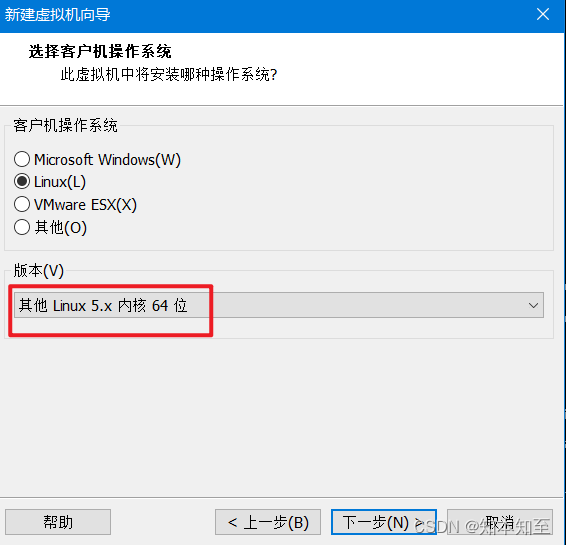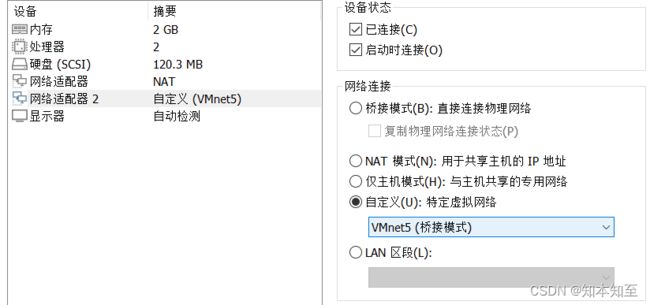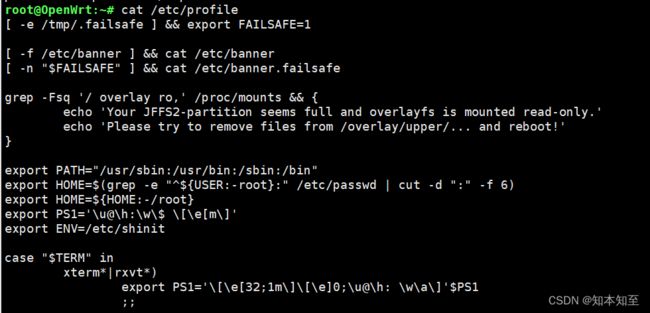vmware中安装配置openwrt
背景:
平时在vmware中做实验时候,经常需要在不同的机器上下载一些github上的项目进行调试,之前解决方案是在路由器层小米ac2100上装openwrt,试用一番发现太卡了。放弃,这次在vmware中安装作为小米ac2100的旁路由
规划:
网卡规划
两块网卡 顺序不能颠倒
第一块网卡:
vmnet8
vmware workstation自带vmnet网卡模式 对应openwrt中的lan口
vmnet5 自定义桥接到宿主机有线网卡 对应openwrt中的wan口
网络规划
小米ac2100路由器网段是192.168.6.0/24
vmnet5网段也是192.168.6.0/24
vmnet8 网段和虚拟机中的vmnet8保持一致即可
实施
下载img镜像
https://downloads.openwrt.org/releases/22.03.0-rc6/targets/x86/64/generic-ext4-combined-efi.img.gz
使用qemu-img工具将img转换为vmdk虚拟磁盘文件直接挂载
root@kktb:kktb#sudo apt update
root@kktb:kktb#sudo apt install qemu-utils
root@kktb:kktb#qemu-img convert -f raw -O vmdk openwrt-22.03.0-rc6-x86-64-generic-ext4-combined-efi.img openwrt-22.03.0-rc6-x86-64-generic-ext4-combined-efi.img.vmdk
开机
刚装好,不能ssh连接的话,可能是防火墙的问题
关闭防火墙
root@OpenWrt:~# /etc/init.d/firewall stop
root@OpenWrt:~# /etc/init.d/firewall status
inactive
# 永久禁用防火墙
root@OpenWrt:~# /etc/init.d/firewall disable
配置网络
root@OpenWrt:~# cat /etc/config/network
config interface 'loopback'
option device 'lo'
option proto 'static'
option ipaddr '127.0.0.1'
option netmask '255.0.0.0'
config globals 'globals'
option ula_prefix 'fd99:ce59:984a::/48'
config device
option name 'br-lan'
option type 'bridge'
list ports 'eth0'
config interface 'lan'
option device 'br-lan'
option proto 'static'
option ip6assign '60'
option netmask '255.255.0.0'
option ipaddr '10.0.0.3'
config interface 'wan'
option device 'eth1'
option proto 'static'
option ipaddr '192.168.6.66'
option netmask '255.255.255.0'
option gateway '192.168.6.1'
list dns '223.5.5.5'
list dns '8.8.8.8'
config interface 'wan6'
option device 'eth1'
option proto 'dhcpv6'
option auto '0'
option reqaddress 'try'
option reqprefix 'auto'
调整终端提示符prompt的颜色和格式
root@OpenWrt:~# cat /etc/profile
[ -e /tmp/.failsafe ] && export FAILSAFE=1
[ -f /etc/banner ] && cat /etc/banner
[ -n "$FAILSAFE" ] && cat /etc/banner.failsafe
grep -Fsq '/ overlay ro,' /proc/mounts && {
echo 'Your JFFS2-partition seems full and overlayfs is mounted read-only.'
echo 'Please try to remove files from /overlay/upper/... and reboot!'
}
export PATH="/usr/sbin:/usr/bin:/sbin:/bin"
export HOME=$(grep -e "^${USER:-root}:" /etc/passwd | cut -d ":" -f 6)
export HOME=${HOME:-/root}
export PS1='\u@\h:\w\$ \[\e[m\]' # 这里也要更改
export ENV=/etc/shinit
case "$TERM" in
xterm*|rxvt*)
export PS1='\[\e[32;1m\]\[\e]0;\u@\h: \w\a\]'$PS1 # 将终端提示符颜色设置为绿色
;;
esac
[ -n "$FAILSAFE" ] || {
for FILE in /etc/profile.d/*.sh; do
[ -e "$FILE" ] && . "$FILE"
done
unset FILE
}
if ( grep -qs '^root::' /etc/shadow && \
[ -z "$FAILSAFE" ] )
then
cat << EOF
=== WARNING! =====================================
There is no root password defined on this device!
Use the "passwd" command to set up a new password
in order to prevent unauthorized SSH logins.
--------------------------------------------------
EOF
fi
这样vmware中其他的虚机想要通过代理上网,可以将虚机的网关地址改为openwrt的lan口地址,即10.0.0.3。同样的,如果局域网内的其他设备想要访问虚拟机中的服务也可以将网关地址改成192.168.6.66即可。比如在手机上访问虚拟机中的harbor服务,访问nfs服务。
剩下的配置就不放出来了
一些路由问题记录
C:\WINDOWS\system32>route print
===========================================================================
接口列表
5...........................Wintun Userspace Tunnel
22...04 d9 f5 1b e9 c8 ......Intel(R) Ethernet Connection (7) I219-V
12...00 ff 60 71 5c 0c ......TAP-Windows Adapter V9
13...38 00 25 61 54 2c ......Intel(R) Wireless-AC 9560 160MHz
24...38 00 25 61 54 2d ......Microsoft Wi-Fi Direct Virtual Adapter
8...3a 00 25 61 54 2c ......Microsoft Wi-Fi Direct Virtual Adapter #2
25...00 50 56 c0 00 01 ......VMware Virtual Ethernet Adapter for VMnet1
11...00 50 56 c0 00 08 ......VMware Virtual Ethernet Adapter for VMnet8
7...38 00 25 61 54 30 ......Bluetooth Device (Personal Area Network)
1...........................Software Loopback Interface 1
===========================================================================
IPv4 路由表
===========================================================================
活动路由:
网络目标 网络掩码 网关 接口 跃点数
0.0.0.0 0.0.0.0 192.168.6.66 192.168.6.103 281
10.0.0.0 255.255.0.0 10.0.0.2 192.168.6.103 26
10.0.0.0 255.255.0.0 在链路上 10.0.0.1 291
10.0.0.1 255.255.255.255 在链路上 10.0.0.1 291
10.0.255.255 255.255.255.255 在链路上 10.0.0.1 291
127.0.0.0 255.0.0.0 在链路上 127.0.0.1 331
127.0.0.1 255.255.255.255 在链路上 127.0.0.1 331
127.255.255.255 255.255.255.255 在链路上 127.0.0.1 331
192.168.6.0 255.255.255.0 在链路上 192.168.6.103 281
192.168.6.103 255.255.255.255 在链路上 192.168.6.103 281
192.168.6.255 255.255.255.255 在链路上 192.168.6.103 281
192.168.10.0 255.255.255.0 在链路上 192.168.10.1 291
192.168.10.1 255.255.255.255 在链路上 192.168.10.1 291
192.168.10.255 255.255.255.255 在链路上 192.168.10.1 291
224.0.0.0 240.0.0.0 在链路上 127.0.0.1 331
224.0.0.0 240.0.0.0 在链路上 192.168.6.103 281
224.0.0.0 240.0.0.0 在链路上 192.168.10.1 291
224.0.0.0 240.0.0.0 在链路上 10.0.0.1 291
255.255.255.255 255.255.255.255 在链路上 127.0.0.1 331
255.255.255.255 255.255.255.255 在链路上 192.168.6.103 281
255.255.255.255 255.255.255.255 在链路上 192.168.10.1 291
255.255.255.255 255.255.255.255 在链路上 10.0.0.1 291
===========================================================================
永久路由:
网络地址 网络掩码 网关地址 跃点数
0.0.0.0 0.0.0.0 192.168.6.66 默认
===========================================================================
IPv6 路由表
===========================================================================
活动路由:
接口跃点数网络目标 网关
1 331 ::1/128 在链路上
22 281 fe80::/64 在链路上
25 291 fe80::/64 在链路上
11 291 fe80::/64 在链路上
25 291 fe80::128:4e5e:a777:21ed/128
在链路上
11 291 fe80::9086:6967:3aa:bf93/128
在链路上
22 281 fe80::b184:1b68:9b7b:116/128
在链路上
1 331 ff00::/8 在链路上
22 281 ff00::/8 在链路上
25 291 ff00::/8 在链路上
11 291 ff00::/8 在链路上
===========================================================================
永久路由:
无
C:\WINDOWS\system32>route print
===========================================================================
接口列表
5...........................Wintun Userspace Tunnel
22...04 d9 f5 1b e9 c8 ......Intel(R) Ethernet Connection (7) I219-V
12...00 ff 60 71 5c 0c ......TAP-Windows Adapter V9
13...38 00 25 61 54 2c ......Intel(R) Wireless-AC 9560 160MHz
24...38 00 25 61 54 2d ......Microsoft Wi-Fi Direct Virtual Adapter
8...3a 00 25 61 54 2c ......Microsoft Wi-Fi Direct Virtual Adapter #2
25...00 50 56 c0 00 01 ......VMware Virtual Ethernet Adapter for VMnet1
11...00 50 56 c0 00 08 ......VMware Virtual Ethernet Adapter for VMnet8
7...38 00 25 61 54 30 ......Bluetooth Device (Personal Area Network)
1...........................Software Loopback Interface 1
===========================================================================
IPv4 路由表
===========================================================================
活动路由:
网络目标 网络掩码 网关 接口 跃点数
0.0.0.0 0.0.0.0 192.168.6.66 192.168.6.103 281
10.0.0.0 255.255.0.0 在链路上 10.0.0.1 291
10.0.0.1 255.255.255.255 在链路上 10.0.0.1 291
10.0.255.255 255.255.255.255 在链路上 10.0.0.1 291
127.0.0.0 255.0.0.0 在链路上 127.0.0.1 331
127.0.0.1 255.255.255.255 在链路上 127.0.0.1 331
127.255.255.255 255.255.255.255 在链路上 127.0.0.1 331
192.168.6.0 255.255.255.0 在链路上 192.168.6.103 281
192.168.6.103 255.255.255.255 在链路上 192.168.6.103 281
192.168.6.255 255.255.255.255 在链路上 192.168.6.103 281
192.168.10.0 255.255.255.0 在链路上 192.168.10.1 291
192.168.10.1 255.255.255.255 在链路上 192.168.10.1 291
192.168.10.255 255.255.255.255 在链路上 192.168.10.1 291
224.0.0.0 240.0.0.0 在链路上 127.0.0.1 331
224.0.0.0 240.0.0.0 在链路上 192.168.10.1 291
224.0.0.0 240.0.0.0 在链路上 10.0.0.1 291
224.0.0.0 240.0.0.0 在链路上 192.168.6.103 281
255.255.255.255 255.255.255.255 在链路上 127.0.0.1 331
255.255.255.255 255.255.255.255 在链路上 192.168.10.1 291
255.255.255.255 255.255.255.255 在链路上 10.0.0.1 291
255.255.255.255 255.255.255.255 在链路上 192.168.6.103 281
===========================================================================
永久路由:
网络地址 网络掩码 网关地址 跃点数
0.0.0.0 0.0.0.0 192.168.6.66 默认
===========================================================================
IPv6 路由表
===========================================================================
活动路由:
接口跃点数网络目标 网关
1 331 ::1/128 在链路上
25 291 fe80::/64 在链路上
11 291 fe80::/64 在链路上
22 281 fe80::/64 在链路上
25 291 fe80::128:4e5e:a777:21ed/128
在链路上
11 291 fe80::9086:6967:3aa:bf93/128
在链路上
22 281 fe80::b184:1b68:9b7b:116/128
在链路上
1 331 ff00::/8 在链路上
25 291 ff00::/8 在链路上
11 291 ff00::/8 在链路上
22 281 ff00::/8 在链路上
===========================================================================
永久路由:
无