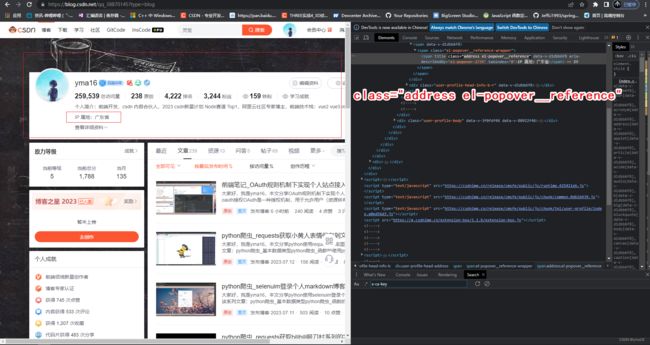python_selenuim获取csdn新星赛道选手所在城市用echarts地图显示
文章目录
-
- ⭐前言
- ⭐selenuim获取新星赛道选手主页
-
- 获取参赛选手主页思路分析
- 获取参赛选手ip属地思路分析
- echarts可视化展示
- ⭐结束
⭐前言
大家好,我是yma16,本文分享python_selenuim获取csdn新星赛道选手所在城市用echarts地图显示。
该系列文章:
python爬虫_基本数据类型
python爬虫_函数的使用
python爬虫_requests的使用
python爬虫_selenuim可视化质量分
python爬虫_django+vue3可视化csdn用户质量分
python爬虫_正则表达式获取天气预报并用echarts折线图显示
python爬虫_requests获取bilibili锻刀村系列的字幕并用分词划分可视化词云图展示
python爬虫_selenuim登录个人markdown博客站点
python爬虫_requests获取小黄人表情保存到文件夹
⭐selenuim获取新星赛道选手主页
获取参赛选手主页思路分析
目标网址是个人新开赛道的报名页:https://bbs.csdn.net/topics/616574177
思路分解:
抓取用户id拼接出用户主页,通过点击next-btn翻页。
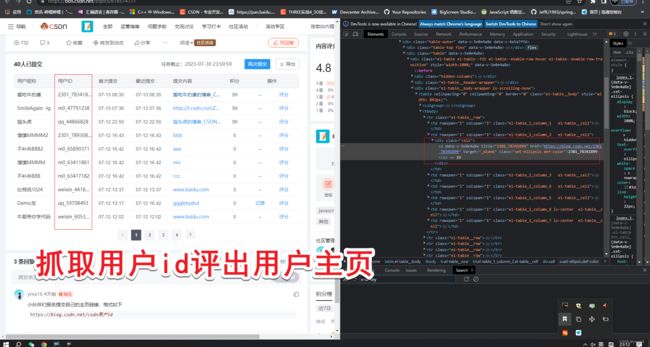
下一页的按钮样式分析:

临界条件,disabled为true翻页到底部:
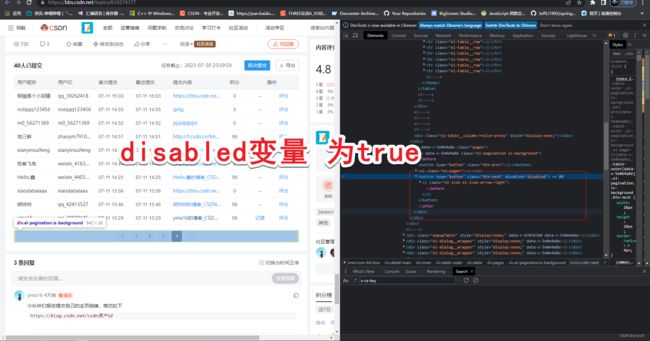
python利用selenuim实现代码如下:
from selenium import webdriver
import time,json
dir_path='C:\\Users\MY\PycharmProjects\Spider_python\study2021\day07\dirver\msedgedriver.exe'
driver=webdriver.Edge(executable_path=dir_path)
url='https://bbs.csdn.net/topics/616574177'
driver.get(url)
now_url=driver.current_url
userUrlObj={}
# get uid
def getUid():
cells=driver.find_elements_by_xpath('//a[@class="set-ellipsis def-color"]')
for i in cells:
uid=i.text
userUrlObj[uid]=genUserProfile(uid)
time.sleep(3)
# user profile
def genUserProfile(uid):
return 'https://blog.csdn.net/{uid}'.format(uid=uid)
# next
def nextBtn():
try:
nextBtnDom=driver.find_element_by_xpath('//button[@class="btn-next"]')
print(nextBtnDom,nextBtnDom.text)
disabled=nextBtnDom.get_attribute('disabled')
print(disabled,'disabled')
print(type(disabled),'disabled')
print('str(disabled)',str(disabled))
if nextBtnDom and str(disabled)!='true':
nextBtnDom.click()
return True
return False
except Exception as e:
print(e)
return False
def work():
getUid()
nextFlag=nextBtn()
# return
if nextFlag is True:
work()
else:
# end
writeJson()
def writeJson():
with open("./joinUserProfile.json", 'w', encoding='utf-8') as write_f:
write_f.write(json.dumps(userUrlObj, indent=4, ensure_ascii=False))
if __name__=='__main__':
work()
driver.close()
抓取主页json如下:
获取参赛选手ip属地思路分析
from selenium import webdriver
import time,json
dir_path='C:\\Users\MY\PycharmProjects\Spider_python\study2021\day07\dirver\msedgedriver.exe'
driver=webdriver.Edge(executable_path=dir_path)
f = open('joinUserProfile.json', 'r')
content = f.read()
f.close()
joinJson = json.loads(content)
userIpInfo={}
def getUserInfo():
for key in joinJson.keys():
print(key,'userIpInfo')
requestUserInfo(key,joinJson[key])
time.sleep(3)
writeJson()
# open url
def requestUserInfo(key,url):
userIpInfoItem={}
driver.get(url)
nameDom=driver.find_element_by_xpath('//div[@class="user-profile-head-name"]')
# first
nickName=nameDom.find_element_by_tag_name('div').text
ip=driver.find_element_by_xpath('//span[@class="address el-popover__reference"]').text
userIpInfoItem['uid']=key
userIpInfoItem['name']=nickName
userIpInfoItem['ip']=ip
userIpInfo[key]=userIpInfoItem
print(userIpInfo)
def writeJson():
with open("./joinUserProfile.json", 'w', encoding='utf-8') as write_f:
write_f.write(json.dumps(userIpInfo, indent=4, ensure_ascii=False))
if __name__=='__main__':
getUserInfo()
抓取过程:
echarts可视化展示
前端展现层代码:
<template>
<div>
<div style="text-align: center;">
<a style="font-size: 24px;font-weight:bolder;">{{ state.title }}a>
div>
div>
<div>
<a-table :scroll="{ x: 800, y: 600 }" :columns="state.columns" :data-source="state.dataSource"
:loading="state.loading" :pagination="state.pagination" bordered style="border-bottom:1px solid #f0f0f0;">
<template #bodyCell="{ column, record }">
<template v-if="column.key === 'url'">
<a :href="record.url" target="_blank">
{{ record.url }}
a>
template>
<template v-else-if="column.key === 'score'">
<span>
<a-tag :color="record.score < 60 ? 'volcano' : record.score > 80 ? 'geekblue' : 'green'">
{{ record.score }}
a-tag>
span>
template>
<template v-else-if="column.key === 'option'">
<a-tooltip placement="topLeft" :title="record.editUrl">
<a :href="record.editUrl" target="_blank">
编辑文章
a>
a-tooltip>
template>
template>
a-table>
div>
<div id="barChartId" style="width:100vw;height:900px;margin: 0 auto">div>
template>
<script setup>
import chinaJson from './chinaGeo.js';
import gameJson from './gameJson.js';
import { tableGameColumns } from './const.js'
import * as echarts from 'echarts';
import { defineProps, reactive, watch, nextTick, onUnmounted, onMounted } from 'vue';
const props = defineProps({
tableData: []
})
const state = reactive({
title: '参赛选手所在城市',
linesCoord: [],
focusCity: '深圳',
locationGis: [],
centerLoction: [],
aimPointData: [],
airData: [],
exportLoading: false,
columns: tableGameColumns,
dataSource: [],
echartInstance: undefined,
pagination: {
total: 0,
current: 1,
pageSize: 10,
pageSizeOptions: ['10', '50', '100'],
showTotal: (total, range) => {
return range[0] + '-' + range[1] + ' 共' + total + '个选手';
},
onShowSizeChange: changePageSize, // 改变每页数量时更新显示
onChange: changePage,//点击页码事件
}
})
function initDataSource() {
state.dataSource = []
state.total = 0
Object.keys(gameJson).forEach(uid => {
state.dataSource.push({
uid: gameJson[uid].uid,
name: gameJson[uid].name,
ip: gameJson[uid].ip.split(':')[1]
})
state.total += 1
})
// map
}
function initMap() {
echarts.registerMap('chinaJson', chinaJson)
let itemData = chinaJson.features
let length = itemData.length
state.aimPointData = []
for (let loc = 0; loc < length; ++loc) {
let name = itemData[loc].properties.name
state.aimPointData.push({
value: name
})
let center = itemData[loc].properties.center
// 中心位置
if (name.includes(state.focusCity)) {
state.centerLoction = center
}
}
for (let loc = 0; loc < length; ++loc) {
let name = itemData[loc].properties.name
let number = 0
let center = itemData[loc].properties.center
Object.keys(gameJson).forEach(uid => {
if (name.includes(gameJson[uid].ip.split(':')[1])) {
number += 1
}
})
state.locationGis.push({
value: center
})
// eslint-disable-next-line eqeqeq
if (!name.includes(state.focusCity)) {
state.linesCoord.push([center, state.centerLoction])
}
// eslint-disable-next-line eqeqeq
if (name && name !== '') {
let temp = {
name: `${name}`,
value: Number(number)
}
state.airData.push(temp)
}
continue
}
}
// storage
function changePage(page, pageSize) {
state.pagination.current = page
state.pagination.pageSize = pageSize
}
function changePageSize(current, pageSize) {
state.pagination.current = current
state.pagination.pageSize = pageSize
}
watch(() => props.tableData,
(val) => {
state.dataSource = val
nextTick(() => {
renderEchartBar()
})
}, {
deep: true,
immediate: true
})
function renderEchartBar() {
// 基于准备好的dom,初始化echarts实例
const domInstance = document.getElementById('barChartId')
if (domInstance) {
domInstance.removeAttribute('_echarts_instance_')
}
else {
return
}
const myChart = echarts.init(domInstance);
const option = {
title: {
text: '中国地图',
subtext: 'chinaJson'
},
geo: {
// 经纬度中心
center: state.centerLoction,
type: 'map',
map: 'chinaJson', // 这里的值要和上面registerMap的第一个参数一致
roam: true, // 拖拽
nameProperty: 'name',
// 悬浮标签
label: {
type: 'map',
map: 'chinaJson', // 这里的值要和上面registerMap的第一个参数一致
// roam: false, // 拖拽
nameProperty: 'name',
show: true,
color: '#fff',
backgroundColor: '#546de5',
align: 'center',
fontSize: 10,
width: (function () {
// let n = parseInt(Math.random() * 10)
return 110
})(),
height: 50,
shadowColor: 'rgba(0,0,0,.7)',
borderRadius: 10
},
zoom: 1.2
},
series: [
// 坐标点的热力数据
{
data: state.airData,
geoIndex: 0, // 将热力的数据和第0个geo配置关联在一起
type: 'map'
},
{
type: 'effectScatter',
// 渲染显示
zlevel: 2,
showEffectOn: 'render',
data: state.locationGis, // 配置散点的坐标数据
coordinateSystem: 'geo', // 指明散点使用的坐标系统
rippleEffect: {
// 缩放
scale: 4,
// 涟漪的颜色
color: '#cf6a87',
// 波纹数量
number: 2,
// 扩散方式 stroke(线条) fill(区域覆盖)
brushType: 'fill'
},
// 形状
symbol: 'circle'
},
],
visualMap: {
min: 0,
max: 100,
inRange: {
color: ['white', '#0984e3'] // 控制颜色渐变的范围
},
calculable: false // 出现滑块
}
}
// 使用刚指定的配置项和数据显示图表。
myChart.setOption(option, true);
// 监听
state.echartInstance = myChart;
myChart.on('click', function (params) {
const findItem = state.dataSource.find(item => {
return item.postTime == params.name
})
if (params.name) {
window.open(findItem.url, '_blank')
}
});
window.onresize = myChart.resize;
}
onUnmounted(() => {
window.onresize = null
})
onMounted(() => {
initDataSource()
initMap()
})
script>
效果:(链接直达:https://yma16.inscode.cc/)
⭐结束
本文分享到这结束,如有错误或者不足之处欢迎指出!
![]()
点赞,是我创作的动力!
⭐️ 收藏,是我努力的方向!
✏️ 评论,是我进步的财富!
感谢你的阅读!