关于使用 D3实现拓扑按地图区域分布的连猜带蒙的一点想法(理解不深,待调整优化)
【预期效果】:将地市归属的节点限制在地图上地市所在范围附近
【初步效果】:(各地市节点之间没有关联)节点基本能待在对应的地市区域

【初步效果】:(各地市节点之间存在关联)因为力的作用节点只能在对应地市区大致的位置方向上
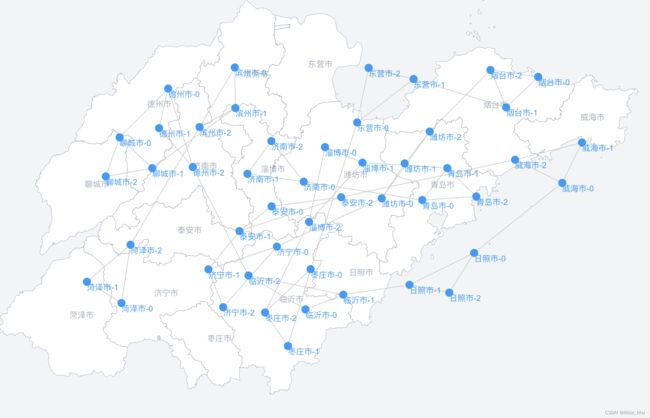
【代码实现(Vue)】
<template>
<div class="my-wrapper">
<svg class="my-map">svg>
<svg class="my-topo" version="1.1" xmlns="http://www.w3.org/2000/svg">
<g>
<line
v-for="(item, index) in lines"
:key="item.target + index"
class="my-line"
stroke="#CCCCCC"
stroke-width="1"
:x1="item.source.x"
:x2="item.target.x"
:y1="item.source.y"
:y2="item.target.y"
:data-source="item.source.id ? item.source.id : item.source"
:data-target="item.target.id ? item.target.id : item.target" />
<g
v-for="item in nodes"
:key="item.id"
:data-id="item.id">
<circle
class="my-node"
:cx="item.x"
:cy="item.y"
fill="#169BFA"
r="6" />
<foreignObject
class="my-text"
:x="item.x"
:y="item.y"
width="100"
height="20">
<div style="font-size: 12px; color: #169BFA;">{{item.id}}div>
foreignObject>
g>
g>
svg>
div>
template>
https://geojson.cn/ 这里可以拿到各省份地市的 GeoJson数据
<script>
import * as d3 from "d3";
import ShanDongGeoJson from './GeoJson/shandong'
// 预置拓扑数据
const cities = ['济南市', '青岛市', '淄博市', '枣庄市', '东营市', '烟台市', '潍坊市', '济宁市', '泰安市', '威海市', '日照市', '临沂市', '德州市', '聊城市', '滨州市', '菏泽市']
const nodes = [] // 节点数据
const lines = [] // 连线数据
cities.forEach((city, index) => {
Array(...Array(3)).forEach((v, i) => {
nodes.push({ id: `${city}-${i}`, city })
})
// 相同地市节点之间连线
lines.push(
{ source: `${city}-0`, target: `${city}-1` },
{ source: `${city}-0`, target: `${city}-2` },
{ source: `${city}-1`, target: `${city}-2` },
)
})
// 跨地市节点连线
lines.push(
{ source: '济南市-0', target: '青岛市-0' },
{ source: '青岛市-1', target: '淄博市-1' },
{ source: '淄博市-2', target: '枣庄市-2' },
{ source: '枣庄市-0', target: '东营市-0' },
{ source: '东营市-1', target: '烟台市-1' },
{ source: '烟台市-2', target: '潍坊市-2' },
{ source: '潍坊市-0', target: '济宁市-0' },
{ source: '济宁市-1', target: '泰安市-1' },
{ source: '泰安市-2', target: '威海市-2' },
{ source: '威海市-0', target: '日照市-0' },
{ source: '日照市-1', target: '临沂市-1' },
{ source: '临沂市-2', target: '德州市-2' },
{ source: '德州市-0', target: '聊城市-0' },
{ source: '聊城市-1', target: '滨州市-1' },
{ source: '滨州市-2', target: '菏泽市-2' },
)
// 画布宽高
const width = 1000, height = 600;
export default {
data() {
return {
nodes: [],
lines: [],
}
},
mounted() {
this.drawMap()
this.drawTopo()
},
methods: {
drawMap() {
// 画 map
const svgMap = d3.select('.my-map')
const projection = d3.geoMercator().fitExtent(
[[0, 0],[width, height]], ShanDongGeoJson);
const pathGenerator = d3.geoPath()
.projection(projection);
svgMap.selectAll('path')
.data(ShanDongGeoJson.features)
.join('path')
.attr('d', pathGenerator)
.attr('stroke-width', 0.5)
.attr('stroke', 'rgba(69, 90, 116, 0.5)')
.attr('fill', '#ffffff');
svgMap.selectAll('text')
.data(ShanDongGeoJson.features)
.enter()
.append('text')
.attr('x', (d) => projection(d.properties.centroid)[0])
.attr('y', (d) => projection(d.properties.centroid)[1])
.attr('transform', `translate(${0},${0})`)
.text((d) => (d.properties.name))
.attr('fill', 'rgba(69, 90, 116, 0.5)')
.attr('font-size', '12px');
// 计算节点对应地市在画布中的坐标位置
this.nodes = nodes.map((n, i) => {
const cityCenter = ShanDongGeoJson.features.find(v => (v.properties.name === n.city))?.properties?.centroid ?? null;
if (cityCenter && projection) {
const [cityX, cityY] = projection(cityCenter);
return { ...n, cityX, cityY };
} else {
return { ...n, cityX: null, cityY: null };
}
});
this.lines = lines
},
drawTopo() {
// 画 topo
d3.forceSimulation(this.nodes)
.force('link', d3.forceLink(this.lines).id(d => d.id).distance(60)) // 根据需要调整以达到比较美观的效果
.force('charge', d3.forceManyBody().strength(-50)) // 根据需要调整以达到比较美观的效果
.force('x', d3.forceX((d) => d.cityX || 0))
.force('y', d3.forceY((d) => d.cityY || 0))
.force('collision', d3.forceCollide().radius(30)) // 根据需要调整以达到比较美观的效果
.force('center', d3.forceCenter(width / 2, height / 2))
.alphaMin(0.0000001);
},
},
};
</script>