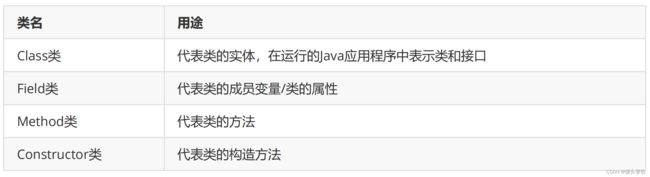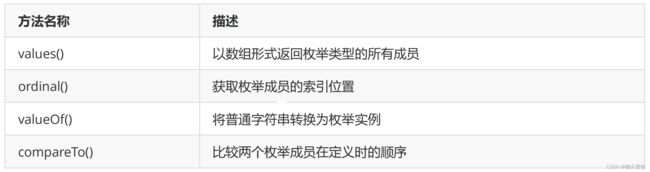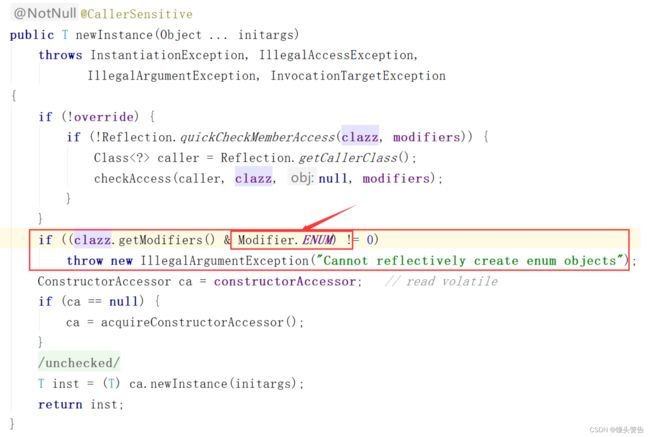Java中的反射、枚举以及lambda表达式
目录
编辑
一、反射
1、定义
2、用途
3、反射基本信息
4、反射相关的类(重要)
(1)、Class类(反射机制的起源 )
a、Class类中的相关方法
(2)、反射示例
a、获得Class对象的三种方式
b、反射的使用
5、反射优点和缺点
二、枚举的使用
1、背景及定义
2、使用
(1)switch语句
(2)常用方法
3、枚举优点缺点
三、枚举和反射
1、枚举是否可以通过反射,拿到实例对象呢?
四、Lambda表达式
1、背景
Lambda表达式是Java SE 8中一个重要的新特性。lambda表达式允许你通过表达式来代替功能接口。 lambda表达式就和方法一样,它提供了一个正常的参数列表和一个使用这些参数的主体(body,可以是一个表达式或一个代码块)。 Lambda 表达式(Lambda expression),基于数学中的λ演算得名,也可称为闭包(Closure)。
(1)Lambda表达式的语法
(2)函数式接口
2、Lambda表达式的基本使用
语法精简
3、变量捕获
(1)匿名内部类
(2)匿名内部类的变量捕获
3、Lambda的变量捕获
4、Lambda在集合当中的使用
(1)Collection接口
(2)List接口
(3)Map接口
5、总结
一、反射
1、定义
2、用途
3、反射基本信息
(1)、Class类(反射机制的起源 )
a、Class类中的相关方法
常用获得类中属性相关的方法(以下方法返回值为Field相关)
获得类中构造器相关的方法(以下方法返回值为Constructor相关)
获得类中方法相关的方法(以下方法返回值为Method相关)
获得类中注解相关的方法
(2)、反射示例
a、获得Class对象的三种方式
class Student{
//私有属性name
private String name = "hello";
//公有属性age
public int age = 18;
//不带参数的构造方法
public Student(){
System.out.println("Student()");
}
private Student(String name,int age) {
this.name = name;
this.age = age;
System.out.println("Student(String,name)");
}
private void eat(){
System.out.println("i am eat");
}
public void sleep(){
System.out.println("i am pig");
}
private void function(String str) {
System.out.println(str);
}
@Override
public String toString() {
return "Student{" +
"name='" + name + '\'' +
", age=" + age +
'}';
}
}
public class TestDemo {
public static void main(String[] args) {
/*
1.通过getClass获取Class对象
*/
Student s1 = new Student();
Class c1 = s1.getClass();
/*
2.直接通过 类名.class 的方式得到,该方法最为安全可靠,程序性能更高
这说明任何一个类都有一个隐含的静态成员变量 class
*/
Class c2 = Student.class;
/*
3、通过 Class 对象的 forName() 静态方法来获取,用的最多,
但可能抛出 ClassNotFoundException 异常
*/
Class c3 = null;
try {
//注意这里是类的全路径,如果有包需要加包的路径
c3 = Class.forName("Student");
} catch (ClassNotFoundException e) {
e.printStackTrace();
}
//一个类在 JVM 中只会有一个 Class 实例,即我们对上面获取的
//c1,c2,c3进行 equals 比较,发现都是true
System.out.println(c1.equals(c2));
System.out.println(c1.equals(c3));
System.out.println(c2.equals(c3));
}
}b、反射的使用
import java.lang.reflect.Constructor;
import java.lang.reflect.Field;
import java.lang.reflect.Method;
public class ReflectClassDemo {
// 创建对象
public static void reflectNewInstance() {
try {
Class classStudent = Class.forName("Student");
Object objectStudent = classStudent.newInstance();
Student student = (Student) objectStudent;
System.out.println("获得学生对象:"+student);
} catch (Exception ex) {
ex.printStackTrace();
}
}
// 反射私有的构造方法 屏蔽内容为获得公有的构造方法
public static void reflectPrivateConstructor() {
try {
Class classStudent = Class.forName("Student");
//注意传入对应的参数
Constructor declaredConstructorStudent = classStudent.getDeclaredConstructor(String.class,int.class);
//Constructor declaredConstructorStudent = classStudent.getConstructor();
//设置为true后可修改访问权限
declaredConstructorStudent.setAccessible(true);
Object objectStudent = declaredConstructorStudent.newInstance("小红",15);
//Object objectStudent = declaredConstructorStudent.newInstance();
Student student = (Student) objectStudent;
System.out.println("获得私有构造哈数且修改姓名和年龄:"+student);
} catch (Exception ex) {
ex.printStackTrace();
}
}
// 反射私有属性
public static void reflectPrivateField() {
try {
Class classStudent = Class.forName("Student");
Field field = classStudent.getDeclaredField("name");
field.setAccessible(true);
//可以修改该属性的值
Object objectStudent = classStudent.newInstance();
Student student = (Student) objectStudent;
field.set(student,"小明");
String name = (String) field.get(student);
System.out.println("反射私有属性修改了name:"+ name);
} catch (Exception ex) {
ex.printStackTrace();
}
}
// 反射私有方法
public static void reflectPrivateMethod() {
try {
Class classStudent = Class.forName("Student");
Method methodStudent = classStudent.getDeclaredMethod("function",String.class);
System.out.println("私有方法的方法名为:"+methodStudent.getName());
//私有的一般都要加
methodStudent.setAccessible(true);
Object objectStudent = classStudent.newInstance();
Student student = (Student) objectStudent;
methodStudent.invoke(student,"我是给私有的function函数传的参数");
} catch (Exception ex) {
ex.printStackTrace();
}
}
public static void main(String[] args) {
//reflectNewInstance();
//reflectPrivateConstructor();
//reflectPrivateField();
reflectPrivateMethod();
}
}
5、反射优点和缺点
1. 对于任意一个类,都能够知道这个类的所有属性和方法;对于任意一个对象,都能够调用它的任意一个方法2. 增加程序的灵活性和扩展性,降低耦合性,提高自适应能力3. 反射已经运用在了很多流行框架如: Struts 、 Hibernate 、 Spring 等等
缺点:
1. 使用反射会有效率问题。会导致程序效率降低。具体参考这里: http://www.imooc.com/article/2936792. 反射技术绕过了源代码的技术,因而会带来维护问题。反射代码比相应的直接代码更复杂
二、枚举的使用
1、背景及定义
public static final int RED = 1;
public static final int GREEN = 2;
public static final int BLACK = 3;public enum TestEnum {
RED,BLACK,GREEN;
}2、使用
(1)switch语句
public enum TestEnum {
RED,BLACK,GREEN,WHITE;
public static void main(String[] args) {
TestEnum testEnum2 = TestEnum.BLACK;
switch (testEnum2) {
case RED:
System.out.println("red");
break;
case BLACK:
System.out.println("black");
break;
case WHITE:
System.out.println("WHITE");
break;
case GREEN:
System.out.println("black");
break;
default:
break;
}
}
}(2)常用方法
示例一:
public enum TestEnum {
RED, BLACK, GREEN, WHITE;
public static void main(String[] args) {
TestEnum[] testEnum2 = TestEnum.values();
for (int i = 0; i < testEnum2.length; i++) {
System.out.println(testEnum2[i] + " " + testEnum2[i].ordinal());
}
System.out.println("=========================");
System.out.println(TestEnum.valueOf("GREEN"));
}
}
示例二:
public enum TestEnum {
RED,BLACK,GREEN,WHITE;
public static void main(String[] args) {
//拿到枚举实例BLACK
TestEnum testEnum = TestEnum.BLACK;
//拿到枚举实例RED
TestEnum testEnum21 = TestEnum.RED;
System.out.println(testEnum.compareTo(testEnum21));
System.out.println(BLACK.compareTo(RED));
System.out.println(RED.compareTo(BLACK));
}
}public enum TestEnum {
RED("red",1),BLACK("black",2),WHITE("white",3),GREEN("green",4);
private String name;
private int key;
/**
* 1、当枚举对象有参数后,需要提供相应的构造函数
* 2、枚举的构造函数默认是私有的 这个一定要记住
* @param name
* @param key
*/
private TestEnum (String name,int key) {
this.name = name;
this.key = key;
}
public static TestEnum getEnumKey (int key) {
for (TestEnum t: TestEnum.values()) {
if(t.key == key) {
return t;
}
}
return null;
}
public static void main(String[] args) {
System.out.println(getEnumKey(2));
}
}3、枚举优点缺点
1. 枚举常量更简单安全 。2. 枚举具有内置方法 ,代码更优雅
缺点:
1. 不可继承,无法扩展
三、枚举和反射
1、枚举是否可以通过反射,拿到实例对象呢?
同样利用上述提供的枚举类来进行举例:
public enum TestEnum {
RED("red",1),BLACK("black",2),WHITE("white",3),GREEN("green",4);
private String name;
private int key;
/**
* 1、当枚举对象有参数后,需要提供相应的构造函数
* 2、枚举的构造函数默认是私有的 这个一定要记住
* @param name
* @param key
*/
private TestEnum (String name,int key) {
this.name = name;
this.key = key;
}
public static TestEnum getEnumKey (int key) {
for (TestEnum t: TestEnum.values()) {
if(t.key == key) {
return t;
}
}
return null;
}
public static void reflectPrivateConstructor() {
try {
Class classStudent = Class.forName("TestEnum");
//注意传入对应的参数,获得对应的构造方法来构造对象,当前枚举类是提供了两个参数分别是String和int。
Constructor declaredConstructorStudent = classStudent.getDeclaredConstructor(String.class,int.class);
//设置为true后可修改访问权限
declaredConstructorStudent.setAccessible(true);
Object objectStudent = declaredConstructorStudent.newInstance("绿色",666);
TestEnum testEnum = (TestEnum) objectStudent;
System.out.println("获得枚举的私有构造函数:"+testEnum);
} catch (Exception ex) {
ex.printStackTrace();
}
}
public static void main(String[] args) {
reflectPrivateConstructor();
}
}输出结果如下:
protected Enum(String name, int ordinal) {
this.name = name;
this.ordinal = ordinal;
} public static void reflectPrivateConstructor() {
try {
Class classStudent = Class.forName("TestEnum");
//注意传入对应的参数,获得对应的构造方法来构造对象,当前枚举类是提供了两个参数分别是String和int。
Constructor declaredConstructorStudent =
classStudent.getDeclaredConstructor(String.class,int.class,String.class,int.class);
//设置为true后可修改访问权限
declaredConstructorStudent.setAccessible(true);
//后两个为子类参数,大家可以将当前枚举类的key类型改为double验证
Object objectStudent = declaredConstructorStudent.newInstance("父类参数",666,"子类参数",888);
TestEnum testEnum = (TestEnum) objectStudent;
System.out.println("获得枚举的私有构造函数:"+testEnum);
} catch (Exception ex) {
ex.printStackTrace();
}
}此时运行的结果是:
java.lang.IllegalArgumentException: Cannot reflectively create enum objects
at java.lang.reflect.Constructor.newInstance(Constructor.java:416)
at TestEnum.reflectPrivateConstructor(TestEnum.java:46)
at TestEnum.main(TestEnum.java:55)四、Lambda表达式
1、背景
Lambda表达式是Java SE 8中一个重要的新特性。lambda表达式允许你通过表达式来代替功能接口。 lambda表达式就和方法一样,它提供了一个正常的参数列表和一个使用这些参数的主体(body,可以是一个表达式或一个代码块)。 Lambda 表达式(Lambda expression),基于数学中的λ演算得名,也可称为闭包(Closure)。
(1)Lambda表达式的语法
1. paramaters :类似方法中的形参列表,这里的参数是函数式接口里的参数。这里的参数类型可以明确的声明也可不声明而由JVM 隐含的推断。另外当只有一个推断类型时可以省略掉圆括号。2. -> :可理解为 “ 被用于 ” 的意思3. 方法体 :可以是表达式也可以代码块,是函数式接口里方法的实现。代码块可返回一个值或者什么都不反回,这里的代码块块等同于方法的方法体。如果是表达式,也可以返回一个值或者什么都不反回。
// 1. 不需要参数,返回值为 2
() -> 2
// 2. 接收一个参数(数字类型),返回其2倍的值
x -> 2 * x
// 3. 接受2个参数(数字),并返回他们的和
(x, y) -> x + y
// 4. 接收2个int型整数,返回他们的乘积
(int x, int y) -> x * y
// 5. 接受一个 string 对象,并在控制台打印,不返回任何值(看起来像是返回void)
(String s) -> System.out.print(s)(2)函数式接口
1. 如果一个接口只有一个抽象方法,那么该接口就是一个函数式接口2. 如果我们在某个接口上声明了 @FunctionalInterface 注解,那么编译器就会按照函数式接口的定义来要求该接口,这样如果有两个抽象方法,程序编译就会报错的。所以,从某种意义上来说,只要你保证你的接口中只有一个抽象方法,你可以不加这个注解。加上就会自动进行检测的。
定义方式:
@FunctionalInterface
interface NoParameterNoReturn {
//注意:只能有一个方法
void test();
}但是这种方式也是可以的:
@FunctionalInterface
interface NoParameterNoReturn {
void test();
default void test2() {
System.out.println("JDK1.8新特性,default默认方法可以有具体的实现");
}
}2、Lambda表达式的基本使用
//无返回值无参数
@FunctionalInterface
interface NoParameterNoReturn {
void test();
}
//无返回值一个参数
@FunctionalInterface
interface OneParameterNoReturn {
void test(int a);
}
//无返回值多个参数
@FunctionalInterface
interface MoreParameterNoReturn {
void test(int a,int b);
}
//有返回值无参数
@FunctionalInterface
interface NoParameterReturn {
int test();
}
//有返回值一个参数
@FunctionalInterface
interface OneParameterReturn {
int test(int a);
}
//有返回值多参数
@FunctionalInterface
interface MoreParameterReturn {
int test(int a,int b);
} NoParameterNoReturn noParameterNoReturn = new NoParameterNoReturn(){
@Override
public void test() {
System.out.println("hello");
}
};
noParameterNoReturn.test();public class TestDemo {
public static void main(String[] args) {
NoParameterNoReturn noParameterNoReturn = ()->{
System.out.println("无参数无返回值");
};
noParameterNoReturn.test();
OneParameterNoReturn oneParameterNoReturn = (int a)->{
System.out.println("一个参数无返回值:"+ a);
};
oneParameterNoReturn.test(10);
MoreParameterNoReturn moreParameterNoReturn = (int a,int b)->{
System.out.println("多个参数无返回值:"+a+" "+b);
};
moreParameterNoReturn.test(20,30);
NoParameterReturn noParameterReturn = ()->{
System.out.println("有返回值无参数!");
return 40;
};
//接收函数的返回值
int ret = noParameterReturn.test();
System.out.println(ret);
OneParameterReturn oneParameterReturn = (int a)->{
System.out.println("有返回值有一个参数!");
return a;
};
ret = oneParameterReturn.test(50);
System.out.println(ret);
MoreParameterReturn moreParameterReturn = (int a,int b)->{
System.out.println("有返回值多个参数!");
return a+b;
};
ret = moreParameterReturn.test(60,70);
System.out.println(ret);
}
}语法精简
1. 参数类型可以省略,如果需要省略,每个参数的类型都要省略。2. 参数的小括号里面只有一个参数,那么小括号可以省略3. 如果方法体当中只有一句代码,那么大括号可以省略4. 如果方法体中只有一条语句,且是 return 语句,那么大括号可以省略,且去掉 return 关键字。
示例代码:
public static void main(String[] args) {
MoreParameterNoReturn moreParameterNoReturn = ( a, b)->{
System.out.println("无返回值多个参数,省略参数类型:"+a+" "+b);
};
moreParameterNoReturn.test(20,30);
OneParameterNoReturn oneParameterNoReturn = a ->{
System.out.println("无参数一个返回值,小括号可以胜率:"+ a);
};
oneParameterNoReturn.test(10);
NoParameterNoReturn noParameterNoReturn = ()->System.out.println("无参数无返回值,方法体中只有一行代码");
noParameterNoReturn.test();
//方法体中只有一条语句,且是return语句
NoParameterReturn noParameterReturn = ()-> 40;
int ret = noParameterReturn.test();
System.out.println(ret);
}3、变量捕获
(1)匿名内部类
class Test {
public void func(){
System.out.println("func()");
}
}
public class TestDemo {
public static void main(String[] args) {
new Test(){
@Override
public void func() {
System.out.println("我是内部类,且重写了func这个方法!");
}
};
}
}(2)匿名内部类的变量捕获
class Test {
public void func(){
System.out.println("func()");
}
}
public class TestDemo {
public static void main(String[] args) {
int a = 100;
new Test(){
@Override
public void func() {
System.out.println("我是内部类,且重写了func这个方法!");
System.out.println("我是捕获到变量 a == "+a
+" 我是一个常量,或者是一个没有改变过值的变量!");
}
};
}
}public class TestDemo {
public static void main(String[] args) {
int a = 100;
new Test(){
@Override
public void func() {
a = 99;
System.out.println("我是内部类,且重写了func这个方法!");
System.out.println("我是捕获到变量 a == "+a
+" 我是一个常量,或者是一个没有改变过值的变量!");
}
};
}
}
3、Lambda的变量捕获
@FunctionalInterface
interface NoParameterNoReturn {
void test();
}
public static void main(String[] args) {
int a = 10;
NoParameterNoReturn noParameterNoReturn = ()->{
// a = 99; error
System.out.println("捕获变量:"+a);
};
noParameterNoReturn.test();
}4、Lambda在集合当中的使用
(1)Collection接口
default void forEach(Consumer action) {
Objects.requireNonNull(action);
for (T t : this) {
action.accept(t);
}
} public static void main(String[] args) {
ArrayList list = new ArrayList<>();
list.add("Hello");
list.add("world");
list.add("hello");
list.add("lambda");
list.forEach(new Consumer(){
@Override
public void accept(String str){
//简单遍历集合中的元素。
System.out.print(str+" ");
}
});
} public static void main(String[] args) {
ArrayList list = new ArrayList<>();
list.add("Hello");
list.add("world");
list.add("hello");
list.add("lambda");
//表示调用一个,不带有参数的方法,其执行花括号内的语句,为原来的函数体内容。
list.forEach(s -> {
System.out.println(s);
});
} 输出结果:Hello world hello lambda
(2)List接口
public static void main(String[] args) {
ArrayList list = new ArrayList<>();
list.add("Hello");
list.add("world");
list.add("hello");
list.add("lambda");
list.sort(new Comparator() {
@Override
public int compare(String str1, String str2){
//注意这里比较长度
return str1.length()-str2.length();
}
});
System.out.println(list);
} public static void main(String[] args) {
ArrayList list = new ArrayList<>();
list.add("Hello");
list.add("world");
list.add("hello");
list.add("lambda");
//调用带有2个参数的方法,且返回长度的差值
list.sort((str1,str2)-> str1.length()-str2.length());
System.out.println(list);
} 输出结果:world, Hello, hello, lambda
(3)Map接口
public static void main(String[] args) {
HashMap map = new HashMap<>();
map.put(1, "hello");
map.put(2, "world");
map.put(3, "hello");
map.put(4, "lambda");
map.forEach(new BiConsumer(){
@Override
public void accept(Integer k, String v){
System.out.println(k + "=" + v);
}
});
} public static void main(String[] args) {
HashMap map = new HashMap<>();
map.put(1, "hello");
map.put(2, "world");
map.put(3, "hello");
map.put(4, "lambda");
map.forEach((k,v)-> System.out.println(k + "=" + v));
}
输出结果: 1=hello 2=world 3=hello 4=lambda
5、总结
1. 代码简洁,开发迅速2. 方便函数式编程3. 非常容易进行并行计算4. Java 引入 Lambda ,改善了集合操作
1. 代码可读性变差2. 在非并行计算中,很多计算未必有传统的 for 性能要高3. 不容易进行调试