用户及文件权限常用命令(一)
1.用户身份
关于用户及用户口令的各类信息解释可以参考我的文章Linux下/etc/passwd与/etc/shadow配置文件详解
1.1 id
显示用户的详细信息。id 用户名
[root@hostname /]# id root
uid=0(root) gid=0(root) groups=0(root)
1.2 useradd
创建新的用户账户。useradd [参数] 用户名
[root@hostname /]# useradd -d /home/a_close -u 1002 -s /sbin/nologin a_close
[root@hostname /]# id a_close
uid=1002(a_close) gid=1002(a_close) groups=1002(a_close)
#创建用户a_close -d:指定目录 -u:指定UID -s:指定Shell解释器 /sbin/nologin禁止登录,默认bash解释器为/bin/bash
1.3 groupadd
创建新的用户组。groupadd [参数] 群组名
[root@hostname /]# groupadd a_close_group
1.4 usermod
修改用户属性。usermod [参数] 用户名
[root@hostname /]# id a_close
uid=1002(a_close) gid=1002(a_close) groups=1002(a_close)
#将a_close的扩展组改为root用户组,-G
[root@hostname /]# usermod -G root a_close
[root@hostname /]# id a_close
uid=1002(a_close) gid=1002(a_close) groups=1002(a_close),0(root)
#更改a_close的UID,-u
[root@hostname /]# usermod -u 1001 a_close
[root@hostname /]# id a_close
uid=1001(a_close) gid=1002(a_close) groups=1002(a_close),0(root)
#将a_close的解释器从/sbin/nologin更改为/bin/bash,-s
[root@hostname /]# su a_close
This account is currently not available.
[root@hostname /]# usermod -s /bin/bash a_close
[root@hostname /]# su a_close
[a_close@hostname /]$
1.5 passwd
修改用户密码、过期时间等信息。passwd [参数] 用户名
#修改自己
[root@hostname /]# passwd
Changing password for user root.
New password:
BAD PASSWORD: The password is shorter than 8 characters
Retype new password:
passwd: all authentication tokens updated successfully.
#root改a_close
[root@hostname /]# passwd a_close
#root锁定用户a_close,-l
[root@hostname /]# passwd -l a_close
#root解锁用户a_close,-u
[root@hostname /]# passwd -u a_close
1.6 userdel
删除用户账户。userdel [参数] 用户名
#删除用户a_close
[root@hostname ~]# userdel a_close
[root@hostname ~]# id a_close
id: ‘a_close’: no such user
#删除a_close所在目录数据 /home/a_close
[root@hostname ~]# cd /home
[root@hostname home]# ls
a_close hostname
[root@hostname home]# rm -rf a_close
[root@hostname home]# ls
hostname
[root@hostname home]#
2.文件权限
可读、可写与可执行对应命令在文件和目录上的区别
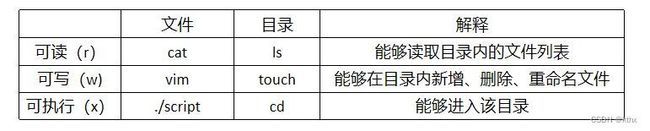
可读、可写与可执行的字符与数字表示。731:rwx-wx–x
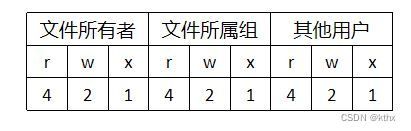
[linuxprobe@linuxprobe ~]$ ls -l a.txt
-rw-rw-r--. 1 linuxprobe linuxprobe 0 Jun 8 16:07 a.txt
#文件类型:普通文件(-),还有目录文件(d)、链接文件(l)、管道文件(p)、块设备文件(b)、字符设备文件(c)
#所有者(linuxprobe)权限:rw-
#所属组(linuxprobe)权限:rw-
#其他用户权限:r--
3.文件的特殊权限
3.1 SUID
对二进制程序进行设置的特殊权限,让二进制程序的执行者临时拥有所有者权限。
[linuxprobe@hostname ~]$ ls -l /etc/shadow
----------. 1 root root 1317 May 23 19:43 /etc/shadow
[linuxprobe@hostname ~]$ ls -l /bin/passwd
-rwsr-xr-x. 1 root root 34512 Aug 13 2018 /bin/passwd
#查看passwd命令属性发现所有者权限(rws),即该文件被赋予SUID特殊权限,即普通用户也可以将变更信息写入/etc/shadow中。
3.2 SGID
1.对二进制程序进行设置的特殊权限,让二进制程序的执行者临时拥有所属组权限。
[linuxprobe@hostname ~]$ ls -l /bin/ps
-rwxr-xr-x. 1 root root 141240 Aug 13 2018 /bin/ps
[root@hostname home]# chmod g+s /bin/ps
[root@hostname home]# ls -l /bin/ps
-rwxr-sr-x. 1 root root 141240 Aug 13 2018 /bin/ps
#给ps命令增加SGID权限(r-s)
2.在某个目录中创建的文件自动继承该目录的用户组(仅可对目录设置)。以部门共享目录为例,给该目录设置SGID特殊权限后,部门内任何人在里面创建的文件都会属于该目录的所属组,而不是自己的基本用户组。
#在/tmp文件夹下新增文件夹testdir,设置好目录的777及SGID权限
[root@hostname /]# cd /tmp
[root@hostname tmp]# mkdir testdir
[root@hostname tmp]# ls -ald testdir
drwxr-xr-x. 2 root root 6 Jun 19 09:36 testdir
[root@hostname tmp]# chmod -R 777 testdir
[root@hostname tmp]# chmod -R g+s testdir
[root@hostname tmp]# ls -ald testdir
drwxrwsrwx. 2 root root 6 Jun 19 09:36 testdir
#切换普通用户linuxprobe,在目录testdir中新创建文件test,新创建的文件test即会继承testdir所在所属组名称root
[root@hostname tmp]# su linuxprobe
[linuxprobe@hostname tmp]$ cd /tmp/testdir
[linuxprobe@hostname testdir]$ echo "hello" >test
[linuxprobe@hostname testdir]$ ls -ald test
-rw-rw-r--. 1 linuxprobe root 6 Jun 19 09:43 test
3.2.1 chomd
用于设置文件的一般权限及特殊权限(-R 对文件目录递归操作)。chmod [参数] 文件名
[root@hostname ~]# ls -l anaconda-ks.cfg
-rw-------. 1 root root 1385 Apr 12 00:42 anaconda-ks.cfg
[root@hostname ~]# chmod 760 anaconda-ks.cfg
[root@hostname ~]# ls -l anaconda-ks.cfg
-rwxrw----. 1 root root 1385 Apr 12 00:42 anaconda-ks.cfg
3.2.2 chown
用于设置文件的所有者和所有组(-R 对文件目录递归操作)。
[root@linuxprobe ~]# chown linuxprobe:linuxprobe anaconda-ks.cfg
[root@linuxprobe ~]# ls -l anaconda-ks.cfg
-rwxrw----. 1 linuxprobe linuxprobe 1385 Apr 12 00:42 anaconda-ks.cfg
3.3 SBIT
对某个目录设置SBIT权限,该目录中的文件仅能被其所有者执行删除。
#/tmp文件夹默认为SBIT权限,切换到普通用户linuxprobe,且普通用户对testdir文件夹rwx均开,但不可删除/tmp下的testdir
[linuxprobe@linuxprobe tmp]$ ls -ald /tmp
drwxrwxrwt. 17 root root 4096 Jun 19 10:19 /tmp
[linuxprobe@linuxprobe tmp]$ ls -ald testdir
drwxrwsrwx. 2 root root 6 Jun 19 10:23 testdir
[linuxprobe@linuxprobe tmp]$ rm -rf testdir
rm: cannot remove 'testdir': Operation not permitted
3.4 特殊权限设置
| 参数 | 作用 |
|---|---|
| u+s | 设置SUID权限 |
| u-s | 取消SUID权限 |
| g+s | 设置SGID权限 |
| g-s | 取消SGID权限 |
| o+t | 设置SBIT权限 |
| o-t | 取消SBIT权限 |
操作上可以利用数字一键设置权限。SUID、SGID、SBIT对应权限4、2、1。
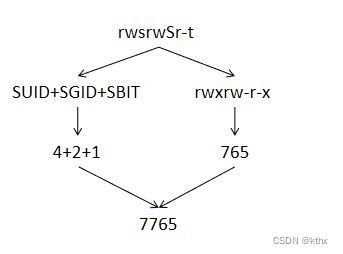
参考文献
《Linux就该这么学》