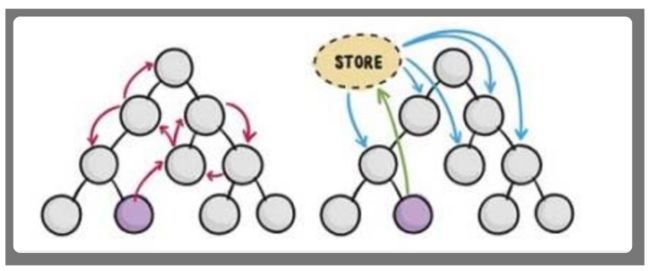Vue 5 - 状态管理(Vuex)
文章目录
-
- Vue状态管理(Vuex)
-
- 引入Vuex的步骤
- Vue状态管理核心(Vuex)
-
- Getter
- Mutation
- Action
本文内容来自:https://www.bilibili.com/video/BV1Rs4y127j8/
Vue状态管理(Vuex)
[外链图片转存失败,源站可能有防盗链机制,建议将图片保存下来直接上传(img-kGBHukp4-1689761861707)(imgs/image-20220530160016169.png)]
Vuex 是一个专为 Vue.js 应用程序开发的状态管理模式 + 库。它采用集中式存储管理应用的所有组件的状态,并以相应的规则保证状态以一种可预测的方式发生变化。
简单来说,状态管理可以理解成为了更方便的管理组件之间的数据交互,提供了一个集中式的管理方案,任何组件都可以按照指定的方式进行读取和改变数据
引入Vuex的步骤
第一步:安装Vuex
npm install --save vuex
第二步:配置Vuex文件
import { createStore } from 'vuex'
export default createStore({
state: {
counter:0
}
})
第三步:在主文件中引入Vuex
import store from './store'
app.use(store)
第四步:在组件中读取状态
counter:{{ $store.state.counter }}
// 或者
import { mapState } from 'vuex';
computed:{
...mapState(["counter"])
}
Vue状态管理核心(Vuex)
最常用的核心概念包含: State、Getter、Mutation、Action
Getter
对Vuex中的数据进行过滤
import { createStore } from 'vuex'
export default createStore({
state: {
counter: 0
},
getters: {
getCount(state){
return state.counter > 0 ? state.counter : "counter小于0,不符合要求"
}
}
})
import { mapState,mapGetters } from 'vuex';
computed:{
...mapGetters(["getCount"])
}
Mutation
更改 Vuex 的 store 中的状态的唯一方法是提交 mutation。Vuex 中的 mutation 非常类似于事件:每个 mutation 都有一个字符串的事件类型 (type)和一个回调函数 (handler)。这个回调函数就是我们实际进行状态更改的地方,并且它会接受 state 作为第一个参数
import { createStore } from 'vuex'
export default createStore({
state: {
counter: 0
},
getters: {
},
mutations: {
setCounter(state, num) {
state.counter += num
}
}
})
import { mapState,mapMutations } from 'vuex';
methods:{
...mapMutations(["setCounter"]),
clickHandler(){
// this.$store.commit("setCounter",20)
// 或者
// this.setCounter(10)
}
}
Action
Action 类似于 mutation,不同在于:
- Action 提交的是 mutation,而不是直接变更状态
- Action 可以包含任意异步操作
import { createStore } from 'vuex'
import axios from "axios"
export default createStore({
state: {
counter: 0
},
getters: {
getCount(state){
return state.counter > 0 ? state.counter : "counter小于0,不符合要求"
}
},
mutations: {
setCounter(state, num) {
state.counter += num
}
},
actions: {
asyncSetCount({ commit }){
axios.get("http://iwenwiki.com/api/generator/list.php")
.then(res =>{
commit("setCounter",res.data[0])
})
}
}
})
import { mapState,mapMutations,mapGetters,mapActions } from 'vuex';
methods:{
...mapActions(["asyncSetCount"]),
clickAsyncHandler(){
// this.$store.dispatch("asyncSetCount")
// 或者
// this.asyncSetCount()
}
}
2023-07-19