rt-thread i2c软件/硬件驱动开发
基于rt-thread的i2c开发
-
-
- i2c使用
- i2c驱动框架
-
i2c使用
i2c是一种半双工同步通信方式,在硬件上包含两条线分别为时钟线SCL和数据线SDA。i2c总线上可以挂载多个从设备,每个从设备都有唯一的地址,主设备通过地址与指定的从设备进行通信。

如上所示为RTT的i2c框架图,主要分为设备层-框架层-驱动层。
-
设备层:设备就是杂七杂八的使用I2C的总线的设备。而这些设备可以选择使用RTT驱动框架的API,也可以选择RTT封装好的API
-
核心层:
- bit_ops是RTT为软件I2C提供的中间层,它的作用:为底层模拟I2C驱动提供回调接口,为核心层提供统一I2C通信接口
- 硬件I2C则直接对接核心层,提供统一I2C通信接口
- dev是提供RTT设备驱动框架的统一的API(实现箭头);RTT在核心层core上,封装了一套API(虚线箭头),供用户直接使用
-
驱动层:分为硬件I2C驱动和软件I2C驱动
软件i2c驱动层:主要进行软件I2C所用到scl引脚,sda引脚初始化。scl引脚和sda引脚的获取电平和设置电平接口和延时函数(udelay)。并对接bit_opt层提供的操作结构体:struct rt_i2c_bit_ops。并通过rt_i2c_bit_add_bus注册,提供给bit_opt层回调。
struct rt_i2c_bit_ops结构体:
struct rt_i2c_bit_ops
{
void *data; /* private data for lowlevel routines */
void (*set_sda)(void *data, rt_int32_t state);
void (*set_scl)(void *data, rt_int32_t state);
rt_int32_t (*get_sda)(void *data);
rt_int32_t (*get_scl)(void *data);
void (*udelay)(rt_uint32_t us);
rt_uint32_t delay_us; /* scl and sda line delay */
rt_uint32_t timeout; /* in tick */
};
bit_opt层:可以归纳为驱动层。其主要实现软件I2C的时序等逻辑,并提供对应的I2C的收发处理函数,为drv_soft_i2c层提供提供了(struct rt_i2c_bit_ops)注册接口和(rt_i2c_bit_add_bus)接口,为i2c_core层提供主机模式的数据处理函数i2c_bit_xfer()。rt-thread的软件i2c,如果要对接其他平台,只需要对接好结构体:struct rt_i2c_bit_ops,而软件i2c的逻辑完全不用理会,全部由bit_opt层管理。
硬件i2c驱动层:无需对接bit_ops层,直接对接i2c_core层提供的结构体:struct rt_i2c_bus_device_ops。
i2c驱动框架会将需要发送的数据或者接收的数据封装成一个message进行发送和接收。rt-thread下的message的数据结构如下:
struct rt_i2c_msg
{
rt_uint16_t addr; /* 从机地址 */
rt_uint16_t flags; /* 读写标志 */
rt_uint16_t len; /* 数据长度 */
rt_uint8_t *buf; /* 读写buffer指针 */
};
如上所示,使用rt_i2c_msg将需要的读写数据封装起来,然后调用i2c的发送函数即可,rt-thread的发送函数为:
rt_size_t rt_i2c_transfer(struct rt_i2c_bus_device *bus,
struct rt_i2c_msg msgs[],
rt_uint32_t num)
以上第一个参数bus为struct rt_i2c_bus_device的指针。i2c设备会被抽象成一个结构体对象来进行描述,rt_i2c_bus_device就是对i2c控制器设备的抽象,具体如下:
struct rt_i2c_bus_device
{
struct rt_device parent;
const struct rt_i2c_bus_device_ops *ops;
rt_uint16_t flags;
struct rt_mutex lock;
rt_uint32_t timeout;
rt_uint32_t retries;
void *priv;
};
i2c在用应用层的操作:在完成i2c设备注册后,首先调用通用接口rt_device_find根据设备名查找rt_i2c_bus_device,然后用rt_i2c_msg封装要发送或者接收的数据,最后调用rt_i2c_transfer进行数据收发。
i2c驱动框架
rt-thread的i2c驱动框架中,使用rt_i2c_bus_device对i2c控制器进行抽象。i2c驱动框架仅需关注rt_i2c_bus_device结构体中的rt_device parent和rt_i2c_bus_device_ops ops成员。parent成员的作用,是将i2c控制器设备挂载到内核的设备信息链表中进行统一的 管理。ops成员就是I2C设备操作函数的集合,一般为数据的收发函数。ops对应的结构体(I2C控制的操作函数)如下:
struct rt_i2c_bus_device_ops
{
rt_size_t (*master_xfer)(struct rt_i2c_bus_device *bus,
struct rt_i2c_msg msgs[],
rt_uint32_t num);
rt_size_t (*slave_xfer)(struct rt_i2c_bus_device *bus,
struct rt_i2c_msg msgs[],
rt_uint32_t num);
rt_err_t (*i2c_bus_control)(struct rt_i2c_bus_device *bus,
rt_uint32_t,
rt_uint32_t);
};
其中,master_xfer函数是对i2c设备进行数据交互的核心函数。rt_i2c_bus_device_register函数向rt-thread内核设备注册设备对象,其一般封装在rt_i2c_bit_add_bus函数中。
rt_err_t rt_i2c_bit_add_bus(struct rt_i2c_bus_device *bus,
const char *bus_name)
{
bus->ops = &i2c_bit_bus_ops;
return rt_i2c_bus_device_register(bus, bus_name);
}
rt_i2c_bit_add_bus函数的作用就是向rt-thread内核注册i2c设备内核对象,进行统一管理。在进行注册之前,需要对rt_i2c_bus_device 结构体中的成员函数进行初始化,如上rt_i2c_bus_device 中的rt_i2c_bus_device_ops被初始化为i2c_bit_bus_ops,i2c_bit_bus_ops中存在对i2c设备进行数据交互的核心函数,如下:
static const struct rt_i2c_bus_device_ops i2c_bit_bus_ops =
{
i2c_bit_xfer,
RT_NULL,
RT_NULL
};
rt_i2c_bus_device_register注册函数,调用rt_i2c_bus_device_device_init,其实现为:
rt_err_t rt_i2c_bus_device_device_init(struct rt_i2c_bus_device *bus,
const char *name)
{
struct rt_device *device;
RT_ASSERT(bus != RT_NULL);
device = &bus->parent;
device->user_data = bus;
/* set device type */
device->type = RT_Device_Class_I2CBUS;
/* initialize device interface */
#ifdef RT_USING_DEVICE_OPS
device->ops = &i2c_ops;
#else
device->init = RT_NULL;
device->open = RT_NULL;
device->close = RT_NULL;
device->read = i2c_bus_device_read;
device->write = i2c_bus_device_write;
device->control = i2c_bus_device_control;
#endif
/* register to device manager */
rt_device_register(device, name, RT_DEVICE_FLAG_RDWR);
return RT_EOK;
}
如代码所示 ,rt_device的标准操作函数与i2c设备操作函数一一对应,对应关系:
rt_device_read ---> i2c_bus_device_read
rt_device_write ---> i2c_bus_device_write
rt_device_control ---> i2c_bus_device_control
以rt_device_write为例,其最终调用到底层ops操作函数的过程:
rt_device_write
i2c_bus_device_write
rt_i2c_master_send
rt_i2c_transfer
master_xfer --> i2c_bit_xfer
其中,master_xfer函数就是i2c控制器与i2c设备进行数据交互的最底层函数。在rt_i2c_bus_device注册中,该函数已经被初始化为i2c_bit_xfer。i2c_bit_xfer函数的实现,根据i2c协议实现响应的读写时序。

软件i2c代码框架,以stm32某型号为例:
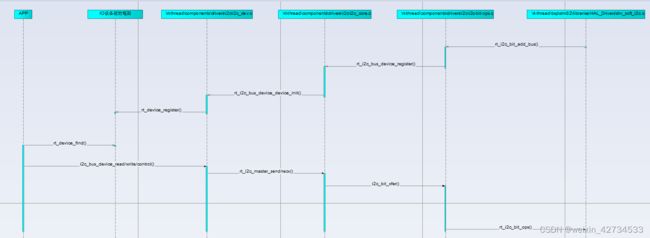
对应的驱动层的drv_soft_i2c代码调用如下,针对不同硬件的功能函数,统一放在priv成员:
框架层下的i2c_bit_xfer函数操作过程中对priv对应是ops中的函数进行调用操作。pico的软件i2c操作与stm相似,读写操作在驱动框架层下的i2c_bit_xfer函数中实现,驱动层需要实现rt_i2c_ops中的函数(如:void (*set_sda)、void (*set_scl)、rt_int32_t (*get_sda)、rt_int32_t (*get_scl))。
综上,软件i2c驱动主要针对pin引脚进行设置
软件i2c参考:
https://blog.csdn.net/xiaoyuanwuhui/article/details/107430279
硬件i2c代码框架,以pico为例:
同样,以rt_device_write为例,其最终调用到底层ops操作函数的过程:
rt_device_write
i2c_bus_device_write
rt_i2c_master_send
rt_i2c_transfer
master_xfer --> raspi_i2c_mst_xfer(需要写读写操作函数)
#include "drv_i2c.h"
#include "drv_gpio.h"
#include "hardware/i2c.h"
#define PICO_I2C i2c1
#define LED_PIN 25
//OLED type for init function
enum {
OLED_128x128 = 1,
OLED_128x32,
OLED_128x64,
OLED_132x64,
OLED_64x32,
OLED_96x16,
OLED_72x40
};
typedef struct mybbi2c
{
uint8_t iSDA, iSCL;
i2c_inst_t * picoI2C;
} BBI2C;
typedef struct ssoleds
{
uint8_t oled_addr;
uint8_t oled_type;
uint8_t *ucScreen;
BBI2C bbi2c;
} SSOLED;
struct raspi_i2c_hw_config
{
rt_uint32_t bsc_rate;
rt_uint32_t bsc_address;
rt_uint32_t sda_pin;
rt_uint32_t scl_pin;
};
SSOLED oled;
int32_t speed;
void oled_init(BBI2C *pI2C, uint32_t iClock)
{
if (pI2C == NULL) return;
if ((pI2C->iSDA + 2 * i2c_hw_index(pI2C->picoI2C))%4 != 0) return ;
if ((pI2C->iSCL + 3 + 2 * i2c_hw_index(pI2C->picoI2C))%4 != 0) return ;
i2c_init(pI2C->picoI2C, iClock);
gpio_set_function(pI2C->iSDA, GPIO_FUNC_I2C);
gpio_set_function(pI2C->iSCL, GPIO_FUNC_I2C);
gpio_pull_up(pI2C->iSDA);
gpio_pull_up(pI2C->iSCL);
return;
}
static rt_ssize_t raspi_i2c_mst_xfer(struct rt_i2c_bus_device *bus,
struct rt_i2c_msg msgs[],
rt_uint32_t num)
{
int rc =0;
oled.oled_type = OLED_128x64;
oled.oled_addr = ((struct raspi_i2c_hw_config *)bus->priv)->bsc_address;
oled.bbi2c.picoI2C = PICO_I2C;
oled.bbi2c.iSDA = ((struct raspi_i2c_hw_config *)bus->priv)->sda_pin;
oled.bbi2c.iSCL = ((struct raspi_i2c_hw_config *)bus->priv)->scl_pin;
speed = ((struct raspi_i2c_hw_config *)bus->priv)->bsc_rate;
// 初始化 init
oled_init(&oled.bbi2c,(int32_t) speed);
i2c_write_blocking((&oled.bbi2c)->picoI2C, oled.oled_addr, msgs->buf, msgs->len, true);
return 0;
}
static rt_ssize_t raspi_i2c_slv_xfer(struct rt_i2c_bus_device *bus,
struct rt_i2c_msg msgs[],
rt_uint32_t num)
{
return 0;
}
static rt_err_t raspi_i2c_bus_control(struct rt_i2c_bus_device *bus,
rt_uint32_t cmd,
rt_uint32_t arg)
{
return RT_EOK;
}
static const struct rt_i2c_bus_device_ops raspi_i2c_ops =
{
.master_xfer = raspi_i2c_mst_xfer,
.slave_xfer = raspi_i2c_slv_xfer,
.i2c_bus_control = raspi_i2c_bus_control,
};
#if defined (BSP_USING_I2C0)
#define I2C0_BUS_NAME "i2c0"
static struct raspi_i2c_hw_config hw_device0 =
{
.bsc_num = 0,
.bsc_rate = 100000,
.bsc_address = BSC0_BASE,
.sda_pin = GPIO_PIN_0,
.scl_pin = GPIO_PIN_1,
.sda_mode = ALT0,
.scl_mode = ALT0,
};
struct rt_i2c_bus_device device0 =
{
.ops = &raspi_i2c_ops,
.priv = (void *)&hw_device0,
};
#endif
#if defined (BSP_USING_I2C1)
#define I2C1_BUS_NAME "i2c1"
static struct raspi_i2c_hw_config hw_device1 =
{
.bsc_rate = 100000,
.bsc_address = PKG_USING_SSD1306_I2C_ADDRESS,
.sda_pin = BSP_I2C1_SDA_PIN,
.scl_pin = BSP_I2C1_SCL_PIN,
};
struct rt_i2c_bus_device device1 =
{
.ops = &raspi_i2c_ops,
.priv = (void *)&hw_device1,
};
#endif
int rt_hw_i2c_init(void)
{
#if defined(BSP_USING_I2C0)
rt_i2c_bus_device_register(&device0, I2C0_BUS_NAME);
#endif
#if defined(BSP_USING_I2C1)
rt_i2c_bus_device_register(&device1, I2C1_BUS_NAME);
#endif
return 0;
}
INIT_DEVICE_EXPORT(rt_hw_i2c_init);
oled显示代码:
#include 
