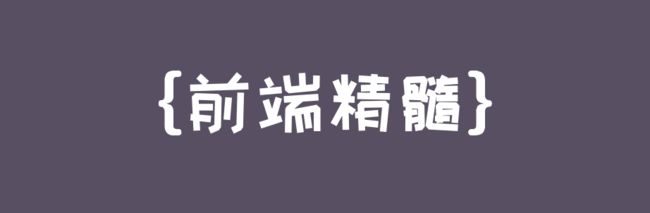node中的数据持久化
这篇文章讲解的是 node 而不是浏览器,浏览器有 storage 和 cookie,但是 node 这些东西都没有。
node 中实现数据的持久化的多种方法如下:
1、文件系统 fs
2、数据库
•关系型数据库 mysql•文档型数据库 mongodb•键值的对数据库 redis
文件系统就是通过 fs 模块进行操作,这种方式简单便捷,模块直接就可以使用无需安装。
//实现一个文件系统读取数据库
const fs = require("fs");
function get(key) {
fs.readFile("./db.json", (err, data) => {
const json = JSON.parse(data);
console.log(json[key]);
});
}
function set(key, value) {
//可能是空文件, 则设置为空对象
const json = data ? JSOJN.parse(data) : [];
json[key] = value; //设置值
fs.writeFile("./db.json", JSON.stringify(json), (err) => {
if (err) {
console.log(err);
}
console.log("写入成功");
});
}
关系型数据库 mysql 模块的基本使用,需要先 install 安装 mysql 模块。
//mysql.js
const mysql = require("mysql");
//链接配置
const cfg = {
host: "localhost",
user: "root",
password: "example",
database: "kkk", //确保数据库存在
};
//创建连接对象
const conn = mysql.createConnection(cfg);
//链接
conn.connect((err) => {
if (err) {
throw err;
} else {
console.log("connect success");
}
});
//查询 conn.query()
//创建表
const CREATE_SQL = `
CREATE TABLE IF NOT EXISTS TEST(
id INT NULL AUTO_INCREMENT,
message VARCHAR(45) NULL,
PRIMARY KEY (id)
)`;
const INSERT_SQL = `INSERT INTO test(message) VALUES(?)`;
const SELECT_SQL = `SELECT * FROM test`;
conn.query(CREATE_SQL, (err) => {
if (err) {
throw err;
}
//
conn.query(INSERT_SQL, "hellow,world", (err, result) => {
if (err) {
throw err;
}
console.log(result);
conn.query(SELECT_SQL, (err, result) => {
console.log(result);
conn.end(); //若query语句有嵌套,则end需要在此执行
});
});
});
基于 Promise 的 ORM,支持多种数据库、事物、关联等。sequelize 模块的基本使用,这种方式需要安装 sequelize 模块。
(async () => {
const Sequelize = require("sequelize");
// 建⽴连接
const sequelize = new Sequelize("kaikeba", "root", "example", {
host: "localhost",
dialect: "mysql",
operatorsAliases: false,
});
// 定义模型
const Fruit = sequelize.define("Fruit", {
name: { type: Sequelize.STRING(20), allowNull: false },
price: { type: Sequelize.FLOAT, allowNull: false },
stock: { type: Sequelize.INTEGER, defaultValue: 0 },
});
let ret = await Fruit.sync();
console.log("sync", ret);
ret = await Fruit.create({
name: "⾹蕉",
price: 3.5,
});
console.log("create", ret);
ret = await Fruit.findAll();
await Fruit.update({ price: 4 }, { where: { name: "⾹蕉" } });
console.log("findAll", JSON.stringify(ret));
const Op = Sequelize.Op;
ret = await Fruit.findAll({
// where: { price: { [Op.lt]:4 }, stock: { [Op.gte]: 100 } }
where: { price: { [Op.lt]: 4, [Op.gt]: 2 } },
});
console.log("findAll", JSON.stringify(ret, "", "\t"));
})();
Redis 是一种支持 key-value 等多种数据结构的存储系统。可用于缓存,事件发布或订阅,高速队列等场景。