完美解决:Original error was: DLL load failed while importing _multiarray_umath: 找不到指定的模块。
python pandas 报错
打印台报错显示:
Original error was: DLL load failed while importing _multiarray_umath: 找不到指定的模块。
Please note and check the following:
* The Python version is: Python3.8 from "D:\Anaconda3\python.exe"
* The NumPy version is: "1.18.5"
and make sure that they are the versions you expect.
Please carefully study the documentation linked above for further help.
Original error was: DLL load failed while importing _multiarray_umath: 找不到指定的模块。
两个方法
- 第一:打开当前文件项目的
编辑配置
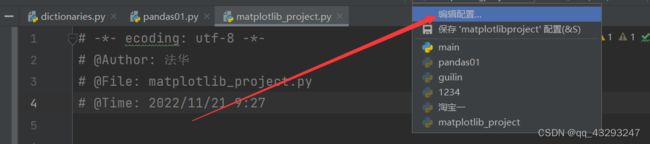
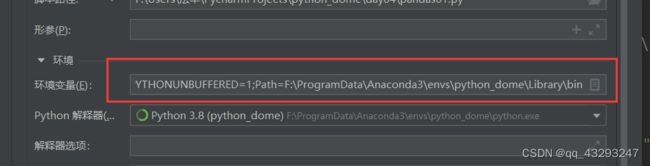
添加这个入径就行了,注意:每个人的入径都不一样,只要找到Library\bin这个的完整入径就行。这个只适用于只用到这个文件其他用不到,但是有一个弊端,就是你每次用到pandas都要这样设置,如果有多个都要这样设置的话,实属大聪明。 - 第二个方法:
Path=完整路径,将完整路径复制到系统变量(path)中,重启编译器。
如果方法有帮助到你请为我点个赞,你的支持是我的创作动力。如果没有帮助到你可以评论区里留言…