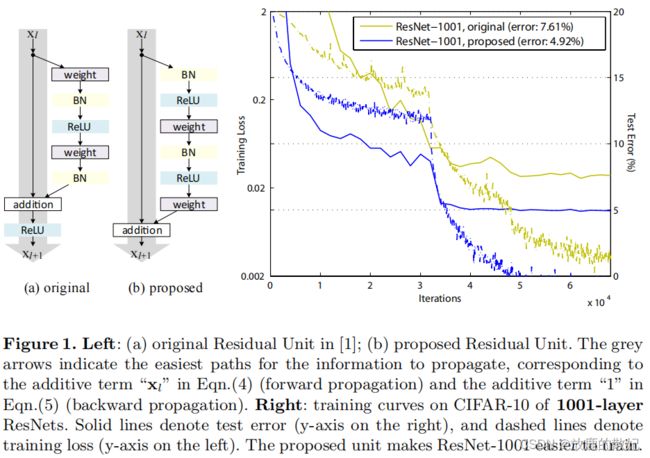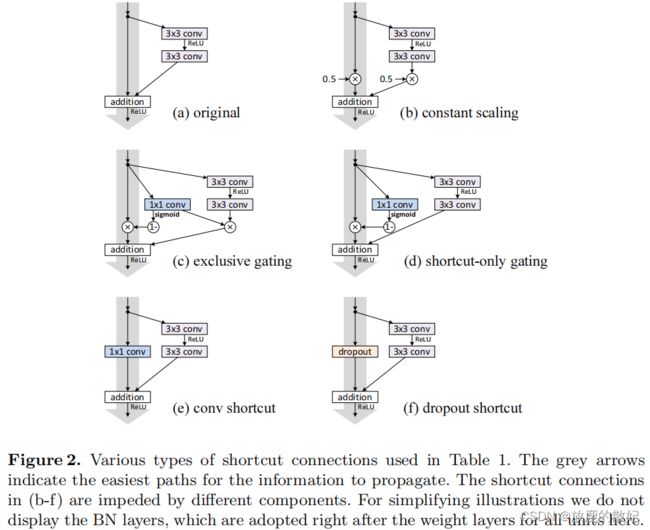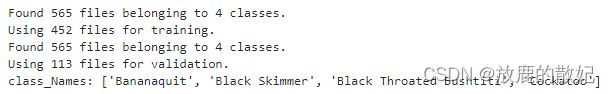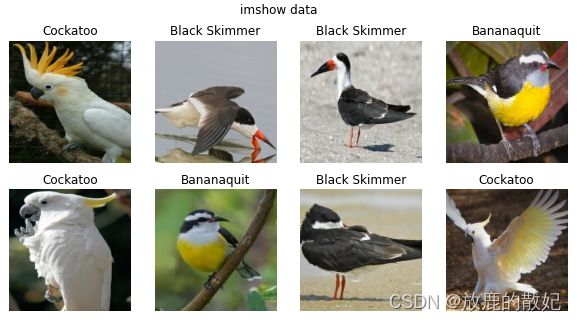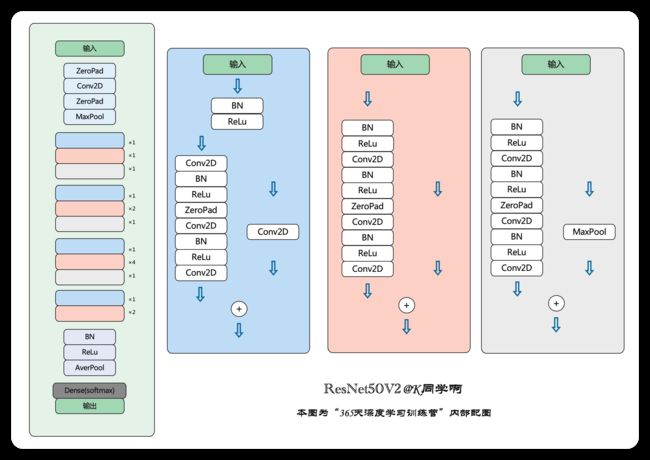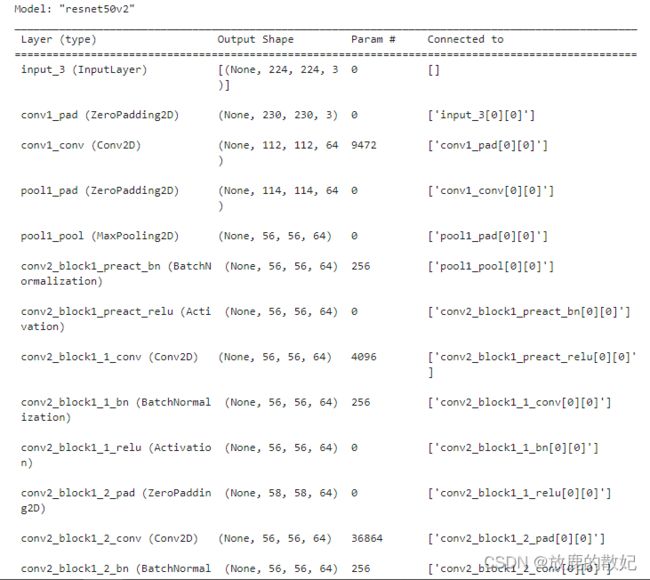经典CNN(二):ResNet50V2算法实战与解析
- 本文为365天深度学习训练营中的学习记录博客
- 原作者:K同学啊|接辅导、项目定制
1 论文解读
在《Identity Mappings in Deep Residual Networks》中,作者何凯明先生提出了一种新的残差单元,为区别原始的ResNet结构,这里称其为ResNetV2。
1.1 ResNetV2 & ResNet之结构对比和性能对比
上图为原始论文中的截图,展示了ResNet和ResNetV2的结构对比,以及测试结果。根据说明可知,右图的实线表示测试误差,对应右边y轴的Test Error,虚线表示训练损失,对应左边y轴的Train Loss,x轴表示迭代次数Iterations。
- 结构调整点:ResNet(图a中的original)结构是(卷积+BN+激活+卷积+BN)+addition+激活,而ResNetV2(图b中的proposed)结构是(BN+激活+卷积+BN+激活+卷积)+addition。对比发现,两者的总模块数和类型未发生改变,只是在顺序上做了调整。
- 结果提升:作者使用两种不同的结构在CIFAR-10数据集上做测试,模型使用1001层的RestNet模型,从右图结果可以看出,ResNetV2的测试集错误率(4.92%)明显低于原始的ResNet(7.61%)。loss方面,同一个Iteration上,ResNetV2都低于ResNet。
1.2 残差的不同尝试
上图是论文中作者对残差结构的shortcut部分进行的不同尝试,从图示说明中得知,为简化插图,我们不显示BN层,图中所有的conv层之后都有BN层。其测试结果如下表所示,该表是使用ResNet-110在CIFAR-10测试集上的分类错误,对所有残差单元应用了不同类型的shortcut connections,当测试误差大于20%时,标注为“fail”。测试结果表明,原始的ResNet结构是最好的,即恒等映射是最好的。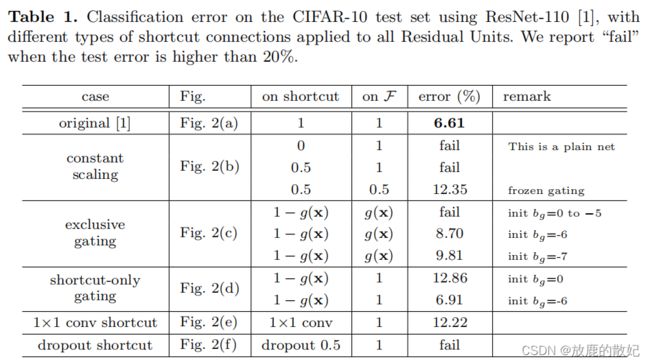
1.3 激活的不同尝试
使用不同的激活函数进行尝试,由此可见,最好的结果是full pre-activation,其次是original。
2 代码实现
2.1 开发环境
电脑系统:ubuntu16.04
编译器:Jupter Lab
语言环境:Python 3.7
深度学习环境:tensorflow
2.2 数据准备代码
这部分代码包括设置GPU和数据处理部分,其中数据处理包括导入数据、查看数据、加载数据、可视化数据、检查数据、配置数据。
2.2.1 设置GPU
import tensorflow as tf
gpus = tf.config.list_physical_devices("GPU")
if gpus:
tf.config.experimental.set_memory_growth(gpus[0], True) # 设置GPU显存用量按需使用
tf.config.set_visible_devices([gpus[0]], "GPU")
2.2.2 导入数据
import matplotlib.pyplot as plt
# 支持中文
plt.rcParams['font.sans-serif'] = ['SimHei'] # 用来正常显示中文标签
plt.rcParams['axes.unicode_minus'] = False # 用来正常显示负号
import os, PIL, pathlib
import numpy as np
from tensorflow import keras
from tensorflow.keras import layers,models
data_dir = "../data/bird_photos"
data_dir = pathlib.Path(data_dir)
image_count = len(list(data_dir.glob('*/*')))
print("图片总数为:", image_count)2.2.3 加载数据
batch_size = 8
img_height = 224
img_width = 224
train_ds = tf.keras.preprocessing.image_dataset_from_directory(
data_dir,
validation_split=0.2,
subset="training",
seed=123,
image_size=(img_height, img_width),
batch_size=batch_size)
val_ds = tf.keras.preprocessing.image_dataset_from_directory(
data_dir,
validation_split=0.2,
subset="validation",
seed=123,
image_size=(img_height, img_width),
batch_size=batch_size)
class_Names = train_ds.class_names
print("class_Names:",class_Names)输出结果如下:
2.2.4 可视化数据
plt.figure(figsize=(10, 5)) # 图形的宽为10,高为5
plt.suptitle("imshow data")
for images,labels in train_ds.take(1):
for i in range(8):
ax = plt.subplot(2, 4, i+1)
plt.imshow(images[i].numpy().astype("uint8"))
plt.title(class_Names[labels[i]])
plt.axis("off")输出结果如下:
2.2.5 检查数据
for image_batch, lables_batch in train_ds:
print(image_batch.shape)
print(lables_batch.shape)
break输出结果如下:
2.2.6 配置数据集
AUTOTUNE = tf.data.AUTOTUNE
train_ds = train_ds.cache().shuffle(1000).prefetch(buffer_size=AUTOTUNE)
val_ds = val_ds.cache().prefetch(buffer_size=AUTOTUNE)2.3 ResNet50V2模型复现
2.3.1 ResNet50V2网络结构
如下所示,最左边是ResNet50V2的网络结构,与ResNet50类似,但又比ResNet更复杂一点,包括了三个基本的Residual block,分别用蓝色、橙色、灰色块表示。右边是这三个Residual block的网络结构。仔细查看可以得出,三个Residual block左边的分支模块和顺序完全一样,分别为(BN+ReLu)+(Conv2D+BN+ReLU)+ZeroPad+(Conv2D+BN+ReLU)+Conv2D,右边分支有所差异,因此在编写代码的时候,可以共用一个函数,根据传入参数的不同而产生相应的Residual block。
2.3.2 ResNetV2代码
import tensorflow as tf
import tensorflow.keras.layers as layers
from tensorflow.keras.models import Model
''' 残差块
Arguments:
x: 输入张量
filters: integer, filters, of the bottleneck layer.
kernel_size: default 3, kernel size of the bottleneck layer.
stride: default 1, stride of the first layer.
conv_shortcut: default False, use convolution shortcut if True, otherwise identity shortcut.
name: string, block label.
Returns:
Output tensor for the residual block.
'''
def block2(x, filters, kernel_size=3, stride=1, conv_shortcut=False, name=None):
preact = layers.BatchNormalization(name=name+'_preact_bn')(x)
preact = layers.Activation('relu', name=name+'_preact_relu')(preact)
if conv_shortcut:
shortcut = layers.Conv2D(4*filters, 1, strides=stride, name=name+'_0_conv')(preact)
else:
shortcut = layers.MaxPooling2D(1, strides=stride)(x) if stride>1 else x
x = layers.Conv2D(filters, 1, strides=1, use_bias=False, name=name+'_1_conv')(preact)
x = layers.BatchNormalization(name=name+'_1_bn')(x)
x = layers.Activation('relu', name=name+'_1_relu')(x)
x = layers.ZeroPadding2D(padding=((1, 1), (1, 1)), name=name+'_2_pad')(x)
x = layers.Conv2D(filters, kernel_size, strides=stride, use_bias=False, name=name+'_2_conv')(x)
x = layers.BatchNormalization(name=name+'_2_bn')(x)
x = layers.Activation('relu', name=name+'_2_relu')(x)
x = layers.Conv2D(4*filters, 1, name=name+'_3_conv')(x)
x = layers.Add(name=name+'_out')([shortcut, x])
return x
def stack2(x, filters, blocks, stride1=2, name=None):
x = block2(x, filters, conv_shortcut=True, name=name+'_block1')
for i in range(2, blocks):
x = block2(x, filters, name=name+'_block'+str(i))
x = block2(x, filters, stride=stride1, name=name+'_block'+str(blocks))
return x
''' 构建ResNet50V2 '''
def ResNet50V2(include_top=True, # 是否包含位于网络顶部的全链接层
preact=True, # 是否使用预激活
use_bias=True, # 是否对卷积层使用偏置
weights='imagenet',
input_tensor=None, # 可选的keras张量,用作模型的图像输入
input_shape=None,
pooling=None,
classes=1000, # 用于分类图像的可选类数
classifer_activation='softmax'): # 分类层激活函数
img_input = layers.Input(shape=input_shape)
x = layers.ZeroPadding2D(padding=((3, 3), (3, 3)), name='conv1_pad')(img_input)
x = layers.Conv2D(64, 7, strides=2, use_bias=use_bias, name='conv1_conv')(x)
if not preact:
x = layers.BatchNormalization(name='conv1_bn')(x)
x = layers.Activation('relu', name='conv1_relu')(x)
x = layers.ZeroPadding2D(padding=((1, 1), (1, 1)), name='pool1_pad')(x)
x = layers.MaxPooling2D(3, strides=2, name='pool1_pool')(x)
x = stack2(x, 64, 3, name='conv2')
x = stack2(x, 128, 4, name='conv3')
x = stack2(x, 256, 6, name='conv4')
x = stack2(x, 512, 3, stride1=1, name='conv5')
if preact:
x = layers.BatchNormalization(name='post_bn')(x)
x = layers.Activation('relu', name='post_relu')(x)
if include_top:
x = layers.GlobalAveragePooling2D(name='avg_pool')(x)
x = layers.Dense(classes, activation=classifer_activation, name='predictions')(x)
else:
if pooling=='avg':
# GlobalAveragePooling2D就是将每张图片的每个通道值各自加起来再求平均,
# 最后结果是没有了宽高维度,只剩下个数与平均值两个维度
# 可以理解成变成了多张单像素图片
x = layers.GlobalAveragePooling2D(name='avg_pool')(x)
elif pooling=='max':
x = layers.GlobalMaxPooling2D(name='max_pool')(x)
model = Model(img_input, x, name='resnet50v2')
return model
model = ResNet50V2(input_shape=(224,224,3))
model.summary()运行结果如下所示(由于输出结果太长,只截取最前面和最后面部分内容):
(中间部分省略)
2.4 设置loss和优化器
在对模型进行训练之前,还需要对其设置,包括:
损失函数(loss):用于衡量模型在训练期间的准确率
优化器(optimizer):决定模型如何根据其看到的数据和自身的损失函数进行更新。
指标(metrics):用于监控训练和测试步骤。下面的代码使用了准确率,即被正确分类的图像的比率。
# 设置优化器
opt = tf.keras.optimizers.Adam(learning_rate=1e-7)
model.compile(optimizer="adam",
loss='sparse_categorical_crossentropy',
metrics=['accuracy'])2.5 训练模型
epochs = 10
history = model.fit(
train_ds,
validation_data=val_ds,
epochs=epochs)模型训练时结果:
2.6 模型评估
acc = history.history['accuracy']
val_acc = history.history['val_accuracy']
loss = history.history['loss']
val_loss = history.history['val_loss']
epochs_range = range(epochs)
plt.figure(figsize=(12, 4))
plt.subplot(1, 2, 1)
plt.suptitle("ResNet test")
plt.plot(epochs_range, acc, label='Training Accuracy')
plt.plot(epochs_range, val_acc, label='Validation Accuracy')
plt.legend(loc='lower right')
plt.title('Training and Validation Accuracy')
plt.subplot(1, 2, 2)
plt.plot(epochs_range, loss, label='Training Loss')
plt.plot(epochs_range, val_loss, label='Validation loss')
plt.legend(loc='upper right')
plt.title('Training and Validation loss')
plt.show()结果如图所示: