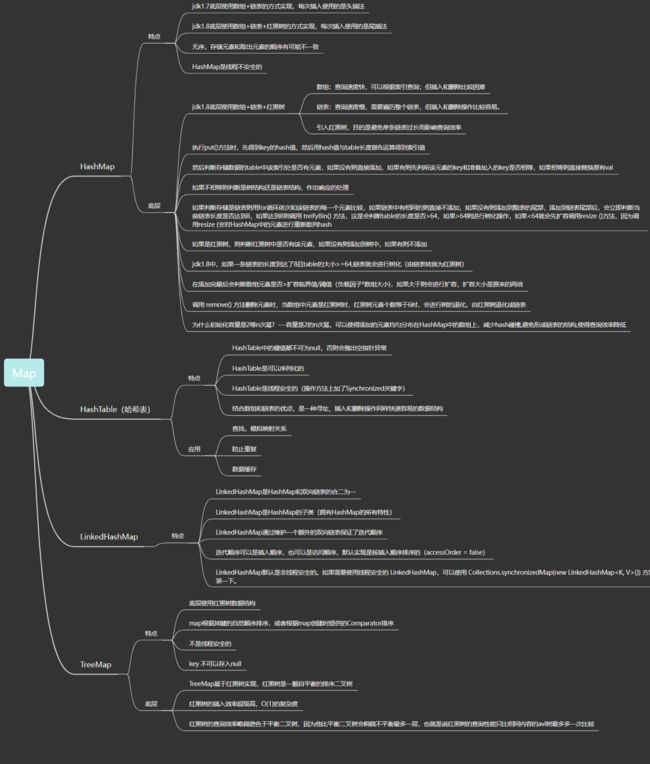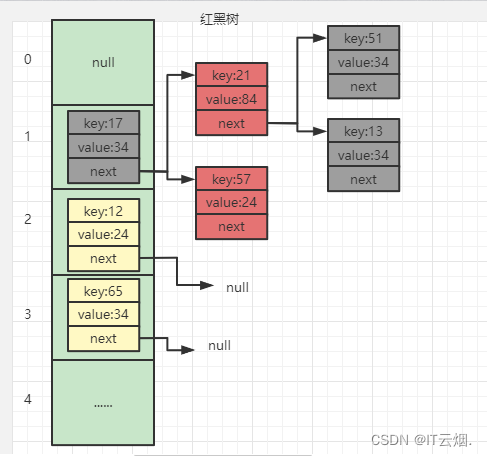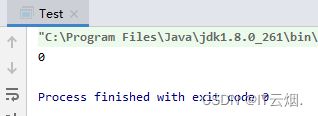Map集合类详解(附加思维导图)
目录
一、Map集合类思维导图
二、Map集合类常用方法
2.1、HashMap示意图
2.2、HashMap的常用方法
2.3、TreeMap集合常用方法
一、Map集合类思维导图
二、Map集合类常用方法
2.1、HashMap示意图
2.2、HashMap的常用方法
①.put(K key, V value) 将键(key)/值(value)映射存放到Map集合中
public class Test {
public static void main(String[] args) {
HashMap map = new HashMap();
map.put("Tom", 100);//向HashMap中添加元素
}
} ②.get(Object key) 返回指定键所映射的值,没有该key对应的值则返回 null,即获取key对应的value。
public class Test {
public static void main(String[] args) {
HashMap map = new HashMap();
map.put("Tom", 100);
map.put("Tom", 0);
int score = map.get("Tom");// 获取key对应的value
System.out.println(score);// key不允许重复,若重复,则覆盖已有key的value
}
} 可知,之前加入的value已被覆盖,前面的观点得证
③. size() 返回Map集合中数据数量,准确说是返回key-value的组数。
public class Test {
public static void main(String[] args) {
HashMap map = new HashMap();
map.put("Tom", 100);
map.put("Jim", 90);
map.put("Sam", 91);
System.out.println(map.size());
}
} ④:clear() 清空Map集合
public class Test {
public static void main(String[] args) {
HashMap map = new HashMap();
map.put("Tom", 100);
map.put("Jim", 90);
map.put("Sam", 91);
map.clear();// 清空map中的key-value
System.out.println(map.size());
}
} ⑤:isEmpty () 判断Map集合中是否有数据,如果没有则返回true,否则返回false
public class Test {
public static void main(String[] args) {
HashMap map = new HashMap();
map.put("Tom", 100);
map.put("Jim", 90);
map.put("Sam", 91);
map.clear();// 清空map中的key-value
System.out.println(map.isEmpty());
}
} ⑥:remove(Object key) 删除Map集合中键为key的数据并返回其所对应value值。
public class Test {
public static void main(String[] args) {
HashMap map = new HashMap();
map.put("Tom", 100);
map.put("Jim", 90);
map.put("Sam", 91);
map.remove("Tom");
System.out.println(map);
}
} ⑦:containsKey(Object key) Hashmap判断是否含有key
public class Test {
public static void main(String[] args) {
HashMap map=new HashMap<>();
/*boolean*///判断map中是否存在这个key
System.out.println(map.containsKey("DEMO"));//false
map.put("DEMO", 1);
System.out.println(map.containsKey("DEMO"));//true
}
} ⑧:containsValue(Object value) Hashmap判断是否含有value:
public class Test {
public static void main(String[] args) {
HashMap map=new HashMap<>();
/*boolean*///判断map中是否存在这个value
System.out.println(map.containsValue(1));//false
map.put("DEMO", 1);
System.out.println(map.containsValue(1));//true
}
} ⑨:Hashmap添加另一个同一类型的map下的所有数据
public class Test {
public static void main(String[] args) {
HashMap map=new HashMap<>();
HashMap map1=new HashMap<>();
/*void*///将同一类型的map添加到另一个map中
map1.put("DEMO1", 1);
map.put("DEMO2", 2);
System.out.println(map);//{DEMO2=2}
map.putAll(map1);
System.out.println(map);//{DEMO1=1, DEMO2=2}
}
} ⑩:Hashmap替换这个key的value
public class Test {
public static void main(String[] args) {
HashMap map=new HashMap<>();
/*value*///判断map中是否存在这个key
map.put("DEMO1", 1);
map.put("DEMO2", 2);
System.out.println(map);//{DEMO1=1, DEMO2=2}
System.out.println(map.replace("DEMO2", 1));//2
System.out.println(map);//{DEMO1=1, DEMO2=1}
}
} ⑪Map.getOrDefault(key,默认值);
Map中会存储——对应的key和value。如果在Map中存在key,则返回key所对应的的value。如果在Map中不存在key,则返回默认值。
2.3、TreeMap集合常用方法
-
put(key, value):将指定的键值对添加到 TreeMap 中,如果键已存在,则会更新对应的值。 -
get(key):返回指定键对应的值,如果键不存在,则返回 null。 -
remove(key):从 TreeMap 中移除指定键及其对应的值。 -
containsKey(key):判断 TreeMap 中是否包含指定的键,如果包含返回 true,否则返回 false。 -
containsValue(value):判断 TreeMap 中是否包含指定的值,如果包含返回 true,否则返回 false。 -
size():返回 TreeMap 中键值对的个数。 -
isEmpty():判断 TreeMap 是否为空,如果为空返回 true,否则返回 false。 -
firstKey():返回 TreeMap 中最小的键。 -
lastKey():返回 TreeMap 中最大的键。 -
keySet():返回一个包含 TreeMap 中所有键的 Set 集合。 -
values():返回一个包含 TreeMap 中所有值的 Collection 集合。 -
entrySet():返回一个包含 TreeMap 中所有键值对的 Set 集合。
import java.util.TreeMap;
public class TreeMapExample {
public static void main(String[] args) {
// 创建一个 TreeMap 对象
TreeMap treeMap = new TreeMap<>();
// 添加键值对到 TreeMap 中
treeMap.put("apple", 10);
treeMap.put("banana", 5);
treeMap.put("orange", 8);
// 获取指定键对应的值
int appleCount = treeMap.get("apple");
System.out.println("apple 的数量为:" + appleCount);
// 判断指定键是否存在
boolean containsBanana = treeMap.containsKey("banana");
System.out.println("是否包含 banana:" + containsBanana);
// 移除指定键及其对应的值
treeMap.remove("orange");
System.out.println("移除 orange 后的键值对个数:" + treeMap.size());
// 遍历 TreeMap 中的键值对
for (String key : treeMap.keySet()) {
int value = treeMap.get(key);
System.out.println("键:" + key + ",值:" + value);
}
}
} 输出结果:
apple 的数量为:10
是否包含 banana:true
移除 orange 后的键值对个数:2
键:apple,值:10
键:banana,值:5