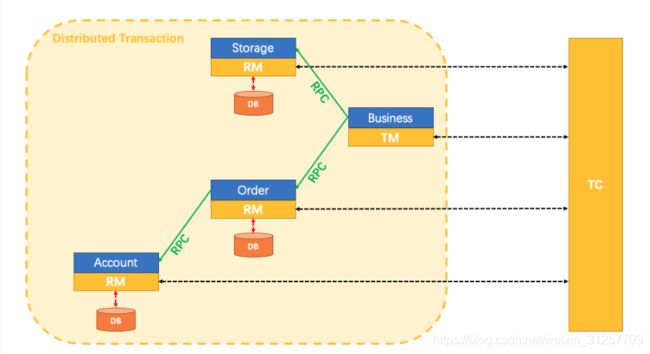分布式事务中间件Seata+Springcloud+Mybatis
简介
Seata是基于AT模式设计出来的一套分布式事务中间件。2019 年 1 月,阿里巴巴中间件团队发起了开源项目 Fescar(Fast & EaSy Commit And Rollback)和社区一起共建开源分布式事务解决方案,后更名为Seata。它继承了XA和TCC的优点,以一种基本无代码入侵的方式,减轻分布式环境下事务的各种压力。
既然Seata是一个分布式事务的中间件,那么它就一定有服务端和客户端的概念。
摘取官方给的一张概念图,Seata一共有三个角色
用一句话概括seata三个角色的作用,就是应用服务层的事务由seata管理,数据库的任何一个操作都会被seata拦截并记录,最终由seata统一提交或者回滚事务。
环境部署
- seata-server-1.1.0
- jdk1.8
- springcloud2.0
技术要点
springcloud2+euraka+mybatis3+seata1.1.0
springcloud部署
这里主要讲seata的部署,springcloud的就不多做阐述了
注册中心使用eurea
一共启动三个服务
euraka-server,注册中心
orderApp,订单服务
StorageApp,库存服务
seata中间件部署
官网:http://seata.io/en-us/blog/download.html
github:https://github.com/seata/seata/releases
bin:二进制文件,主要是用于服务端启动
conf:配置文件
lib:依赖jar包(seata是有java编写的)
核心配置文件
编辑conf/registry.conf
这里我使用的注册中心是eureka,别名命名为seata-tc-server
registry {
# file 、nacos 、eureka、redis、zk、consul、etcd3、sofa
type = "eureka"
nacos {
serverAddr = "localhost"
namespace = ""
cluster = "default"
}
eureka {
serviceUrl = "http://localhost:8100/eureka"
application = "seata-tc-server"
weight = "1"
}
redis {
serverAddr = "localhost:6379"
db = "0"
}
zk {
cluster = "default"
serverAddr = "127.0.0.1:2181"
session.timeout = 6000
connect.timeout = 2000
}
consul {
cluster = "default"
serverAddr = "127.0.0.1:8500"
}
etcd3 {
cluster = "default"
serverAddr = "http://localhost:2379"
}
sofa {
serverAddr = "127.0.0.1:9603"
application = "default"
region = "DEFAULT_ZONE"
datacenter = "DefaultDataCenter"
cluster = "default"
group = "SEATA_GROUP"
addressWaitTime = "3000"
}
file {
name = "file.conf"
}
}
config {
# file、nacos 、apollo、zk、consul、etcd3
type = "file"
nacos {
serverAddr = "localhost"
namespace = ""
group = "SEATA_GROUP"
}
consul {
serverAddr = "127.0.0.1:8500"
}
apollo {
app.id = "seata-server"
apollo.meta = "http://192.168.1.204:8801"
namespace = "application"
}
zk {
serverAddr = "127.0.0.1:2181"
session.timeout = 6000
connect.timeout = 2000
}
etcd3 {
serverAddr = "http://localhost:2379"
}
file {
name = "file.conf"
}
}
配置中心选择以file文件方式,所以还需要修改conf/file.conf文件
transport {
# tcp udt unix-domain-socket
type = "TCP"
#NIO NATIVE
server = "NIO"
#enable heartbeat
heartbeat = true
# the client batch send request enable
enableClientBatchSendRequest = false
#thread factory for netty
threadFactory {
bossThreadPrefix = "NettyBoss"
workerThreadPrefix = "NettyServerNIOWorker"
serverExecutorThreadPrefix = "NettyServerBizHandler"
shareBossWorker = false
clientSelectorThreadPrefix = "NettyClientSelector"
clientSelectorThreadSize = 1
clientWorkerThreadPrefix = "NettyClientWorkerThread"
# netty boss thread size,will not be used for UDT
bossThreadSize = 1
#auto default pin or 8
workerThreadSize = "default"
}
shutdown {
# when destroy server, wait seconds
wait = 3
}
serialization = "seata"
compressor = "none"
}
# service configuration, only used in client side
service {
#transaction service group mapping
vgroupMapping.my_test_tx_group = "seata-tc-server"
#only support when registry.type=file, please don't set multiple addresses
default.grouplist = "127.0.0.1:8091"
#degrade, current not support
enableDegrade = false
#disable seata
disableGlobalTransaction = false
}
#client transaction configuration, only used in client side
client {
rm {
asyncCommitBufferLimit = 10000
lock {
retryInterval = 10
retryTimes = 30
retryPolicyBranchRollbackOnConflict = true
}
reportRetryCount = 5
tableMetaCheckEnable = false
reportSuccessEnable = false
sqlParserType = druid
}
tm {
commitRetryCount = 5
rollbackRetryCount = 5
}
undo {
dataValidation = true
logSerialization = "jackson"
logTable = "undo_log"
}
log {
exceptionRate = 100
}
}
## transaction log store, only used in server side
store {
## store mode: file、db
mode = "file"
## file store property
file {
## store location dir
dir = "sessionStore"
# branch session size , if exceeded first try compress lockkey, still exceeded throws exceptions
maxBranchSessionSize = 16384
# globe session size , if exceeded throws exceptions
maxGlobalSessionSize = 512
# file buffer size , if exceeded allocate new buffer
fileWriteBufferCacheSize = 16384
# when recover batch read size
sessionReloadReadSize = 100
# async, sync
flushDiskMode = async
}
## database store property
db {
## the implement of javax.sql.DataSource, such as DruidDataSource(druid)/BasicDataSource(dbcp) etc.
datasource = "dbcp"
## mysql/oracle/h2/oceanbase etc.
dbType = "mysql"
driverClassName = "com.mysql.jdbc.Driver"
url = "jdbc:mysql://127.0.0.1:3306/seata"
user = "mysql"
password = "mysql"
minConn = 1
maxConn = 10
globalTable = "global_table"
branchTable = "branch_table"
lockTable = "lock_table"
queryLimit = 100
}
}
## server configuration, only used in server side
server {
recovery {
#schedule committing retry period in milliseconds
committingRetryPeriod = 1000
#schedule asyn committing retry period in milliseconds
asynCommittingRetryPeriod = 1000
#schedule rollbacking retry period in milliseconds
rollbackingRetryPeriod = 1000
#schedule timeout retry period in milliseconds
timeoutRetryPeriod = 1000
}
undo {
logSaveDays = 7
#schedule delete expired undo_log in milliseconds
logDeletePeriod = 86400000
}
#unit ms,s,m,h,d represents milliseconds, seconds, minutes, hours, days, default permanent
maxCommitRetryTimeout = "-1"
maxRollbackRetryTimeout = "-1"
rollbackRetryTimeoutUnlockEnable = false
}
## metrics configuration, only used in server side
metrics {
enabled = false
registryType = "compact"
# multi exporters use comma divided
exporterList = "prometheus"
exporterPrometheusPort = 9898
}
其中,要设置好事务组映射关系
笔者的配置为vgroupMapping.my_test_tx_group = “seata-tc-server”
表示:若配置了事务组"my_test_tx_group",则会去注册中心找别名为seata-tc-server的服务
配置完成后执行bin/seata-server.bat(window)或者bin/seata-server.sh(linux),seata默认端口8091
微服务配置(订单、库存)
pom依赖
<dependency>
<groupId>org.springframework.cloudgroupId>
<artifactId>spring-cloud-starter-netflix-eureka-clientartifactId>
dependency>
<dependency>
<groupId>mysqlgroupId>
<artifactId>mysql-connector-javaartifactId>
dependency>
<dependency>
<groupId>org.mybatis.spring.bootgroupId>
<artifactId>mybatis-spring-boot-starterartifactId>
<version>1.3.1version>
dependency>
<dependency>
<groupId>com.alibaba.cloudgroupId>
<artifactId>spring-cloud-starter-alibaba-seataartifactId>
<version>2.1.0.RELEASEversion>
<exclusions>
<exclusion>
<groupId>io.seatagroupId>
<artifactId>seata-allartifactId>
exclusion>
exclusions>
dependency>
<dependency>
<groupId>io.seatagroupId>
<artifactId>seata-allartifactId>
<version>1.1.0version>
dependency>
application.yml配置
server:
port: 8901
eureka:
client:
service-url:
defaultZone: http://127.0.0.1:8100/eureka/
spring:
application:
name: app-storage
datasource:
url: jdbc:mysql://bigdata-pro01.kfk.com:3306/winnie?characterEncoding=utf-8&autoReconnect=true&failOverReadOnly=false&useSSL=true
driver-class-name: com.mysql.jdbc.Driver
username: root
password: root
cloud:
alibaba:
seata:
tx-service-group: my_test_tx_group # 使用seata管理分布式事务,指定事务组
mybatis:
configuration:
map-underscore-to-camel-case: true
type-aliases-package: com.winnie.mapper
在resources目录添加两个配置文件
file.conf
registry.conf
这两个文件来自seata的配置文件,从上述seata直接拷贝过来
配置数据源代理类
seata的三个角色之一RM,就是通过代理类去拦截sql执行的。因为这里使用的是mybatis,mybatis底层使用的是SqlSessionFactory,所以我们需要在SqlSessionFactory之前把数据源重新包装一下,上代码瞧瞧便知
/**
* seata所需代理数据的配置类
*/
@Configuration
public class SeataDataSourceProxyConfig {
/**
* 因为orm使用的是mybatis,所以需要在orm执行前被seata代理
* @param dataSource
* @return
* @throws Exception
*/
@Bean
public SqlSessionFactory dataSourceProxy(DataSource dataSource) throws Exception {
SqlSessionFactoryBean sqlSessionFactoryBean = new SqlSessionFactoryBean();
sqlSessionFactoryBean.setDataSource(new DataSourceProxy(dataSource));
return sqlSessionFactoryBean.getObject();
}
}
使用@GlobalTranscational注解
订单服务
@PostMapping("insertOne")
@ApiOperation("创建订单")
@GlobalTransactional(rollbackFor = Exception.class)
public ResponseEntity insertOne(OrderEntity orderEntity){
ResponseEntity responseEntity;
// 1. 下单
try {
orderEntity.setCreateTime(new Date());
orderMapper.insertOne(orderEntity);
// 2. 减库存
responseEntity = storageServiceFeign.deCount(orderEntity.getGoodsid(), 1);
} catch (Exception e) {
throw new RuntimeException("服务异常,事务回滚");
}
return responseEntity;
}
库存服务
@GlobalTransactional(rollbackFor = Exception.class)
@PostMapping("/deCount")
public ResponseEntity deCount(String goodsid, Integer count) {
Long result = storageMapper.updateCount(goodsid, count);
if (result <= 0) {
throw new RuntimeException("更新失败");
}
return ResponseEntity.success("更新成功");
}
创建undo log表
seata拦截sql后,会存储在undo log中,当事务失败时会进行回滚,成功则提交。
CREATE TABLE `undo_log` (
`id` bigint(20) NOT NULL AUTO_INCREMENT,
`branch_id` bigint(20) NOT NULL,
`xid` varchar(100) NOT NULL,
`context` varchar(128) NOT NULL,
`rollback_info` longblob NOT NULL,
`log_status` int(11) NOT NULL,
`log_created` datetime NOT NULL,
`log_modified` datetime NOT NULL,
`ext` varchar(100) DEFAULT NULL,
PRIMARY KEY (`id`),
UNIQUE KEY `ux_undo_log` (`xid`,`branch_id`)
) ENGINE=InnoDB AUTO_INCREMENT=1 DEFAULT CHARSET=utf8;
测试
创建订单时,对应商品的库存-1。
若创建订单时,库存没有正常-1,则事务失败,订单不会被创建。