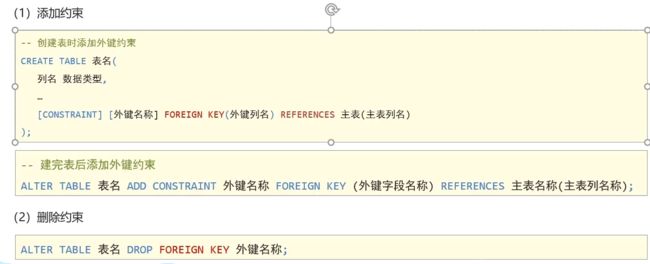操作数据库DDL、DML
DDL
1、创建表
create table tb_user(
id int,
username varchar(20),
password varchar(10)
)2、数据类型
3、删除表 drop table 表名
4、修改表
- 修改表名 alter table 表名 rename to 新表名
- 添加一列 alter table 表名 add 列名 数据类型
- 修改数据类型 alter table 表名 modify 列名 新数据类型
- 修改列名和数据类型 alter table 表名 change 新列名 新数据类型
- 删除列 alter table 表名 drop 列名
DML
1、插入数据
- 插入单条数据
insert into stu(id,name) values(2,'张三');- 插入多条数据
insert into stu(id,name) values(2,'张三'),(2,'张三')2、修改数据
update stu set id=123 where id=13、删除数据
delete from stu where id=123 查询数据
(select + 字段列表) + (from + 表名列表) + (where + 条件列表) + (group by 分组字段) + (having + 分组后的条件) + (order by + 排序字段) + (limit + 分页限定)
查询无重复记录
select distinct address from stu| 多选一 | in(...) |
| 之间 | between and 或者 && |
| 不等于 | != 或者 <> |
| 比较null | is 或者 is not |
| like | 模糊查询, _单个字符,%多个 任意字符 |
排序查询: ASC 升序排列,DESC降序排列
select * from stu order by age desc多字段排序:先按照age降序,若age一样,再按照value升序排列
select * from stu order by age desc,value asc聚合函数:统计数量:count;最大值:max;最小值:min;求和:sum;求平均:avg
分组查询(后面的having 相当于前面的where)
select sex,avg(math),count(*) from stu where math > 60 group by sex having count(*) > 2执行顺序:where > 聚合函数 >having having和where执行时间不一样,且可判断的条件不一样。
分页查询:select 字段列表 from 表名 limit 起始索引,查询条目数
约束
示例:
create table emp (
id int primary key auto_increment, #员工id,主键且自增长
ename varchar(50) not null unique, #员工姓名,非空且唯一
joindate date not null, #入职日期,非空
salary double(7,2) not null, #工资,非空
bonus double(7,2) default 0 #奖金,如果没有奖金默认为0
) 约束(eg:constraint fk_emp_dept foreign key(dep_id) references dept(id))
多表查询
左外连接查询(查询emp表所有数据和对应的部门信息)
select * from emp left join dept on emp.dept_id = dept.did;右外连接查询(查询dept表所有数据和对应的员工信息)
select * from emp right join dept on emp.dept_id = dept.did;事务
begin/start transaction 开启事务;
commit 提交事务;
rollback 回滚事务
查询事务的默认提交方式(@@autocommit = 1 表示自动,0表示手动)
select @@autocommit