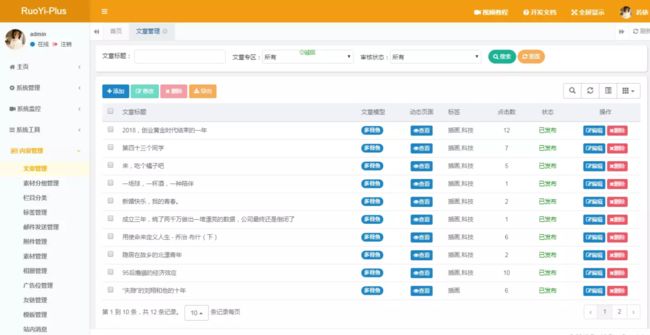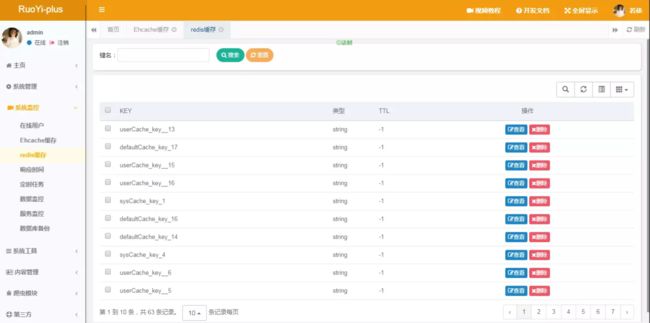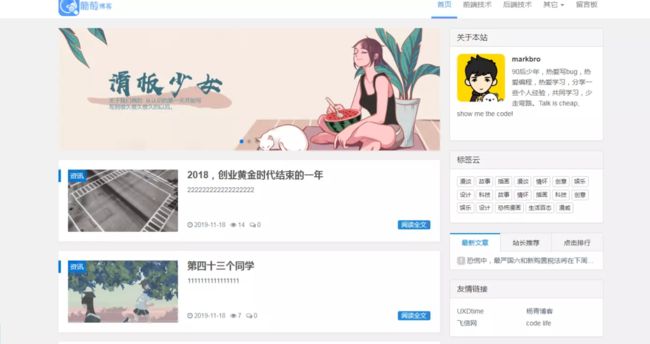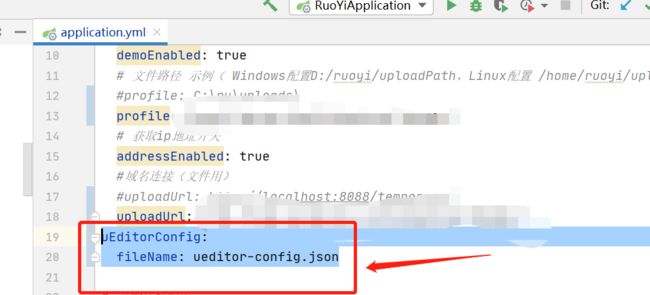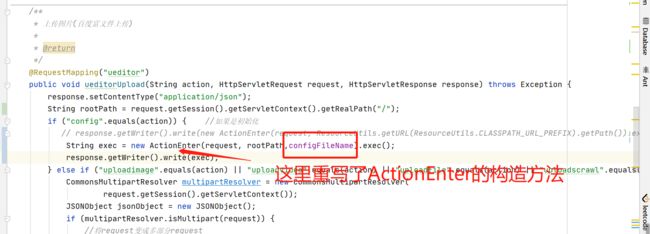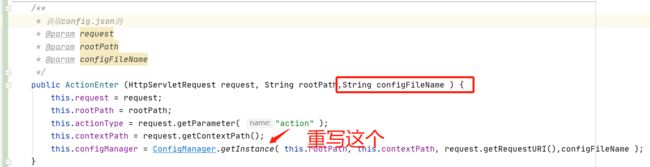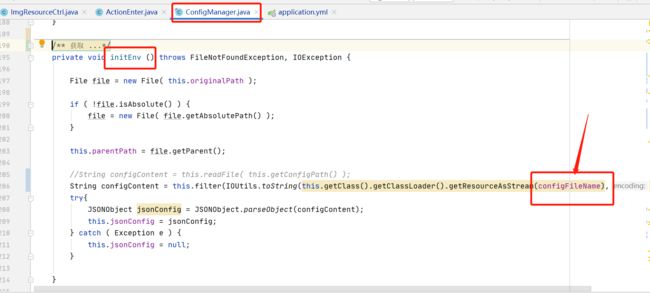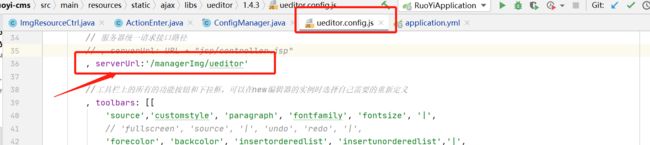spring boot 若依系统整合Ueditor,部署时候上传图片错误解决
spring boot 若依系统整合Ueditor,部署时候上传图片错误解决
前言:国庆假期找了个ruoyi版本的cms玩玩,从git上看,介绍如下图:
后台部分截图:
前台blog截图:
看上去还可以不错,于是clone下来玩玩,结果发现,发布文章的时候,编辑器有问题,上传不了图片,还有其他几个地方有问题,怎么解决呢?自己上手撸代码,修改呗。于是,下载了ueditor的源码,加到项目中,进行修改。现在已经修改完成,并且也发布到的服务器上了,欢迎大家访问测试。文末会有凯哥修改后的git地址o~
正文:
在spring boot整合UEditor的时候,本地idea编辑器中没问题,但是部署服务器上,上传图片提示:“后端配置项没有正常加载,上传插件不能正常使用!”解决办法。
出现这种情况,可以很负责任的告诉你99%是因为,在加载的时候,没有获取到ueditor的config.json文件。怎么处理了?
分析原因:
查看原来文件存放位置:
在resources的static下,正常来说,是没有问题的。但是spring boot打成jar包后的路径和war包的路径是不一样的。文件是在BOOT-INF下的。如下图:
直接获取,是不行的。找到原因后,我们就来想办法解决掉。
解决步骤:
1:修改文件存放位置。
如凯哥,直接就放在了resources下,文件名称为:ueditor-config.json(这个文件名字,在后面需要用到)。如下图:
2:在yml文件中,配置ueditor-config.json的文件名:
uEditorConfig:
fileName: ueditor-config.json
如下图:
3:编写一个controller(ps:JSP的凯哥没有使用,修改成了controller.这样符合习惯)
3.1:获取json文件名称
需要注意:把第二步配置的文件名称,获取到。如下图:
3.2:编写获取json的类(上传的也写在了里面)。如下图:
4:修改Ueditor的源码
4.1:ActionEnter类的构造方法重写。
/**
* 获取config.json的
* @param request
* @param rootPath
* @param configFileName
*/
public ActionEnter (HttpServletRequest request, String rootPath,String configFileName ) {
this.request = request;
this.rootPath = rootPath;
this.actionType = request.getParameter( "action" );
this.contextPath = request.getContextPath();
this.configManager = ConfigManager.getInstance( this.rootPath, this.contextPath, request.getRequestURI(),configFileName );
}
如下图:
4.2:重写ConfigManager.getInstance方法
/**
* 配置管理器构造工厂--修改后
* @param rootPath 服务器根路径
* @param contextPath 服务器所在项目路径
* @param uri 当前访问的uri
* @param configFileName config.json的文件名称
* @return 配置管理器实例或者null
*/
public static ConfigManager getInstance ( String rootPath, String contextPath, String uri,String configFileName ) {
try {
return new ConfigManager(rootPath, contextPath, uri,configFileName);
} catch ( Exception e ) {
return null;
}
}
如下图:
4.3:重写ConfigManager构造器
/*
* 通过一个给定的路径构建一个配置管理器, 该管理器要求地址路径所在目录下必须存在config.properties文件--kaigejava修改
*/
private ConfigManager ( String rootPath, String contextPath, String uri,String configFileName) throws FileNotFoundException, IOException {
rootPath = rootPath.replace( "\\", "/" );
this.rootPath = rootPath;
this.contextPath = contextPath;
this.configFileName = configFileName;
if ( contextPath.length() > 0 ) {
this.originalPath = this.rootPath + uri.substring( contextPath.length() );
} else {
this.originalPath = this.rootPath + uri;
}
this.initEnv();
}
如下图:
private void initEnv () throws FileNotFoundException, IOException {
File file = new File( this.originalPath );
if ( !file.isAbsolute() ) {
file = new File( file.getAbsolutePath() );
}
this.parentPath = file.getParent();
//String configContent = this.readFile( this.getConfigPath() );
String configContent = this.filter(IOUtils.toString(this.getClass().getClassLoader().getResourceAsStream(configFileName),"UTF-8"));
try{
JSONObject jsonConfig = JSONObject.parseObject(configContent);
this.jsonConfig = jsonConfig;
} catch ( Exception e ) {
this.jsonConfig = null;
}
}
其中核心的:
String configContent = this.filter(IOUtils.toString(this.getClass().getClassLoader().getResourceAsStream(configFileName),"UTF-8"));
修改后,如下图:
把ueditor.config.js文件的serverUrl修改成第一步编写的controller对应的url.如下图:
修改完成之后,重新打包之后,部署完成,发布访问试试看。就可以了。
源码获取:凯哥Java(kaigejava),回&|复:kaige-cms。即可获取本系统源码了.blog体验域名:www|jiahaoyou|net。将|换成.