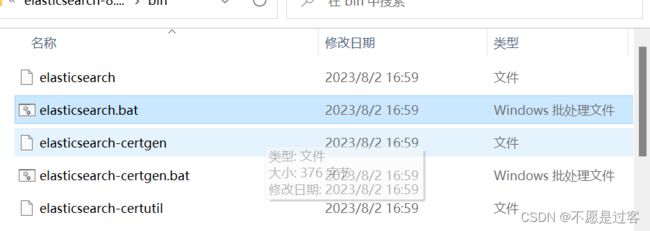- ArkTS 开发学习路径全攻略:从入门到实战
码农乐园
学习
随着HarmonyOS的持续演进,ArkTS(ArkTypeScript)已成为鸿蒙系统的主力开发语言。特别是HarmonyOSNEXT推行纯鸿蒙化后,ArkTS成为构建鸿蒙原生应用的唯一选择。本文将为你梳理一套系统化的学习路径,从语法基础到实战项目,再到系统能力调用与分布式开发,一步步带你成为合格的鸿蒙开发者。第一阶段:ArkTS语言和HarmonyOS基础入门学习目标:掌握ArkTS基础语法;
- Spring Cloud 微服务架构部署模式
Java技术栈实战
架构springcloud微服务ai
SpringCloud微服务架构部署模式:从单体到云原生的进化路径关键词:SpringCloud、微服务架构、部署模式、容器化、Kubernetes、服务网格、DevOps摘要:本文系统解析SpringCloud微服务架构的核心部署模式,涵盖传统物理机部署、容器化部署、Kubernetes集群编排、服务网格集成等技术栈。通过技术原理剖析、实战案例演示和最佳实践总结,揭示不同部署模式的适用场景、技术
- Spring Boot项目初始化加载自定义配置文件内容到静态属性字段
@Corgi
Java面试题springboot后端java
文章目录创建配置文件cXXX.properties配置类XXXConfig.java添加第三方JAR包创建配置文件cXXX.properties在resource目录下新建配置文件cXXX.properties,内容如下:#商户号mch_id=xxxxx#商户密码pwd=xxxx#接口请求地址req_url=https://xxx#异步回调通知地址(请替换为实际地址)notify_url=htt
- 三阶落地:腾讯云Serverless+Spring Cloud的微服务实战架构
大熊计算机
#腾讯云架构腾讯云serverless
云原生演进的关键挑战(1)传统微服务架构痛点资源利用率低(非峰值期资源闲置率>60%)运维复杂度高(需管理数百个容器实例)突发流量处理能力弱(扩容延迟导致P99延迟飙升)(2)Serverless的破局价值腾讯云SCF(ServerlessCloudFunction)提供:毫秒级计费粒度(成本下降40%~70%)百毫秒级弹性伸缩(支持每秒万级并发扩容)零基础设施运维同步调用异步事件用户请求API网
- RAG 调优指南:Spring AI Alibaba 模块化 RAG 原理与使用
ApacheDubbo
spring人工智能架构SpringAIRAG
>夏冬,SpringAIAlibabaContributorRAG简介什么是RAG(检索增强生成)RAG(RetrievalAugmentedGeneration,检索增强生成)是一种结合信息检索和文本生成的技术范式。核心设计理念RAG技术就像给AI装上了「实时百科大脑」,通过先查资料后回答的机制,让AI摆脱传统模型的"知识遗忘"困境。️四大核心步骤1.文档切割→建立智能档案库核心任务:将海量文档
- Nginx与Tomcat:谁更适合你的服务器?
当归1024
java中间件nginxnginxtomcat服务器
nginx和Tomcat是两种不同类型的服务器软件,它们各有不同的用途和特点:基本定义nginx轻量级的HTTP服务器和反向代理服务器主要用于静态文件服务、负载均衡、反向代理TomcatJavaWeb应用服务器专门用于运行JavaWeb应用(JSP、Servlet)主要区别1.功能定位nginx:静态文件服务器反向代理服务器负载均衡器HTTP缓存服务器Tomcat:Java应用容器JSP/Serv
- Spring AI Alibaba 支持国产大模型的Spring ai框架
程序员老陈头
面试学习路线阿里巴巴spring人工智能java
总计30万奖金,SpringAIAlibaba应用框架挑战赛开赛点此了解SpringAI:java做ai应用的最好选择过去,Java在AI应用开发方面缺乏一个高效且易于集成的框架,这限制了开发者快速构建和部署智能应用程序的能力。SpringAI正是为解决这一问题而生,它提供了一套统一的接口,使得AI功能能够以一种标准化的方式被集成到现有的Java项目中。此外,SpringAI与原有的Spring生
- Node.js 全局对象
froginwe11
开发语言
Node.js全局对象引言Node.js作为一种流行的JavaScript运行环境,以其高性能、轻量级和跨平台的特点,被广泛应用于服务器端编程、网络应用开发等领域。在Node.js中,全局对象是一个重要的概念,它为开发者提供了一系列内置的全局变量和方法,使得编程变得更加便捷。本文将详细介绍Node.js的全局对象,帮助开发者更好地理解和运用它们。Node.js全局对象概述Node.js的全局对象指
- 企业级AI开发利器:Spring AI框架深度解析与实战_spring ai实战
AI大模型-海文
人工智能springpython算法开发语言java机器学习
企业级AI开发利器:SpringAI框架深度解析与实战一、前言:Java生态的AI新纪元在人工智能技术爆发式发展的今天,Java开发者面临着一个新的挑战:如何将大语言模型(LLMs)和生成式AI(GenAI)无缝融入企业级应用。传统的Java生态缺乏统一的AI集成方案,开发者往往需要为不同AI供应商(如OpenAI、阿里云、HuggingFace)编写大量重复的接口适配代码,这不仅增加了开发成本,
- Linux操作系统,故障排查
月堂
linux运维服务器
案例1:GRUB引导故障故障现象:系统启动卡在"GRUB>"提示符,无法进入系统原因分析:GRUB配置文件损坏(/boot/grub/grub.cfg)引导文件被误删或磁盘损坏解决步骤:在GRUB命令行依次执行:insmodxfssetroot=(hd0,msdos1)linux/vmlinuz-root=/dev/sda1initrd/initramfs-.imgboot进入系统后执行:grub
- 009 【入门】单双链表及其反转-堆栈诠释
要天天开心啊
算法专栏算法链表
链表与堆栈系统详解|[数据结构]-[中级]-[通用]一、基础概念与内存模型1.按值传递vs按引用传递|[Java]-[基础]-[内存]//[典型错误示例]-Java中的引用传递陷阱voidmodify(Nodenode){node=node.next;//[警告]错误!仅修改局部引用的指向,不影响原始链表}//[正确做法]-通过引用修改对象内部状态voidrealModify(Nodenode){
- 深度解析JavaScript 闭包
coding随想
JavaScriptjavascript开发语言ecmascript
深度解析JavaScript闭包引言:为什么闭包让人又爱又怕?在JavaScript的学习过程中,闭包(Closure)是一个绕不开的“坎”。很多开发者第一次接触闭包时,会感到一头雾水:“为什么函数能记住外部作用域的变量?”、“为什么闭包会导致内存泄漏?”。但另一方面,闭包又是JavaScript最强大的特性之一,它支撑着模块化开发、数据封装、异步编程等核心场景。本文将通过通俗的语言和生动的案例,
- JavaScript中的函数柯里化(Currying):从概念到实战
coding随想
JavaScriptjavascriptecmascript开发语言前端
JavaScript中的函数柯里化(Currying):从概念到实战在JavaScript开发中,函数式编程(FunctionalProgramming)逐渐成为一种主流思想。而函数柯里化(Currying),正是这一思想中的核心技巧之一。它不仅能提升代码的复用性和灵活性,还能帮助我们构建更优雅、更模块化的解决方案。本文将带你从零开始,深入理解柯里化的原理、实现方式及实际应用场景。一、什么是函数柯
- Linux命令行操作基础
EnigmaCoder
Linuxlinux运维服务器
目录前言目录结构✍️语法格式操作技巧Tab补全光标操作基础命令登录和电源管理命令⚙️login⚙️last⚙️exit⚙️shutdown⚙️halt⚙️reboot文件命令⚙️浏览目录类命令pwdcdls⚙️浏览文件类命令catmorelessheadtail⚙️目录操作类命令mkdirrmdir⚙️文件操作类命令mvrmtouchfindgziptar⚙️cp前言大家好!我是EnigmaCod
- Sonatype Nexus3安装配置及使用
無法複制
nexus
1、简介SonatypeNexusRepositoryManager是一款强大的仓库管理工具,用于存储、管理和发布软件组件。它能够支持多种格式的仓库,如Maven、npm、Docker等。在企业开发中,私有Maven仓库常用于存储自定义依赖和发布组件,确保代码安全性和内部共享。本文将从服务器环境搭建、Nexus安装与配置、仓库创建、依赖上传,再到Maven项目中使用私有仓库的全过程,帮助你掌握如何
- webpack和vite区别
PromptOnce
webpack前端node.js
一、Webpack1.概述Webpack是一个模块打包工具,它会递归地构建依赖关系图,并将所有模块打包成一个或多个bundle(包)。2.特点配置灵活:Webpack提供了高度可定制的配置文件,可以根据项目需求进行各种优化。生态系统丰富:Webpack拥有庞大的插件和加载器生态系统,可以处理各种资源类型(JavaScript、CSS、图片等)。支持代码拆分:通过代码拆分和懒加载,Webpack可以
- javascript 动态画心加文字
das白
#javascriptjavascript动态心型线文字
测试//铺满屏幕varwidth=document.documentElement.clientWidth;varheight=document.documentElement.clientHeight;document.getElementById("gycanvas").setAttribute("width",width);document.getElementById("gycanvas"
- javascript 动态画心
das白
#javascriptjavascript动态心型线
测试canvas{background:lawngreen;//画布背景色}//铺满屏幕varwidth=document.documentElement.clientWidth;varheight=document.documentElement.clientHeight;document.getElementById("gycanvas").setAttribute("width",width
- javascript 画心型线
测试canvas{background:lawngreen;//画布背景色}//铺满屏幕varwidth=document.documentElement.clientWidth;varheight=document.documentElement.clientHeight;document.getElementById("gycanvas").setAttribute("width",width
- 掌握Web3开发:从入门到精通
夲奋亻Jay
Web3web3
掌握Web3开发是一个涉及多个步骤和学习阶段的过程。以下是一些关键的步骤和开发案例,以及它们在搜索结果中的索引编号:了解区块链基础:学习区块链的基本概念,如去中心化、加密技术、共识机制等[1]。学习智能合约:学习智能合约的工作原理和它们在区块链上的应用,特别是以太坊平台上的智能合约[1]。掌握Web3.js或Ethers.js:学习如何使用这些JavaScript库与智能合约交互、发送交易和监听事
- JavaScript性能优化
lyh1344
javascript性能优化开发语言
JavaScript性能优化方法减少重绘和回流频繁操作DOM会导致浏览器反复计算布局,引发性能问题。使用documentFragment进行批量DOM操作,或通过classList一次性修改多个样式属性。缓存DOM查询结果,避免重复访问。事件委托利用事件冒泡机制,将事件监听器绑定到父元素而非多个子元素。减少内存占用,提升动态内容的事件处理效率。节流与防抖高频事件(如滚动、输入)通过节流(Throt
- 将图片的base64编码直接嵌入到html文件的css中
Kuo-Teng
软件开发实战htmlcssjavascript
将图片的base64编码直接嵌入到html文件的css中1.背景2.将图片进行base64编码3.将图片的base64编码写入到css1.背景如果你需要在html中引入一张外部图片,你可能会这样做:如果你将引用的图片保存到本地,你可能会这样做:但是,如果网络延迟较高,或者在jar包中运行Java项目时无法根据路径顺利找到图片呢?那么,将图片的base64编码直接写入html文件便是最好的选择!2.
- 什么是Node.js,有什么特点
前端与小赵
node.js
Node.js简介Node.js是一个基于ChromeV8引擎的JavaScript运行时环境,由RyanDahl于2009年创建。Node.js允许开发者使用JavaScript编写服务器端应用程序,打破了JavaScript仅限于浏览器端的限制。Node.js的设计目标是提供一种简单、高效的方式来构建可伸缩的网络应用。Node.js的特点非阻塞I/O特点:Node.js使用事件驱动的非阻塞I/
- Node.js到底是什么
浪裡遊
杂文node.jsphp开发语言前端javascriptvue.js
我想像是npm、vite这些名词大家都很熟悉,对它们的作用也有大致印象,但是可能都像我一样不明白Node.js到底是什么,这里给大家带来一个简单介绍。Node.js详解:历史发展、生态构建与底层原理一、Node.js的起源与历史发展诞生背景2009年5月:Node.js由RyanDahl开发并首次发布。其核心目标是解决JavaScript仅限于浏览器端运行的局限性,通过ChromeV8引擎(Jav
- 高并发系统架构设计
茫茫人海一粒沙
系统架构java
在互联网系统中,“高并发”从来不是稀罕事:双十一秒杀、12306抢票、新人注册峰值、热点直播点赞……,如果你的系统没有良好的架构设计,很容易出现:接口超时、数据错乱、系统宕机。本文从六个核心维度出发,系统性讲解如何构建一套“抗得住流量洪峰”的企业级高并发架构。一、系统拆分——降低系统耦合度,提高弹性伸缩能力核心思想将单体系统按业务域/模块/职责划分为多个服务;采用微服务架构(如SpringClou
- 【Html实现“心形日出”(附效果+源代码)】| JavaScript面试题:解释一下异步编程中的回调函数、Promise和Async/Await的概念。它们有什么区别?
追光者♂
html5css3心形日出前端特效JS面试题PromiseAsync/Await
风会带走你曾经存在过的证明。——虞姬作者主页:追光者♂个人简介:[1]计算机专业硕士研究生[2]2023年城市之星领跑者TOP1(哈尔滨)[3]2022年度博客之星人工智能领域TOP4[4]阿里云社区特邀专家博主[5]CSDN-人工智能领域优质创作者无限进步,一起追光!!!
- flowable 修改历史变量
小云小白
springbootflowable修改历史变量springboot
简洁场景:对已结束流程的变量进行改动方法包含2个类1)核心方法,flowablecommand类:HistoricVariablesUpdateCmd2)执行command类:BpmProcessCommandService然后springboot执行方法即可:bpmProcessCommandService.executeUpdateHistoricVariables(processInstan
- java毕业设计房产中介系统mybatis+源码+调试部署+系统+数据库+lw
兮兮科技
javamybatis开发语言
java毕业设计房产中介系统mybatis+源码+调试部署+系统+数据库+lwjava毕业设计房产中介系统mybatis+源码+调试部署+系统+数据库+lw本源码技术栈:项目架构:B/S架构开发语言:Java语言开发软件:ideaeclipse前端技术:Layui、HTML、CSS、JS、JQuery等技术后端技术:JAVA运行环境:Win10、JDK1.8数据库:MySQL5.7/8.0源码地址
- Springboot --- 整合spring-data-jpa和spring-data-elasticsearch
百世经纶『一页書』
SpringbootJavaspringboot
Springboot---整合spring-data-jpa和spring-data-elasticsearch1.依赖2.配置文件3.代码部分3.1Entity3.2Repository3.3Config3.4Service3.5启动类3.6Test3.7项目结构SpringBoot:整合Ldap.SpringBoot:整合SpringDataJPA.SpringBoot:整合Elasticse
- JavaSE -- 时间类的详细介绍(Date,LocalDate)
@Touper
Java学习笔记java开发语言
Date类构造方法newDate():当前系统日期和时间。newDate(long):给定的日期时间常用方法after(Date):判断当前日期对象是否在给定日期之后before(Date):判断当前日期对象是否在给定日期之前equals(Object):判断两日期是否相等compareTo(Date):比较两日期前后顺序,如果当前日期对象大于给定日期对象返回1,小于返回-1,等于返回0。Date
- JAVA基础
灵静志远
位运算加载Date字符串池覆盖
一、类的初始化顺序
1 (静态变量,静态代码块)-->(变量,初始化块)--> 构造器
同一括号里的,根据它们在程序中的顺序来决定。上面所述是同一类中。如果是继承的情况,那就在父类到子类交替初始化。
二、String
1 String a = "abc";
JAVA虚拟机首先在字符串池中查找是否已经存在了值为"abc"的对象,根
- keepalived实现redis主从高可用
bylijinnan
redis
方案说明
两台机器(称为A和B),以统一的VIP对外提供服务
1.正常情况下,A和B都启动,B会把A的数据同步过来(B is slave of A)
2.当A挂了后,VIP漂移到B;B的keepalived 通知redis 执行:slaveof no one,由B提供服务
3.当A起来后,VIP不切换,仍在B上面;而A的keepalived 通知redis 执行slaveof B,开始
- java文件操作大全
0624chenhong
java
最近在博客园看到一篇比较全面的文件操作文章,转过来留着。
http://www.cnblogs.com/zhuocheng/archive/2011/12/12/2285290.html
转自http://blog.sina.com.cn/s/blog_4a9f789a0100ik3p.html
一.获得控制台用户输入的信息
&nbs
- android学习任务
不懂事的小屁孩
工作
任务
完成情况 搞清楚带箭头的pupupwindows和不带的使用 已完成 熟练使用pupupwindows和alertdialog,并搞清楚两者的区别 已完成 熟练使用android的线程handler,并敲示例代码 进行中 了解游戏2048的流程,并完成其代码工作 进行中-差几个actionbar 研究一下android的动画效果,写一个实例 已完成 复习fragem
- zoom.js
换个号韩国红果果
oom
它的基于bootstrap 的
https://raw.github.com/twbs/bootstrap/master/js/transition.js transition.js模块引用顺序
<link rel="stylesheet" href="style/zoom.css">
<script src=&q
- 详解Oracle云操作系统Solaris 11.2
蓝儿唯美
Solaris
当Oracle发布Solaris 11时,它将自己的操作系统称为第一个面向云的操作系统。Oracle在发布Solaris 11.2时继续它以云为中心的基调。但是,这些说法没有告诉我们为什么Solaris是配得上云的。幸好,我们不需要等太久。Solaris11.2有4个重要的技术可以在一个有效的云实现中发挥重要作用:OpenStack、内核域、统一存档(UA)和弹性虚拟交换(EVS)。
- spring学习——springmvc(一)
a-john
springMVC
Spring MVC基于模型-视图-控制器(Model-View-Controller,MVC)实现,能够帮助我们构建像Spring框架那样灵活和松耦合的Web应用程序。
1,跟踪Spring MVC的请求
请求的第一站是Spring的DispatcherServlet。与大多数基于Java的Web框架一样,Spring MVC所有的请求都会通过一个前端控制器Servlet。前
- hdu4342 History repeat itself-------多校联合五
aijuans
数论
水题就不多说什么了。
#include<iostream>#include<cstdlib>#include<stdio.h>#define ll __int64using namespace std;int main(){ int t; ll n; scanf("%d",&t); while(t--)
- EJB和javabean的区别
asia007
beanejb
EJB不是一般的JavaBean,EJB是企业级JavaBean,EJB一共分为3种,实体Bean,消息Bean,会话Bean,书写EJB是需要遵循一定的规范的,具体规范你可以参考相关的资料.另外,要运行EJB,你需要相应的EJB容器,比如Weblogic,Jboss等,而JavaBean不需要,只需要安装Tomcat就可以了
1.EJB用于服务端应用开发, 而JavaBeans
- Struts的action和Result总结
百合不是茶
strutsAction配置Result配置
一:Action的配置详解:
下面是一个Struts中一个空的Struts.xml的配置文件
<?xml version="1.0" encoding="UTF-8" ?>
<!DOCTYPE struts PUBLIC
&quo
- 如何带好自已的团队
bijian1013
项目管理团队管理团队
在网上看到博客"
怎么才能让团队成员好好干活"的评论,觉得写的比较好。 原文如下: 我做团队管理有几年了吧,我和你分享一下我认为带好团队的几点:
1.诚信
对团队内成员,无论是技术研究、交流、问题探讨,要尽可能的保持一种诚信的态度,用心去做好,你的团队会感觉得到。 2.努力提
- Java代码混淆工具
sunjing
ProGuard
Open Source Obfuscators
ProGuard
http://java-source.net/open-source/obfuscators/proguardProGuard is a free Java class file shrinker and obfuscator. It can detect and remove unused classes, fields, m
- 【Redis三】基于Redis sentinel的自动failover主从复制
bit1129
redis
在第二篇中使用2.8.17搭建了主从复制,但是它存在Master单点问题,为了解决这个问题,Redis从2.6开始引入sentinel,用于监控和管理Redis的主从复制环境,进行自动failover,即Master挂了后,sentinel自动从从服务器选出一个Master使主从复制集群仍然可以工作,如果Master醒来再次加入集群,只能以从服务器的形式工作。
什么是Sentine
- 使用代理实现Hibernate Dao层自动事务
白糖_
DAOspringAOP框架Hibernate
都说spring利用AOP实现自动事务处理机制非常好,但在只有hibernate这个框架情况下,我们开启session、管理事务就往往很麻烦。
public void save(Object obj){
Session session = this.getSession();
Transaction tran = session.beginTransaction();
try
- maven3实战读书笔记
braveCS
maven3
Maven简介
是什么?
Is a software project management and comprehension tool.项目管理工具
是基于POM概念(工程对象模型)
[设计重复、编码重复、文档重复、构建重复,maven最大化消除了构建的重复]
[与XP:简单、交流与反馈;测试驱动开发、十分钟构建、持续集成、富有信息的工作区]
功能:
- 编程之美-子数组的最大乘积
bylijinnan
编程之美
public class MaxProduct {
/**
* 编程之美 子数组的最大乘积
* 题目: 给定一个长度为N的整数数组,只允许使用乘法,不能用除法,计算任意N-1个数的组合中乘积中最大的一组,并写出算法的时间复杂度。
* 以下程序对应书上两种方法,求得“乘积中最大的一组”的乘积——都是有溢出的可能的。
* 但按题目的意思,是要求得这个子数组,而不
- 读书笔记-2
chengxuyuancsdn
读书笔记
1、反射
2、oracle年-月-日 时-分-秒
3、oracle创建有参、无参函数
4、oracle行转列
5、Struts2拦截器
6、Filter过滤器(web.xml)
1、反射
(1)检查类的结构
在java.lang.reflect包里有3个类Field,Method,Constructor分别用于描述类的域、方法和构造器。
2、oracle年月日时分秒
s
- [求学与房地产]慎重选择IT培训学校
comsci
it
关于培训学校的教学和教师的问题,我们就不讨论了,我主要关心的是这个问题
培训学校的教学楼和宿舍的环境和稳定性问题
我们大家都知道,房子是一个比较昂贵的东西,特别是那种能够当教室的房子...
&nb
- RMAN配置中通道(CHANNEL)相关参数 PARALLELISM 、FILESPERSET的关系
daizj
oraclermanfilespersetPARALLELISM
RMAN配置中通道(CHANNEL)相关参数 PARALLELISM 、FILESPERSET的关系 转
PARALLELISM ---
我们还可以通过parallelism参数来指定同时"自动"创建多少个通道:
RMAN > configure device type disk parallelism 3 ;
表示启动三个通道,可以加快备份恢复的速度。
- 简单排序:冒泡排序
dieslrae
冒泡排序
public void bubbleSort(int[] array){
for(int i=1;i<array.length;i++){
for(int k=0;k<array.length-i;k++){
if(array[k] > array[k+1]){
- 初二上学期难记单词三
dcj3sjt126com
sciet
concert 音乐会
tonight 今晚
famous 有名的;著名的
song 歌曲
thousand 千
accident 事故;灾难
careless 粗心的,大意的
break 折断;断裂;破碎
heart 心(脏)
happen 偶尔发生,碰巧
tourist 旅游者;观光者
science (自然)科学
marry 结婚
subject 题目;
- I.安装Memcahce 1. 安装依赖包libevent Memcache需要安装libevent,所以安装前可能需要执行 Shell代码 收藏代码
dcj3sjt126com
redis
wget http://download.redis.io/redis-stable.tar.gz
tar xvzf redis-stable.tar.gz
cd redis-stable
make
前面3步应该没有问题,主要的问题是执行make的时候,出现了异常。
异常一:
make[2]: cc: Command not found
异常原因:没有安装g
- 并发容器
shuizhaosi888
并发容器
通过并发容器来改善同步容器的性能,同步容器将所有对容器状态的访问都串行化,来实现线程安全,这种方式严重降低并发性,当多个线程访问时,吞吐量严重降低。
并发容器ConcurrentHashMap
替代同步基于散列的Map,通过Lock控制。
&nb
- Spring Security(12)——Remember-Me功能
234390216
Spring SecurityRemember Me记住我
Remember-Me功能
目录
1.1 概述
1.2 基于简单加密token的方法
1.3 基于持久化token的方法
1.4 Remember-Me相关接口和实现
- 位运算
焦志广
位运算
一、位运算符C语言提供了六种位运算符:
& 按位与
| 按位或
^ 按位异或
~ 取反
<< 左移
>> 右移
1. 按位与运算 按位与运算符"&"是双目运算符。其功能是参与运算的两数各对应的二进位相与。只有对应的两个二进位均为1时,结果位才为1 ,否则为0。参与运算的数以补码方式出现。
例如:9&am
- nodejs 数据库连接 mongodb mysql
liguangsong
mongodbmysqlnode数据库连接
1.mysql 连接
package.json中dependencies加入
"mysql":"~2.7.0"
执行 npm install
在config 下创建文件 database.js
- java动态编译
olive6615
javaHotSpotjvm动态编译
在HotSpot虚拟机中,有两个技术是至关重要的,即动态编译(Dynamic compilation)和Profiling。
HotSpot是如何动态编译Javad的bytecode呢?Java bytecode是以解释方式被load到虚拟机的。HotSpot里有一个运行监视器,即Profile Monitor,专门监视
- Storm0.9.5的集群部署配置优化
roadrunners
优化storm.yaml
nimbus结点配置(storm.yaml)信息:
# Licensed to the Apache Software Foundation (ASF) under one
# or more contributor license agreements. See the NOTICE file
# distributed with this work for additional inf
- 101个MySQL 的调节和优化的提示
tomcat_oracle
mysql
1. 拥有足够的物理内存来把整个InnoDB文件加载到内存中——在内存中访问文件时的速度要比在硬盘中访问时快的多。 2. 不惜一切代价避免使用Swap交换分区 – 交换时是从硬盘读取的,它的速度很慢。 3. 使用电池供电的RAM(注:RAM即随机存储器)。 4. 使用高级的RAID(注:Redundant Arrays of Inexpensive Disks,即磁盘阵列
- zoj 3829 Known Notation(贪心)
阿尔萨斯
ZOJ
题目链接:zoj 3829 Known Notation
题目大意:给定一个不完整的后缀表达式,要求有2种不同操作,用尽量少的操作使得表达式完整。
解题思路:贪心,数字的个数要要保证比∗的个数多1,不够的话优先补在开头是最优的。然后遍历一遍字符串,碰到数字+1,碰到∗-1,保证数字的个数大于等1,如果不够减的话,可以和最后面的一个数字交换位置(用栈维护十分方便),因为添加和交换代价都是1