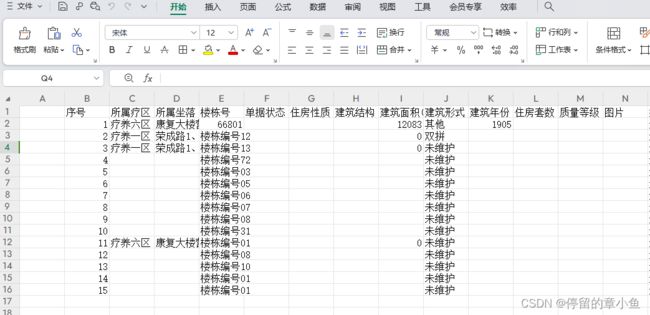Vue表格导出Excel数据(支持多级表头)
效果图:
1、安装组件库:
npm install file-saver
npm install xlsx
或
yarn add file-saver
yarn add xlsx本案例使用版本:
npm install [email protected] [email protected]
或
yarn add [email protected] [email protected]2、单页面引入使用:
import FileSaver from "file-saver";
import * as XLSX from "xlsx";导出方法:#out-table 是el-table表格节点的id
exportExcel() {
// this.$TableToExcels.exportExcel('百度地图区域坐标', '#out-table')
let wb = XLSX.utils.table_to_book(document.querySelector("#out-table"));
let wbout = XLSX.write(wb, {
bookType: "xlsx",
bookSST: true,
type: "array"
});
FileSaver.saveAs(
new Blob([wbout], {
type: "application/octet-stream"
}),
"百度地图区域坐标.xlsx"
);
return wbout;
}3、如果el-table使用了fixed属性,导致导出数据重复解决:
var fix_l = document.querySelector('.el-table__fixed'); //fixed 或者 fixed='left'
var fix_r = document.querySelector('.el-table__fixed-right'); //fixed='right'
var wb;
// 以下代码解决table中使用fixed属性导致导出的数据重复问题
if (fix_l) { //判断是否有浮动或者是左浮动
wb = XLSX.utils.table_to_book(document.querySelector(IDName).removeChild(fix_l));
document.querySelector(IDName).appendChild(fix_l);
} else if (fix_r) { //判断是否有右浮动
wb = XLSX.utils.table_to_book(document.querySelector(IDName).removeChild(fix_r));
document.querySelector(IDName).appendChild(fix_r);
} else if (fix_l && fix_r) { //左右浮动都存在
wb = XLSX.utils.table_to_book(document.querySelector(IDName).removeChild(fix_l).removeChild(fix_r));
document.querySelector(IDName).appendChild(fix_l).appendChild(fix_r);
} else { //没有浮动
wb = XLSX.utils.table_to_book(document.querySelector(IDName))
}4、封装js文件全局使用,TableToExcel.js
4.1、TableToExcel.js代码:
import FileSaver from "file-saver";
import * as XLSX from "xlsx";
export default {
// 导出Excel表格
// name表示生成excel的文件名 IDName表示表格的id
exportExcel(name, IDName) {
var fix_l = document.querySelector('.el-table__fixed'); //fixed 或者 fixed='left'
var fix_r = document.querySelector('.el-table__fixed-right'); //fixed='right'
var wb;
// 以下代码解决table中使用fixed属性导致导出的数据重复问题
if (fix_l) { //判断是否有浮动或者是左浮动
wb = XLSX.utils.table_to_book(document.querySelector(IDName).removeChild(fix_l));
document.querySelector(IDName).appendChild(fix_l);
} else if (fix_r) { //判断是否有右浮动
wb = XLSX.utils.table_to_book(document.querySelector(IDName).removeChild(fix_r));
document.querySelector(IDName).appendChild(fix_r);
} else if (fix_l && fix_r) { //左右浮动都存在
wb = XLSX.utils.table_to_book(document.querySelector(IDName).removeChild(fix_l).removeChild(fix_r));
document.querySelector(IDName).appendChild(fix_l).appendChild(fix_r);
} else { //没有浮动
wb = XLSX.utils.table_to_book(document.querySelector(IDName))
}
// var wb = XLSX.utils.table_to_book(document.querySelector(IDName))
var wbout = XLSX.write(wb, {
bookType: 'xlsx',
bookSST: true,
type: 'array'
})
try {
FileSaver.saveAs(new Blob([wbout], {
type: 'application/octet-stream'
}), `${name}.xlsx`);
} catch (e) {
if (typeof console !== 'undefined') console.log(e, wbout)
}
return wbout;
}
}4.2、全局挂载:main.js
import TableToExcel from '@/utils/TableToExcel';
Vue.prototype.$TableToExcels = TableToExcel4.3、页面使用:
导出exportBtn() { //导出
this.$TableToExcels.exportExcel('百度地图区域坐标', '#out-table')
},至此结束~
缺点:当前设置全局导出方法只能导出当前页表格数据(没有做分页的没完全可以满足需求)
个人观点解决el-table做了分页处理的情况:
点击导出按钮可以重新获取一次数据为1页9999999条数据,获取成功之后进行导出操作
页面可能存在卡顿现象,可以在导出过程中添加loading操作,或者使用v-show
以上个人观点仅供参考!!!
自定义表头、样式:Vue表格导出Excel数据,自定义表头,使用xlsx-style修饰