【Spring】注入专题
根据 【动力节点】最新Spring框架教程,全网首套Spring6教程,跟老杜从零学spring入门到高级 以及老杜的原版笔记 https://www.yuque.com/docs/share/866abad4-7106-45e7-afcd-245a733b073f?# 《Spring6》 进行整理, 文档密码:mg9b
Spring 相关文章整理汇总归纳于:https://www.yuque.com/u27599042/zuisie
set注入专题
注入外部Bean
- 外部Bean:要进行注入的bean定义到需要被注入的Bean的外面
- 对于外部Bean,在property标签中使用ref属性进行注入,或者使用ref标签进行注入,其中通过ref属性进行注入是常用。
<bean id="orderDaoBean" class="com.powernode.spring6.dao.OrderDao">bean>
<bean id="orderServiceBean" class="com.powernode.spring6.service.OrderService">
<property name="orderDao" ref="orderDaoBean"/>
bean>
注入内部Bean
- 内部Bean:在bean标签中嵌套bean标签,即需要进行注入的Bean通过Bean标签声明在需要被注入的Bean中,然后直接注入到需要被注入的Bean中。
<bean id="orderServiceBean2" class="com.powernode.spring6.service.OrderService">
<property name="orderDao">
<bean class="com.powernode.spring6.dao.OrderDao">bean>
property>
bean>
注入简单类型
- 如果给简单类型赋值,即给属性注入简单类型,使用value属性或value标签,而不是ref。
public class User {
private String username; // String是简单类型
private String password;
private int age; // int是简单类型
public void setUsername(String username) {
this.username = username;
}
public void setPassword(String password) {
this.password = password;
}
public void setAge(int age) {
this.age = age;
}
@Override
public String toString() {
return "User{" +
"username='" + username + '\'' +
", password='" + password + '\'' +
", age=" + age +
'}';
}
}
<bean id="userBean" class="com.powernode.spring6.bean.User">
<property name="username" value="张三"/>
<property name="password" value="123"/>
<property name="age" value="20"/>
bean>
Spring 中的简单类型
- 通过BeanUtils类的源码分析得知,简单类型包括:
- 基本数据类型
- 基本数据类型对应的包装类
- String或其他的CharSequence子类
- Number子类
- Date子类,java.util.Date是简单类型
- Enum子类
- URI
- URL
- Temporal子类,Temporal是Java8提供的时间和时区类型
- Locale,Locale是语言类,也是简单类型。
- Class
- 另外还包括以上简单值类型对应的数组类型。
public class BeanUtils{
//.......
/**
* Check if the given type represents a "simple" property: a simple value
* type or an array of simple value types.
* See {@link #isSimpleValueType(Class)} for the definition of simple
* value type.
*
Used to determine properties to check for a "simple" dependency-check.
* @param type the type to check
* @return whether the given type represents a "simple" property
* @see org.springframework.beans.factory.support.RootBeanDefinition#DEPENDENCY_CHECK_SIMPLE
* @see org.springframework.beans.factory.support.AbstractAutowireCapableBeanFactory#checkDependencies
* @see #isSimpleValueType(Class)
*/
public static boolean isSimpleProperty(Class<?> type) {
Assert.notNull(type, "'type' must not be null");
return isSimpleValueType(type) || (type.isArray() && isSimpleValueType(type.getComponentType()));
}
/**
* Check if the given type represents a "simple" value type: a primitive or
* primitive wrapper, an enum, a String or other CharSequence, a Number, a
* Date, a Temporal, a URI, a URL, a Locale, or a Class.
* {@code Void} and {@code void} are not considered simple value types.
* @param type the type to check
* @return whether the given type represents a "simple" value type
* @see #isSimpleProperty(Class)
*/
public static boolean isSimpleValueType(Class<?> type) {
return (Void.class != type && void.class != type &&
(ClassUtils.isPrimitiveOrWrapper(type) ||
Enum.class.isAssignableFrom(type) ||
CharSequence.class.isAssignableFrom(type) ||
Number.class.isAssignableFrom(type) ||
Date.class.isAssignableFrom(type) ||
Temporal.class.isAssignableFrom(type) ||
URI.class == type ||
URL.class == type ||
Locale.class == type ||
Class.class == type));
}
//........
}
测试所有的简单类型
- 编写一个程序,把所有的简单类型全部测试一遍:
package com.powernode.spring6.beans;
import java.net.URI;
import java.net.URL;
import java.time.LocalDate;
import java.util.Date;
import java.util.Locale;
public class A {
private byte b;
private short s;
private int i;
private long l;
private float f;
private double d;
private boolean flag;
private char c;
private Byte b1;
private Short s1;
private Integer i1;
private Long l1;
private Float f1;
private Double d1;
private Boolean flag1;
private Character c1;
private String str;
private Date date;
private Season season;
private URI uri;
private URL url;
private LocalDate localDate;
private Locale locale;
private Class clazz;
// 生成setter方法
// 生成toString方法
}
enum Season {
SPRING, SUMMER, AUTUMN, WINTER
}
- 需要注意的是:
- 如果把Date当做简单类型的话,日期字符串格式不能随便写,格式必须符合Date的toString()方法格式。显然这就比较鸡肋了。如果我们提供一个这样的日期字符串:2010-10-11,在这里是无法赋值给Date类型的属性的。
- spring6之后,当注入的是URL,那么这个url字符串是会进行有效性检测的。如果是一个存在的url,那就没问题。如果不存在则报错。
注入简单类型经典案例
- 经典案例:给数据源的属性注入值:
- 假设我们现在要自己手写一个数据源,我们都知道所有的数据源都要实现javax.sql.DataSource接口,并且数据源中应该有连接数据库的信息,例如:driver、url、username、password 等。
- 数据源:能够给你提供Connection对象的,都是数据源
/**
* 所有的数据源都要实现java规范:javax.sql.DataSource
**/
public class MyDataSource implements DataSource { // 可以把数据源交给Spring容器来管理。
private String driver;
private String url;
private String username;
private String password;
public void setDriver(String driver) {
this.driver = driver;
}
public void setUrl(String url) {
this.url = url;
}
public void setUsername(String username) {
this.username = username;
}
public void setPassword(String password) {
this.password = password;
}
@Override
public String toString() {
return "MyDataSource{" +
"driver='" + driver + '\'' +
", url='" + url + '\'' +
", username='" + username + '\'' +
", password='" + password + '\'' +
'}';
}
@Override
public Connection getConnection() throws SQLException {
// 获取数据库连接对象的时候需要4个信息:driver url username password
return null;
}
@Override
public Connection getConnection(String username, String password) throws SQLException {
return null;
}
@Override
public PrintWriter getLogWriter() throws SQLException {
return null;
}
@Override
public void setLogWriter(PrintWriter out) throws SQLException {
}
@Override
public void setLoginTimeout(int seconds) throws SQLException {
}
@Override
public int getLoginTimeout() throws SQLException {
return 0;
}
@Override
public Logger getParentLogger() throws SQLFeatureNotSupportedException {
return null;
}
@Override
public <T> T unwrap(Class<T> iface) throws SQLException {
return null;
}
@Override
public boolean isWrapperFor(Class<?> iface) throws SQLException {
return false;
}
}
<bean id="myDataSource" class="com.powernode.spring6.jdbc.MyDataSource">
<property name="driver" value="com.mysql.cj.jdbc.Driver"/>
<property name="url" value="jdbc:mysql://localhost:3306/spring6"/>
<property name="username" value="root"/>
<property name="password" value="123456"/>
bean>
@Test
public void testDataSource(){
ApplicationContext applicationContext = new ClassPathXmlApplicationContext("spring-datasource.xml");
MyDataSource dataSource = applicationContext.getBean("dataSource", MyDataSource.class);
System.out.println(dataSource);
}
级联属性赋值
// 班级类
public class Clazz {
// 班级名称
private String name;
public void setName(String name) {
this.name = name;
}
@Override
public String toString() {
return "Clazz{" +
"name='" + name + '\'' +
'}';
}
}
public class Student {
private String name;
// 学生属于哪个班级
private Clazz clazz;
public void setClazz(Clazz clazz) {
this.clazz = clazz;
}
// 使用级联属性赋值,这个需要这个get方法。
// 因为级联给学生所在的班级属性赋值会调用学生的getClazz()方法
public Clazz getClazz() {
return clazz;
}
public void setName(String name) {
this.name = name;
}
@Override
public String toString() {
return "Student{" +
"name='" + name + '\'' +
", clazz=" + clazz +
'}';
}
}
- 原先的注入方法
<bean id="studentBean" class="com.powernode.spring6.bean.Student">
<property name="name" value="张三"/>
<property name="clazz" ref="clazzBean"/>
bean>
<bean id="clazzBean" class="com.powernode.spring6.bean.Clazz">
<property name="name" value="高三一班"/>
bean>
- 级联注入:
- 注意:级联属性赋值,对于对其他对象引用的成员变量,一定要提供get方法,因为进行级联属性赋值时,需要先调用get方法获取对其他对象引用的成员变量,然后再调用该成员变量属性的set方法进行属性赋值
<bean id="studentBean" class="com.powernode.spring6.bean.Student">
<property name="name" value="张三"/>
<property name="clazz" ref="clazzBean"/>
<property name="clazz.name" value="高三二班"/>
bean>
<bean id="clazzBean" class="com.powernode.spring6.bean.Clazz">bean>
注入数组
数组中的元素是简单类型
public class QianDaYe {
private String[] aiHaos;
public void setAiHaos(String[] aiHaos) {
this.aiHaos = aiHaos;
}
@Override
public String toString() {
return "QianDaYe{" +
"aiHaos=" + Arrays.toString(aiHaos) +
'}';
}
}
<bean id="yuQian" class="com.powernode.spring6.bean.QianDaYe">
<property name="aiHaos">
<array>
<value>抽烟value>
<value>喝酒value>
<value>烫头value>
array>
property>
bean>
数组中的元素是非简单类型
public class Woman {
private String name;
public void setName(String name) {
this.name = name;
}
@Override
public String toString() {
return "Woman{" +
"name='" + name + '\'' +
'}';
}
}
public class QianDaYe {
private String[] aiHaos;
// 多个女性朋友
private Woman[] womens;
public void setWomens(Woman[] womens) {
this.womens = womens;
}
public void setAiHaos(String[] aiHaos) {
this.aiHaos = aiHaos;
}
@Override
public String toString() {
return "QianDaYe{" +
"aiHaos=" + Arrays.toString(aiHaos) +
", womens=" + Arrays.toString(womens) +
'}';
}
}
<bean id="w1" class="com.powernode.spring6.bean.Woman">
<property name="name" value="小花"/>
bean>
<bean id="w2" class="com.powernode.spring6.bean.Woman">
<property name="name" value="小亮"/>
bean>
<bean id="w3" class="com.powernode.spring6.bean.Woman">
<property name="name" value="小明"/>
bean>
<bean id="yuQian" class="com.powernode.spring6.bean.QianDaYe">
<property name="aiHaos">
<array>
<value>抽烟value>
<value>喝酒value>
<value>烫头value>
array>
property>
<property name="womens">
<array>
<ref bean="w1"/>
<ref bean="w2"/>
<ref bean="w3"/>
array>
property>
bean>
注入数组小结
- 如果数组中是简单类型,使用value标签。
- 如果数组中是非简单类型,使用ref标签。
注入List集合与Set集合
- List集合:有序可重复
- 注意:注入List集合的时候使用list标签,如果List集合中是简单类型使用value标签,反之使用ref标签。
- Set集合:无序不可重复
- 要点: 注入set集合的时候使用
- 要点: 注入set集合的时候使用
public class Person {
// 注入List集合
private List<String> names;
// 注入Set集合
private Set<String> addrs;
public void setNames(List<String> names) {
this.names = names;
}
public void setAddrs(Set<String> addrs) {
this.addrs = addrs;
}
@Override
public String toString() {
return "Person{" +
"names=" + names +
", addrs=" + addrs +
'}';
}
}
<bean id="personBean" class="com.powernode.spring6.bean.Person">
<property name="names">
<list>
<value>张三value>
<value>李四value>
<value>王五value>
<value>张三value>
<value>张三value>
<value>张三value>
<value>张三value>
list>
property>
<property name="addrs">
<set>
<value>北京大兴区value>
<value>北京大兴区value>
<value>北京海淀区value>
<value>北京海淀区value>
<value>北京大兴区value>
set>
property>
bean>
注入Map集合与注入Properties
- Map集合:
- 使用
标签 - 如果key是简单类型,使用 key 属性,反之使用 key-ref 属性。
- 如果value是简单类型,使用 value 属性,反之使用 value-ref 属性。
- 使用
- java.util.Properties继承java.util.Hashtable,所以Properties也是一个Map集合。
- Properties使用
- 在Properties中,key和value的类型都是String类型
- Properties使用
public class Person {
// 注入Map集合
// 多个电话
private Map<Integer, String> phones;
// 注入属性类对象
// Properties本质上也是一个Map集合。
// Properties的父类Hashtable,Hashtable实现了Map接口。
// 虽然这个也是一个Map集合,但是和Map的注入方式有点像,但是不同。
// Properties的key和value只能是String类型。
private Properties properties;
public void setProperties(Properties properties) {
this.properties = properties;
}
public void setPhones(Map<Integer, String> phones) {
this.phones = phones;
}
@Override
public String toString() {
return "Person{" +
"phones=" + phones +
", properties=" + properties +
'}';
}
}
<bean id="personBean" class="com.powernode.spring6.bean.Person">
<property name="properties">
<props>
<prop key="driver">com.mysql.cj.jdbc.Driverprop>
<prop key="url">jdbc:mysql://localhost:3306/spring6prop>
<prop key="username">rootprop>
<prop key="password">123456prop>
props>
property>
<property name="phones">
<map>
<entry key="1" value="110"/>
<entry key="2" value="120"/>
<entry key="3" value="119"/>
map>
property>
bean>
注入null和空字符串
- 注入空字符串使用:
- 注入null使用:
public class Cat {
private String name;
private int age;
public void setName(String name) {
this.name = name;
}
public String getName() {
return name;
}
public void setAge(int age) {
this.age = age;
}
@Override
public String toString() {
return "Cat{" +
"name='" + name + '\'' +
", age=" + age +
'}';
}
}
<bean id="catBean" class="com.powernode.spring6.bean.Cat">
<property name="name">
<value/>
property>
<property name="age" value="3">property>
bean>
注入的值中含有特殊符号
- XML中有5个特殊字符,分别是:<、>、'、"、&
- 以上5个特殊符号在XML中会被特殊对待,会被当做XML语法的一部分进行解析,如果这些特殊符号直接出现在注入的字符串当中,会报错。
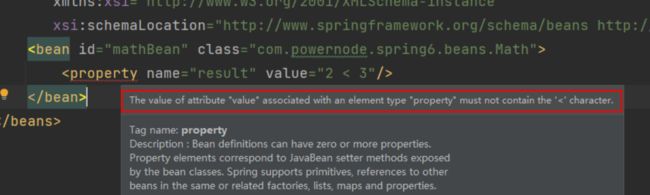
- 解决方案包括两种:
- 第一种:特殊符号使用转义字符代替。
- 第二种:将含有特殊符号的字符串放到:
当中。放在CDATA区中的数据不会被XML文件解析器解析。使用CDATA时,不能使用value属性,只能使用value标签。
- 5个特殊字符对应的转义字符分别是:

public class MathBean {
private String result;
public void setResult(String result) {
this.result = result;
}
@Override
public String toString() {
return "MathBean{" +
"result='" + result + '\'' +
'}';
}
}
<bean id="mathBean" class="com.powernode.spring6.bean.MathBean">
<property name="result">
<value>value>
property>
bean>
p命名空间注入
- 目的:简化配置。
- p命名空间实际上是对set注入的简化。
- 使用p命名空间注入的前提条件包括两个:
- 第一:在XML头部信息中添加p命名空间的配置信息:
xmlns:p="http://www.springframework.org/schema/p" - 第二:p命名空间注入是基于setter方法的,所以需要对应的属性提供setter方法。
- 第一:在XML头部信息中添加p命名空间的配置信息:
public class Dog {
// 简单类型
private String name;
private int age;
// 非简单类型
private Date birth;
// p命名空间注入底层还是set注入,只不过p命名空间注入可以让spring配置变的更加简单。
public void setName(String name) {
this.name = name;
}
public void setAge(int age) {
this.age = age;
}
public void setBirth(Date birth) {
this.birth = birth;
}
@Override
public String toString() {
return "Dog{" +
"name='" + name + '\'' +
", age=" + age +
", birth=" + birth +
'}';
}
}
<beans xmlns="http://www.springframework.org/schema/beans"
xmlns:xsi="http://www.w3.org/2001/XMLSchema-instance"
xmlns:p="http://www.springframework.org/schema/p"
xsi:schemaLocation="http://www.springframework.org/schema/beans http://www.springframework.org/schema/beans/spring-beans.xsd">
<bean id="dogBean" class="com.powernode.spring6.bean.Dog" p:name="小花" p:age="3" p:birth-ref="birthBean"/>
<bean id="birthBean" class="java.util.Date"/>
beans>
c命名空间注入
- c命名空间是简化构造方法注入的。
- 使用c命名空间的两个前提条件:
- 第一:需要在xml配置文件头部添加c命名空间的配置信息:
xmlns:c="http://www.springframework.org/schema/c" - 第二:需要提供构造方法。
- 第一:需要在xml配置文件头部添加c命名空间的配置信息:
- c命名空间是依靠构造方法的。
- 注意:不管是p命名空间还是c命名空间,注入的时候都可以注入简单类型以及非简单类型。
public class People {
private String name;
private int age;
private boolean sex;
// c命名空间是简化构造注入的。
// c命名空间注入办法是基于构造方法的。
public People(String name, int age, boolean sex) {
this.name = name;
this.age = age;
this.sex = sex;
}
@Override
public String toString() {
return "People{" +
"name='" + name + '\'' +
", age=" + age +
", sex=" + sex +
'}';
}
}
<beans xmlns="http://www.springframework.org/schema/beans"
xmlns:xsi="http://www.w3.org/2001/XMLSchema-instance"
xmlns:c="http://www.springframework.org/schema/c"
xsi:schemaLocation="http://www.springframework.org/schema/beans http://www.springframework.org/schema/beans/spring-beans.xsd">
<bean id="peopleBean" class="com.powernode.spring6.bean.People" c:name="jack" c:age="30" c:sex="true">bean>
beans>
util命名空间
- 使用util命名空间可以让配置复用。
- 使用util命名空间的前提是:在spring配置文件头部添加配置信息。
- 如下:
<beans xmlns="http://www.springframework.org/schema/beans"
xmlns:xsi="http://www.w3.org/2001/XMLSchema-instance"
xmlns:util="http://www.springframework.org/schema/util"
xsi:schemaLocation="http://www.springframework.org/schema/beans http://www.springframework.org/schema/beans/spring-beans.xsd
http://www.springframework.org/schema/util http://www.springframework.org/schema/util/spring-util.xsd">
package com.powernode.spring6.beans;
import java.util.Properties;
public class MyDataSource1 {
// Properties属性类对象,这是一个Map集合,
// key和value都是String类型。
private Properties properties;
public void setProperties(Properties properties) {
this.properties = properties;
}
@Override
public String toString() {
return "MyDataSource1{" +
"properties=" + properties +
'}';
}
}
package com.powernode.spring6.beans;
import java.util.Properties;
public class MyDataSource2 {
private Properties properties;
public void setProperties(Properties properties) {
this.properties = properties;
}
@Override
public String toString() {
return "MyDataSource2{" +
"properties=" + properties +
'}';
}
}
<beans xmlns="http://www.springframework.org/schema/beans"
xmlns:xsi="http://www.w3.org/2001/XMLSchema-instance"
xmlns:util="http://www.springframework.org/schema/util"
xsi:schemaLocation="http://www.springframework.org/schema/beans http://www.springframework.org/schema/beans/spring-beans.xsd
http://www.springframework.org/schema/util http://www.springframework.org/schema/util/spring-util.xsd">
<util:properties id="prop">
<prop key="driver">com.mysql.cj.jdbc.Driverprop>
<prop key="url">jdbc:mysql://localhost:3306/spring6prop>
<prop key="username">rootprop>
<prop key="password">123prop>
util:properties>
<bean id="ds1" class="com.powernode.spring6.jdbc.MyDataSource1">
<property name="properties" ref="prop"/>
bean>
<bean id="ds2" class="com.powernode.spring6.jdbc.MyDataSource2">
<property name="properties" ref="prop"/>
bean>
beans>
基于 XML 的自动装配
- Spring还可以完成自动化的注入,自动化注入又被称为自动装配。
- 它可以根据名字进行自动装配,也可以根据类型进行自动装配。
根据名称自动装配
- 如果根据名称装配(byName),底层会调用set方法进行注入。
- 例如:setAge() 对应的名字是age,setPassword()对应的名字是password,setEmail()对应的名字是email。
public class OrderDao {
private static final Logger logger = LoggerFactory.getLogger(OrderDao.class);
public void insert(){
logger.info("订单正在生成....");
}
}
public class OrderService {
private OrderDao orderDao;
// 通过set方法给属性赋值。
public void setOrderDao(OrderDao orderDao) {
this.orderDao = orderDao;
}
/**
* 生成订单的业务方法。。。
*/
public void generate(){
orderDao.insert();
}
}
<bean id="orderService" class="com.powernode.spring6.service.OrderService" autowire="byName">bean>
<bean id="orderDao" class="com.powernode.spring6.dao.OrderDao"/>
- OrderService Bean中需要添加autowire=“byName”,表示通过名称自动进行装配。
- OrderService 类中有一个OrderDao属性,而OrderDao属性的名字是orderDao,对应的set方法是setOrderDao(),正好和OrderDao Bean的id是一样的,可以根据名称自动装配。
根据类型自动装配
- 无论是byName还是byType,在装配的时候都是基于set方法的,所以set方法是必须要提供的,提供构造方法是不行的
- 如果byType,根据类型装配时,如果配置文件中有两个类型一样的bean会报错
- 当byType进行自动装配的时候,配置文件中某种类型的Bean必须是唯一的,不能出现多个。
- 如果存在多个类型一样的Bean,则Spring会不知道使用那个Bean进行注入
public class CustomerService {
private UserDao userDao;
private VipDao vipDao;
public void setUserDao(UserDao userDao) {
this.userDao = userDao;
}
public void setVipDao(VipDao vipDao) {
this.vipDao = vipDao;
}
public void save(){
userDao.insert();
vipDao.insert();
}
}
<bean class="com.powernode.spring6.dao.VipDao">bean>
<bean id="x" class="com.powernode.spring6.dao.UserDao">bean>
<bean id="cs" class="com.powernode.spring6.service.CustomerService" autowire="byType">bean>
Spring引入外部属性配置文件
- 我们都知道编写数据源的时候是需要连接数据库的信息的,例如:driver url username password等信息。这些信息可以单独写到一个属性配置文件中吗,这样用户修改起来会更加的方便
jdbc.driverClass=com.mysql.cj.jdbc.Driver
jdbc.url=jdbc:mysql://localhost:3306/spring6
jdbc.username=root
jdbc.password=123
<beans xmlns="http://www.springframework.org/schema/beans"
xmlns:xsi="http://www.w3.org/2001/XMLSchema-instance"
xmlns:context="http://www.springframework.org/schema/context"
xsi:schemaLocation="http://www.springframework.org/schema/beans http://www.springframework.org/schema/beans/spring-beans.xsd
http://www.springframework.org/schema/context http://www.springframework.org/schema/context/spring-context.xsd">
<context:property-placeholder location="jdbc.properties"/>
<bean id="ds" class="com.powernode.spring6.jdbc.MyDataSource">
<property name="driver" value="${jdbc.driverClass}">property>
<property name="url" value="${jdbc.url}">property>
<property name="username" value="${jdbc.username}">property>
<property name="password" value="${jdbc.password}">property>
bean>
beans>