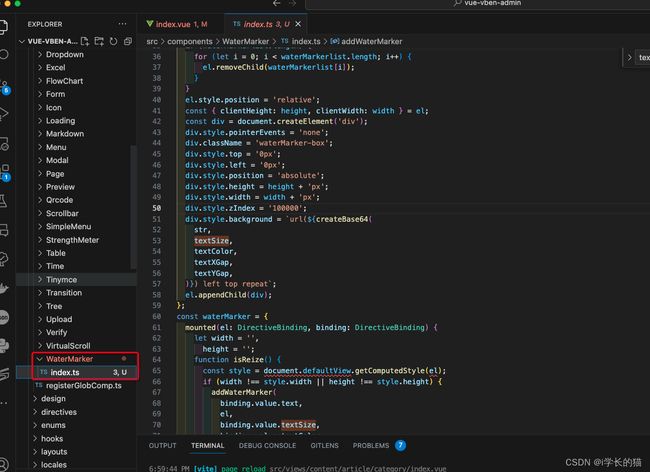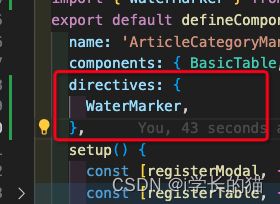vben 添加水印组件
1. 水印组件
import { withInstall } from '/@/utils/index';
import type { DirectiveBinding, App } from 'vue';
function createBase64(
str: string,
textSize: number,
textColor: string,
textXGap: number,
textYGap: number,
) {
const can = document.createElement('canvas');
const width = textXGap || 300;
const height = textYGap || width / 3;
Object.assign(can, { width, height });
const cans = can.getContext('2d');
if (cans) {
cans.rotate((-20 * Math.PI) / 120);
cans.font = textSize + 'px Microsoft JhengHei' || '16px Microsoft JhengHei';
cans.fillStyle = textColor || 'rgba(0, 0, 0, 0.15)';
cans.textAlign = 'left';
cans.textBaseline = 'middle';
cans.fillText(str, width / 10, height);
}
return can.toDataURL('image/png');
}
const addWaterMarker = (
str: string,
parentNode: any,
textSize: number,
textColor: string,
textXGap: number,
textYGap: number,
) => {
const el = parentNode;
const waterMarkerlist = document.getElementsByClassName('waterMarker-box');
if (waterMarkerlist.length) {
for (let i = 0; i < waterMarkerlist.length; i++) {
el.removeChild(waterMarkerlist[i]);
}
}
el.style.position = 'relative';
const { clientHeight: height, clientWidth: width } = el;
const div = document.createElement('div');
div.style.pointerEvents = 'none';
div.className = 'waterMarker-box';
div.style.top = '0px';
div.style.left = '0px';
div.style.position = 'absolute';
div.style.height = height + 'px';
div.style.width = width + 'px';
div.style.zIndex = '100000';
div.style.background = `url(${createBase64(
str,
textSize,
textColor,
textXGap,
textYGap,
)}) left top repeat`;
el.appendChild(div);
};
const waterMarker = {
mounted(el: DirectiveBinding, binding: DirectiveBinding) {
let width = '',
height = '';
function isReize() {
const style = document.defaultView.getComputedStyle(el);
if (width !== style.width || height !== style.height) {
addWaterMarker(
binding.value.text,
el,
binding.value.textSize,
binding.value.textColor,
binding.value.textXGap,
binding.value.textYGap,
);
}
width = style.width;
height = style.height;
}
el.__vueSetInterval__ = setInterval(isReize, 300);
},
};
export function setupWaterMarkerDirective(app: App) {
app.directive('waterMarker', waterMarker);
}
// export default waterMarker;
export const WaterMark = withInstall(waterMarker);
2. 使用
(1).全局使用
main.js
import { setupWaterMarkerDirective } from '/@/components/WaterMarker';
// Register global directive
setupWaterMarkerDirective(app);
在页面中:
(2) 单页面使用
import { WaterMarker } from '/@/components/WaterMarker';
directives: {
WaterMarker,
},
(561条消息) 九、Vben之可拖拽穿梭框和水印背景如何添加_arguments_zd的博客-CSDN博客