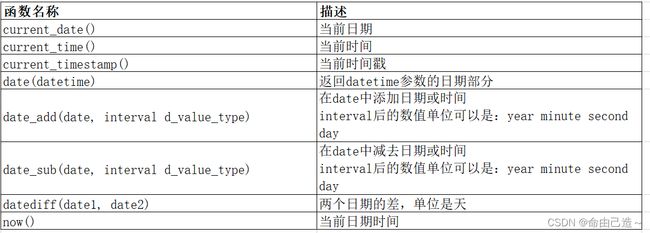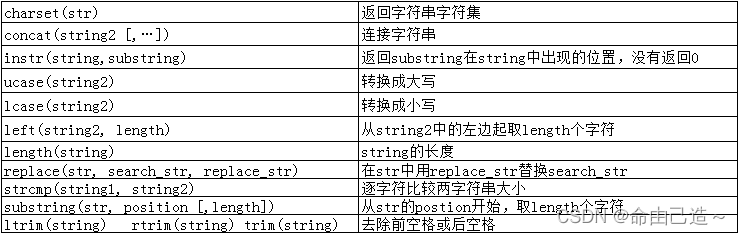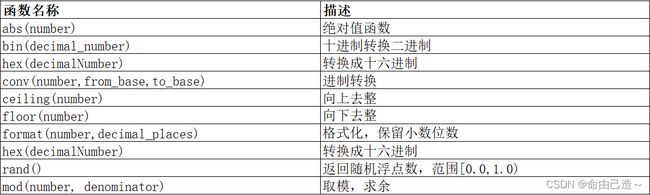【MySQL】内置函数
文章目录
- 一、日期函数
-
- 1.1 日期函数的基本使用
- 1.2 案例1
- 1.3 案例2
- 二、字符串函数
- 三、数学函数
- 四、其他函数
一、日期函数
1.1 日期函数的基本使用
- 获取当前日期与日期
mysql> select current_date(), current_time();
+----------------+----------------+
| current_date() | current_time() |
+----------------+----------------+
| 2023-08-08 | 12:40:57 |
+----------------+----------------+
1 row in set (0.00 sec)
- 获取时间戳
mysql> select current_timestamp();
+---------------------+
| current_timestamp() |
+---------------------+
| 2023-08-08 12:43:48 |
+---------------------+
1 row in set (0.00 sec)
- 获取当前日期时间
mysql> select now();
+---------------------+
| now() |
+---------------------+
| 2023-08-08 12:44:51 |
+---------------------+
1 row in set (0.00 sec)
- 在日期的基础上加日期
mysql> select date_add('2020-01-01', interval 12 month) as res;
+------------+
| res |
+------------+
| 2021-01-01 |
+------------+
1 row in set (0.01 sec)
# 当前日期加上7天
mysql> select date_add('2023-08-08', interval 7 day) as res;
+------------+
| res |
+------------+
| 2023-08-15 |
+------------+
1 row in set (0.00 sec)
- 在日期的基础上减去时间
mysql> select date_sub('2023-08-08', interval 10 day);
+-----------------------------------------+
| date_sub('2023-08-08', interval 10 day) |
+-----------------------------------------+
| 2023-07-29 |
+-----------------------------------------+
1 row in set (0.00 sec)
- 计算两个日期之间相差多少天
mysql> select datediff('2022-6-15', '2022-1-4');
+-----------------------------------+
| datediff('2022-6-15', '2022-1-4') |
+-----------------------------------+
| 162 |
+-----------------------------------+
1 row in set (0.01 sec)
1.2 案例1
- 创建生日表
mysql> create table tmp(
-> id bigint primary key auto_increment,
-> birthday date not null
-> );
Query OK, 0 rows affected (0.03 sec)
- 插入日期
mysql> insert into tmp (birthday) values ('1991-1-1');
Query OK, 1 row affected (0.01 sec)
mysql> insert into tmp (birthday) values ('1999-2-1');
Query OK, 1 row affected (0.01 sec)
# 可以通过函数插入,插入时间,mysql也会得到日期
mysql> insert into tmp (birthday) values (current_date());
Query OK, 1 row affected (0.00 sec)
# 如果插入时间戳,mysql也会自动截取日期部分
mysql> insert into tmp (birthday) values (current_timestamp());
Query OK, 1 row affected, 1 warning (0.00 sec)
# 方便观察可以带上date函数
mysql> insert into tmp (birthday) values (date(current_timestamp()));
Query OK, 1 row affected (0.01 sec)
mysql> select * from tmp;
+----+------------+
| id | birthday |
+----+------------+
| 1 | 1991-01-01 |
| 2 | 1999-02-01 |
| 3 | 2023-08-08 |
| 4 | 2023-08-08 |
| 5 | 2023-08-08 |
+----+------------+
5 rows in set (0.00 sec)
1.3 案例2
- 创建一个留言表
mysql> create table msg(
-> id bigint primary key auto_increment,
-> content varchar(100) not null,
-> sendtime datetime
-> );
Query OK, 0 rows affected (0.05 sec)
mysql> desc msg;
+----------+--------------+------+-----+---------+----------------+
| Field | Type | Null | Key | Default | Extra |
+----------+--------------+------+-----+---------+----------------+
| id | bigint(20) | NO | PRI | NULL | auto_increment |
| content | varchar(100) | NO | | NULL | |
| sendtime | datetime | YES | | NULL | |
+----------+--------------+------+-----+---------+----------------+
3 rows in set (0.00 sec)
- 插入数据
mysql> insert into msg (content, sendtime) values ('评论1', now());
Query OK, 1 row affected (0.00 sec)
mysql> insert into msg (content, sendtime) values ('评论2', now());
Query OK, 1 row affected (0.01 sec)
mysql> select * from msg;
+----+---------+---------------------+
| id | content | sendtime |
+----+---------+---------------------+
| 1 | 评论1 | 2023-08-08 13:29:51 |
| 2 | 评论2 | 2023-08-08 13:29:56 |
+----+---------+---------------------+
2 rows in set (0.00 sec)
- 查询在5分钟内发布的评论
mysql> select content,sendtime from msg where sendtime > date_sub(now(),interval 5 minute);
+---------+---------------------+
| content | sendtime |
+---------+---------------------+
| 评论2 | 2023-08-08 13:29:56 |
+---------+---------------------+
1 row in set (0.00 sec)
二、字符串函数
- 获取字符集
mysql> select charset('123');
+----------------+
| charset('123') |
+----------------+
| utf8 |
+----------------+
1 row in set (0.00 sec)
mysql> select charset(123);
+--------------+
| charset(123) |
+--------------+
| binary |
+--------------+
1 row in set (0.00 sec)
# 获取sendtime的字符集
mysql> select charset(sendtime) from msg;
+-------------------+
| charset(sendtime) |
+-------------------+
| binary |
| binary |
+-------------------+
2 rows in set (0.00 sec)
- 字符串拼接
mysql> select concat('aa', 'bc', '123');
+---------------------------+
| concat('aa', 'bc', '123') |
+---------------------------+
| aabc123 |
+---------------------------+
1 row in set (0.00 sec)
- instr(string,substring)返回substring在string中的位置,不存在返回0
mysql> select instr('abcdef', 'bc');
+-----------------------+
| instr('abcdef', 'bc') |
+-----------------------+
| 2 |
+-----------------------+
1 row in set (0.00 sec)
mysql> select instr('abcdef', 'bcf');
+------------------------+
| instr('abcdef', 'bcf') |
+------------------------+
| 0 |
+------------------------+
1 row in set (0.00 sec)
- 将字符串转成大写和小写
mysql> select ucase('AaBbCc123');
+--------------------+
| ucase('AaBbCc123') |
+--------------------+
| AABBCC123 |
+--------------------+
1 row in set (0.00 sec)
mysql> select lcase('AaBbCc123');
+--------------------+
| lcase('AaBbCc123') |
+--------------------+
| aabbcc123 |
+--------------------+
1 row in set (0.00 sec)
- 提取步长个字符
left(string2,length)从string2中,向左截取length个字符
mysql> select left('abc', 2);
+----------------+
| left('abc', 2) |
+----------------+
| ab |
+----------------+
1 row in set (0.00 sec)
right(string2,length)从string2中,向右截取length个字符
mysql> select right('abc', 2);
+-----------------+
| right('abc', 2) |
+-----------------+
| bc |
+-----------------+
1 row in set (0.00 sec)
- 求字符串长度
mysql> select length('abcdef');
+------------------+
| length('abcdef') |
+------------------+
| 6 |
+------------------+
1 row in set (0.00 sec)
看一张成绩表:
mysql> select * from exam_result;
+----+--------+---------+------+---------+
| id | name | chinese | math | english |
+----+--------+---------+------+---------+
| 1 | 张三 | 67 | 98 | 56 |
| 2 | 李四 | 87 | 78 | 77 |
| 3 | 王五 | 88 | 98 | 90 |
| 4 | 赵六 | 82 | 84 | 67 |
| 5 | 田七 | 55 | 85 | 45 |
| 6 | 孙八 | 70 | 73 | 78 |
| 7 | 周九 | 75 | 65 | 30 |
+----+--------+---------+------+---------+
7 rows in set (0.00 sec)
- 以“XXX的语文是XXX分,数学XXX分,英语XXX分”的方式显示
mysql> select concat('姓名: ', name, ' 语文: ', chinese, ' 数学: ', math, ' 英语: ', english) msg from exam_result;
+-------------------------------------------------+
| msg |
+-------------------------------------------------+
| 姓名: 张三 语文: 67 数学: 98 英语: 56 |
| 姓名: 李四 语文: 87 数学: 78 英语: 77 |
| 姓名: 王五 语文: 88 数学: 98 英语: 90 |
| 姓名: 赵六 语文: 82 数学: 84 英语: 67 |
| 姓名: 田七 语文: 55 数学: 85 英语: 45 |
| 姓名: 孙八 语文: 70 数学: 73 英语: 78 |
| 姓名: 周九 语文: 75 数学: 65 英语: 30 |
+-------------------------------------------------+
7 rows in set (0.00 sec)
- 将学生表中所有名字中的‘张’的替换成’帅’
mysql> select replace(name, '张', '帅') from exam_result;
+-----------------------------+
| replace(name, '张', '帅') |
+-----------------------------+
| 帅三 |
| 李四 |
| 王五 |
| 赵六 |
| 田七 |
| 孙八 |
| 周九 |
+-----------------------------+
7 rows in set (0.00 sec)
mysql> select name from exam_result;
+--------+
| name |
+--------+
| 张三 |
| 李四 |
| 王五 |
| 赵六 |
| 田七 |
| 孙八 |
| 周九 |
+--------+
7 rows in set (0.00 sec)
注意select配合replace并不会修改原始数据库。
- 截取学生表中name字段的第二个到第三个字符
mysql> select name,substring(name,2,2) from exam_result;
+-----------+---------------------+
| name | substring(name,2,2) |
+-----------+---------------------+
| 张三 | 三 |
| 李四 | 四 |
| 王五 | 五 |
| 赵六 | 六 |
| 田七 | 七 |
| 孙八 | 八 |
| 周九 | 九 |
| 曹孟德 | 孟德 |
+-----------+---------------------+
8 rows in set (0.00 sec)
- 去除字符串左右空格
mysql> select ltrim (' 你好 ');
+----------------------+
| ltrim (' 你好 ') |
+----------------------+
| 你好 |
+----------------------+
1 row in set (0.01 sec)
mysql> select rtrim (' 你好 ');
+----------------------+
| rtrim (' 你好 ') |
+----------------------+
| 你好 |
+----------------------+
1 row in set (0.01 sec)
mysql> select trim(' 你好 ');
+--------------------+
| trim(' 你好 ') |
+--------------------+
| 你好 |
+--------------------+
1 row in set (0.00 sec)
三、数学函数
- 基本用法
# 取绝对值
mysql> select abs(-12);
+----------+
| abs(-12) |
+----------+
| 12 |
+----------+
1 row in set (0.00 sec)
# 十进制转二进制
mysql> select bin(10);
+---------+
| bin(10) |
+---------+
| 1010 |
+---------+
1 row in set (0.00 sec)
# 十进制转16进制
mysql> select hex(10);
+---------+
| hex(10) |
+---------+
| A |
+---------+
1 row in set (0.00 sec)
# 任意进制转换(十进制转三进制)
mysql> select conv(10,10,3);
+---------------+
| conv(10,10,3) |
+---------------+
| 101 |
+---------------+
1 row in set (0.00 sec)
# 保留n位小数
mysql> select format(1.23456, 3);
+--------------------+
| format(1.23456, 3) |
+--------------------+
| 1.235 |
+--------------------+
1 row in set (0.00 sec)
# 取模
mysql> select mod(10, 3);
+------------+
| mod(10, 3) |
+------------+
| 1 |
+------------+
1 row in set (0.00 sec)
# 生成随机数(rand范围0~1)
mysql> select rand() * 100;
+-------------------+
| rand() * 100 |
+-------------------+
| 66.49860438564662 |
+-------------------+
1 row in set (0.00 sec)
四、其他函数
- 查询当前用户
mysql> select user();
+--------+
| user() |
+--------+
| root@ |
+--------+
1 row in set (0.00 sec)
- md5(str)对一个字符串进行md5摘要,摘要后得到一个32位字符串
创建表:
mysql> create table user(
-> id int unsigned primary key auto_increment,
-> name varchar(20) not null,
-> password char(32) not null
-> );
Query OK, 0 rows affected (0.04 sec)
插入密码
mysql> insert into user (name, password) values ('张三', 123456);
Query OK, 1 row affected (0.00 sec)
mysql> select * from user;
+----+--------+----------+
| id | name | password |
+----+--------+----------+
| 1 | 张三 | 123456 |
+----+--------+----------+
1 row in set (0.00 sec)
在数据库不允许出现明文密码。
需要加密:
mysql> insert into user (name,password) values ('李四',md5('123'));
Query OK, 1 row affected (0.00 sec)
mysql> select * from user;
+----+--------+----------------------------------+
| id | name | password |
+----+--------+----------------------------------+
| 1 | 张三 | 123456 |
| 2 | 李四 | 202cb962ac59075b964b07152d234b70 |
+----+--------+----------------------------------+
2 rows in set (0.00 sec)
我们进行查找也要通过摘要查找。
mysql> select name,password from user where name='李四' and password=md5('123');
+--------+----------------------------------+
| name | password |
+--------+----------------------------------+
| 李四 | 202cb962ac59075b964b07152d234b70 |
+--------+----------------------------------+
1 row in set (0.00 sec)
- 也可以使用password函数对密码进行加密。
mysql> select password('123');
+-------------------------------------------+
| password('123') |
+-------------------------------------------+
| *23AE809DDACAF96AF0FD78ED04B6A265E05AA257 |
+-------------------------------------------+
1 row in set, 1 warning (0.00 sec)
- 是null返回第二个,不是null返回第一个
mysql> select ifnull(null, 123);
+-------------------+
| ifnull(null, 123) |
+-------------------+
| 123 |
+-------------------+
1 row in set (0.00 sec)
mysql> select ifnull(222, 123);
+------------------+
| ifnull(222, 123) |
+------------------+
| 222 |
+------------------+
1 row in set (0.00 sec)