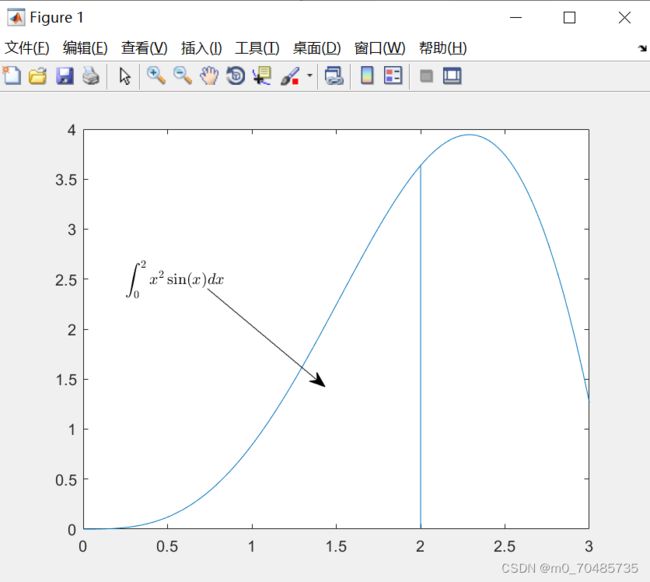MATLAB初阶绘图
目录
前言
一、初阶绘图
plot()
hold on/off
绘制样式
legend() 绘制图例
title() 和 label()
text() 和 annotation()
Exercise
二、图形调整
图形属性
修改图形属性
获取对象的句柄
获取或修改对象属性
获取线的属性
获取坐标轴(axes)的属性
坐标轴属性
设定坐标轴上下限
设定坐标轴字号和刻度
修改坐标轴字体和刻度标签
图线属性
标记点的属性
Exercise
多个图形
指定图形位置和大小
在一个图形中绘制多个图形
网格、框和轴的控制
将图形保存到文件中
前言
为在B站跟随台湾大学郭彦甫老师学习matlab的笔记,截图来自郭老师PPT,部分内容参考B站弹幕和评论,仅供学习参考。
一、初阶绘图
plot() 
>> plot(cos(0:pi/20:2*pi))matlab 绘制会将上一次的绘制覆盖
hold on/off
开始在上一次的图上继续绘制,停止在上一次的图上继续绘制,可实现同一图之中不同函数图像
>> hold on
plot(cos(0:pi/20:2*pi));
plot(sin(0:pi/20:2*pi));
hold off绘制样式
hold on
plot(cos(0:pi/20:2*pi),'or--');
plot(sin(0:pi/20:2*pi),'xg:');
hold offlegend() 绘制图例
使用 legeng('L1',...) 绘制图例
x=0:0.5:4*pi;
y=sin(x); h=cos(x); w=1./(1+exp(-x));
g=(1/(2*pi*2)^0.5).*exp((-1.*(x-2*pi).^2)./(2*2^2));
plot(x,y,'bd-',x,h,'gp:',x,w,'ro-',x,g,'c^-');
legend('sin(x)','cos(x)','Sigmoid','Gauss function');title() 和 label()
使用title() 添加图名
使用 xlabel() 添加横坐标,ylabel() 添加纵坐标,zlabel() 添加竖座标
x = 0:0.1:2*pi; y1 = sin(x); y2 = exp(-x);
plot(x, y1, '--*', x, y2, ':o');
xlabel('t = 0 to 2\pi'); %字符pi需要使用反义符号\
ylabel('values of sin(t) and e^{-x}') %字符幂只用特殊符号
title('Function Plots of sin(t) and e^{-x}');
legend('sin(t)','e^{-x}');
text() 和 annotation()
添加文字和注解
使用 LaTex 的数学表达式文本
x = linspace(0,3); y = x.^2.*sin(x); plot(x,y);
line([2,2],[0,2^2*sin(2)]);
str = '$$ \int_{0}^{2} x^2\sin(x) dx $$'; %LaTex中字符串形式
text(0.25,2.5,str,'Interpreter','latex'); %绘制积分式
annotation('arrow','X',[0.32,0.5],'Y',[0.6,0.4]);Exercise
x=linspace(1,2);
f=x.^2;
g=sin(2*pi.*x);
plot(x,f,'b-',x,g,'or');
title('Mini Assignment#1');
legend('t^{2}','sin(2\pit)');
xlabel('Time(ms)');
ylabel('f(t)');二、图形调整
调整图形的字体、字号、线宽、坐标轴轴上下限、标记位置、标记标签
图形属性
修改图形属性
表示一个对象的句柄
修改一个对象的属性
获取对象的句柄
在绘图时获取
h=plot(x,y);获取或修改对象属性
获取用 get()
修改用 set()
获取线的属性
>> x = linspace(0, 2*pi, 1000);
y = sin(x); h = plot(x,y);
get(h)
AlignVertexCenters: 'off'
Annotation: [1×1 matlab.graphics.eventdata.Annotation]
BeingDeleted: 'off'
BusyAction: 'queue'
ButtonDownFcn: ''
Children: [0×0 GraphicsPlaceholder]
Clipping: 'on'
Color: [0 0.4470 0.7410]
CreateFcn: ''
DeleteFcn: ''
DisplayName: ''
HandleVisibility: 'on'
HitTest: 'on'
Interruptible: 'on'
LineJoin: 'round'
LineStyle: '-'
LineWidth: 0.5000
Marker: 'none'
MarkerEdgeColor: 'auto'
MarkerFaceColor: 'none'
MarkerIndices: [1×1000 uint64]
MarkerSize: 6
Parent: [1×1 Axes]
PickableParts: 'visible'
Selected: 'off'
SelectionHighlight: 'on'
Tag: ''
Type: 'line'
UIContextMenu: [0×0 GraphicsPlaceholder]
UserData: []
Visible: 'on'
XData: [1×1000 double]
XDataMode: 'manual'
XDataSource: ''
YData: [1×1000 double]
YDataSource: ''
ZData: [1×0 double]
ZDataSource: ''获取坐标轴(axes)的属性
>> get(gca)
ALim: [0 1]
ALimMode: 'auto'
ActivePositionProperty: 'outerposition'
AmbientLightColor: [1 1 1]
BeingDeleted: 'off'
Box: 'on'
BoxStyle: 'back'
BusyAction: 'queue'
ButtonDownFcn: ''
CLim: [0 1]
CLimMode: 'auto'
CameraPosition: [3.5000 0 17.3205]
CameraPositionMode: 'auto'
CameraTarget: [3.5000 0 0]
CameraTargetMode: 'auto'
CameraUpVector: [0 1 0]
CameraUpVectorMode: 'auto'
CameraViewAngle: 6.6086
CameraViewAngleMode: 'auto'
Children: [1×1 Line]
Clipping: 'on'
ClippingStyle: '3dbox'
Color: [1 1 1]
ColorOrder: [7×3 double]
ColorOrderIndex: 2
CreateFcn: ''
CurrentPoint: [2×3 double]
DataAspectRatio: [3.5000 1 1]
DataAspectRatioMode: 'auto'
DeleteFcn: ''
FontAngle: 'normal'
FontName: 'Helvetica'
FontSize: 10
FontSmoothing: 'on'
FontUnits: 'points'
FontWeight: 'normal'
GridAlpha: 0.1500
GridAlphaMode: 'auto'
GridColor: [0.1500 0.1500 0.1500]
GridColorMode: 'auto'
GridLineStyle: '-'
HandleVisibility: 'on'
HitTest: 'on'
Interruptible: 'on'
LabelFontSizeMultiplier: 1.1000
Layer: 'bottom'
Legend: [0×0 GraphicsPlaceholder]
LineStyleOrder: '-'
LineStyleOrderIndex: 1
LineWidth: 0.5000
MinorGridAlpha: 0.2500
MinorGridAlphaMode: 'auto'
MinorGridColor: [0.1000 0.1000 0.1000]
MinorGridColorMode: 'auto'
MinorGridLineStyle: ':'
NextPlot: 'replace'
OuterPosition: [0 0 1 1]
Parent: [1×1 Figure]
PickableParts: 'visible'
PlotBoxAspectRatio: [1 0.7896 0.7896]
PlotBoxAspectRatioMode: 'auto'
Position: [0.1300 0.1100 0.7750 0.8150]
Projection: 'orthographic'
Selected: 'off'
SelectionHighlight: 'on'
SortMethod: 'childorder'
Tag: ''
TickDir: 'in'
TickDirMode: 'auto'
TickLabelInterpreter: 'tex'
TickLength: [0.0100 0.0250]
TightInset: [0.0512 0.0540 0.0071 0.0206]
Title: [1×1 Text]
TitleFontSizeMultiplier: 1.1000
TitleFontWeight: 'normal'
Type: 'axes'
UIContextMenu: [0×0 GraphicsPlaceholder]
Units: 'normalized'
UserData: []
View: [0 90]
Visible: 'on'
XAxis: [1×1 NumericRuler]
XAxisLocation: 'bottom'
XColor: [0.1500 0.1500 0.1500]
XColorMode: 'auto'
XDir: 'normal'
XGrid: 'off'
XLabel: [1×1 Text]
XLim: [0 7]
XLimMode: 'auto'
XMinorGrid: 'off'
XMinorTick: 'off'
XScale: 'linear'
XTick: [0 1 2 3 4 5 6 7]
XTickLabel: {8×1 cell}
XTickLabelMode: 'auto'
XTickLabelRotation: 0
XTickMode: 'auto'
YAxis: [1×1 NumericRuler]
YAxisLocation: 'left'
YColor: [0.1500 0.1500 0.1500]
YColorMode: 'auto'
YDir: 'normal'
YGrid: 'off'
YLabel: [1×1 Text]
YLim: [-1 1]
YLimMode: 'auto'
YMinorGrid: 'off'
YMinorTick: 'off'
YScale: 'linear'
YTick: [-1 -0.8000 -0.6000 -0.4000 -0.2000 0 0.2000 0.4000 0.6000 0.8000 1]
YTickLabel: {11×1 cell}
YTickLabelMode: 'auto'
YTickLabelRotation: 0
YTickMode: 'auto'
ZAxis: [1×1 NumericRuler]
ZColor: [0.1500 0.1500 0.1500]
ZColorMode: 'auto'
ZDir: 'normal'
ZGrid: 'off'
ZLabel: [1×1 Text]
ZLim: [-1 1]
ZLimMode: 'auto'
ZMinorGrid: 'off'
ZMinorTick: 'off'
ZScale: 'linear'
ZTick: [-1 0 1]
ZTickLabel: ''
ZTickLabelMode: 'auto'
ZTickLabelRotation: 0
ZTickMode: 'auto'坐标轴属性
设定坐标轴上下限
gca 表示坐标轴
>> set(gca, 'XLim', [0, 2*pi]);
set(gca, 'YLim', [-1.2, 1.2]);使用如下代码也可完成同样操作
>> xlim([0, 2*pi]);
ylim([-1.2, 1.2]);设定坐标轴字号和刻度
修改坐标轴刻度和刻度标签
>> set(gca, 'XTick', 0:pi/2:2*pi);
set(gca, 'XTickLabel', 0:90:360);修改坐标轴字体和刻度标签
>> set(gca, 'FontName', 'tex');
set(gca, 'XTickLabel', {'0', '\pi/2', '\pi', '3\pi/2', '2\pi'});
%\pi为pi在tex字体中的转义图线属性
修改图线的属性
>> set(h, 'LineStyle', '-.','LineWidth', 7.0, 'Color', 'g');>> plot(x,y, '-.g','LineWidth', 7.0);标记点的属性
MarkerEdgeColor 标记点边框颜色
MarkerFaceColor 标记点填充色
MarkerSize 标记点大小
'-md' 表示绘制菱形(diamond)标记点的直线(-)品红色(magenta)
>> x=rand(20,1); set(gca, 'FontSize', 18);
plot(x,'-md','LineWidth', 2, 'MarkerEdgeColor', 'k','MarkerFaceColor', 'g', 'MarkerSize', 10);
xlim([1, 20]);Exercise
x=linspace(1,2);
f=x.^2;
g=sin(2*pi.*x);
h=plot(x,f,'k-',x,g,'or');
title('Mini Assignment#1');
legend('t^{2}','sin(2\pit)');
xlabel('Time(ms)');
ylabel('f(t)');
set(h,'LineWidth',1.5,'MarkerFaceColor','m','MarkerSize',4);
set(gca,'FontSize',16);多个图形
通过调用图形创建图形窗口
>> x = -10:0.1:10;
y1 = x.^2 - 8;
y2 = exp(x);
figure, plot(x,y1);
figure, plot(x,y2);
x = -10:0.1:10;
y1 = x.^2 - 8;
y2 = exp(x);
figure, plot(x,y1);
figure, plot(x,y2);指定图形位置和大小
>> figure('Position', [left, bottom, width, height]);在一个图形中绘制多个图形
subplot()
>> t = 0:0.1:2*pi; x = 3*cos(t); y = sin(t);
subplot(2, 2, 1); plot(x, y); axis normal
subplot(2, 2, 2); plot(x, y); axis square
subplot(2, 2, 3); plot(x, y); axis equal
subplot(2, 2, 4); plot(x, y); axis equal tight网格、框和轴的控制
grid 网格
box 边框
axis 坐标轴
将图形保存到文件中
saveas(gcf,'