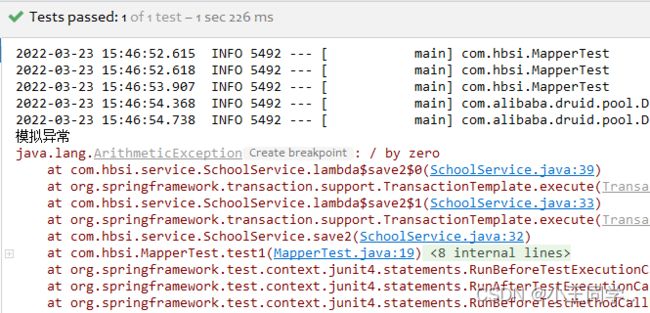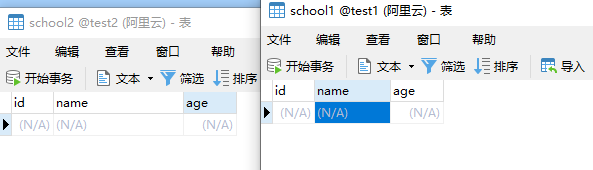springboot+mybatis多数据源配置及多数据源事务管理
前言
实际开发时有些业务需要进行多数据库的操作,如果进行了多数据库操作就需要考虑多数据库的事务
目录结构

1. 配置多数据源
ps:其实就是配置多个 datasource、sqlSessionFactory 和 transactionManager
1.1 导入坐标
<dependencies>
<dependency>
<groupId>org.mybatis.spring.bootgroupId>
<artifactId>mybatis-spring-boot-starterartifactId>
<version>2.0.0version>
dependency>
<dependency>
<groupId>com.alibabagroupId>
<artifactId>druidartifactId>
<version>1.1.16version>
dependency>
<dependency>
<groupId>mysqlgroupId>
<artifactId>mysql-connector-javaartifactId>
dependency>
<dependency>
<groupId>org.springframework.bootgroupId>
<artifactId>spring-boot-starter-testartifactId>
dependency>
dependencies>
1.2 application.yml
如果没有使用 druid连接池,那么将 url 改为 jdbc-url
spring:
datasource:
test1:
driver-class-name: com.mysql.cj.jdbc.Driver
url: jdbc:mysql://127.0.0.1:3306/test1?useUnicode=true&characterEncoding=utf8&serverTimezone=UTC
username: root
password: root
test2:
driver-class-name: com.mysql.cj.jdbc.Driver
url: jdbc:mysql://127.0.0.1:3306/test2?useUnicode=true&characterEncoding=utf8&serverTimezone=UTC
username: root
password: root
1.3 实体类
数据库:test1中存在表 school1、test2中存在表 school2 ,两张表字段及类型都相同
- school1
public class School1 { private int id; private String name; private int age; } - school2 和 1相同,只是名字不同
…省略
1.4 配置类(重要)仔细检查
- DBConfig1:连接 test1 数据库
@Configuration @MapperScan(basePackages = "com.hbsi.mapper.test1", sqlSessionTemplateRef = "test1SqlSessionTemplate") public class DBConfig1 { @Bean(name = "test1DataSource") @ConfigurationProperties(prefix = "spring.datasource.test1") public DataSource test1DataSource() { // return DataSourceBuilder.create().build(); // 没有用到 druid : return new DruidDataSource(); } @Bean(name = "test1SqlSessionFactory") public SqlSessionFactory test1SqlSessionFactory() throws Exception { SqlSessionFactoryBean bean = new SqlSessionFactoryBean(); bean.setDataSource(test1DataSource()); bean.setMapperLocations(new PathMatchingResourcePatternResolver().getResources("classpath:mapper/test1/*.xml")); return bean.getObject(); } @Bean(name = "test1TransactionManager") public DataSourceTransactionManager test1TransactionManager() { return new DataSourceTransactionManager(test1DataSource()); } @Bean(name = "test1SqlSessionTemplate") public SqlSessionTemplate testSqlSessionTemplate() throws Exception { return new SqlSessionTemplate(test1SqlSessionFactory()); } } - DBConfig2:连接 test2 数据库
@Configuration @MapperScan(basePackages = "com.hbsi.mapper.test2", sqlSessionTemplateRef = "test2SqlSessionTemplate") public class DBConfig2 { @Bean(name = "test2DataSource") @ConfigurationProperties(prefix = "spring.datasource.test2") public DataSource test2DataSource() { return new DruidDataSource(); } @Bean(name = "test2SqlSessionFactory") public SqlSessionFactory test2SqlSessionFactory() throws Exception { SqlSessionFactoryBean bean = new SqlSessionFactoryBean(); bean.setDataSource(test2DataSource()); bean.setMapperLocations(new PathMatchingResourcePatternResolver().getResources("classpath:mapper/test2/*.xml")); return bean.getObject(); } @Bean(name = "test2TransactionManager") public DataSourceTransactionManager test2TransactionManager() { return new DataSourceTransactionManager(test2DataSource()); } @Bean(name = "test2SqlSessionTemplate") public SqlSessionTemplate test2SqlSessionTemplate() throws Exception { return new SqlSessionTemplate(test2SqlSessionFactory()); } }
1.5 mapper
-
两个 mapper 类
public interface School1Mapper { void insert(School1 school1); List<School1> selectAll(); } public interface School2Mapper { void insert(School1 school1); List<School1> selectAll(); } -
配置文件中的 mapper 文件
- school1
DOCTYPE mapper PUBLIC "-//mybatis.org//DTD Mapper 3.0//EN" "http://mybatis.org/dtd/mybatis-3-mapper.dtd"> <mapper namespace="com.hbsi.mapper.test1.School1Mapper"> <resultMap id="BaseResultMap" type="com.hbsi.entity.School1"> <id column="id" jdbcType="INTEGER" property="id" /> <result column="name" jdbcType="VARCHAR" property="name" /> <result column="age" jdbcType="INTEGER" property="age" /> resultMap> <insert id="insert" parameterType="com.hbsi.entity.School1"> insert into school1 (id, `name`, age) values (#{id,jdbcType=INTEGER}, #{name,jdbcType=VARCHAR}, #{age,jdbcType=INTEGER}) insert> <select id="selectAll" resultMap="BaseResultMap"> select id, `name`, age from school1 select> mapper> - school2:
DOCTYPE mapper PUBLIC "-//mybatis.org//DTD Mapper 3.0//EN" "http://mybatis.org/dtd/mybatis-3-mapper.dtd"> <mapper namespace="com.hbsi.mapper.test1.School1Mapper"> <resultMap id="BaseResultMap" type="com.hbsi.entity.School1"> <id column="id" jdbcType="INTEGER" property="id" /> <result column="name" jdbcType="VARCHAR" property="name" /> <result column="age" jdbcType="INTEGER" property="age" /> resultMap> <insert id="insert" parameterType="com.hbsi.entity.School1"> insert into school1 (id, `name`, age) values (#{id,jdbcType=INTEGER}, #{name,jdbcType=VARCHAR}, #{age,jdbcType=INTEGER}) insert> <select id="selectAll" resultMap="BaseResultMap"> select id, `name`, age from school1 select> mapper>
- school1
1.6 service4
@Service
public class SchoolService {
@Autowired
private School1Mapper school1Mapper;
@Autowired
private School2Mapper school2Mapper;
public void save(){
System.out.println("插入数据");
school1Mapper.insert(new School1(2,"school张三",18));
System.out.println("业务处理。。。");
school2Mapper.insert(new School2(2,"school2张三",18));
System.out.println("处理完毕。。。");
}
}
1.7 测试
@SpringBootTest
@RunWith(SpringRunner.class)
public class MapperTest {
@Autowired
private SchoolService service;
@Test
public void test1(){
service.save();
}
}
2. 多数据源事务管理
这里采用spring的编程式事务控制,即 使用TransactionTemplate进行事务管理,当然也可以用分布式事务解决方案 seata,这里就不做演示了
seata官网
2.1 方式一:编程式事务控制
2.1.1 配置类
在配置类中注册指定事务管理器的 TransactionTemplate
- DBConfig1
@Bean(name = "test1TransactionTemplate") public TransactionTemplate test1TransactionTemplate(){ return new TransactionTemplate(test1TransactionManager()); } - DBConfig2
@Bean(name = "test2TransactionTemplate") public TransactionTemplate test2TransactionTemplate(){ return new TransactionTemplate(test2TransactionManager()); }
2.1.2 service
@Service
public class SchoolService {
@Autowired
private School1Mapper school1Mapper;
@Autowired
private School2Mapper school2Mapper;
@Autowired
@Qualifier("test1TransactionTemplate")
TransactionTemplate test1TransactionTemplate;
@Autowired
@Qualifier("test2TransactionTemplate")
TransactionTemplate test2TransactionTemplate;
public void save2(){
// execute 方法需要一个 TransactionCallBack接口,这里用 lambda的方式
test1TransactionTemplate.execute((status1) ->{
test2TransactionTemplate.execute((status2)->{
try {
school1Mapper.insert(new School1(3,"李四",18));
school2Mapper.insert(new School2(3,"李四",18));
System.out.println("模拟异常");
int i = 1/0;
}catch (Exception e){
e.printStackTrace();
status1.setRollbackOnly(); // 事务1回滚
status2.setRollbackOnly(); // 事务2回滚
}
return true; // 事务2提交
});
return true; // 事务1提交
});
}
public void save(){
System.out.println("插入数据");
school1Mapper.insert(new School1(2,"school张三",18));
System.out.println("业务处理。。。");
school2Mapper.insert(new School2(2,"school2张三",18));
System.out.println("处理完毕。。。");
}
}
测试save2() 为了结果的明显,我先清空了表中的数据
成功控制住了事务
注释掉异常再次测试:成功
如果想要多数据元事务
重用性更高的话,可以利用AOP + 注解方式实现
2.2 方式二:声明式事务控制
场景:插入 test1库中的school1 时,插入 test2 中的 school2
2.2.1 导入aop的依赖
<dependency>
<groupId>org.springframework.bootgroupId>
<artifactId>spring-boot-starter-aopartifactId>
dependency>
2.2.2 主启动类加注解启用AspectJ自动代理
@SpringBootApplication
@EnableTransactionManagement
@EnableAspectJAutoProxy(exposeProxy = true) // 启用AspectJ自动代理
public class MainApplication {
public static void main(String[] args) {
SpringApplication.run(MainApplication.class, args);
}
}
2.2.2 service中使用当前的代理去调用
@Service
public class SchoolService {
@Autowired
private School1Mapper school1Mapper;
@Autowired
private School2Mapper school2Mapper;
@Transactional(transactionManager = "test1TransactionManager")
public void save3(){
school1Mapper.insert(new School1(3,"王五1",18));
// 获取当前的代理对象
SchoolService schoolService = (SchoolService) AopContext.currentProxy();
schoolService.saveSchool2();
}
@Transactional(transactionManager = "test2TransactionManager")
public void saveSchool2(){
school2Mapper.insert(new School2(3,"王五2",18));
// 模拟异常
int i = 1/0;
}
}
测试结果:当 saveSchool2() 方法出现异常时,两个事务都进行了回滚
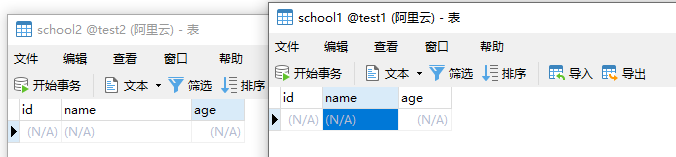
注释掉异常,成功插入数据
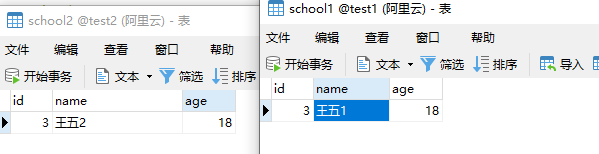
方式三(推荐):DynamicDataSource多数据源框架
该框架属于苞米豆生态圈,也就是可以在MybatisPlus官网中查找,MyBatisPlus官网
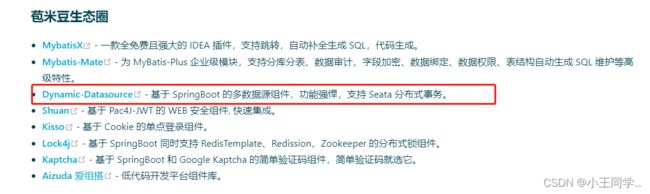
官网才是最好的教程,看官网吧。。。。