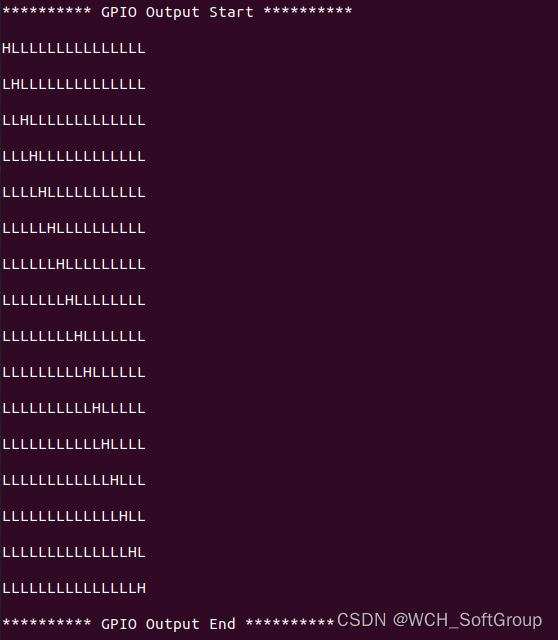Linux系统USB转串口芯片 GPIO使用教程
一、简介
WCH的多款USB转单路/多路异步串口芯片,除串口接口以外,还提供独立的GPIO接口,各GPIO引脚支持独立的输出输入,GPIO功能的使用需要与计算机端厂商驱动程序和应用软件配合使用。各芯片的默认GPIO引脚状态有所区别,可查阅芯片技术手册或参考此方案链接附表。
| 型号 |
CH344Q |
CH344L |
CH347T |
CH348L |
CH348Q |
CH9101U/H |
| USB |
480M高速 |
全速 |
480M高速 |
480M高速 |
480M高速 |
全速 |
| GPIO数量 |
16 |
12 |
8 |
48 |
12 |
6 |
| 封装 |
LQFP48 |
LQFP48 |
TSSOP20 |
LQFP100 |
LQFP48 |
SSOP28/ QFN32 |
| IO电压 |
3.3V |
3.3V |
3.3V |
3.3V/2.5V/1.8V |
3.3V |
5V/3.3V/ 2.5V/1.8V |
| 型号 |
CH9101R/Y |
CH9102F |
CH9102X |
CH9103M |
CH9104L |
CH9326G |
| USB |
全速 |
全速 |
全速 |
全速 |
全速 |
全速 |
| GPIO数量 |
4 |
5 |
6 |
12 |
24 |
4 |
| 封装 |
QSOP16/QFN16 |
QFN24 |
QFN28 |
QFN40 |
LQFP48 |
SOP16 |
| IO电压 |
5V/3.3V/ 2.5V/1.8V |
5V/3.3V/ 2.5V/1.8V |
3.3V |
5V/3.3V/ 2.5V/1.8V |
3.3V |
5V/3.3V |
二、GPIO软件资源和支持型号
1、CH343SER Linux软件包
GitHub - WCHSoftGroup/ch343ser_linux: USB driver for USB to serial chip ch342, ch343, ch344, ch9101, ch9102, ch9103, etcUSB driver for USB to serial chip ch342, ch343, ch344, ch9101, ch9102, ch9103, etc - GitHub - WCHSoftGroup/ch343ser_linux: USB driver for USB to serial chip ch342, ch343, ch344, ch9101, ch9102, ch9103, etc![]() https://github.com/WCHSoftGroup/ch343ser_linux支持以下芯片型号的GPIO功能:
https://github.com/WCHSoftGroup/ch343ser_linux支持以下芯片型号的GPIO功能:
CH344Q/L、CH9101U/H/R/Y、CH9102F/X、CH9103M、CH9104L。
2、CH9344SER Linux软件包
GitHub - WCHSoftGroup/ch9344ser_linuxContribute to WCHSoftGroup/ch9344ser_linux development by creating an account on GitHub.![]() https://github.com/WCHSoftGroup/ch9344ser_linux支持以下芯片型号的GPIO功能:
https://github.com/WCHSoftGroup/ch9344ser_linux支持以下芯片型号的GPIO功能:
CH348L/Q、CH9344L
3、CH9326 Linux软件包
支持以下芯片型号的GPIO功能:
CH9326G
三、CH343SER Linux软件包使用说明
ch343ser_linux软件包包含如下3个部分:
driver:驱动软件
lib:应用库
demo:演示程序
1、编译安装驱动软件,可参考以下博客:
CH342/CH343/CH344/CH347/CH9101/CH9102/CH9103/CH9104 Linux串口驱动使用教程_PC技术小能手的博客-CSDN博客CH343 Linux串口驱动 ch343ser_linux 支持USB转串口芯片 ch342/ch343/ch344/ch347/ch9101/ch9102/ch9103/ch9104等 ,同时该驱动配合ch343_lib库还提供了芯片GPIO接口的读写功能,内部EEPROM的信息配置和读取功能等。CH344Q:16CH344L:12CH9102F:5CH9102X:6可以使用git clone下载该驱动,也可以点击网页下载压缩包文件。https://blog.csdn.net/WCH_TechGroup/article/details/132173723 该驱动软件会自动为GPIO硬件资源创建专用的字符设备节点:/dev/ch343_iodev*,这样应用软件可独立访问该节点以使用GPIO资源,而不占用串口tty设备节点。
2、编译gpio应用软件,可直接编译lib源文件和demo测试文件直接生成目标可执行文件,也可以将lib文件编译成动态库然后demo程序使用时链接此动态库。
1、拷贝lib目录下文件至demo文件夹内
cp lib/ch343_lib* demo/
2、cd进入demo文件夹,然后编译应用程序
cd demo
gcc ch343_demo_gpio.c ch343_lib.c -o iotest3、GPIO程序运行演示
程序默认操作USB设备的字符设备节点:/dev/ch343_iodev0,需要操作其他节点或设备可直接修改。演示程序打开设备后自动获取芯片型号和GPIO数量。
- 选项“g”:获取当前芯片的GPIO使能状态、方向设置、引脚电平状态
- 选项“o”:GPIO输出功能演示,按编号依次操作GPIO输出200ms的低电平,模拟跑马灯
- 选项“i”:获取当前芯片的GPIO引脚电平状态
4、编程接口说明
/**
* libch343_open - open ch343 device
* @devname: the device name to open
*
* In this demo device is opened blocked, you could modify it at will.
*/
extern int libch343_open(const char *devname);
/**
* libch343_close - close ch343 device
* @fd: the device handle
*
* The function return 0 if success, others if fail.
*/
extern int libch343_close(int fd);
/**
* libch343_gpioinfo - get gpio status
* @fd: file descriptor of ch343 device
* @enablebits: pointer to gpio function enable bits, bits0-31 on gpio0-31, 1 on enable
* @gpiodirbits: pointer to gpio direction bits, bits0-31 on gpio0-31, 1 on ouput, 0 on input
* @gpioval: pointer to gpio input value, bits0-31 on gpio0-31, 1 on high, 0 on low
*
* The function return 0 if success, others if fail.
*/
extern int libch343_gpioinfo(int fd, uint32_t *enablebits, uint32_t *gpiodirbits, uint32_t *gpioval);
/**
* libch343_gpioenable - gpio enable
* @fd: file descriptor of ch343 device
* @enablebits: gpio function enable bits, 1 on enable
* @gpiodirbits: gpio direction bits, 1 on ouput, 0 on input
*
* The function return 0 if success, others if fail.
*/
extern int libch343_gpioenable(int fd, uint32_t enablebits, uint32_t gpiodirbits);
/**
* libch343_gpioset - gpio output
* @fd: file descriptor of ch343 device
* @gpiobits: gpio valid bits, bits0-31 on gpio0-31, 1 on care, 0 on not
* @gpiolevelbits: gpio output bits, bits0-31 on gpio0-31, 1 on high, 0 on low
*
* The function return 0 if success, others if fail.
*/
extern int libch343_gpioset(int fd, uint32_t gpiobits, uint32_t gpiolevelbits);
/**
* libch343_gpioget - get gpio input
* @fd: file descriptor of ch343 device
* @gpioval: pointer to gpio input value, bits0-31 on gpio0-31, 1 on high, 0 on low
*
* The function return 0 if success, others if fail.
*/
extern int libch343_gpioget(int fd, uint32_t *gpioval);
/**
* libch343_get_chiptype - get chip model
* @fd: file descriptor of ch343 device
* @type: pointer to chip model
*
* The function return 0 if success, others if fail.
*/
extern int libch343_get_chiptype(int fd, CHIPTYPE *type);
/**
* libch343_get_gpio_count - get gpio amounts of specific chip model
* @chiptype: chip model
*
* The function return value larger then 0 if success, -1 if fail.
*/
extern int libch343_get_gpio_count(CHIPTYPE chiptype);API接口函数说明
libch343_open:打开GPIO字符设备
libch343_close:关闭GPIO字符设备
libch343_gpioinfo:获取设备的GPIO状态信息
包括GPIO使能状态、GPIO方向位设定、GPIO电平状态
libch343_gpioenable:GPIO使能以及方向设置
libch343_gpioset:设置GPIO电平,输出高/低电平
参数gpiobits的BIT0~31对应GPIO0~GPIO31,1表示设置该GPIO,0表示不设置该GPIO;
参数gpiolevelbits的BIT0~31对应GPIO0~GPIO31,1表示控制该GPIO输出高电平,0表示控制该GPIO输出低电平;
libch343_gpioget:获取GPIO电平状态
参数gpioval的BIT0~31对应GPIO0~GPIO31,1表示该GPIO为高电平,0表示该GPIO为低电平;
API操作流程
四、默认GPIO引脚状态表
| CH344Q |
编号 |
0 |
1 |
2 |
3 |
4 |
5 |
6 |
7 |
| 方向 |
I |
O |
I |
O |
I |
O |
I |
O |
|
| 电平 |
H |
H |
H |
H |
H |
H |
H |
H |
|
| 编号 |
8 |
9 |
10 |
11 |
12 |
13 |
14 |
15 |
|
| 方向 |
O |
O |
O |
O |
I |
I |
I |
I |
|
| 电平 |
H/L |
H/L |
H/L |
H/L |
H |
H |
H |
H |
| CH344L |
编号 |
0 |
1 |
2 |
3 |
4 |
5 |
6 |
7 |
| 方向 |
I |
O |
I |
O |
I |
O |
I |
O |
|
| 电平 |
H |
H |
H |
H |
H |
H |
H |
H |
|
| 编号 |
8 |
9 |
10 |
11 |
|||||
| 方向 |
O |
O |
O |
O |
|||||
| 电平 |
H/L |
H/L |
H/L |
H/L |
| CH347T |
编号 |
0 |
1 |
2 |
3 |
4 |
5 |
6 |
7 |
| 方向 |
I |
O |
I |
I |
I |
O |
I |
O |
|
| 电平 |
H |
H |
H |
H |
H |
H/L |
H |
H |
| CH348L |
编号 |
0 |
1 |
2 |
3 |
4 |
5 |
6 |
7 |
| 方向 |
I |
O |
I |
O |
I |
O |
I |
O |
|
| 电平 |
H |
H |
H |
H |
H |
H |
H |
H |
|
| 编号 |
8 |
9 |
10 |
11 |
12 |
13 |
14 |
15 |
|
| 方向 |
O |
O |
O |
O |
I |
O |
I |
O |
|
| 电平 |
H |
H/L |
H |
H/L |
H |
H |
H |
H |
|
| 编号 |
16 |
17 |
18 |
19 |
20 |
21 |
22 |
23 |
|
| 方向 |
I |
O |
I |
O |
O |
O |
O |
O |
|
| 电平 |
H |
H |
H |
H |
H |
H |
H |
H |
|
| 编号 |
24 |
25 |
26 |
27 |
28 |
29 |
30 |
31 |
|
| 方向 |
I |
I |
I |
I |
I |
I |
I |
I |
|
| 电平 |
H |
H |
H |
H |
H |
H |
H |
H |
|
| 编号 |
32 |
33 |
34 |
35 |
36 |
37 |
38 |
39 |
|
| 方向 |
I |
I |
I |
I |
I |
I |
I |
I |
|
| 电平 |
H |
H |
H |
H |
H |
H |
H |
H |
|
| 编号 |
40 |
41 |
42 |
43 |
44 |
45 |
46 |
47 |
|
| 方向 |
I |
I |
I |
I |
I |
I |
I |
I |
|
| 电平 |
H |
H |
H |
H |
H |
H |
H |
H |
| CH348Q |
编号 |
0 |
1 |
2 |
3 |
4 |
5 |
6 |
7 |
| 方向 |
I |
O |
I |
O |
I |
O |
I |
O |
|
| 电平 |
H |
H |
H |
H |
H |
H |
H |
H |
|
| 编号 |
8 |
9 |
10 |
11 |
|||||
| 方向 |
O |
O |
O |
O |
|||||
| 电平 |
H/L |
H/L |
H/L |
H/L |
| CH9101U/H |
编号 |
0 |
1 |
2 |
3 |
4 |
6 |
| 方向 |
O |
O |
O |
O |
O |
I |
|
| 电平 |
H |
H |
L |
H/L |
H/L |
H |
| CH9101R/Y |
编号 |
0 |
1 |
2 |
3 |
| 方向 |
O |
O |
O |
I |
|
| 电平 |
H |
H |
L |
H |
| CH9102F |
编号 |
0 |
1 |
2 |
3 |
4 |
| 方向 |
O |
O |
O |
I |
I |
|
| 电平 |
H |
H |
L |
H |
H |
| CH9102X |
编号 |
0 |
1 |
2 |
3 |
5 |
6 |
| 方向 |
O |
O |
O |
I |
I |
I |
|
| 电平 |
H |
H |
L |
H |
H |
H |
| CH9103M |
编号 |
0 |
1 |
2 |
3 |
4 |
5 |
6 |
7 |
| 方向 |
I |
I |
I |
I |
I |
O |
I |
O |
|
| 电平 |
H |
H |
H |
H |
H |
H |
H |
H |
|
| 编号 |
8 |
9 |
10 |
11 |
|||||
| 方向 |
O |
O |
O |
O |
|||||
| 电平 |
H |
H |
L |
L |
| CH9104L |
编号 |
00 |
01 |
02 |
03 |
04 |
05 |
| 方向 |
I |
I |
I |
O |
I |
O |
|
| 电平 |
H |
H |
H |
H |
H |
H/L |
|
| 编号 |
10 |
11 |
12 |
13 |
14 |
15 |
|
| 方向 |
I |
I |
I |
O |
I |
O |
|
| 电平 |
H |
H |
H |
H |
H |
H/L |
|
| 编号 |
20 |
21 |
22 |
23 |
24 |
25 |
|
| 方向 |
I |
I |
I |
O |
I |
O |
|
| 电平 |
H |
H |
H |
H |
H |
H/L |
|
| 编号 |
30 |
31 |
32 |
33 |
34 |
35 |
|
| 方向 |
I |
I |
I |
O |
I |
O |
|
| 电平 |
H |
H |
H |
H |
H |
H/L |
| CH9326G |
编号 |
0 |
1 |
2 |
3 |
| 方向 |
I |
I |
I |
I |
|
| 电平 |
H |
H |
H |
H |