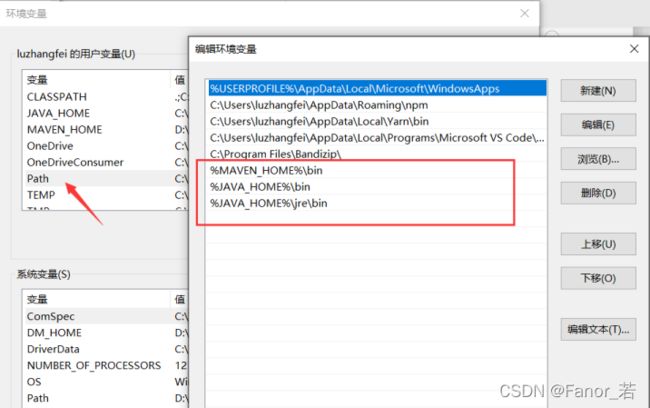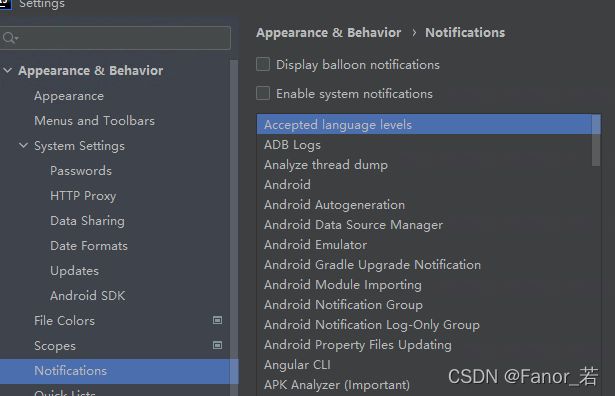从零开始的Win10系统设置
目录
-
- 从零开始的Win10系统设置
- 前言
- 一、系统配置
-
- 重装Win10专业版
- 重装后的第一件事
-
- 1.系统分区
- 2.必要的系统设置
- 3.个性化系统设置
- 二、开发环境配置
-
- 1.JAVA开发环境配置
- 2.开发工具安装和设置
- 三、常用软件和设置
-
- 必备软件
- 备用软件
详细请看这篇文档!!!
这篇文章是个半成品,后面贴图和生产目录不太方便,就用语雀了!!!
从零开始的Win10系统设置
https://www.yuque.com/docs/share/28df56a3-9f0d-4e56-8dda-12714968e530?# 《从零开始的Win10系统设置》
前言
一、系统配置
重装Win10专业版
重装后的第一件事
1.系统分区
1.1 删除已有的分区(注意备份重要数据)
- 左下角windows图标右键,按K选择磁盘管理
- 点击查看删除分区操作步骤 (执行到第3步即可)
1.2 重新设置整数分区
- 先把C盘富余的空间分配出去 点击查看分离出C盘富余空间操作步骤(执行1~5步),C盘建议留100G左右就够了。
- 重新分配整数分区 点击查看整数分区计算方法 将计算结果填入第7步 点击查看分配分区步骤 (执行6~7步)
- 我的空间分配方案:电脑是512G固态
D盘(软件):80G 主要用于安装各种软件。
E盘(数据):100G 主要用于存储各种数据(工作区、代码、桌面、文档库、音乐库、图片库等)。
F盘(资料):剩余的170G 主要存储各种学习资料。
2.必要的系统设置
2.1 系统设置
2.2 文件夹设置
3.个性化系统设置
二、开发环境配置
1.JAVA开发环境配置
- JDK 下载 后双击安装
配置环境变量:
| 变量名 | 值 |
|---|---|
| CLASSPATH | .;%JAVA_HOME%\lib;%JAVA_HOME%\lib\tools.jar |
| JAVA_HOME | C:\Program Files\Java\jdk1.8.0_241(请以实际地址为准) |
注意:以上配置好变量后,需要将JAVA_HOME添加到PATH变量中
检验:Win+R 输入cmd在命令行中输入**java -version**查看
- Maven 下载 后解压到任意安装目录即可
配置环境变量:
| 变量名 | 值 |
|---|---|
| MAVEN_HOME | D:\Program Files\apache-maven-3.6.1(请以实际解压地址为准) |
注意:以上配置好变量后,需要将MAVEN_HOME 添加到PATH变量中
检验:Win+R 输入cmd在命令行中输入mvn -v查看
<localRepository>usr/local/mavenlocalRepository>
<interactiveMode>trueinteractiveMode>
<usePluginRegistry>falseusePluginRegistry>
<offline>falseoffline>
<pluginGroups>
<pluginGroup>org.codehaus.mojopluginGroup>
pluginGroups>
<proxies>
<proxy>
<id>myproxyid>
<active>trueactive>
<protocol>http://…protocol>
<host>proxy.somewhere.comhost>
<port>8080port>
<username>proxyuserusername>
<password>somepasswordpassword>
<nonProxyHosts>*.google.com|ibiblio.orgnonProxyHosts>
proxy>
proxies>
<servers>
<server>
<id>server001id>
<username>my_loginusername>
<password>my_passwordpassword>
<privateKey>${usr.home}/.ssh/id_dsaprivateKey>
<passphrase>some_passphrasepassphrase>
<filePermissions>664filePermissions>
<directoryPermissions>775directoryPermissions>
<configuration>configuration>
server>
servers>
<mirrors>
<mirror>
<id>planetmirror.comid>
<name>PlanetMirror Australianame>
<url>http://downloads.planetmirror.com/pub/maven2url>
<mirrorOf>centralmirrorOf>
mirror>
mirrors>
<profiles>
<profile>
<id>testid>
<activation>
<activeByDefault>falseactiveByDefault>
<jdk>1.7jdk>
<os>
<name>Windows XPname>
<family>Windowsfamily>
<arch>x86arch>
<version>5.1.2600version>
os>
<property>
<name>mavenVersionname>
<value>2.0.3value>
property>
<file>
<exists>/usr/local/hudson/hudson-home/jobs/maven-guide-zh-to-production/workspace/exists>
<missing>/usr/local/hudson/hudson-home/jobs/maven-guide-zh-to-production/workspace/missing>
file>
activation>
<properties>
<user.install>usr/local/winner/jobs/maven-guideuser.install>
properties>
<repositories>
<repository>
<id>codehausSnapshotsid>
<name>Codehaus Snapshotsname>
<releases>
<enabled>falseenabled>
<updatePolicy>alwaysupdatePolicy>
<checksumPolicy>warnchecksumPolicy>
releases>
<snapshots>
<enabled />
<updatePolicy />
<checksumPolicy />
snapshots>
<url>http://snapshots.maven.codehaus.org/maven2url>
<layout>defaultlayout>
repository>
repositories>
<pluginRepositories>
<pluginRepository>
<releases>
<enabled />
<updatePolicy />
<checksumPolicy />
releases>
<snapshots>
<enabled />
<updatePolicy />
<checksumPolicy />
snapshots>
<id />
<name />
<url />
<layout />
pluginRepository>
pluginRepositories>
<activeProfiles>
<activeProfile>env-testactiveProfile>
activeProfiles>
profile>
profiles>
settings>
- Git 下载
- Nodejs 下载 yarn下载
- Redis工具 下载
2.开发工具安装和设置
安装插件:
1.vue.js
2. MyBatisX (myBatis到xml的映射)
3. JRebel and XRebel (热部署 破解) GUID生成
4. mybatis Log Plugin (sql语句日志 破解(安装plugin.intellij.assistant.mybaitslog-2020.1-1.0.3.jar插件即可))
5. CodeGlance3 (代码预览条)
- VS Code 下载
- Xshell
- SwitchHosts! 下载
- 开发必备浏览器插件
三、常用软件和设置
必备软件
备用软件
- Edge浏览器
- Chrome浏览器
- Snipaste 下载
- CapsLock+ 下载 (需暂时关闭Windows安全中心和防火墙)
- 向日葵 下载
- DeskPins 下载
- 360压缩 下载
- 百度网盘 下载
- 有道词典 下载 x64
- Everything 下载
- nodepad++ 下载
- Tim 下载
- QQ 下载
- 微信 下载
- QQ音乐 下载
- 爱奇艺万能播放器 下载
- Office
- Xmind
- 福昕
- 常用浏览器插件